Until now, creating a note on Google Keep required two steps. Not ideal when you just want to jot down an idea quickly. Good news: the app is going back to basics with an update that lets you directly open a text note. A shortcut to record a voice note is also making its appearance.
Google Keep finally enables text notes by default
Since the app's redesign in November, the add button (the famous floating button at the bottom right) displayed a menu with several types of notes: text, list, drawing, image, and now audio. This menu added an extra step to what was previously a simple gesture. Result: Quite a few users complained.
Google heard the message. Now, a simple tap on that "+" button in the bottom right corner directly opens a text note with the keyboard already ready. To access other types of content, simply press and hold.
An option that was seen last January and which can now This feature can now be enabled in the app settings, in the "Note Creation" section. It arrives with version 5.25.122.00.90 of Google Keep on Android. And good news: the rollout is already underway, no need to wait for a server-side update.
An audio shortcut to capture your ideas on the fly
Another welcome addition: a shortcut to record a voice note. Until now, this option was discreet, almost hidden. It's now on the same level as other content types in the floating menu. So you can now capture a voice memo much faster.
Google is also working on a new widget called "Quick Capture." It's not available yet, but its goal is simple: to allow you to create a note (text, voice, or other) even faster from the home screen. We can't wait to test it all out.
Source: 9to5Google


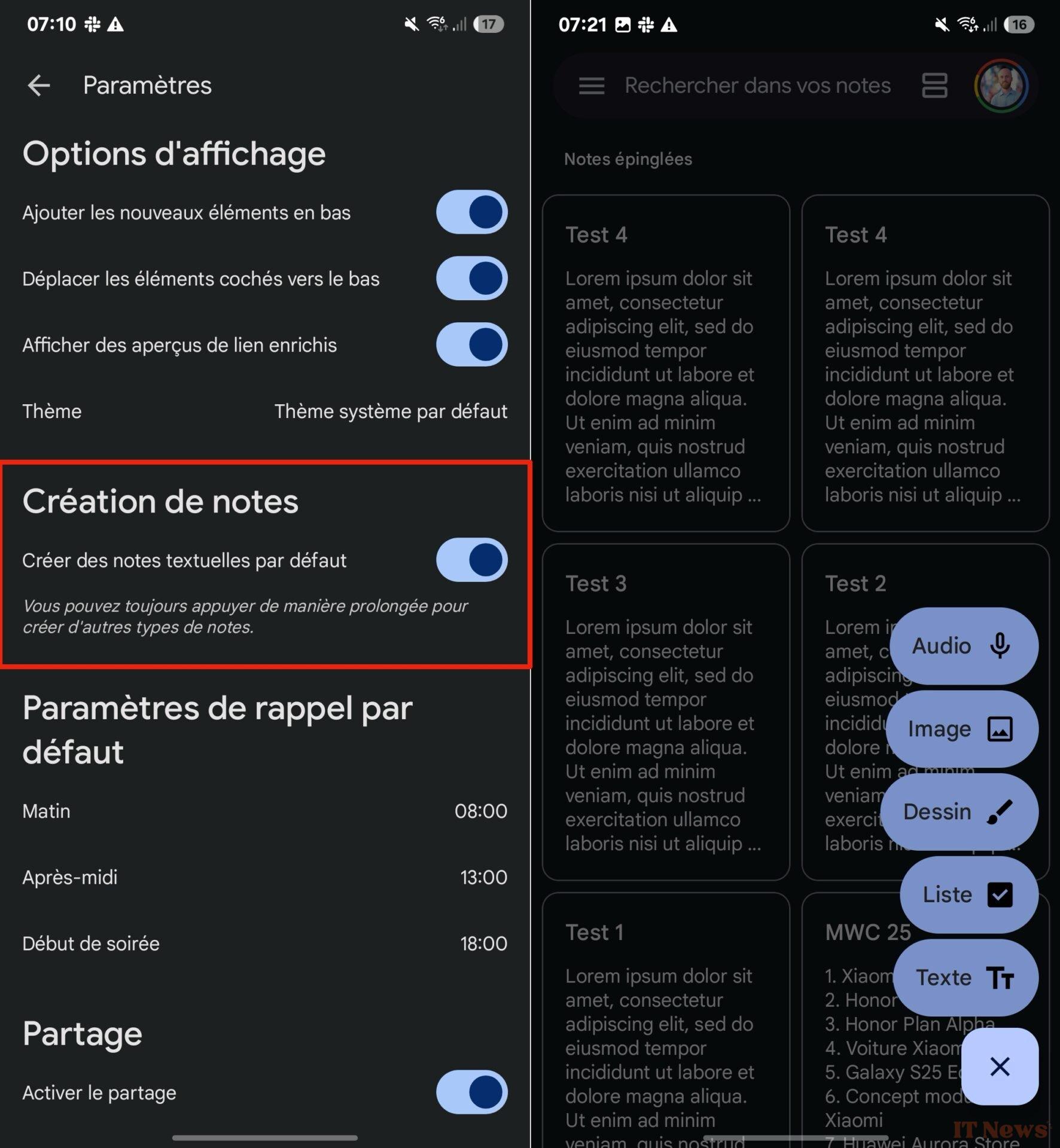

0 Comments