Despite significant progress, battery life remains a sensitive issue for many users. Xiaomi smartphones are no exception, and sometimes battery life falls short of expectations. If you feel like you need to charge your phone too often, even without using it intensively, it's not necessarily due to a hardware defect or bug. A built-in feature, designed for ease of use, could be the cause of this excessive consumption and remains prevalent, even in the latest versions of the HyperOS interface.
Fortunately, there is a simple and risk-free solution that can potentially gain precious hours of use.
Here's how to improve the battery life of a Xiaomi smartphone
Your Xiaomi phone, like many others, has a feature that allows certain apps to launch automatically as soon as you turn on your device or simply in the background. This is called "Background Autostart" and its purpose is to allow your favorite apps to open faster.
With more recent models, this feature loses its appeal and the speed gain is often minimal. On the other hand, each app running in the background consumes energy, even if you are not actively using it. When you have dozens of apps installed on your device, the impact on the battery can quickly become significant. To avoid this problem and take full advantage of your smartphone's battery life, here's what to do.
You can easily choose which apps should start automatically. You need to:
- Open your Xiaomi phone's Settings (the gear icon).
- Scroll down and tap Apps (or Applications).
- Find and select the Auto-start in the background option (sometimes just “Auto-start”).
- You will see a list of your apps with a switch next to each one. Those with the switch enabled are allowed to start on their own.
Note that disabling automatic startup does not uninstall the application. It will still work perfectly when you open it manually. It simply won't run in the background for no good reason.
What should you disable?
Be careful not to disable everything, as some apps have a vested interest in automatically launching in the background. In fact, it's better to limit yourself to those you rarely use and keep these apps:
- Instant messaging (WhatsApp, Telegram, Signal, Messenger, SMS/MMS, etc.)
- Email (Gmail, Outlook, Proton Mail, etc.)
- Alarm/clock
- Calendar.
Also keep the apps whose notifications you absolutely need to receive instantly. This could be your bank or a security app.
On the other hand, you can disable games you don't play every day or shopping apps you only open occasionally. It's also possible to remove certain social networks from the list (if you don't need immediate alerts) and any apps you rarely use. Some pre-installed tools, which aren't always possible to remove, can also be disabled.
To go a little further (optional):
If, even after changing the automatic startup, you find that a rarely used app is still consuming battery (you can check this in Settings > Battery), you can restrict it further:
- Go back to Settings > Apps
- Find the relevant app, tap it, then go to Battery (or Battery Saver)
- Choose Close apps after 10 minutes of background activity or Restrict background apps
Be careful, this last option can completely prevent the application from running in the background, including for notifications. Use sparingly!


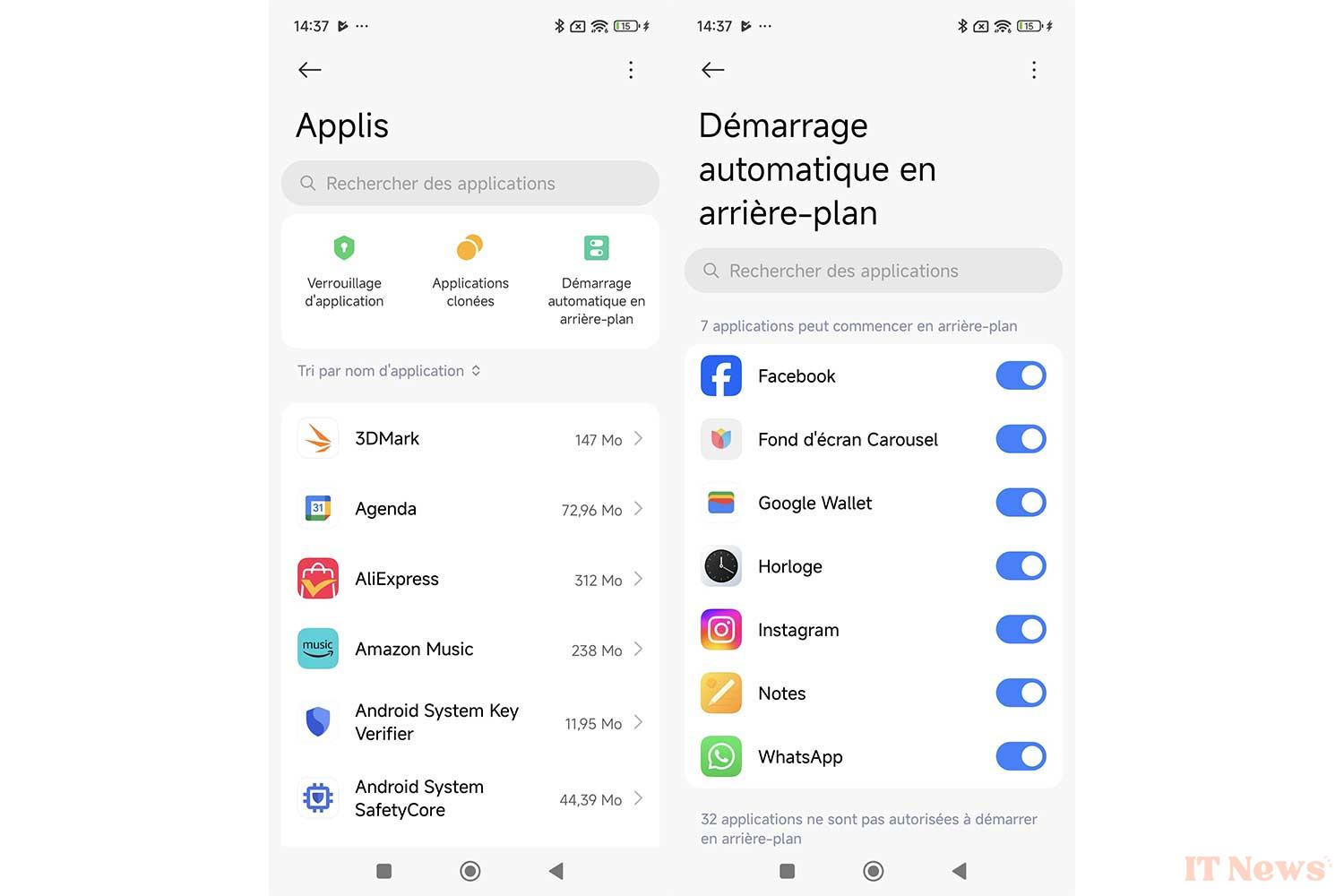
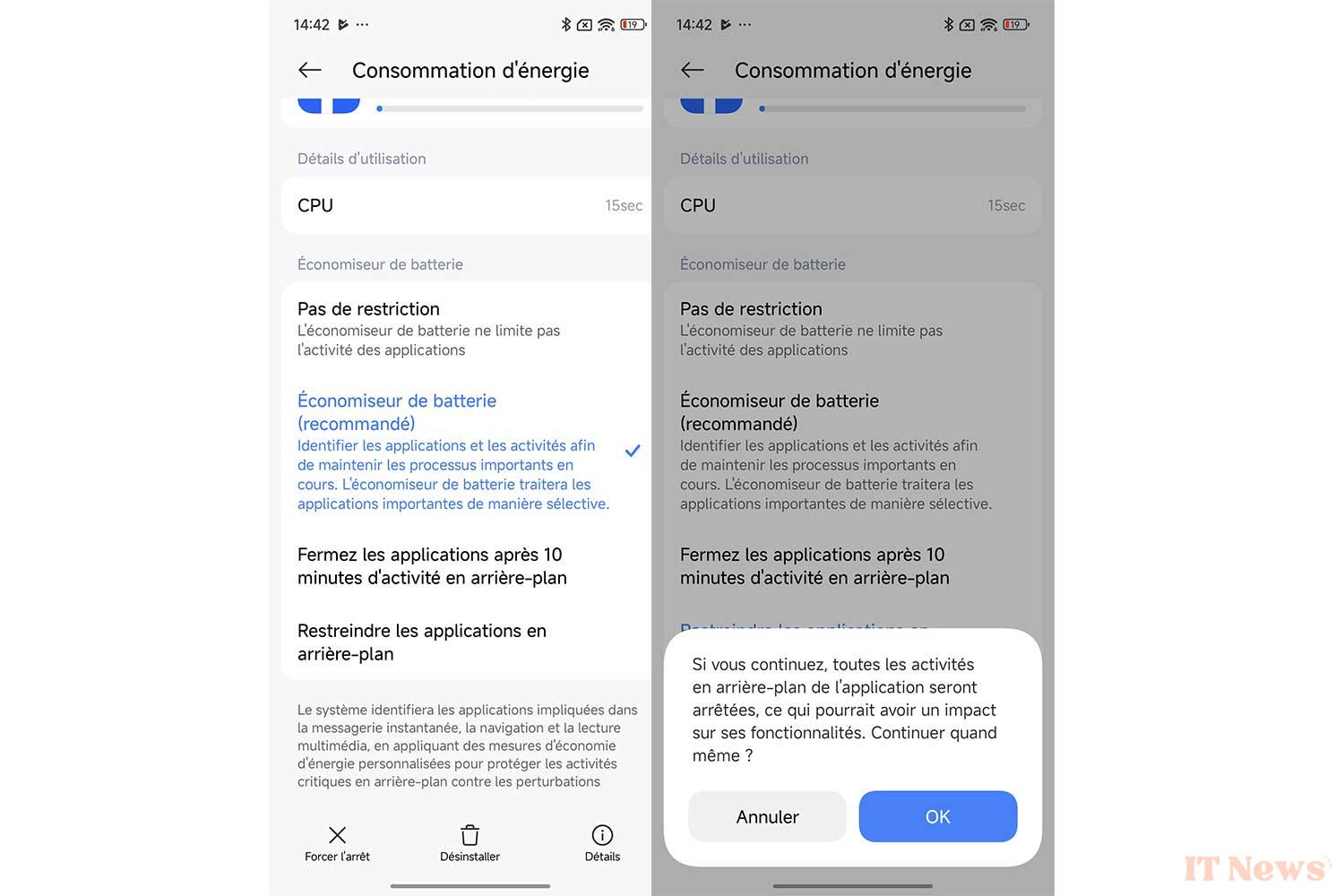

0 Comments