Some updates are more enjoyable than others. The latest Microsoft PowerToys update is one of them. And for good reason, the latest version of the toolkit, stamped 0.90, introduces a brand new tool: Command Palette.
This new utility, which is intended to replace PowerToys Run, is a quick launcher integrating advanced features, capable of accommodating extensions. This update was also an opportunity for Microsoft to make some improvements to Color Picker, its color selector, as well as to other utilities.
Command Palette, an extensible quick launcher
Microsoft makes no secret of the fact that its new Command Palette was "created as the evolution of PowerToys Run". It is therefore a new quick launcher, offering a richer display, but above all incorporating many more features. Activated by default and open in the background, the Command Palette runs at using the keyboard shortcut Win + Alt + Space.
The utility, which has its own configuration window, can accommodate extensions. And therein lies its strength. These are all enabled by default and also include their own settings. In concrete terms, the Command Palette will allow you to access all your commands, applications, and development tools that you use most often.
You can use it to search for applications, folders, or files, but also to execute commands directly. The utility can also be used to switch between windows, perform a simple calculation with the calculator, or add a website to your favorites. You can even use it to run system commands, open web pages, or query the web.
New for Color Picker, Preview, and What's New+
Otherwise, this 0.90 update focuses on bug fixes and tool optimizations. Microsoft has updated the interface of Color Picker, the color selector, using a new, more modern framework. This offers The tool has improved compatibility with Windows and better support for OS themes (light/dark).
The developers have also taken the opportunity to optimize New+. The utility, which allows you to create new folders or documents from predefined templates, now allows you to use dynamic variables in file names. Finally, it is now possible to directly delete a file displayed with the Preview module in File Explorer.


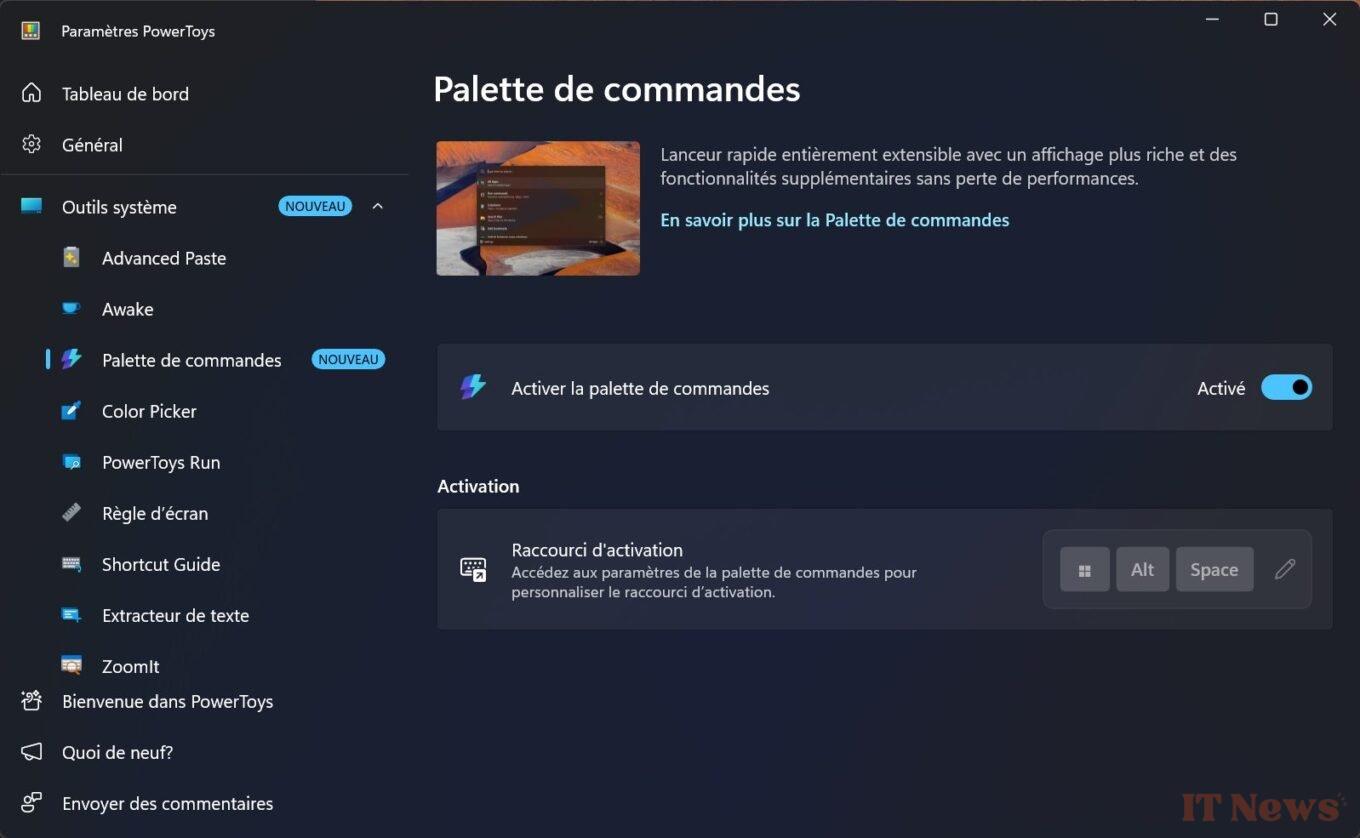


0 Comments