Windows 11 is getting a brand new update this week, Windows 11 24H2. It brings a lot of improvements for Copilot+ certified PCs, but also for those that aren't. Here's how to install it now.
Microsoft is currently rolling out its brand new update major update for Windows 11, 24H2. Named KB5055627, it brings a lot of new features and focuses particularly on PCs with the Copilot+ label. Indeed, the most important innovation of this update is the inclusion of Recall for compatible processors. As a reminder, Recall is a feature that allows you to constantly scan your screen to facilitate intelligent search. The AI will search your history for the answer to the question you ask it. A feature that has sparked a lot of privacy concerns and which is not available in Europe for the moment, but which can be activated by changing the region in the settings.
Other new features focused on AI: Click to do which allows contextual actions. The example given by Microsoft is to click on a photo and a menu offers to remove the background in Paint. The Windows search engine has also been improved with AI.
How to install this new Windows 11 update?
Copilots+ PCs aren't the only ones affected. This update brings Widgets to the lock screen, a significant improvement in unzipping, and navigation in File Explorer. New accessibility options have also appeared for the narrator.
Also read – There are simple tips to make your searches easier on Windows 11, discover three of them
All Windows 11 users can therefore benefit from this update. Microsoft will offer it automatically, and you just need to restart your machine to install it. For those who can't wait, just follow these simple steps:
- Open Windows 11 Settings
- In the menu left, select Windows Update
- Click on Check for Updates in the top right
- The update can then be downloaded
- Restart the PC once the download is complete
Once this procedure is complete, you will be able to take advantage of the Windows 11 24h2 update, whether your computer is Copilot + compatible or not.



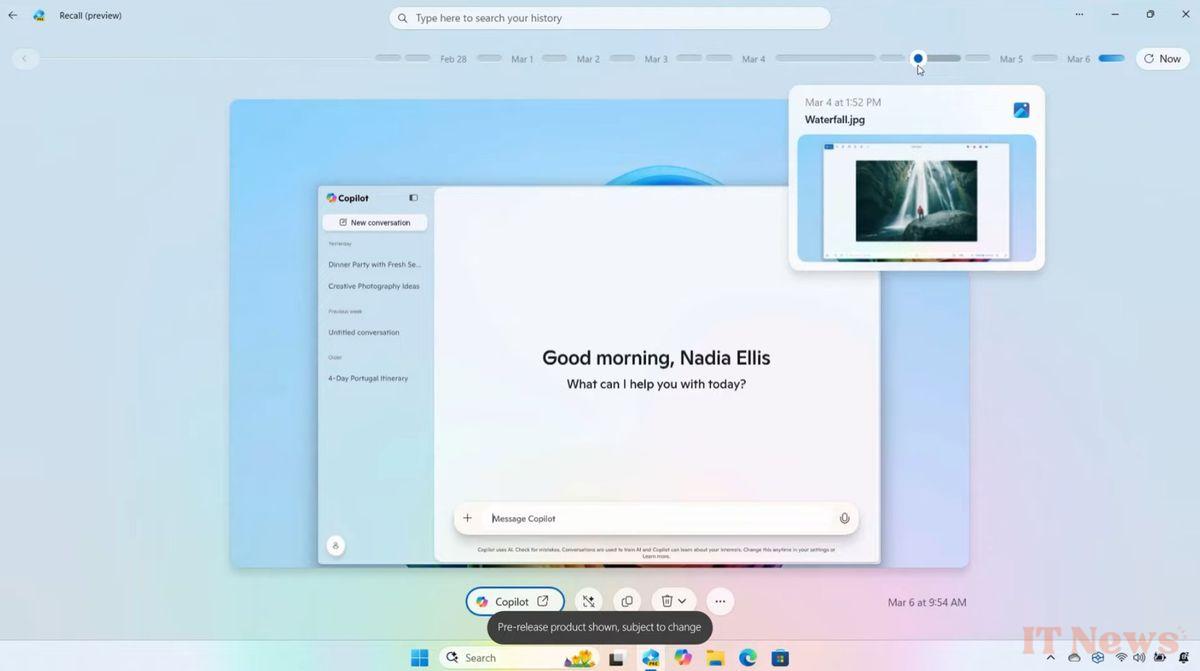

0 Comments