Copilot on Windows 11 can now search your files for you and analyze them to answer your questions. In addition, the rollout of Copilot Vision has begun.
Copilot is improving on Windows 11. Microsoft announces the integration of new features for its AI-based assistant. One of the most interesting is undoubtedly file search. Instead of painstakingly searching your browser for a misplaced file, you will be able to quickly find it thanks to Copilot. The publisher explains that most file formats are supported by this new option.
Microsoft gives examples of queries to launch the file search with Copilot: “Can you find my resume?”, “Open the travel planning document I was working on last week” or “Check my budget and tell me how much I spent on restaurants last month”. We're used to it now; it understands natural language perfectly.
Copilot Vision arrives on Windows 11
The AI assistant doesn't just find and open your files on demand, it can also analyze them to answer any questions you may have about their content. Here again, it's about saving you time and sparing you from reading an entire document to extract relevant information; Copilot does the work for you. This feature is available with .docx, .xlsx, .pptx, .txt, .pdf, and .json files.
Announced a few months ago, Copilot Vision is finally available. This feature allows you to share any browser or application window with Copilot so that it can analyze it and respond to your requests. It can be compared to a Google Lens equivalent. To activate it, click on the glasses icon in the floating context menu and select the browser window or application to share with the assistant, to which you can then ask your questions.
This update of the Copilot application (version 1.25034.133.0 and later) is starting to roll out gradually to all Insider channels via the Microsoft Store. File search is available worldwide, with Copilot Vision currently only available in the United States.



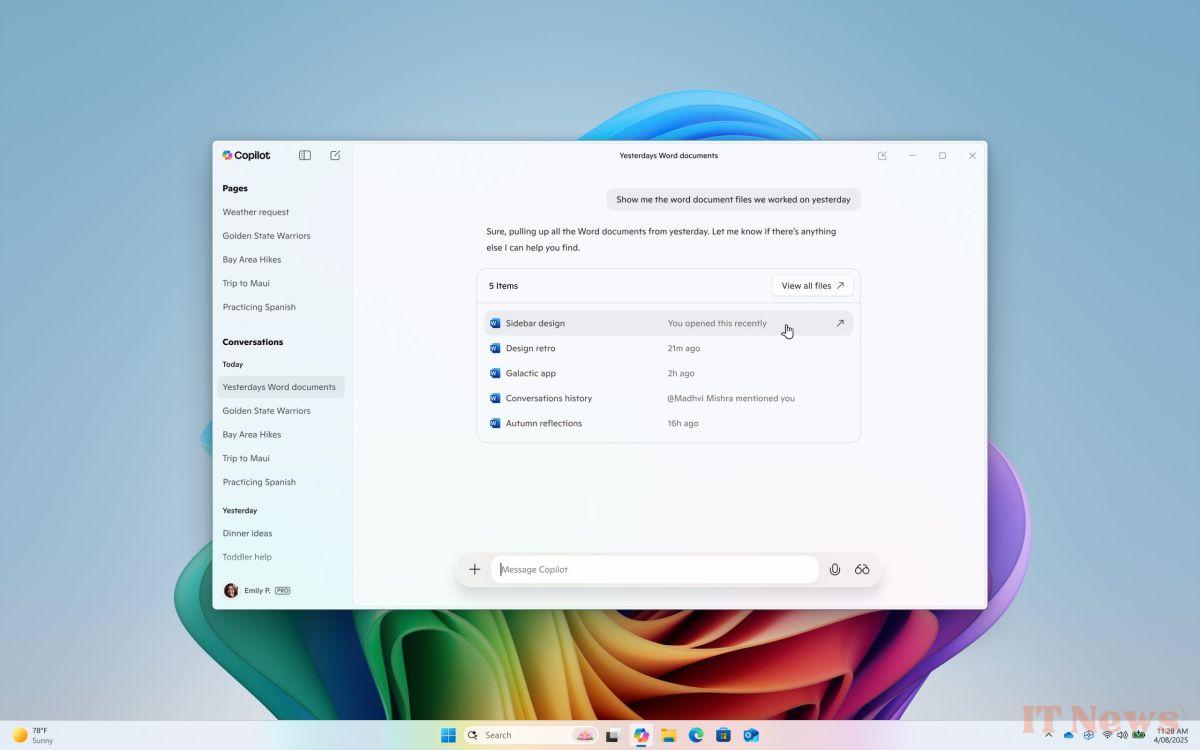
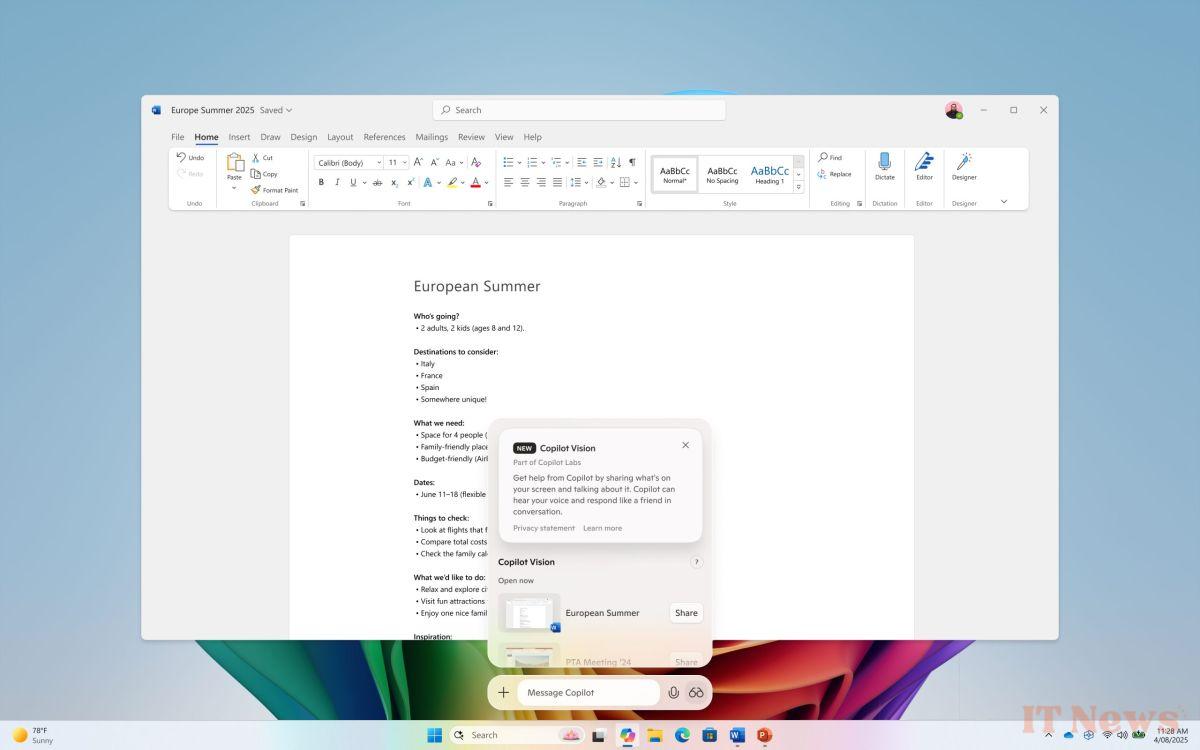

0 Comments