Google Photos is very frequently updated with new features. The latest version of the Mountain View giant's photo app is no exception. It introduces a new quick editing feature to touch up your images before sharing them.
Google Photos edits your images on the fly
Everyone is familiar with the editing tools integrated into Google Photos. They appear automatically as soon as you tap the Edit button and offer a wide range of editing options. But let's be honest, when it comes to sharing one or more images with a loved one, we rarely take the time to edit them beforehand.
Google has thought of the laziest among us by introducing a new quick editing module that appears automatically when you share an image. It's very brief, but enough to give your photo a boost. You can use it to quickly crop the image, or apply automatic edits to get an improved version of your photo. And that's it. Once these quick edits are applied, you can share your edited image as usual.
The good news is that these edits only apply to the version of the image you share if you send it, for example, via WhatsApp or Messenger. In this case, the original photo stored in your photo library doesn't change one iota.
On the other hand, if you choose to share directly in Google Photos, or create a shared URL or album, the edited version of the image is automatically added to your library. This is what Google specifies on its support page.
Note that this quick editing module is not mandatory. If you do not want to use it, you can disable it by selecting the settings icon in the top right corner of the screen. Furthermore, this option is, at least for now, only available on the Android version of Google Photos.
A few weeks ago, Google unveiled another new feature that is just as interesting for your photos. To bring your old images back to life, the Mountain View company introduced a new button that allows you to convert them to Ultra HDR. Enough to give your old photos a real boost by reviving their color and brightness.
Source: Google



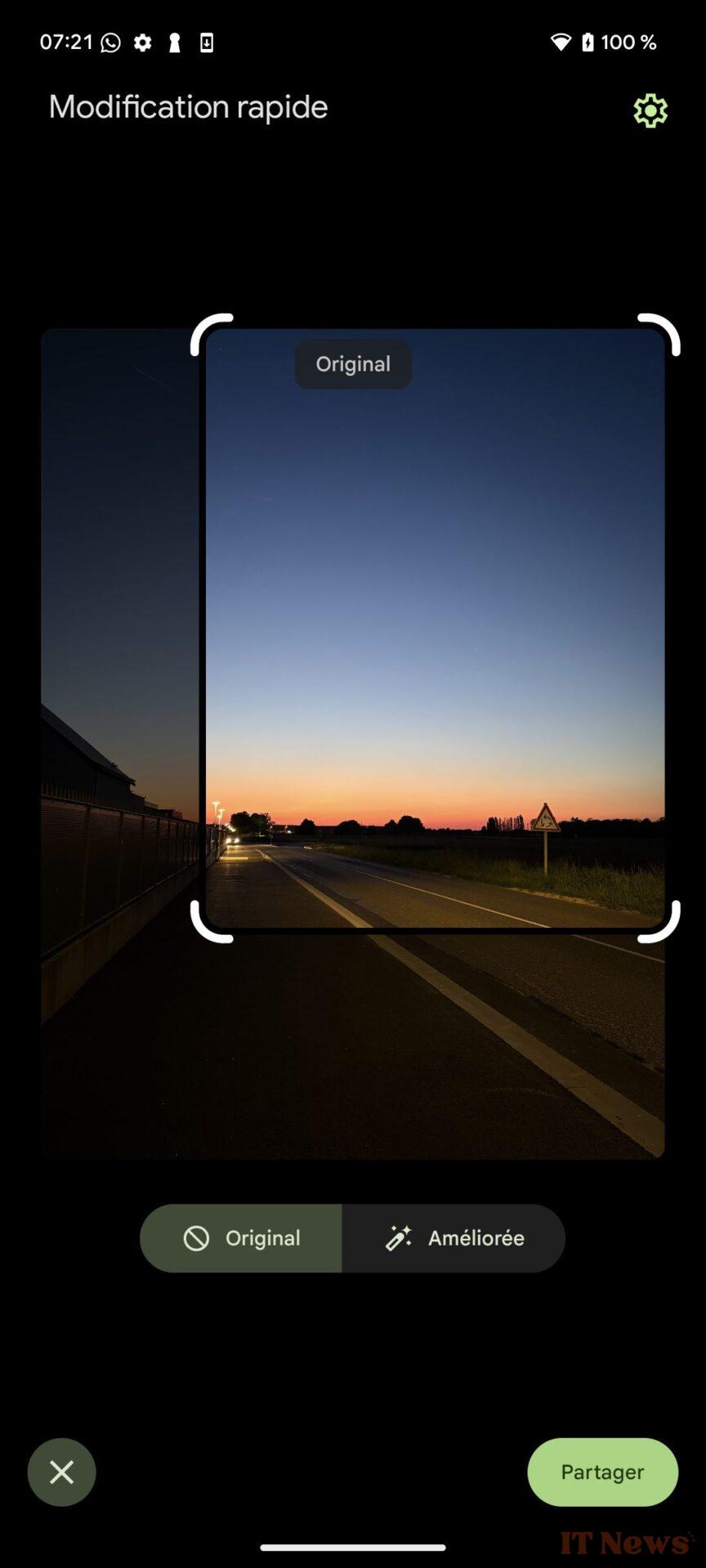

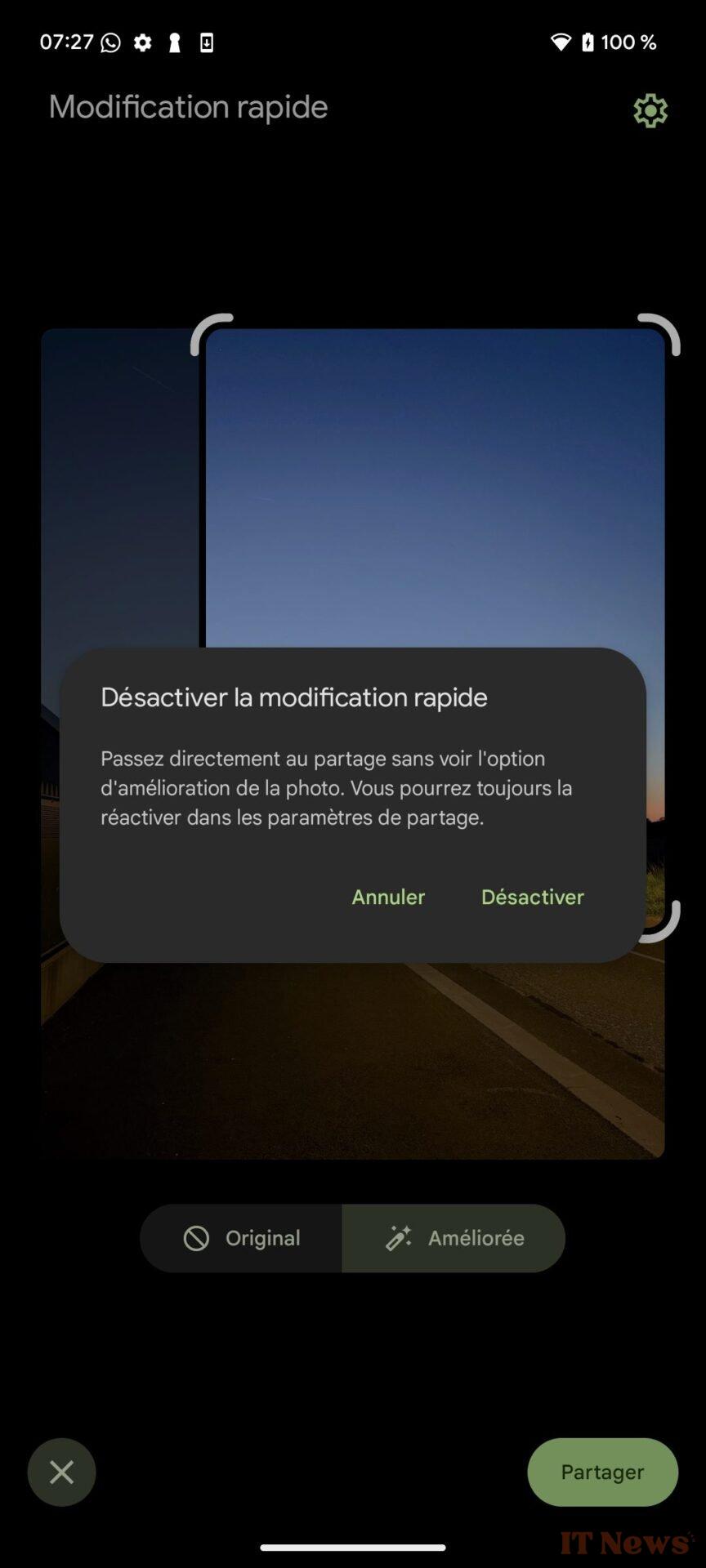

0 Comments