Apple is finally making it possible to replace the default translation software on iPhones with Google Translate. There is one condition, however: your device must be fully compatible with iOS 18 / iPadOS 18 and have the latest version available.
Europe is doing a pretty good job of putting an end to the ultra-closed and locked-down side of the Apple ecosystem. The European Commission is requiring the company to offer its customers based in Europe the ability to select alternatives to its default apps and services. This has been happening since the upgrade to iOS 18. But in reality, few third-party apps are still offered.
It must be said that Apple imposes very strict criteria on developers to maintain a high level of security. This is how, several months after the release of iOS 18, we are finally starting to see (especially) Google appear in the possible choices. And as you will have understood, the latest addition to this still fairly closed circle is Google Translate.
How to choose Google Translate as the default translator on iPhone
Since its latest update on iOS and iPadOS, the company has allowed you to select Google Translate as the default translator. To do this, simply go to Settings and then scroll to the bottom of the page to go to Default Apps. From there, simply click on Translate to access the selection menu.
Note that to see these options, your smartphone must be compatible with iOS 18. It must also be running one of the latest revisions of the operating system – namely iOS/iPadOS 18.4 or later. If the option seems to refuse to appear, double-check that the Google Translate app is present on the device.
Also check via the App Store whether an app update is necessary in your case. Replacing Translate (Apple) with Google Translate gives you access, among other things, to more languages and options for translating text. Or what someone is saying to you in front of you. More than 100 languages are available, compared to a more limited selection via the native app on Apple devices.

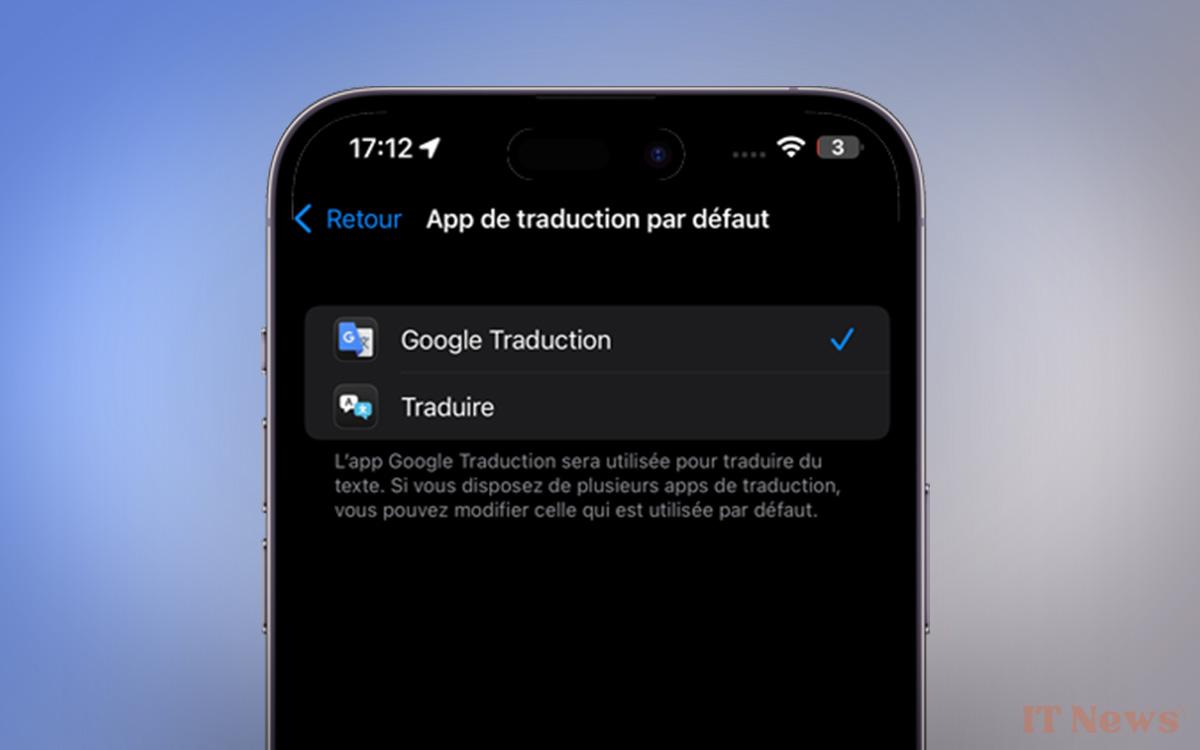
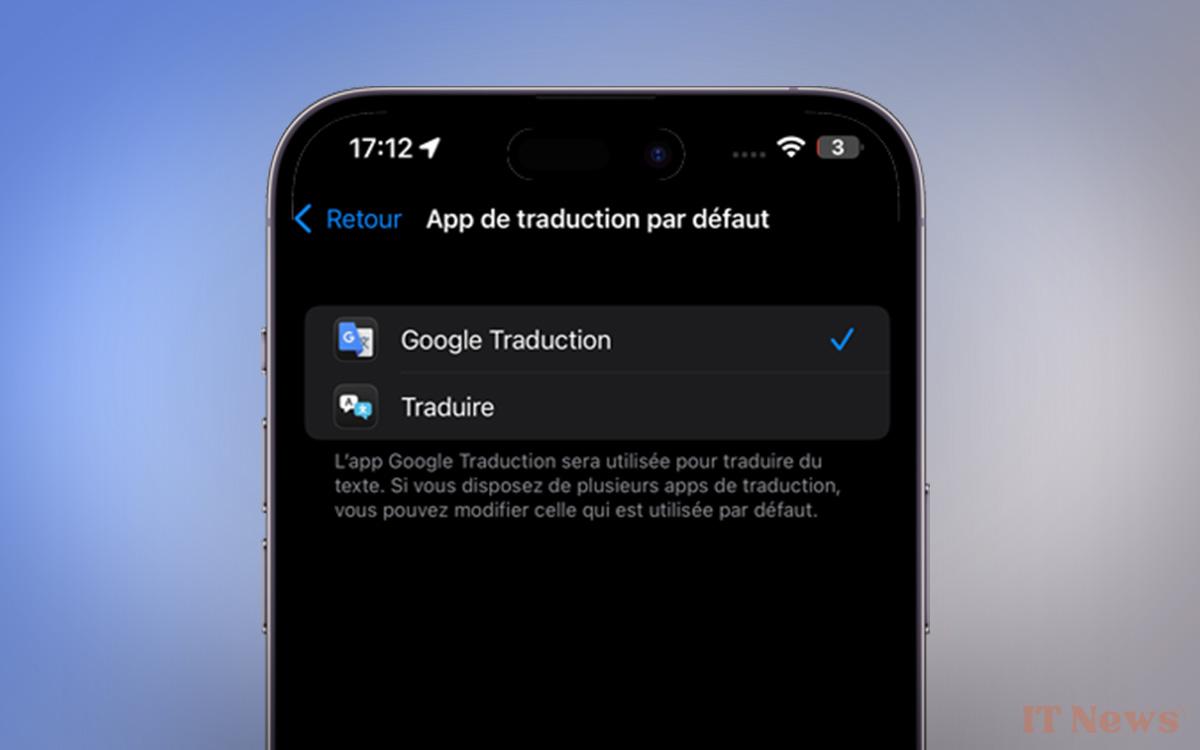

0 Comments