With VPNs, it's not uncommon for a disconnection to occur without warning, with the risk of leaving your precious data at the mercy of hackers. Thanks to the tip we're presenting here, you'll be able to sleep soundly.
VPNs operate silently in the background, letting you go about your business. They're not supposed to stop until you press the disconnect button again. However, it's quite common for VPNs to experience brief interruptions or even longer outages that go completely unnoticed.
However, a few seconds of interruption are enough to leak your sensitive data, especially if you're connected to public WiFi. One of the many benefits of VPNs is that they cover you on this type of network, but also on the Internet in general, by protecting all of your traffic.
Kill Switch: the solution to avoid the worst when your VPN disconnects for no reason
You've probably already heard of it or seen it in your VPN settings without really knowing what it does. The Kill Switch feature is available in the best VPN apps because of its importance for the security of your personal data.
Kill Switch literally means "circuit breaker." In concrete terms, it's a kind of emergency kill switch, but it doesn't require any action on your part. In other words, this feature automatically cuts the internet connection on your device when a VPN server disconnects unexpectedly.
It's a security lever that protects you and prevents any data leaks. Your connection will remain disconnected until you reconnect to the VPN server (automatically or manually).
How to use the Kill Switch feature?
Kiss Witch is generally not enabled by default on most VPNs, especially on Windows. To use it, you must therefore enable it in your VPN application settings. We will use NordVPN as an example, one of the most widely used VPNs on the market. However, the activation process is similar with other VPNs. Just locate the feature in the settings.
Windows and macOS:
- Open the NordVPN app and log in to your account
- At the bottom right, click on the gear button to go to Settings
- Select Kill Switch
- Then activate the feature as shown in the screenshot below
- You have two options: disable the connection only if the VPN disconnects unexpectedly or disable every time your VPN is disconnected, even manually. It's up to you to choose the option that suits you.
- Finally, further down, you also have the App Kill Switch option which allows you to cut the connection only to the apps of your choice when the VPN disconnects.
On Android, the process is a little different, but you will find the option to activate the Kill Switch by tapping the Profile icon in the bottom right corner, then the gear button in the top right corner. Select the Kill Switch option. The app will redirect you to the Android settings to activate it.
Finally, on iOS, there is no Kill Switch option in the NordVPN settings. The feature is enabled by default system-wide.
NordVPN VPN Full Features.



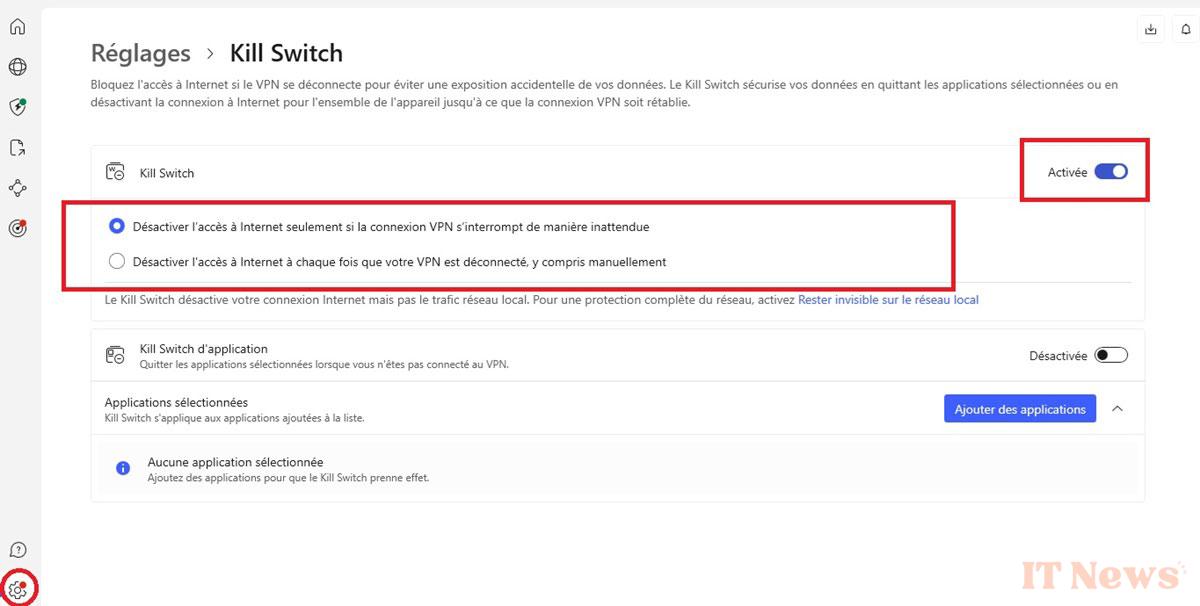


0 Comments