Are you tired of endless loading times and slow videos on your Xiaomi, Redmi, or POCO phone? It might be your Wi-Fi connection that's to blame, but the Chinese manufacturer's smartphones have a handy feature to improve internet connectivity and performance. It's most commonly called "Network Boost," and its superpower is to intelligently use your mobile data to help out with sluggish Wi-Fi.
What is Network Boost and how does it work?
Under this name, or variations like "Use mobile data to improve speed," lies an ingenious mechanism. When your Wi-Fi signal is weak or the connection isn't great, your smartphone can automatically call on your mobile data to maintain a smooth and fast experience. The idea is then very simple, the device will combine the best of both worlds for a more stable and potentially faster connection, especially for streaming, gaming or large downloads.
How to enable this option?
To discover this feature, here is the most common way to enable it:
- Open your phone's Settings.
- Go to the Wi-Fi section.
- Tap Network Boost (sometimes tucked away in a submenu like "Wi-Fi Assist"). You can also search directly in the settings if the option is not immediately visible.
- Activate the switch next to Use mobile data to increase speed.
Depending on the device and software version, you may have the choice between different operating modes:
- Auxiliary (or standard) mode: This is the most common mode. Your phone will only use mobile data when the Wi-Fi connection becomes really weak or unstable. It's a one-time and intelligent help.
- Full (or complete) mode: With this mode, available on some devices, the function remains active continuously to try to maximize fluidity. Please note, this mode may use more mobile data.
Note that the exact location and name may vary slightly depending on your smartphone model (Xiaomi, Redmi, POCO) and HyperOS or MIUI version.
Keep an eye on your data usage!
Using mobile data to boost Wi-Fi is convenient, but it uses your data plan! Fortunately, on many devices, you can choose which apps are allowed to use this boost, giving you better control over your usage.
We also encourage you to monitor your usage in real time using the tools built into your smartphone, or via your carrier's app and any widgets. Set up alerts at 50%, 75%, or 90% of your plan to avoid unpleasant surprises and the risk of bills spiraling out of control.
A few tips to go further
Optimizing your connection doesn't stop there, and other tips can help you resolve or improve the situation, starting with resetting network settings. This classic troubleshooting technique, often effective, will erase your saved Wi-Fi networks and paired Bluetooth devices in the event of persistent connectivity issues. This manipulation can sometimes solve many problems.
On some Xiaomi, Redmi, or POCO smartphones, there is also a function called Dual-band Wi-Fi speed increase (often in the same Network acceleration menu). If your router supports it, it allows your phone to connect to both the 2.4 GHz and 5 GHz bands of your Wi-Fi simultaneously, combining their throughput for increased speed.


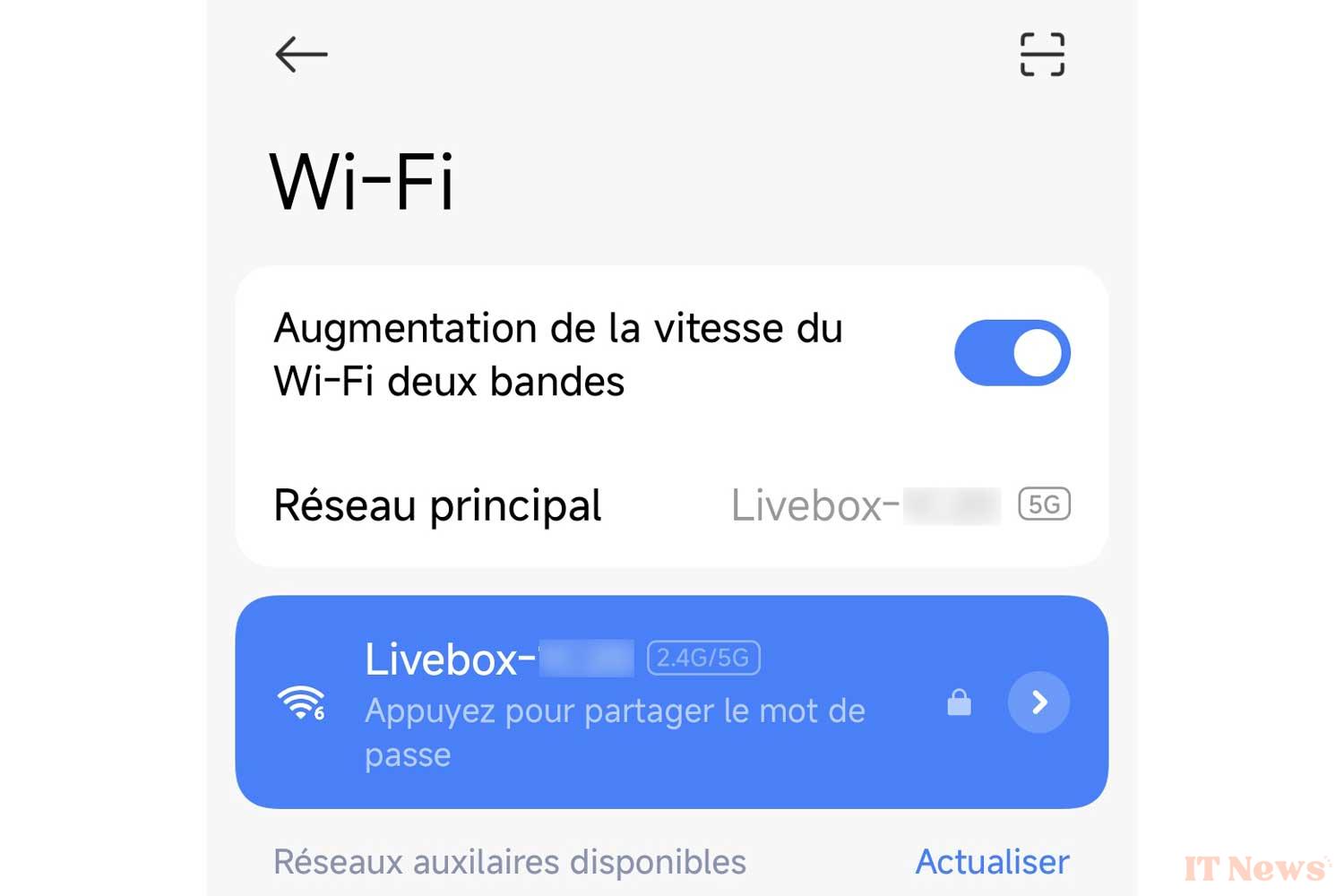

0 Comments