To mark World Accessibility Awareness Day, Google is rolling out two new features for its Chrome browser to make reading easier for people with visual impairments and improve overall user experience. These changes affect scanned PDFs on desktop and zoom behavior on mobile.
Chrome finally recognizes text in scanned PDFs
Until now, Chrome didn't allow you to select or search for text in scanned PDFs. These documents, often made up of still images, were simply unreadable for screen readers. A lack of optical character recognition that was a real obstacle for visually impaired people.
With the latest update, this limitation disappears. Chrome on desktop is now able to automatically apply optical character recognition to scanned PDFs. This means that text can be highlighted, copied, searched, and most importantly, read aloud by the device. A major advancement that finally makes many documents accessible. An improvement that comes just a few weeks after the ability to open and annotate PDFs on the Android version of Google Chrome.
Smarter zoom on Chrome for Android
Another improvement: zoom management on the mobile version of Chrome. Until now, increasing the zoom level on Android changed the layout of the page, sometimes to the detriment of readability. Unlike the desktop version, zooming also affected layout elements, making navigation difficult.
Google has fixed the issue: zooming on Android now works the same as on a computer. Enlarging the text no longer disrupts the site's structure. You can now adjust the display as you wish, without altering the presentation. It's even possible to set a default zoom level in the browser's accessibility settings. How convenient.
Source: Google

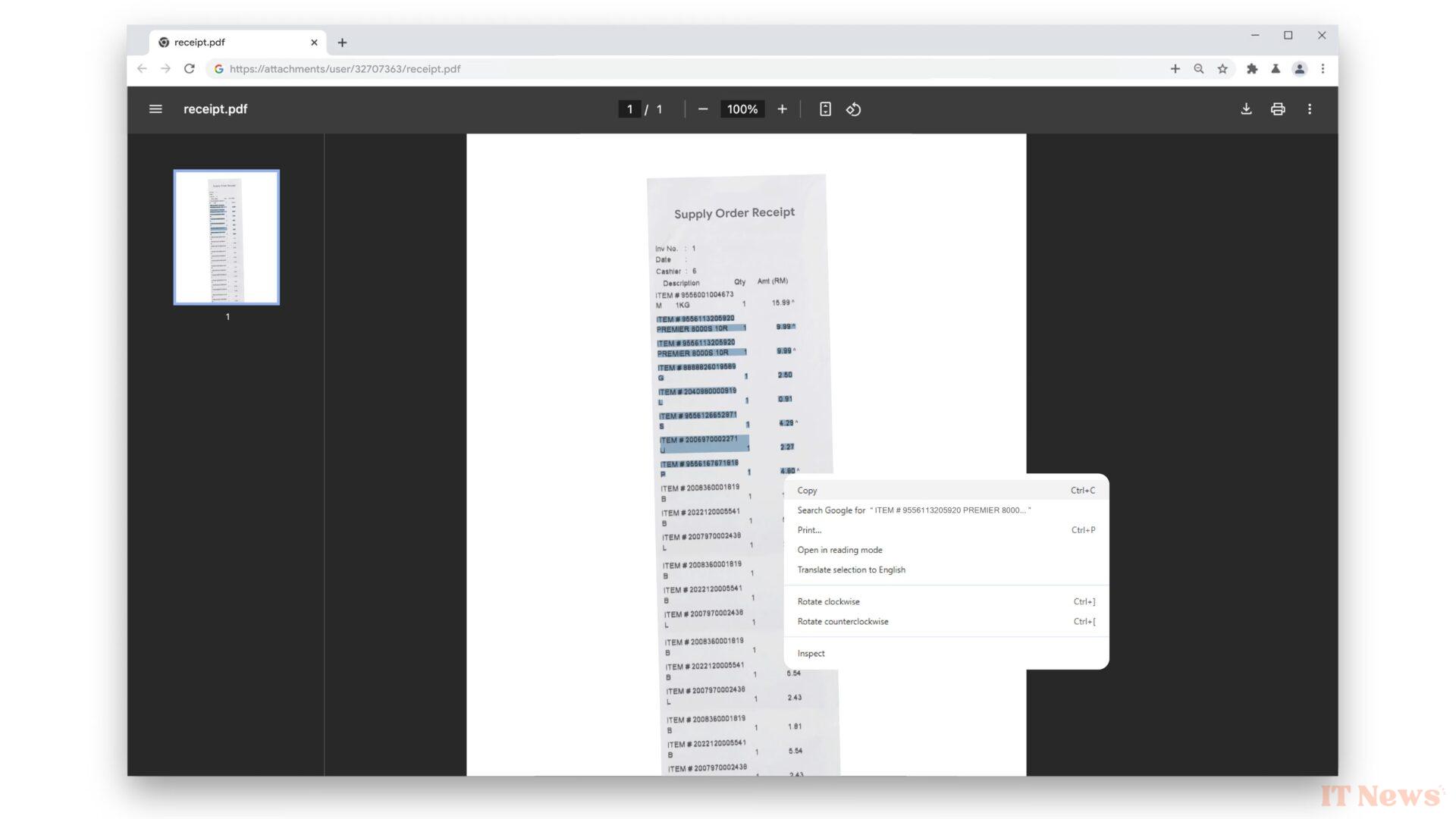
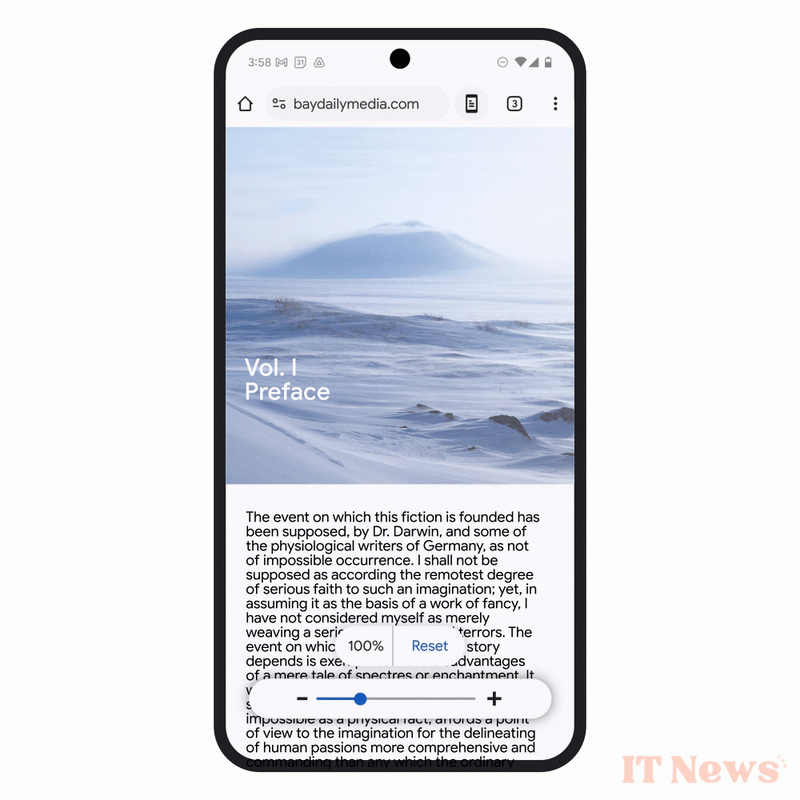

0 Comments