The Windows 11 Start menu is getting a major overhaul. It's becoming more customizable and better includes Phone Link.
Microsoft has just announced many new features for Windows 11. One that has caught our attention the most is the new Start menu interface. The publisher has already made several changes to this window since the launch of the latest major version of its operating system, but seems to be struggling to find the perfect formula.
“The Start screen is getting more personalized with more options to customize and organize your apps. The new 'All apps' category view automatically sorts the apps and categories you use most, giving you quick access to your favorites. And now, with the Home screen's phone companion, your connected Android or iOS device is just a click away,” Microsoft explains.
The Windows 11 Start menu gets a makeover
We invite you to watch the short video below to see more concretely what this new Start will look like. It takes up more space on the screen, allowing you to display more shortcuts to apps and files, as well as a dedicated space for the smartphone on the right side. This can be hidden by clicking the mobile icon next to the search bar, which is always located at the top.
It is possible to hide Windows Recommendations to only display pinned content, which will please users who complained about having no use for this feature. Microsoft says the new Start menu will be rolled out to members of the Windows Insider program shortly. All users will then be served via a feature update scheduled for availability "later this year".
In addition, AI will be introduced to File Explorer, allowing "quick actions like summarizing content or editing images" with a simple right-click. Notepad is enhanced for generating, organizing, and formatting content, and screen capture is becoming smarter and automatically adjusts the framing of the capture area, for example. Copilot Vision, which we previously discussed, is also getting closer to deployment.

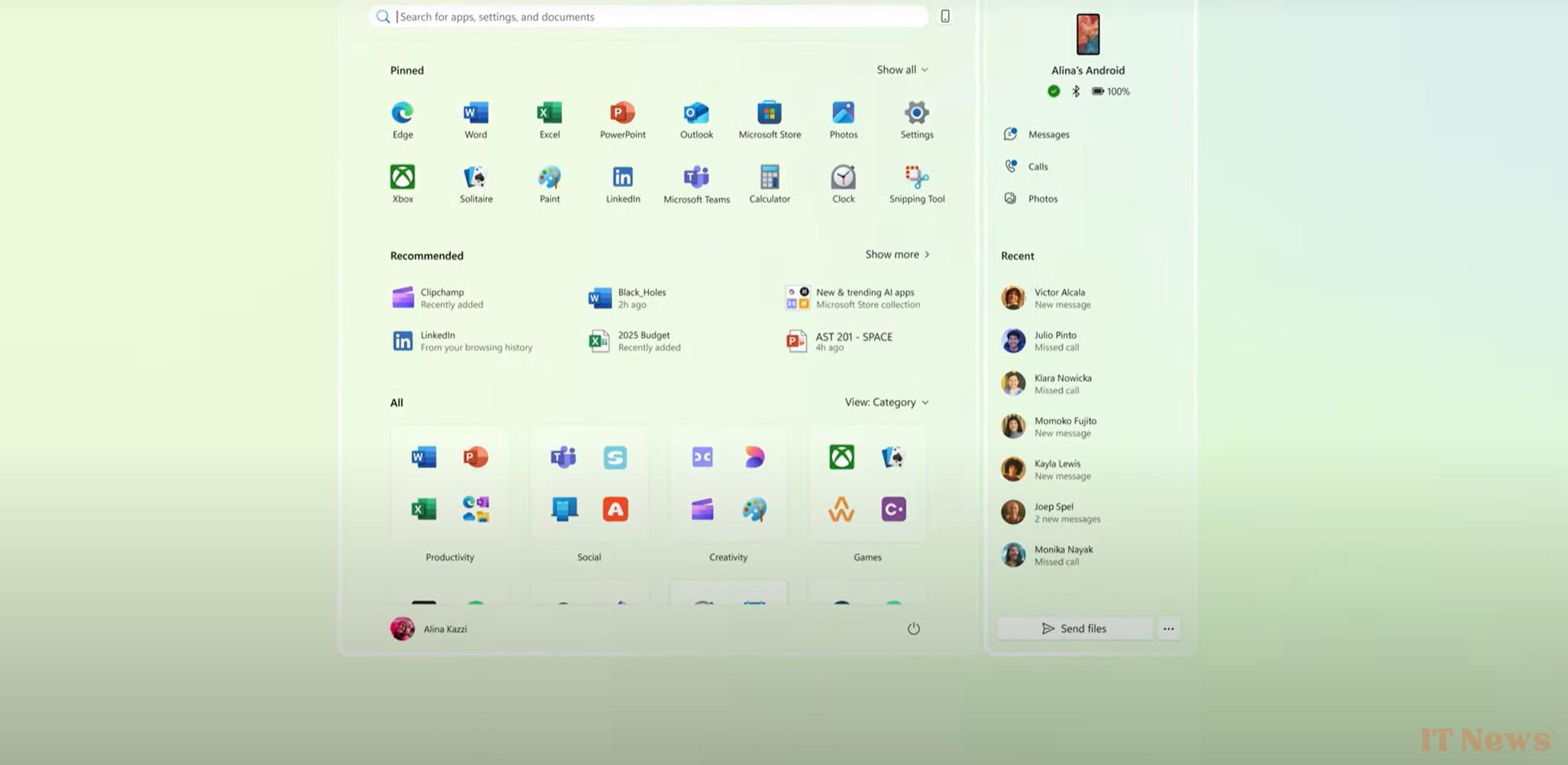
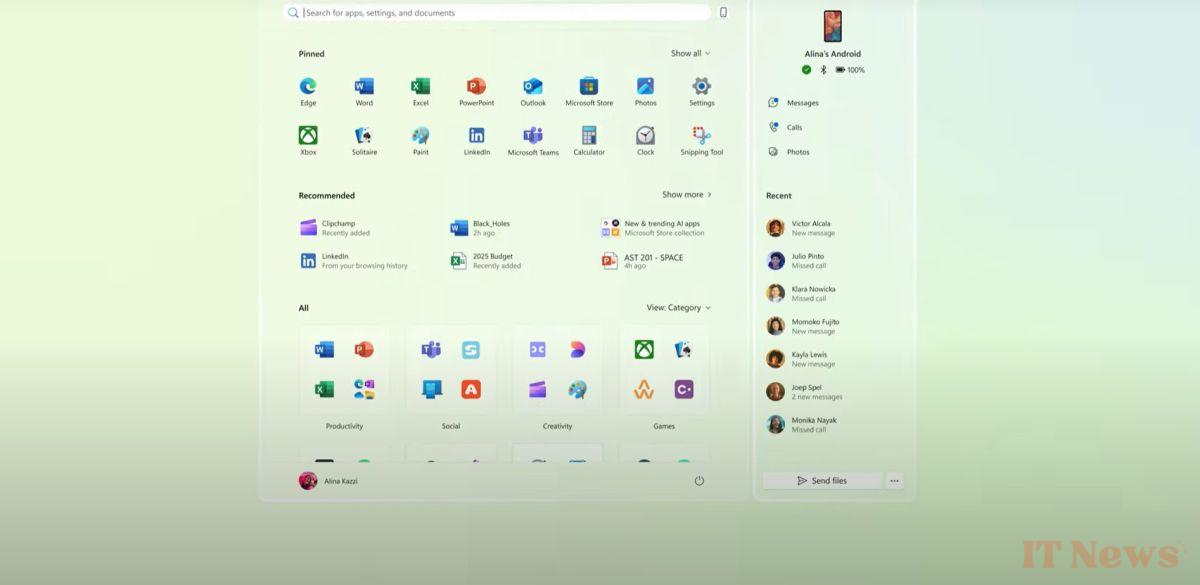

0 Comments