Adobe wants to help you take better photos with your smartphone. To do this, the image software publisher has just launched its own camera app. Currently available only on the iPhone, Project Indigo, as it's called, is an experimental camera app developed by Adobe Labs. With it, the development team has a very specific goal: to fill the gaps in current smartphone cameras.
Give a "SLR" look to your smartphone photos
The idea behind Project Indigo is to offer a camera app capable of delivering good image quality even in difficult conditions and to give pride of place to manual adjustments. But above all, the app should allow for a more natural rendering, close to what can be achieved with a DSLR. To achieve this result, the application relies on two pillars: computational photography and artificial intelligence.
In concrete terms, when you press the shutter button, Project Indigo can capture up to 32 images simultaneously. These are then combined to reduce noise and preserve brightness. The app then makes some AI-powered adjustments to finalize the result.
Manual adjustments and integration with Lightroom
To help you capture beautiful images, Project Indigo offers numerous manual controls. You can control focus, shutter speed, ISO, exposure compensation, white balance, and even the number of frames to capture. Captured images can be saved in both JPEG and raw (raw DNG) formats. JPEG files generated by the app are also in a hybrid SDR/HDR format.
Another highlight of Project Indigo is its integration with Lightroom. Adobe has made sure its app works seamlessly with the Lightroom mobile app. You will therefore be able to edit your JPEG or DNG files directly.
The application, currently available only on iOS, works on iPhone Pro and Pro Max from the iPhone 12, and on non-Pro models from the iPhone 14. Adobe does not intend to restrict its Project Indigo app to the iPhone. The publisher has indeed indicated that it is working on a version for Android smartphones, and on the arrival of new advanced functions.
Source: Adobe


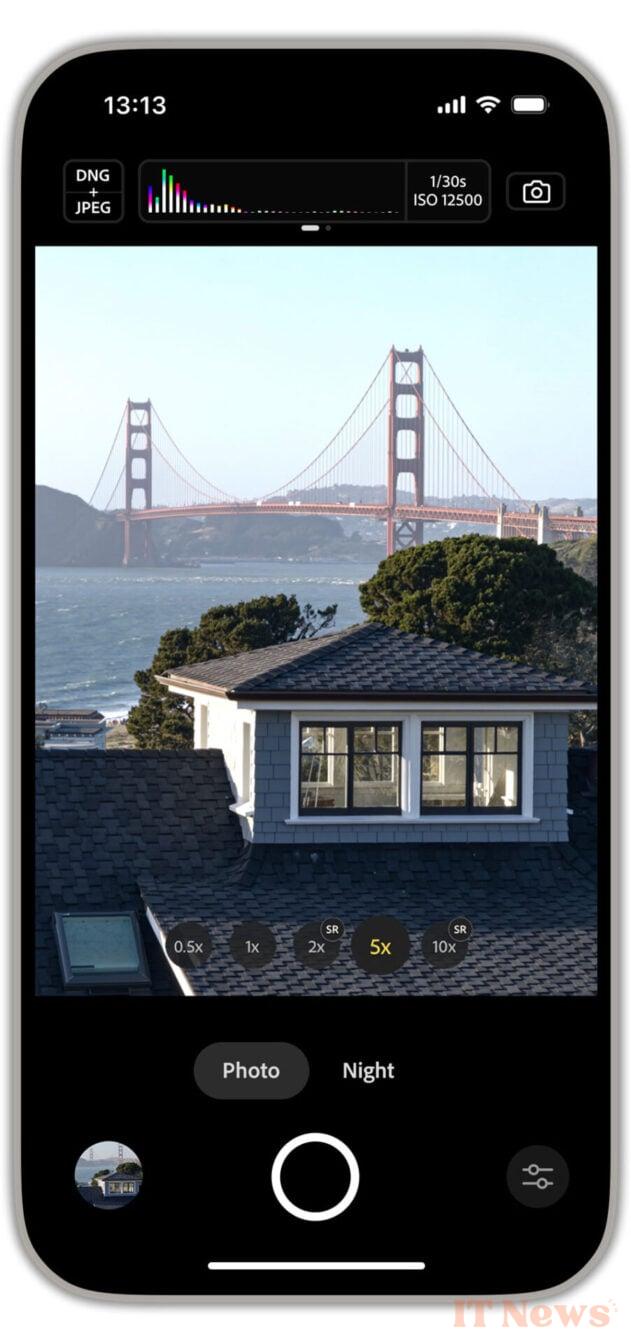

0 Comments