Did you like the alarm groups in One UI 7? They're even more convenient and intuitive in One UI 8, the next big update for Samsung smartphones.
If you're the type to set a lot of alarms, you might want to quickly install One UI 8 on your Samsung smartphone. The update greatly improves their management with several welcome ergonomic optimizations.
With One UI 7, we already had the introduction of alarm groups, allowing you to group several alarms within the same set, which can be activated or deactivated on the fly. But this function came with some flaws. For example, the + button of an alarm group created a new alarm within the default group, without leaving the possibility of adding an existing alarm to the group. One UI 8 fixes this, as indicated in the patch notes shared by Samsung: “You can now add existing alarms to an alarm group by tapping the + button on the group screen.”.
One UI 8 improves alarm management.
“You can also add an alarm group to a widget on your home screen to enable or disable all alarms in the group with a single tap,” the manufacturer also specifies. This new feature will save time by controlling your alarm groups directly from the home screen, without having to enter the Clock app. Until now, it was only possible to place a single alarm as a widget, even if it already belonged to an alarm group. The screenshot below from Android Authority gives you a preview of this widget.
Based on Android 16, One UI 8 is available in beta for the Galaxy S25 for a few hours. The update brings its share of small new features and optimizations, following One UI 7 which completely redesigned the software experience on Samsung smartphones. Among the other nice new features spotted, we appreciate the filtering of files by application in the My Files manager, which saves us time when we search for a file but we forgot the name or the folder in which it is stored.



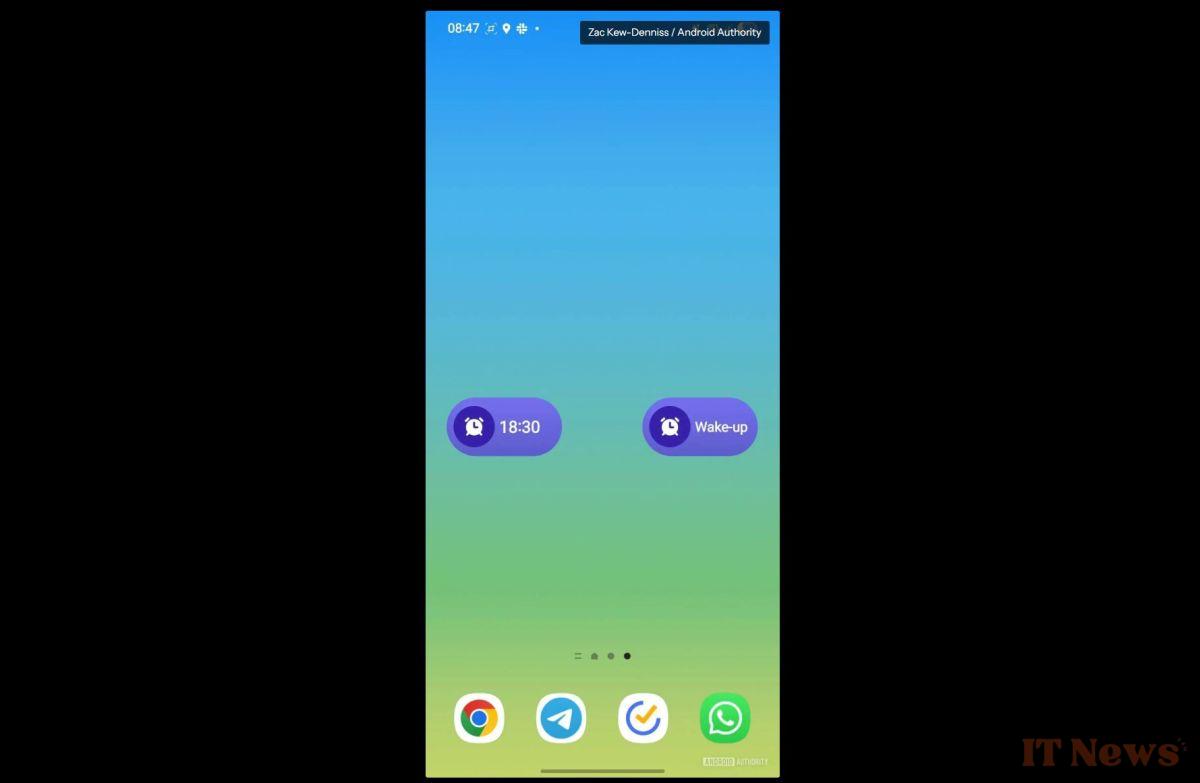

0 Comments