After several months of testing, Google is beginning to widely roll out a new interface for the gallery and camera in its Messages app. The goal: to improve the image sharing experience while offering more control over the quality of the files sent.
A full-screen mode for the Google Messages camera
Until now, tapping the gallery icon in a conversation thread opened a small window at the bottom of the screen that mixed the camera and recent photos. The camera is now displayed in full screen at the top, with quick access to the most recent shots in a grid (between 3 and 6 images). By swiping up, you can view all of your photos, with a "Folders" shortcut to switch to the system file picker.
Source: 9to5Google
Another new feature: once an image is taken or selected, Google Messages offers a preview view with a blurred background, the ability to add a caption, and a button to delete it. All in a much more fluid interface, designed to facilitate the sending of several successive images.
"HD" or "HD+"? Google lets you choose the quality
Source: 9to5Google
The redesign doesn't stop at the design. An "HD" or "HD+" button also appears in the top bar, replacing the old hidden setting in the settings. The user can now choose between two options directly before sending:
- "Optimize for conversation" (HD), which sends media faster, reducing its size.
- "Original quality" (HD+): Sends the image in full resolution, without compression.
The deployment is underway on the stable (20250518_01_RC00) and beta (android_20250603_02_RC00) versions of the application. If the update doesn't appear immediately, it may help to force stop the app from Android settings.
Source: 9to5Google


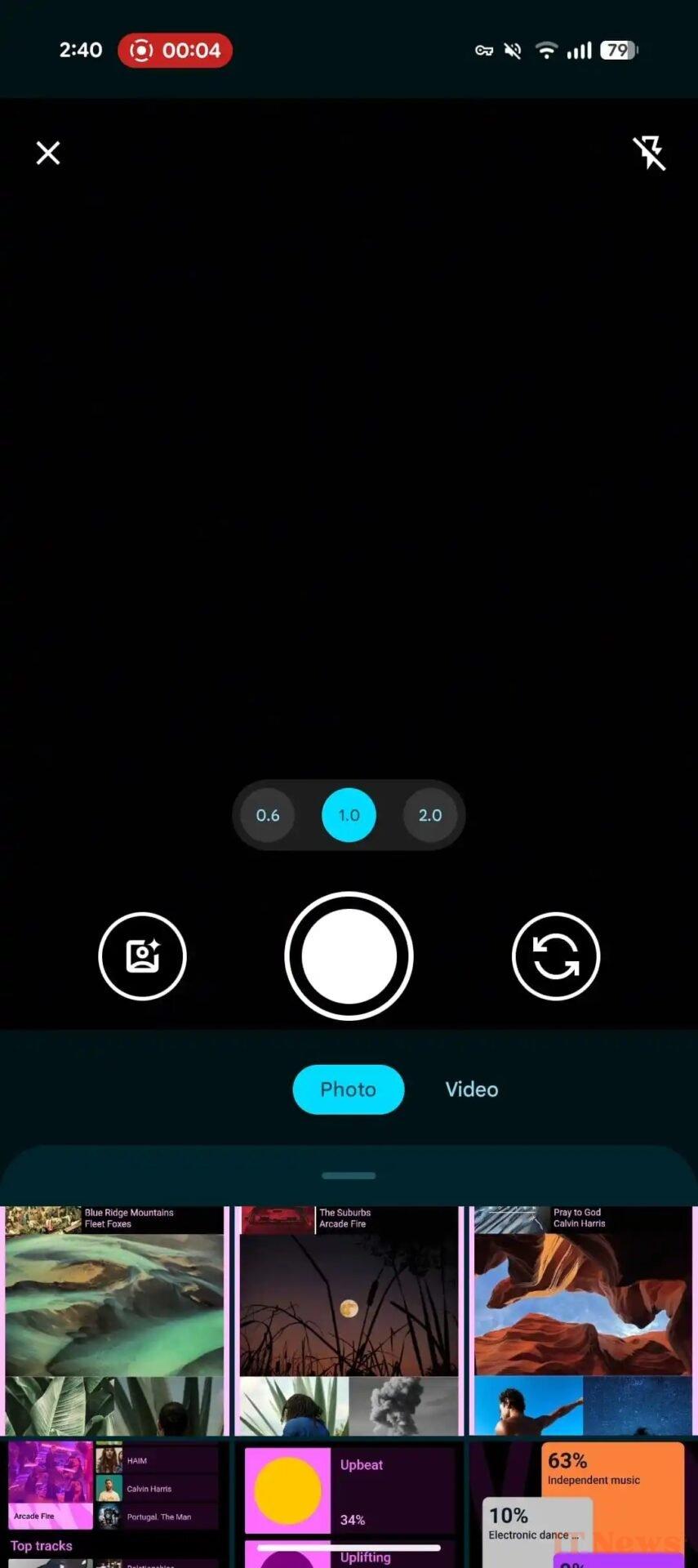


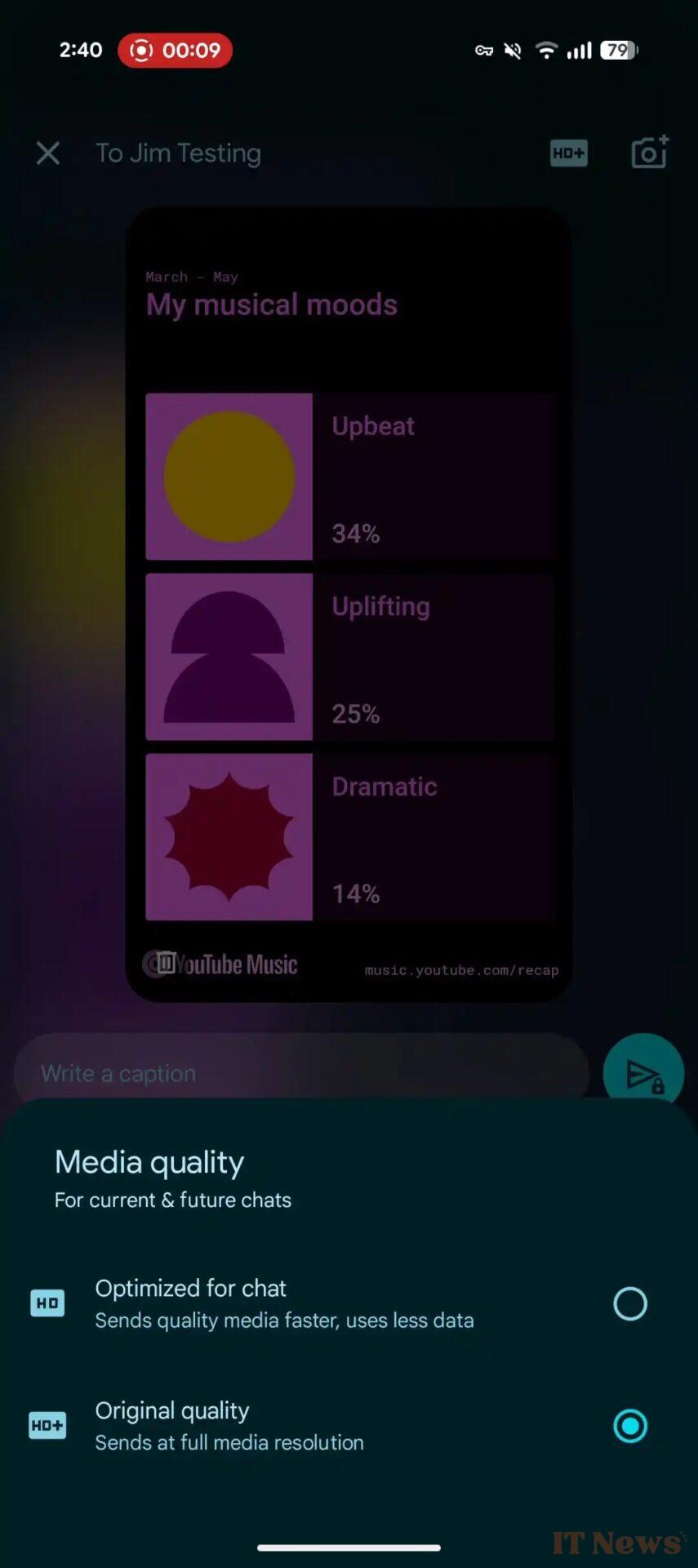
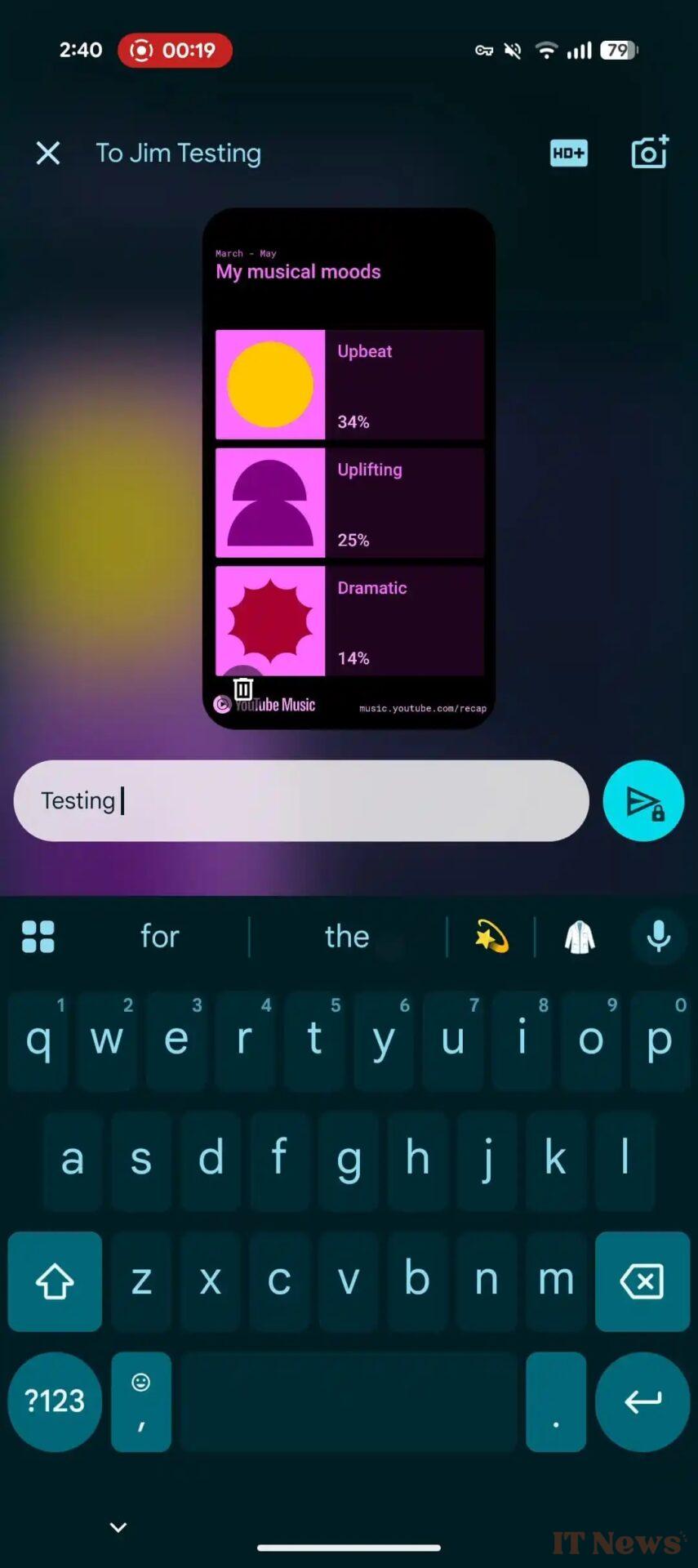

0 Comments