The sun also beats down on smartphones, and they can turn into real hot water bottles. A warning message eventually appears on a burning screen: "Phone needs to cool down." More than just an alert, it's a sign that your device is exceeding its temperature range. This "thermal stress" threatens its performance, lifespan, and even its security.
As summer approaches and the first heatwave is already affecting much of France, here are our tips for keeping your smartphone cool.
Why is my phone overheating?
Every action on your device, such as streaming a video, playing a game, or using GPS, uses its processor and battery. This activity generates heat, a normal physical phenomenon called the Joule effect. The more demanding the task, the higher the internal temperature rises.
In addition to the heat it produces itself, a smartphone overheats because of the heat it receives from the outside.
With the heatwave, external heat plays an important role in the functioning of the smartphone. Manufacturers, like Apple, recommend an optimal operating temperature of between 0°C and 35°C. Beyond this, your phone struggles to dissipate its own heat. Direct exposure to sunlight is its number one public enemy, as its dark surfaces, like the screen, absorb radiation and can raise the temperature well above that of the ambient air. Leaving your smartphone in a car in direct sunlight is just as dangerous, as the interior turns into a veritable oven.
The consequences: much more than just overheating
An overheating phone is not harmless. The consequences range from simple discomfort to permanent damage. To protect itself, the phone will first limit its own performance. This is called "thermal throttling." Concretely, it slows down its processor, which results in lags, apps that close on their own, or a less responsive touchscreen. Slowdowns and bugs that can harm the user experience. As indicates Google, the smartphone can also disable the camera or activate power saving mode.
The component most sensitive to heat is, by far, the battery. Overheating, even temporary, accelerates its chemical degradation irreversibly. As a result, it permanently loses its maximum capacity and battery life will be reduced for the rest of its life.
In the most serious cases, heat can damage other internal components such as the processor, the screen, and even melt micro-solders on the motherboard. In extreme situations, a damaged battery can swell or even explode.
The Summer Survival Guide: 5 Lifesaving Actions
The best strategy remains prevention. By adopting a few simple reflexes, you can considerably reduce the risks. The golden rule is to avoid the sun by never leaving your phone in direct sunlight. Always make sure to put it in the shade, in a bag or under a light-colored fabric.
The other good habit to have is to "undress" your device as soon as the temperatures rise. Your protective case, however pretty it may be, acts like a coat that traps the heat. During a heatwave, if the phone is not at risk of falling, it is possible to remove it to help it "breathe".
You can also limit the use of the most resource-intensive applications, such as 3D games, high-definition video streaming, or GPS. You should also not hesitate to close applications running in the background.
Optimizing settings can also help, as each parameter is a lever:
- Lower the screen brightness, which is very energy-intensive
- Disable Wi-Fi, Bluetooth, and GPS when not in use
- A more radical solution: airplane mode cuts off all communications and drastically reduces heat production
Finally, be careful with charging and never charge your phone in direct sunlight and avoid using it intensively while it is plugged in. This combines two major sources of heat.
Red alert: what to do (and especially what not to do) when it's too late?
If, despite everything, your phone overheats, don't panic. First, you must stop using it immediately and unplug it if it is charging. Second, you need to put your smartphone to rest by activating airplane mode or turning it off.
Don't forget to remove its protective case and find a cool place. Place it in the shade, in a ventilated room, ideally in front of a fan to gently accelerate cooling.
Bad ideas to absolutely avoid
An alert message and a very hot smartphone are worrying signs. However, you should not try to cool it by placing it in the fridge or freezer. This is the worst mistake you can make since the sudden change in temperature would cause thermal shock, capable of cracking the delicate electronic components inside. In addition, it would cause condensation inside the device. These fine water droplets on the circuits can cause short circuits and irreparable damage, not covered by the warranty.
And even if the phone is certified waterproof, you should never submerge it in water to cool it. The risk of thermal shock exists, even if the smartphone is certified waterproof. Indeed, waterproofing is never 100% guaranteed, especially if your device has already suffered shocks.


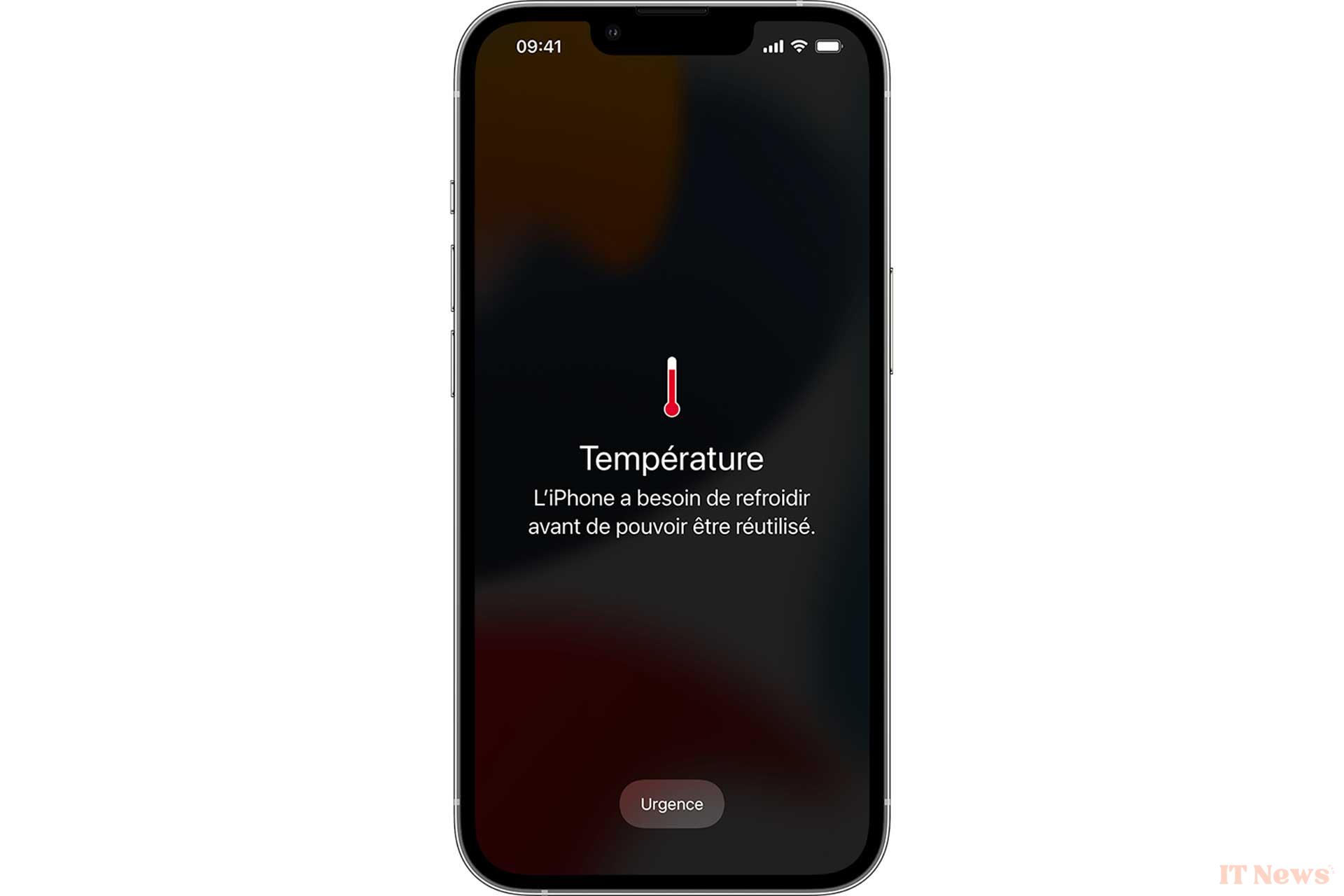

0 Comments