Do you also play YouTube videos and keep your smartphone screen unlocked so you can listen to music without interruption? You're not the only one who does this and refuses to subscribe to a YouTube Premium subscription to enjoy background playback. But, let's face it, this hack isn't very convenient for everyday use. Because beyond having to keep your screen active, it ruins your iPhone's battery life if you abuse it.
However, there are several solutions for enjoying background playback on YouTube, without having to pay for the Premium subscription. Some mobile web browsers offer an option to play any multimedia content in the background.
This is particularly the case with Brave and, more recently, Vivaldi. So, by going through the YouTube (or YouTube Music) mobile site, it becomes very easy to listen to content on the platform while keeping the screen off, and without having to take out your credit card. Here's how to do it.
Listen to YouTube in the background with Brave
1. Download Brave
If you haven't already, download the Brave browser on your smartphone. The browser, which has made privacy its hobbyhorse, includes a whole arsenal allowing it to protect your online activities. Above all, it includes a very practical option thanks to which you can play multimedia content in the background on your mobile.
2. Activate background playback
Open Brave, and tap the three small dots at the bottom right of the screen to access the main menu. Then select All Settings and then, in the Display section, go to the Media menu. Then enable the Enable background audio option and exit the browser settings.
3. Listen to your music with the screen off
Now go to the YouTube or YouTube Music mobile site to start playing content. You can now close Brave, and even lock your smartphone screen. The content you just launched will continue to play in the background, as it would with the YouTube app and a Premium subscription.
The only drawback is that you will have to unlock your iPhone and reopen Brave on the YouTube playback page if you want to skip to the next track or video. On Android, the control buttons will remain accessible to skip to the next song or video.
Note that on iOS, Brave includes an extremely practical Playlist feature. Represented by the icon of a musical note in the address bar, this function allows you to download content locally to your smartphone for later offline listening.
Listen to YouTube in the background with Vivaldi
1. Download Vivaldi
Vivaldi has recently been updated to include a new option allowing content to be played in the background. If you haven't installed it on your smartphone yet, download Vivaldi without delay.
2. Enable Background Playback
By default, background playback is not enabled in Vivaldi. To use it, open Vivaldi and tap the Vivaldi icon located in the top right corner of the screen. Then select Settings and enter the General menu. Then enable the Allow background media playback option, and press OK.
3. Listen to your music with the screen off
Now go to YouTube or YouTube Music to start playing content. You can then close Vivaldi and even lock your mobile screen without stopping the content playback.


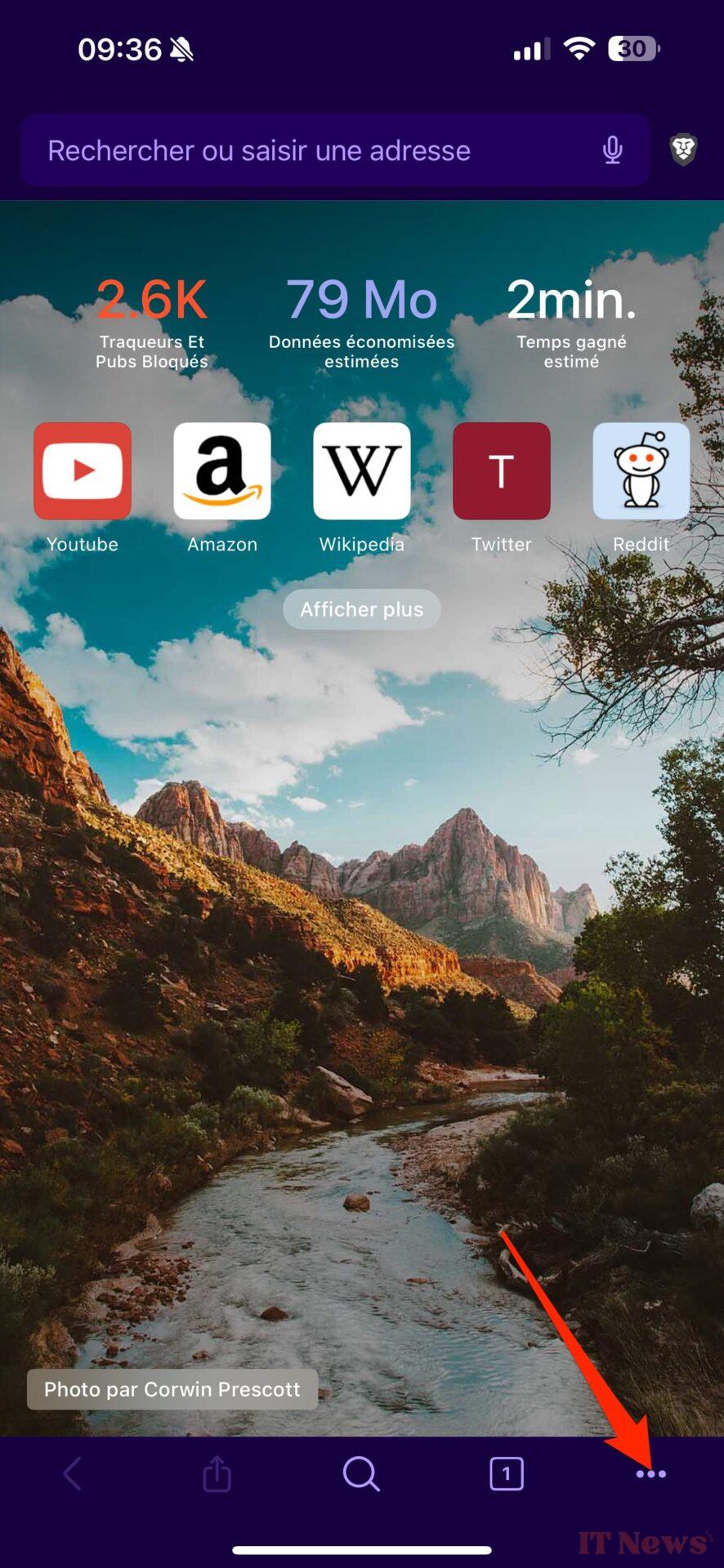
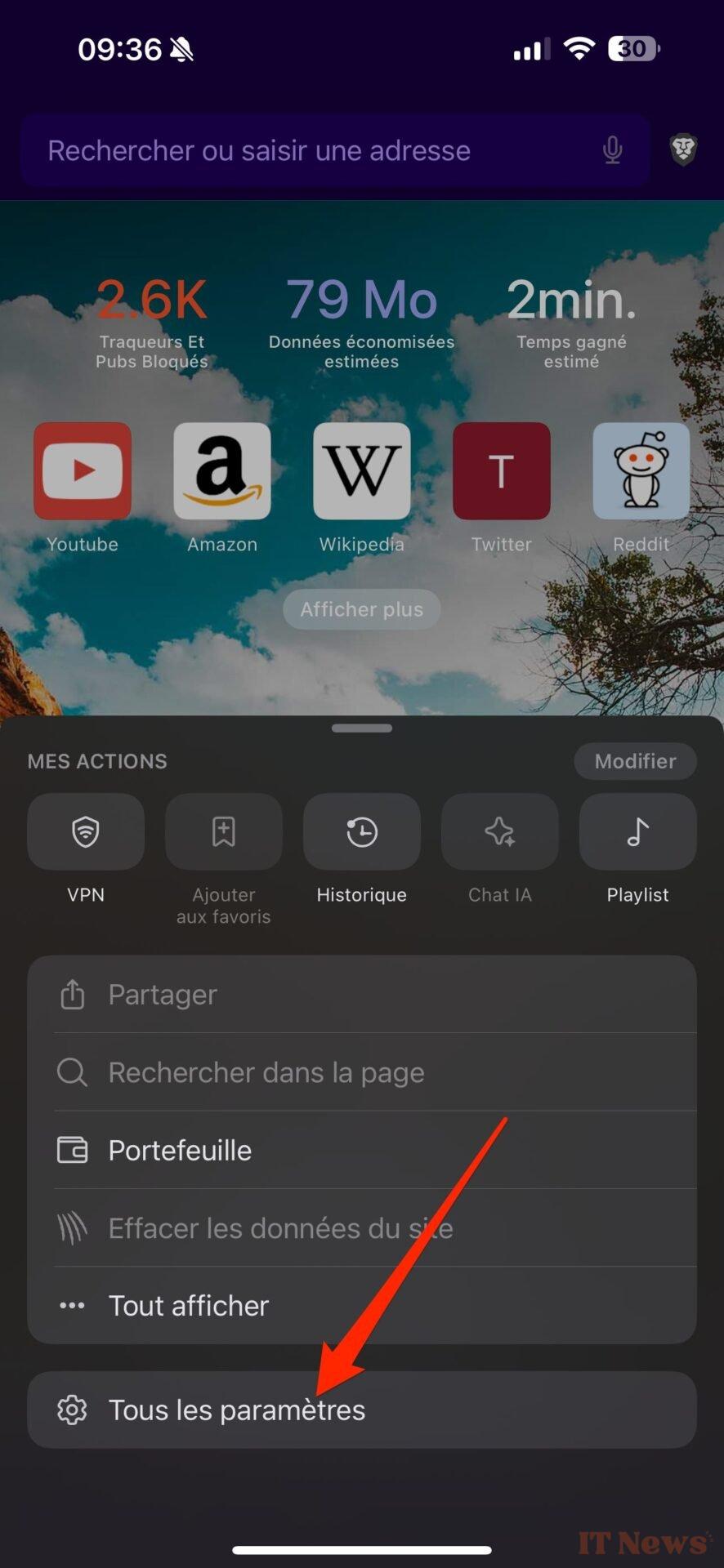
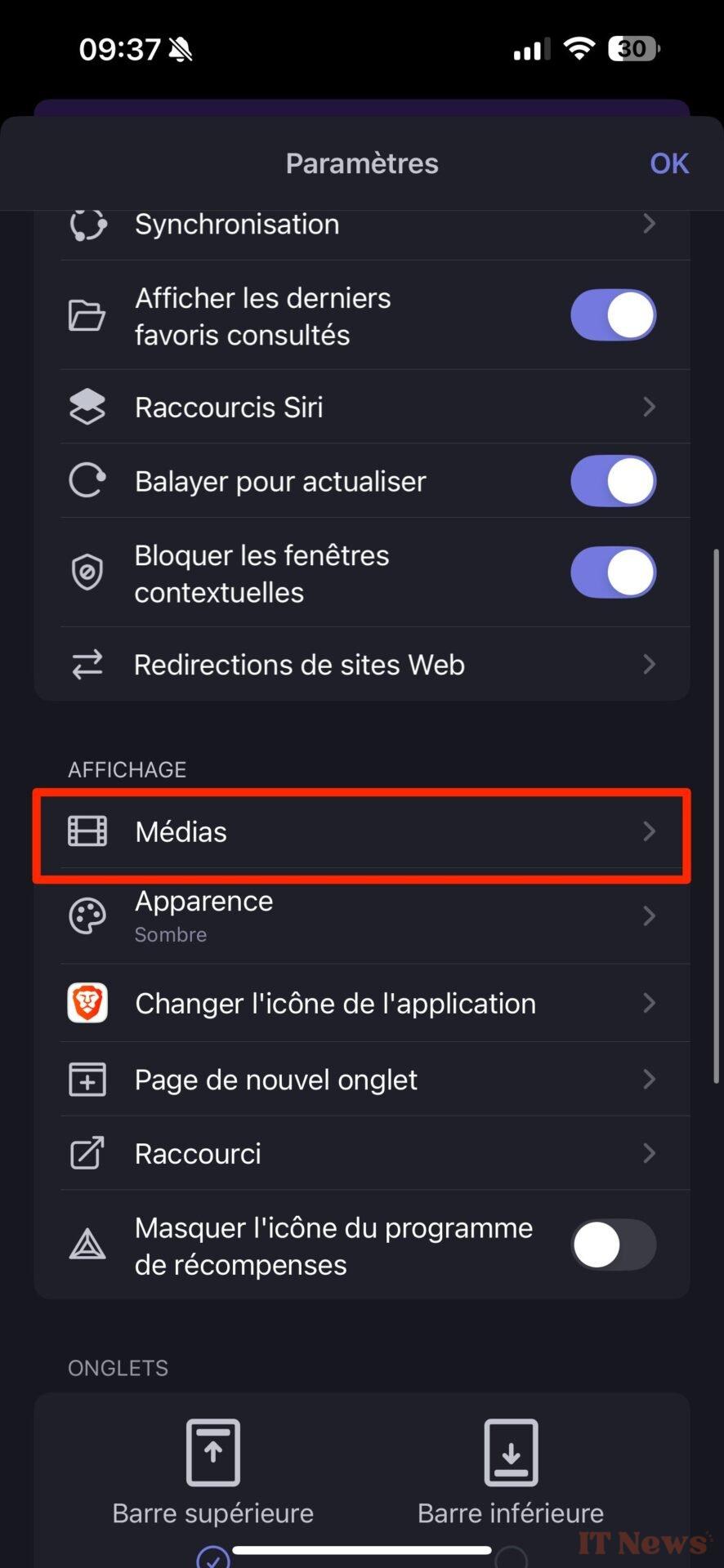
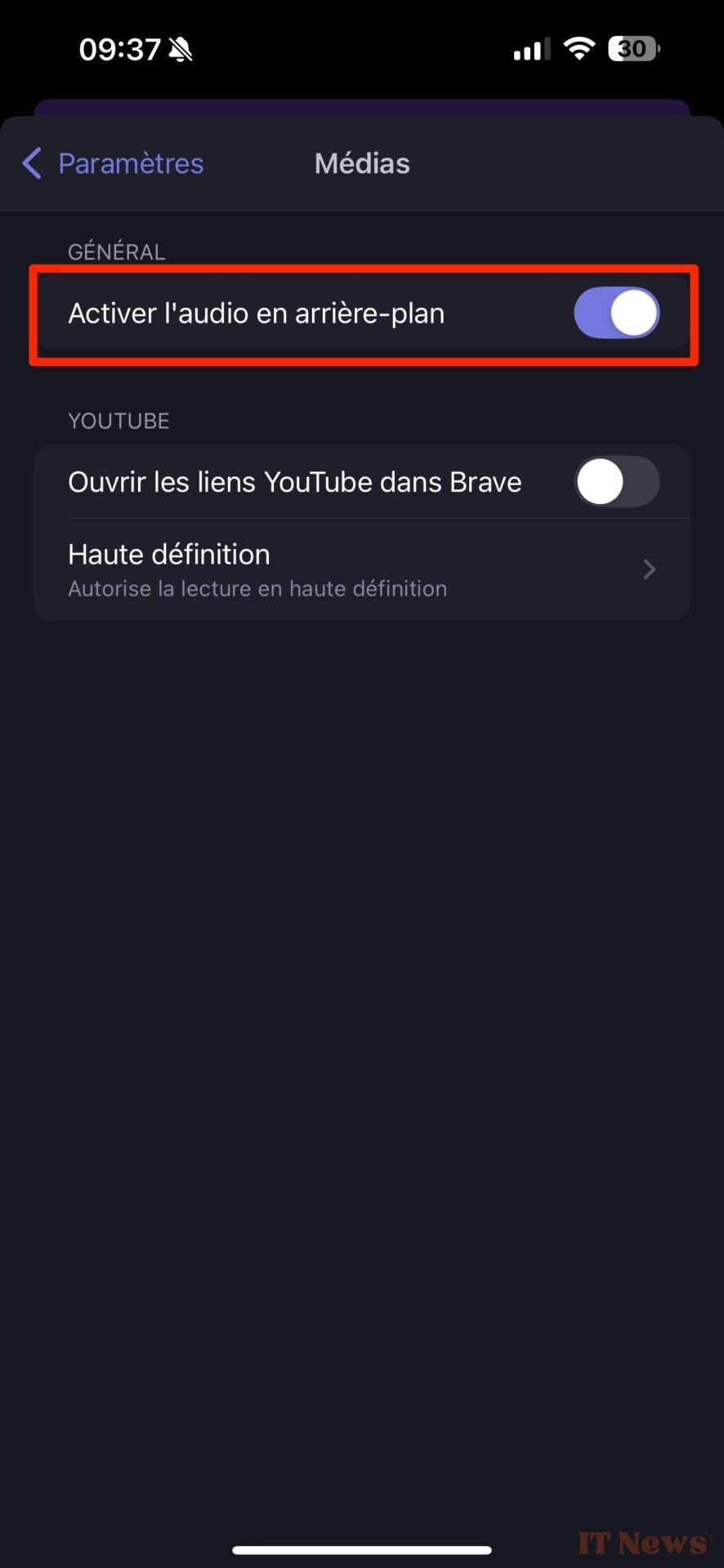
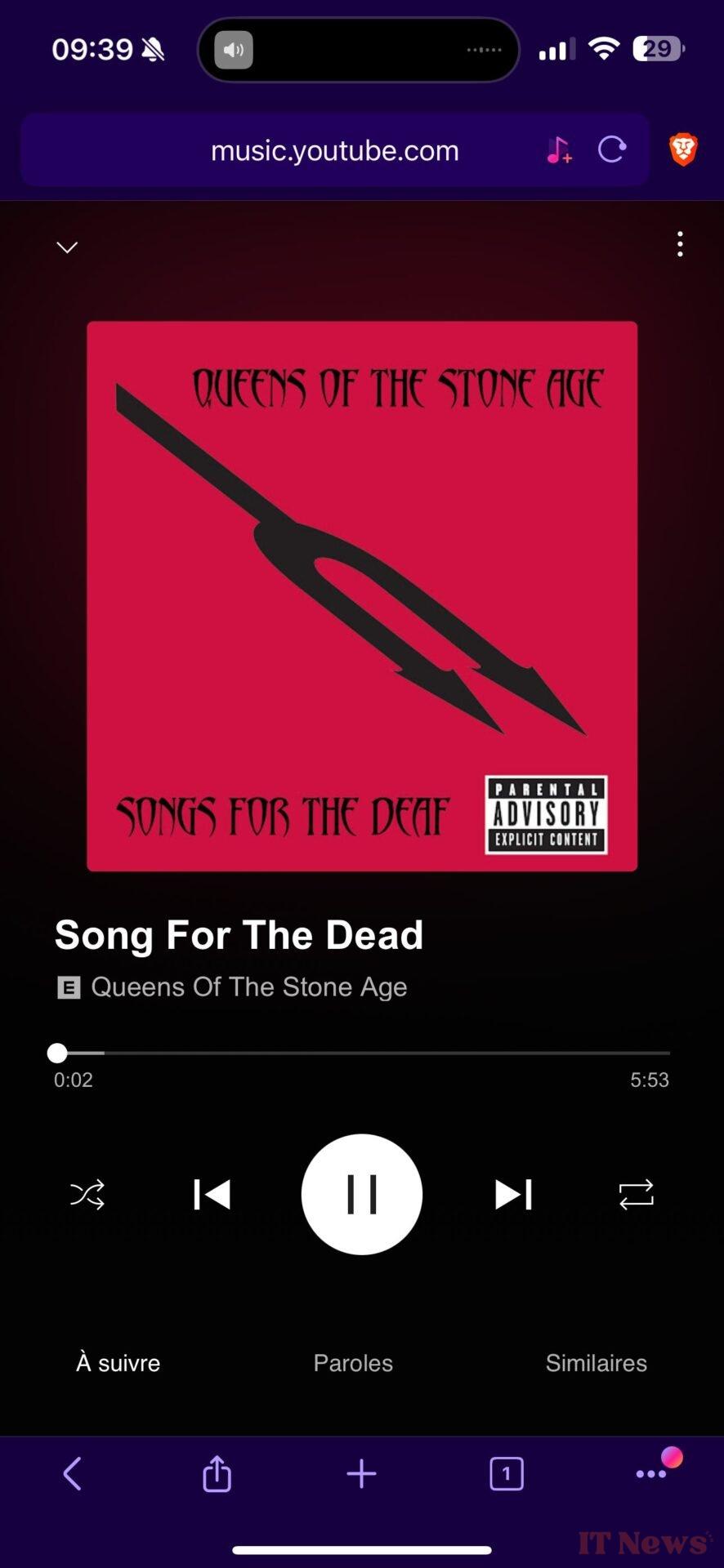
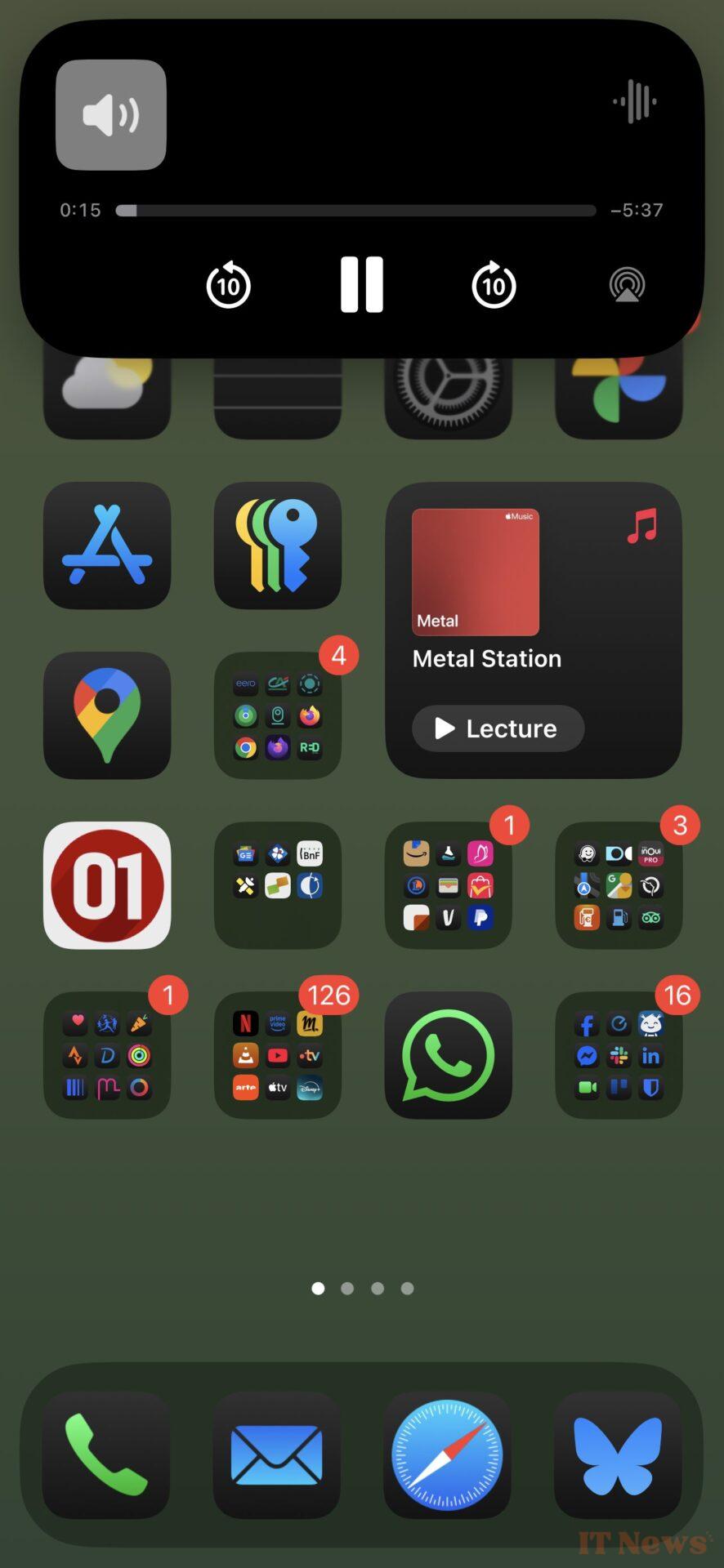

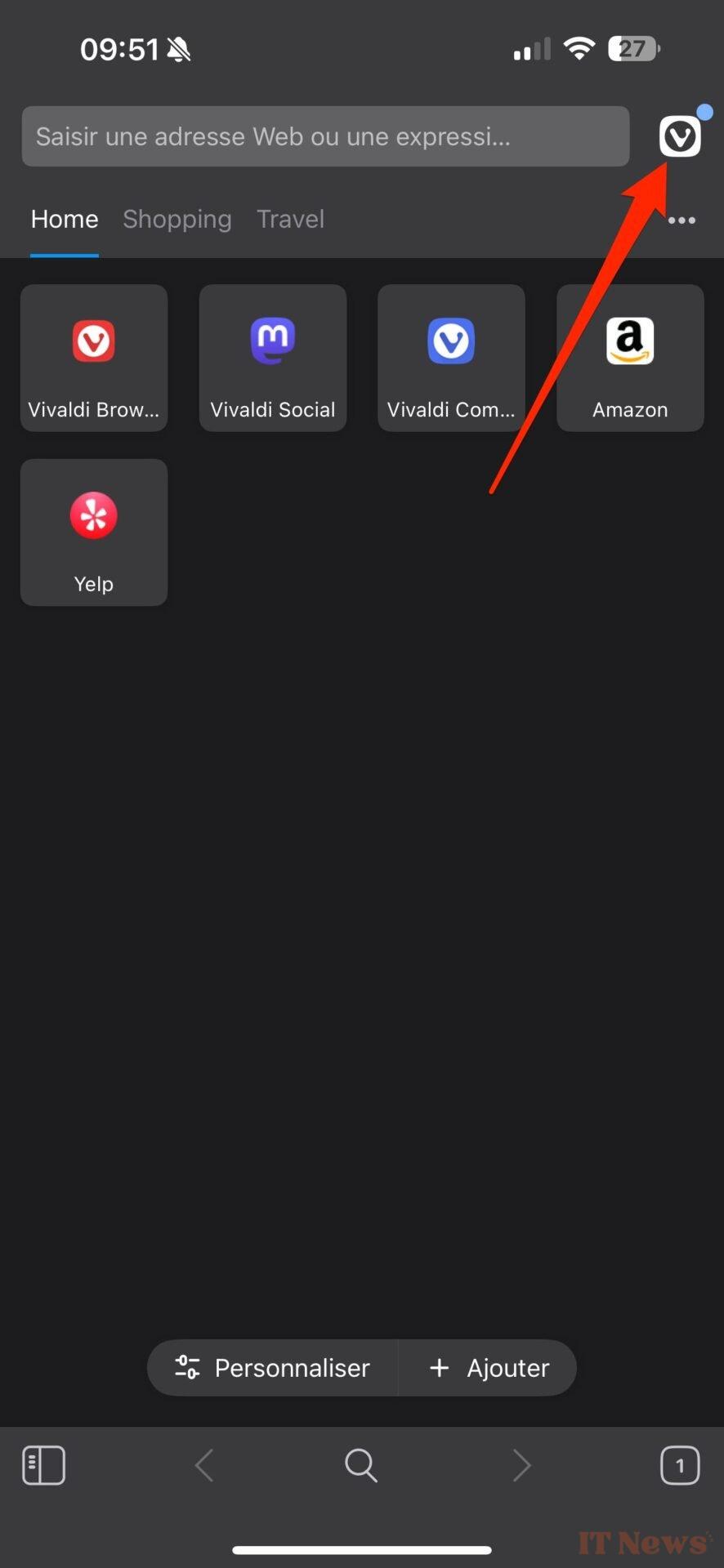
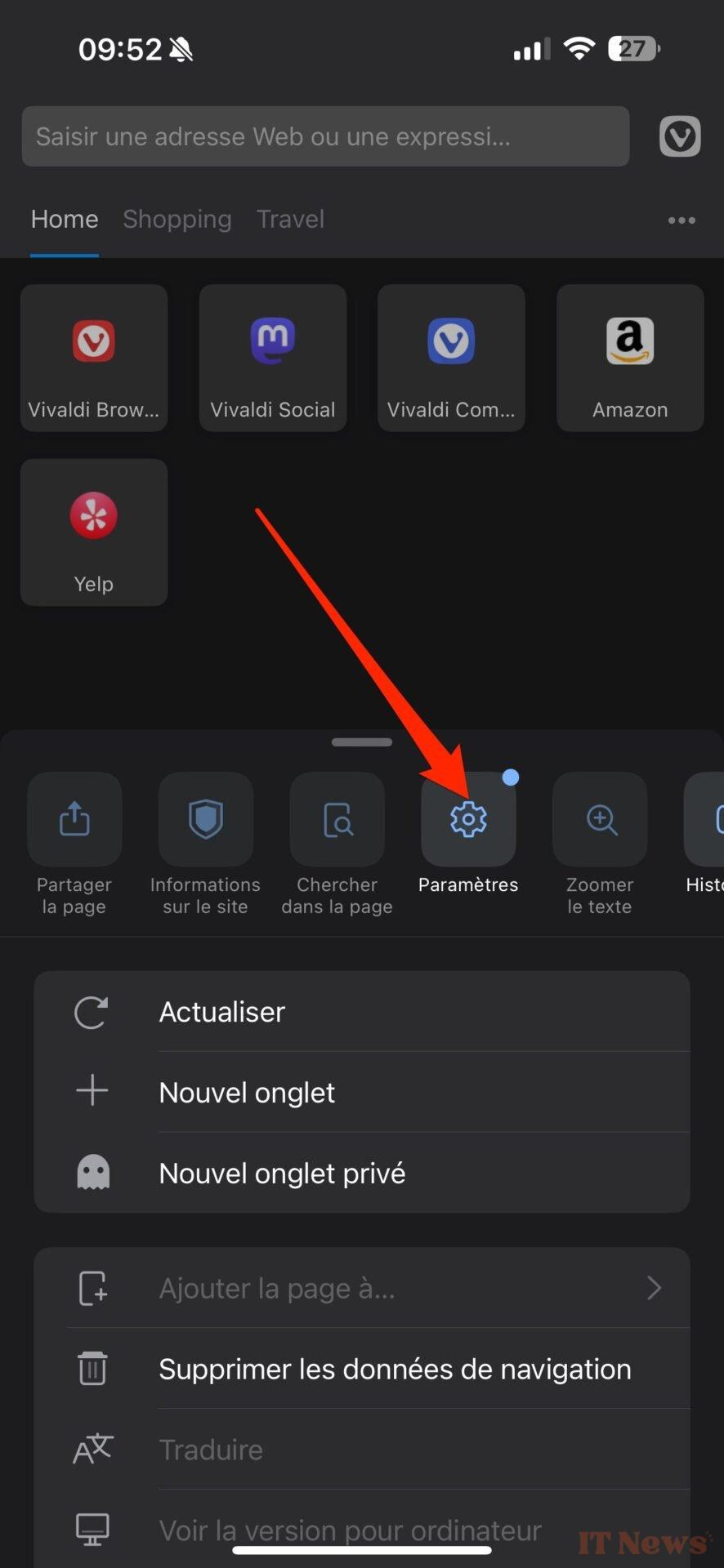
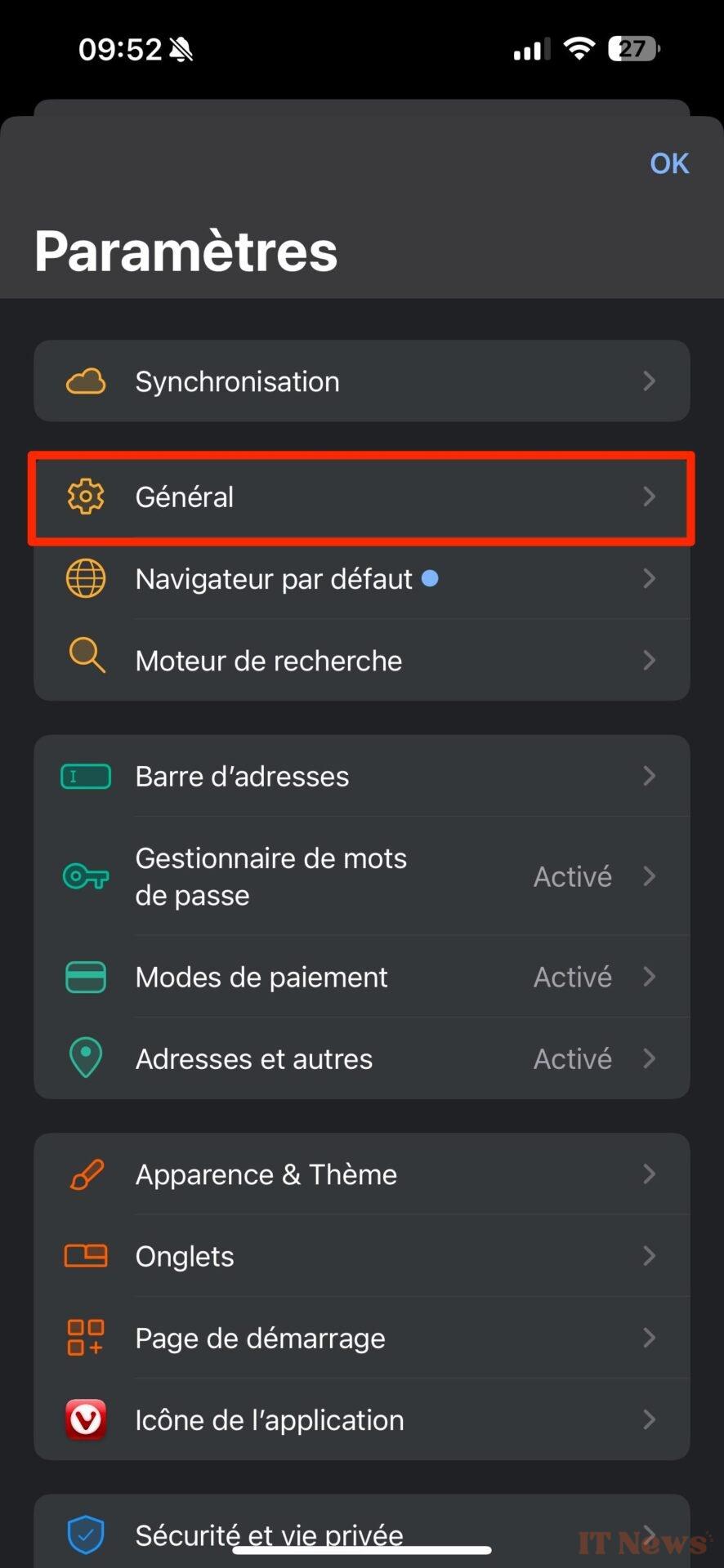
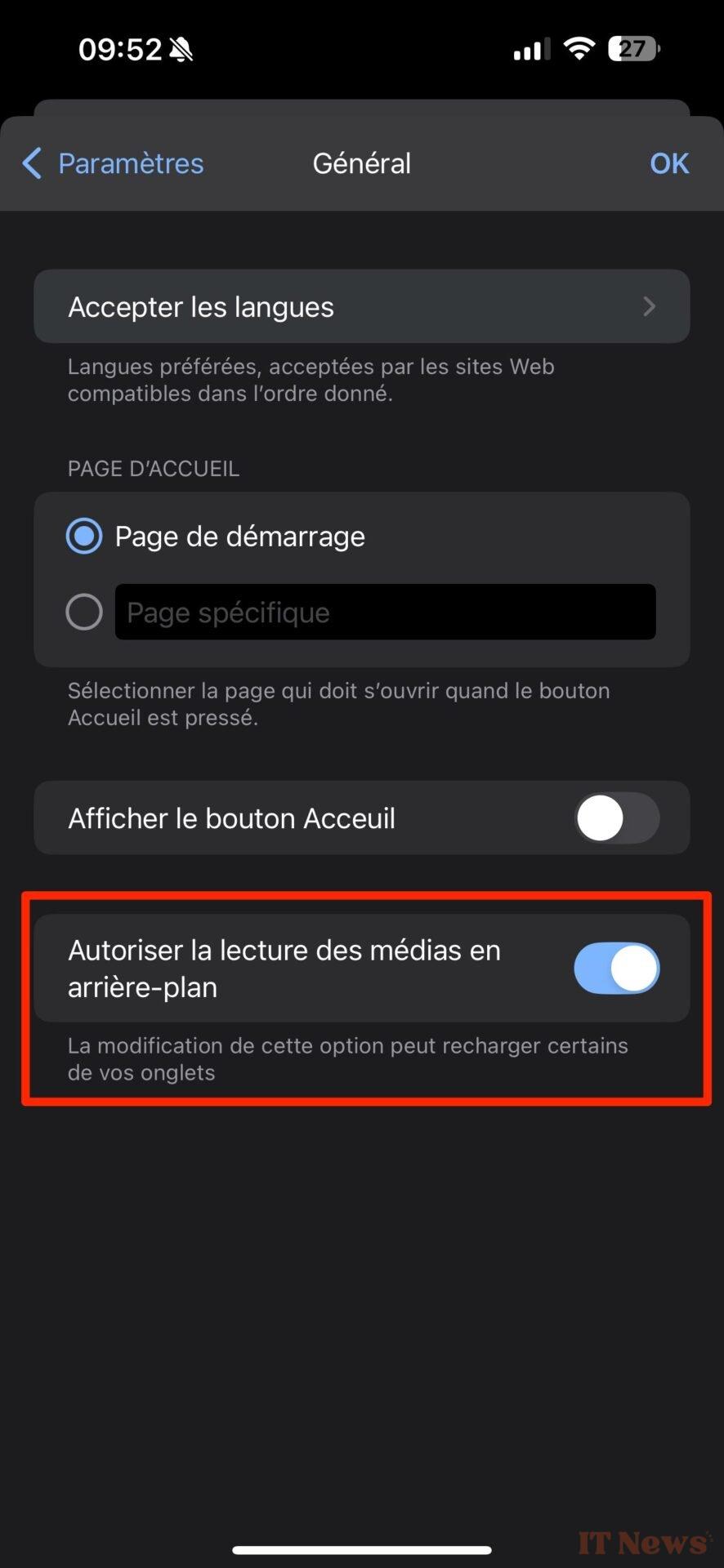
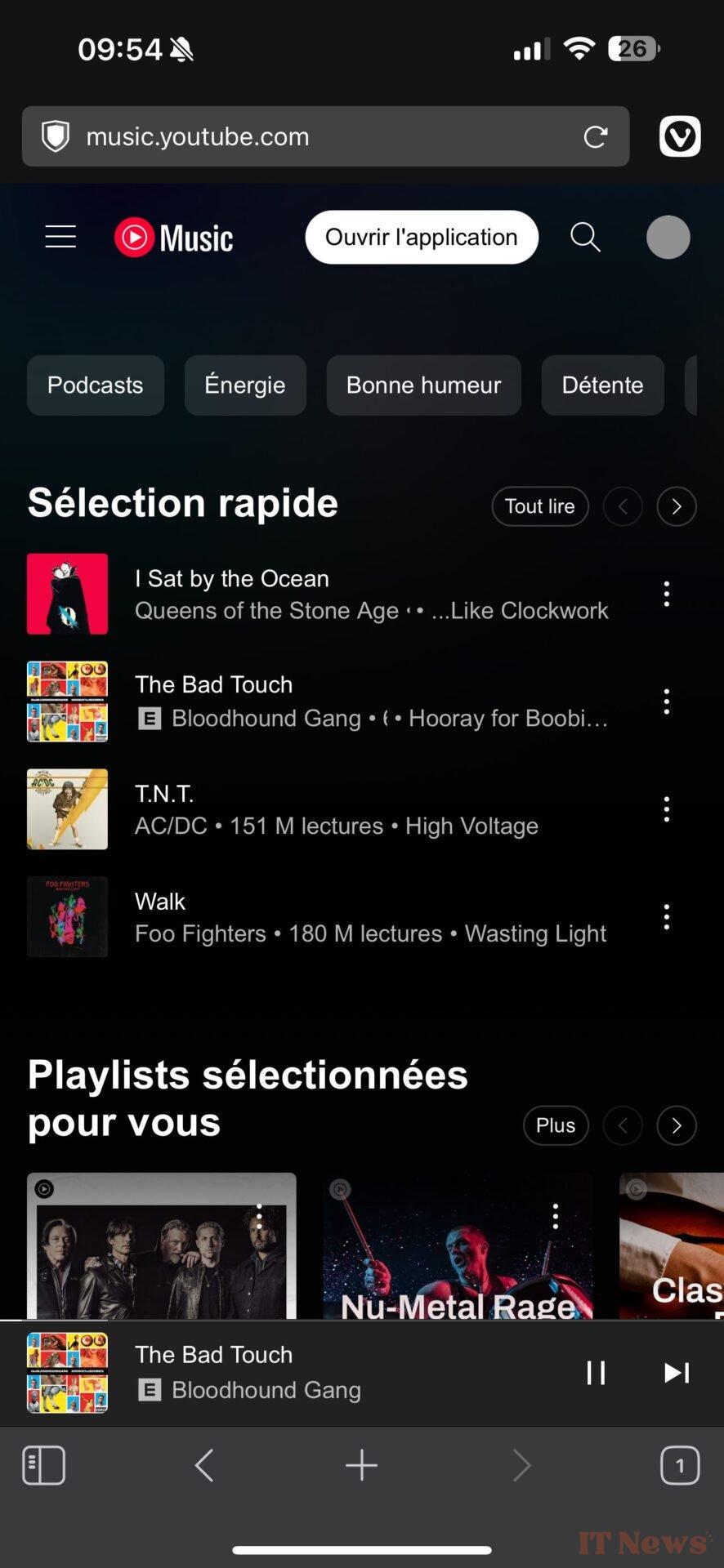
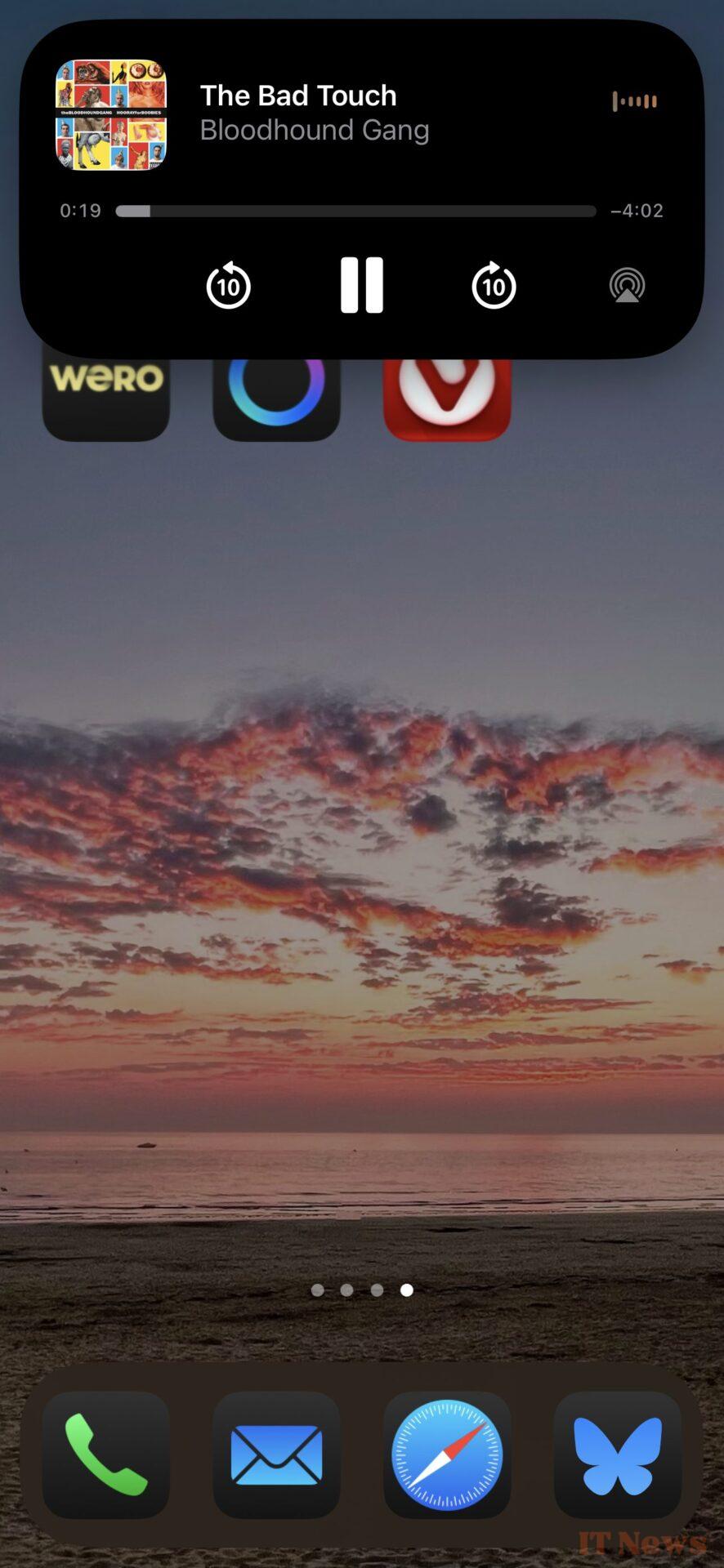


0 Comments