The big new feature of iOS 26, as well as other Apple operating systems stamped 2026, is obviously the common Liquid Glass design language. The manufacturer has focused on transparency, reflections, depth effects, and light refraction to redesign all the elements of its interfaces. For better or for worse: the first beta clearly showed that there were still quite a few changes to be made to avoid readability issues.
A slightly less transparent glass
Beta 2, released this Monday evening, shows that Apple intends to use the two or three months of development ahead of it to tighten some screws around Liquid Glass. Starting with the Control Center: very difficult to read in the first beta, it is now much more pleasant to the eye after darkening the background of the home screen, which is also more blurred.
On the left, the Control Center of Beta 1; on the right, the same thing with beta 2:
Overall, Apple has slightly revised the opacity of interface elements, although there are still some readability issues. The Music app player still seems to be drowned out by colors if it hovers over a very bright cover or visual.
On the left, the Music app's audio player (in both configurations) with beta 1; on the right, the same thing with beta 2:
Apple still has a few betas to improve all this, but it's clearly going to be difficult to find the right balance. Remember that there's still the "Reduce transparency" option in the "Display and text size" accessibility settings, which allows you to remove transparency effects.
Among the other very, very important new features of this beta 2: a new ringtone! Yes, we may be exaggerating its importance, but at the same time, a ringtone accompanies you everywhere. It's a variation of the default "Reflection" ringtone, and it's simply called "Other 1." More melodious, it has a fresh feel that's good right now.
Perhaps more importantly, a new restoration assistant has been introduced. This mode is used when the iPhone doesn't start normally. The assistant can "diagnose problems and attempt to fix them." MacRumors reports that this mode requires another device (such as an iPad) to restore the broken iPhone.


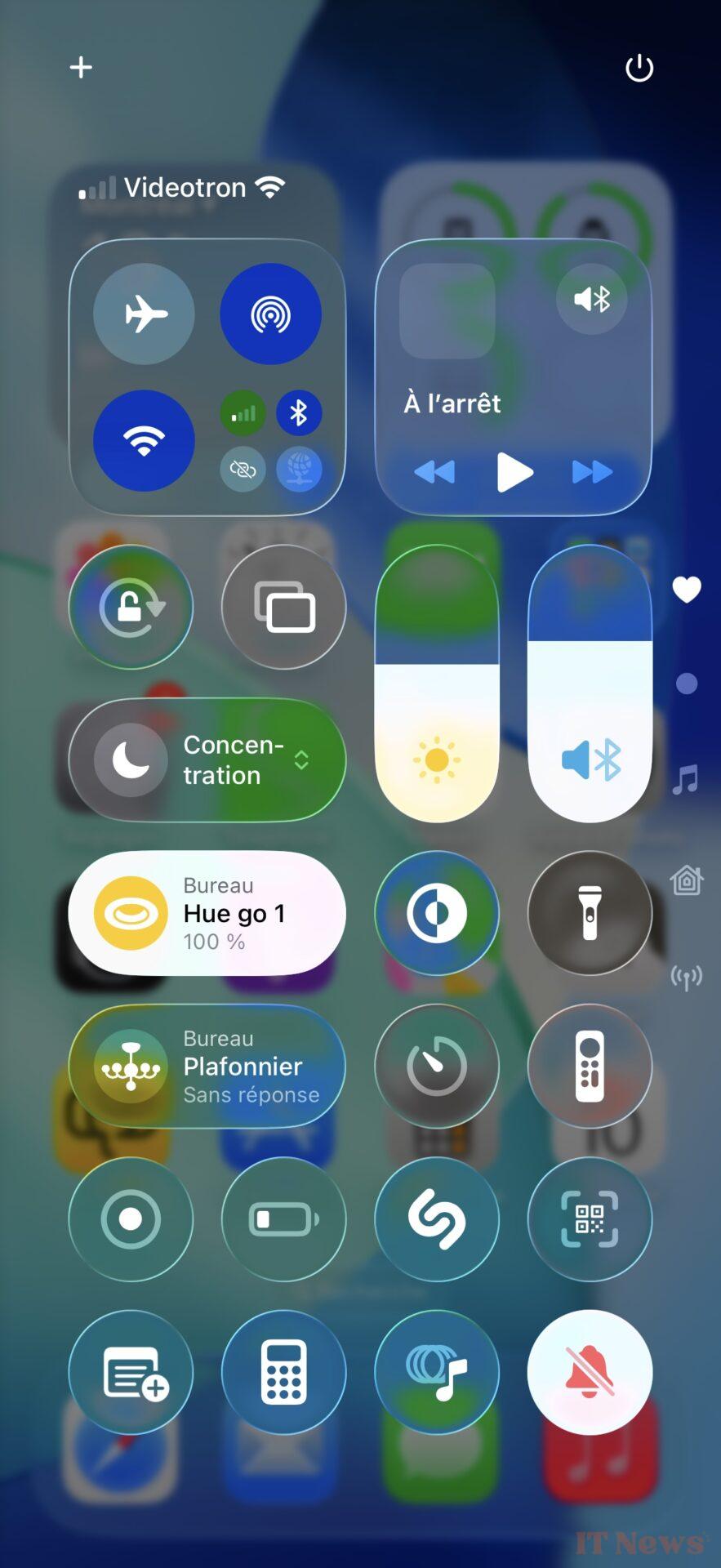
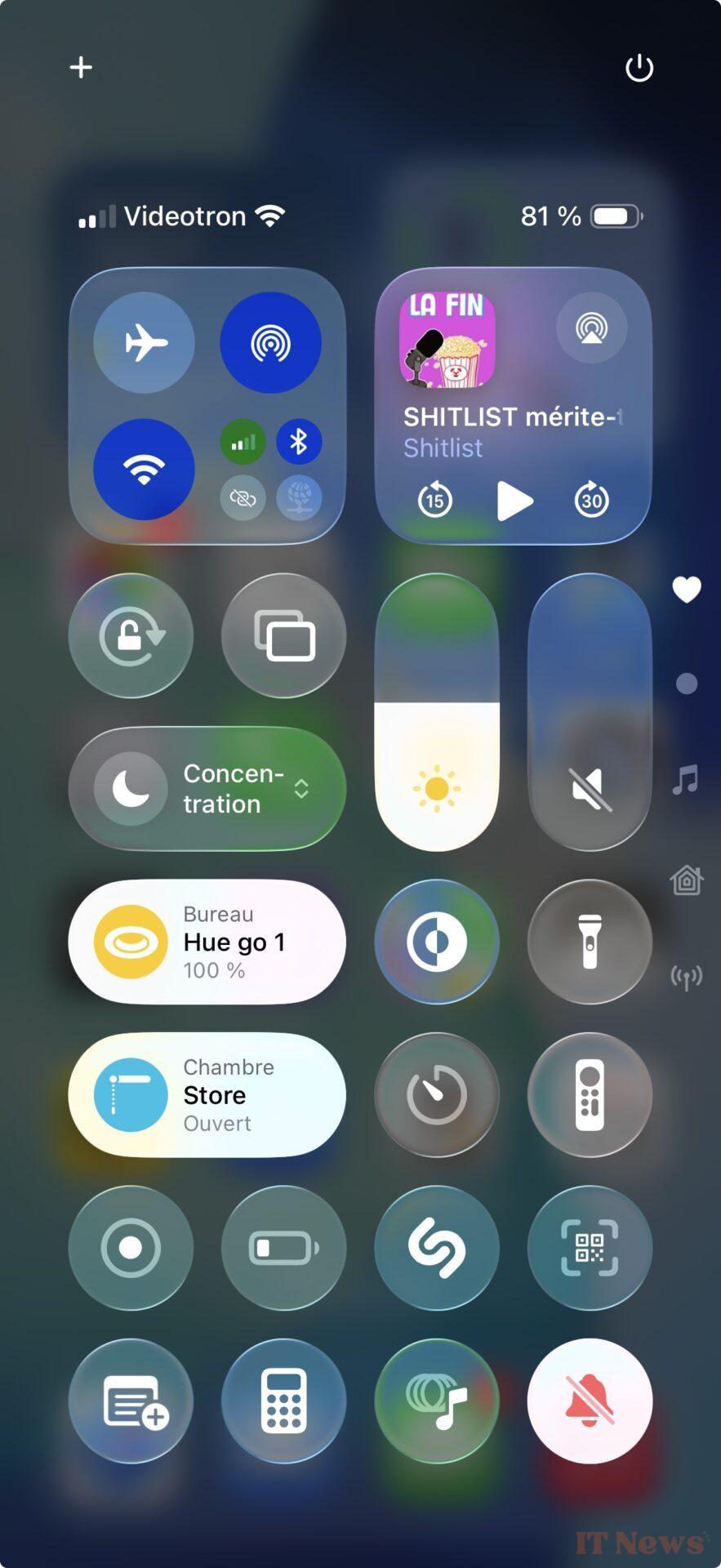
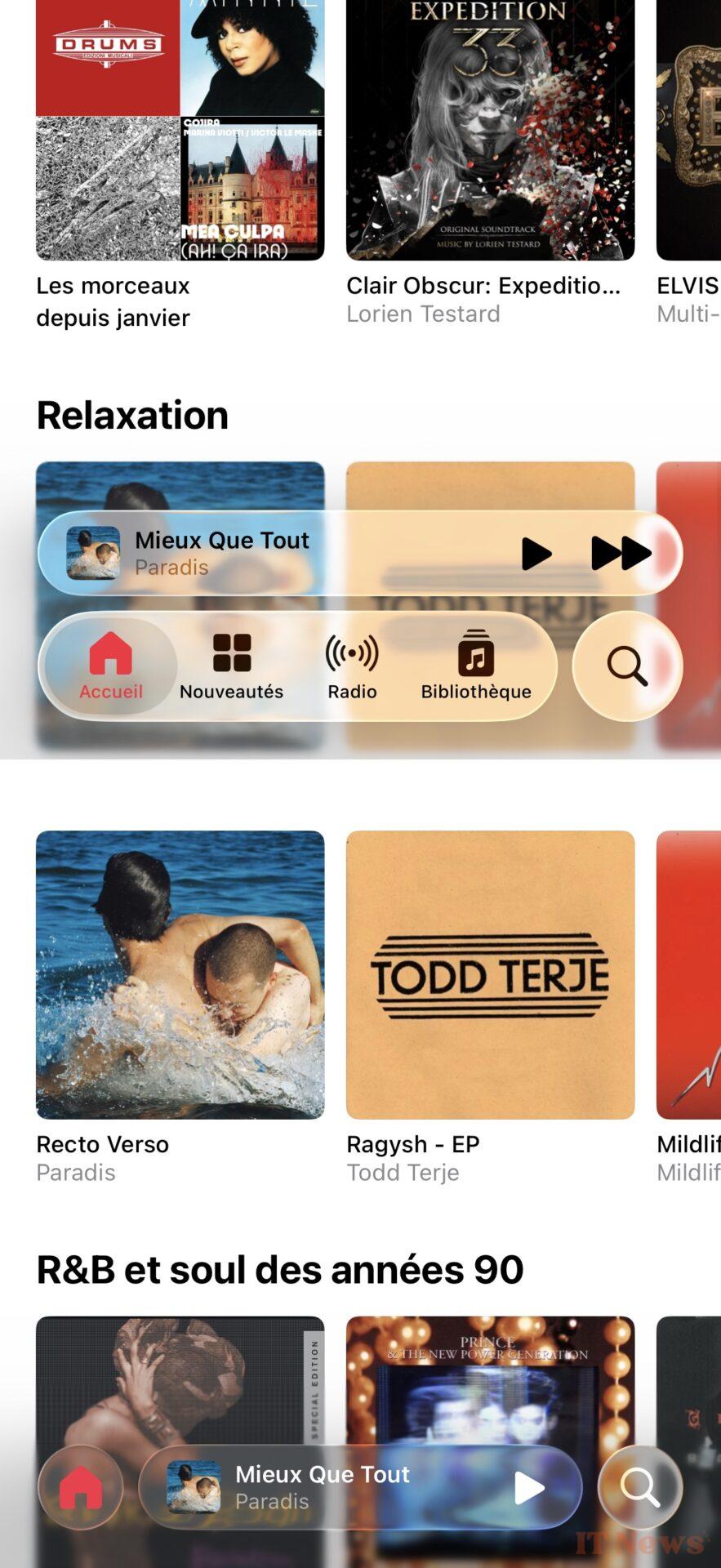
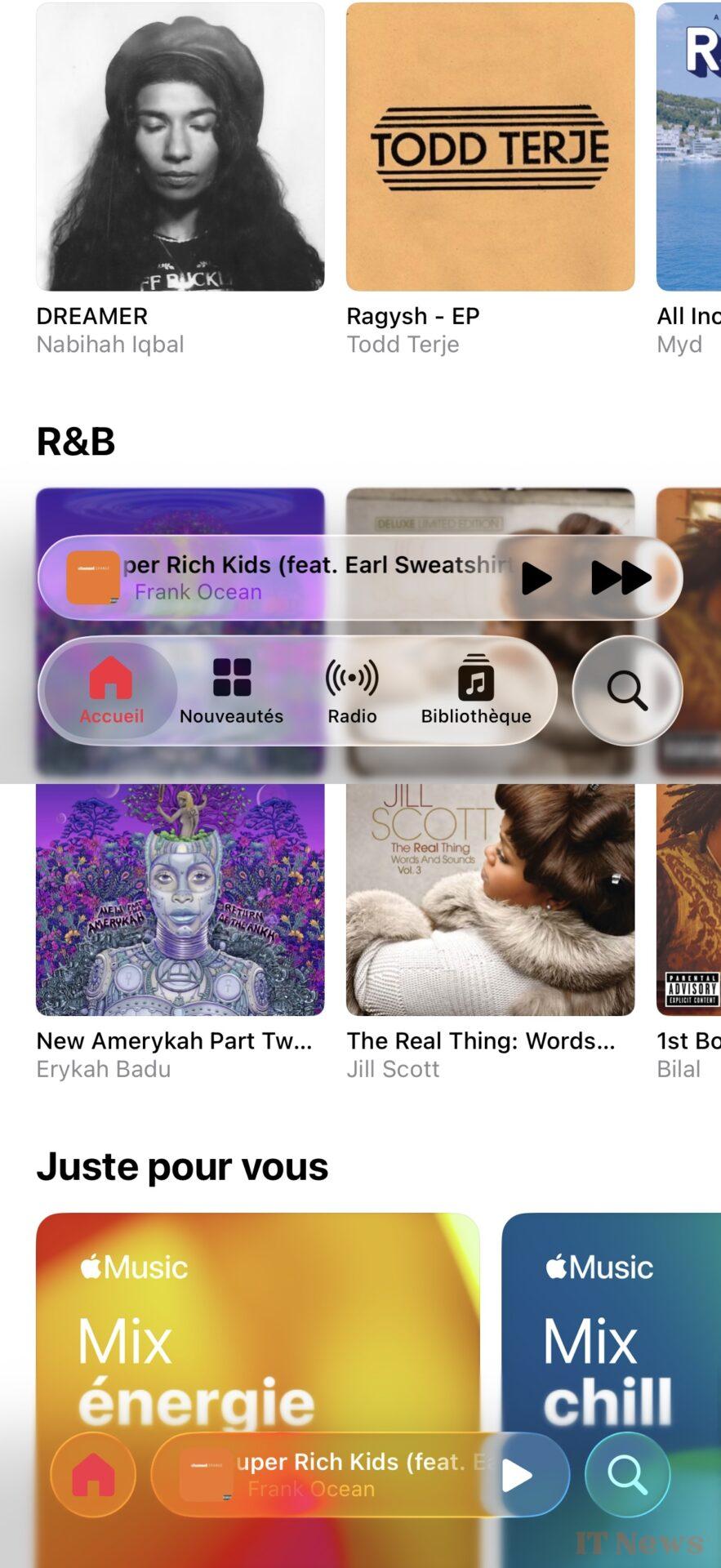

0 Comments