Apple is taking advantage of WWDC 2025 to unveil a major redesign of the iPhone interface with iOS 29 – alongside a general refresh of all operating systems and applications in the ecosystem. Here are the first images and the new software features coming to your devices.
The depth with which Apple is revising the design of its interfaces with iOS 26, iPadOS 26, watchOS 26, tvOS 26 and visionOS 26 alongside the WWDC 2025 we just attended is rather unprecedented. The changes we're seeing this year are indeed the most profound since iOS 7 – which the company launched on September 18, 2013. The new language, called Liquid Glass, is directly taken from what Apple had already implemented in its Apple Vision Pro (VisionOS) virtual reality headset. Overall, the interface benefits from transparency effects similar to glass elements, with new customization options that take advantage of AI – notably to give a 3D effect to 2D photos. And more broadly, a slew of new animations that really change the user experience, the sensations they feel when using their device. Enough to give a lot of freshness to even slightly older iPhones, as you will see in the list of compatible iPhones.
Liquid Glass lays new foundations for the iPhone interface
The new design language coming to iPhones via iOS 26 and other Apple products is marked by both new transparency effects. But also new parallax effects that make the wallpaper images move with the device's movements - with a dynamic 3D effect created by the onboard AI.
More broadly, we find more curves that respond harmoniously to the curvature of the device's screen in practically all menus, latches, buttons and other interface elements. App icons have been redesigned with a series of transparent layers.
And there's a new "Clear Look" option in addition to Dark Mode, which takes advantage of this new layer-by-layer design to deliver an interface that automatically adapts to the dominant color of the wallpaper. We also note that it's finally possible to freely rearrange app icons. Just like what Android has allowed since... forever. Better late than never, they say.
Even more artificial intelligence
After a WWDC 2024 that was already very AI-focused, Apple is back this year with the arrival of a new series of new artificial intelligence features. While not being afraid of the big thorny issue: the indefinite delay to the arrival of a new, finally “intelligent” Siri. In response to what happened a few months ago on Android smartphones. So be it: after all, isn't Apple's talent less in the first release of new features than in the refinement of the experience?
We're curious to know the level to which the company intends to raise its assistant by taking so much time - and if it was really worth it compared to what Google has already rolled out. We hope so, but from what we understand "patience still remains the master of all virtues." The fact remains that the company is giving a large portion of its 2.2 billion users some new AI features that are likely to make them very impatient for iOS 26 to arrive.
This is, increasingly, about developers' new access to the (free) local AI of iPhones. This will allow them to quickly create better applications without compromising privacy. But also translation, both written and spoken, in messages, group conversations, calls, FaceTime, or even Apple Music (lyric translation, with a pronunciation guide). After all, to name just one, Live Translate, on the Android side, is taking a while to arrive – while all compatible iPhones will suddenly benefit from these new features.
No more music on hold during calls and unwanted cold calling
What really seems to us to be the most important new feature for everyday users coming with iOS 26 is the trio of Unified layout, Call Screening and Hold Assist.We have already seen Google show us a feature in development that allows it to answer calls for you in a realistic way. iOS 26 promises to put this into practice as soon as it arrives on all compatible iPhones.
Call Screening in particular should be very popular in France, where mobile phones are often targeted by an excessive number of cold calling campaigns. Call Screening answers all phone numbers that are not in your phonebook for you. A voice asks the caller to introduce themselves and give the reason for their call. Once and only if these details are provided, you receive a simple notification and can choose whether or not to pick up.
Hold Assist is another potential hit for Apple product users. When you call a service and there's a wait, you no longer need to stay on the line yourself. The system automatically activates as soon as hold music is detected. You're only notified when and when a call center agent picks up. This saves you a lot of time and avoids the annoyance of hearing hold music—most often on repeat.
The Messages app can also filter everything that arrives from unknown contacts. Messages from these contacts now end up in a separate folder. You're free to indicate that you know the caller, let the AI inquire for more information, or delete the message. We also note the arrival of new features in Messages such as polls, or more customization.
New features that are also arriving in all native applications – we will tell you about them in more focused articles on the subject tomorrow morning.
Your current iPhone is probably compatible with iOS 26
The good news is that Apple is continuing its commitment to long-term software support. So, while it's unfortunate that the iPhone X isn't compatible with iOS 26, all iPhone 11 and later models will benefit from this major update and most of its new features.
Major changes are also coming with macOS Tahoe, iPadOS 26, watchOS 26, tvOS 26, and visionOS 26
The profound redesign of the iPhone interface is also accompanied by major changes in the company's other operating systems. There's macOS Tahoe, which, in addition to adopting the same language, transforms Continuity and iPhone mirroring to allow you to also track, among other things, the arrival of your meal on Uber Eats. Or iPadOS, which adopts windows and new interactions that suddenly give it the feel of a touch-enabled version of macOS. And even more so on the Apple Watch and Apple TV.

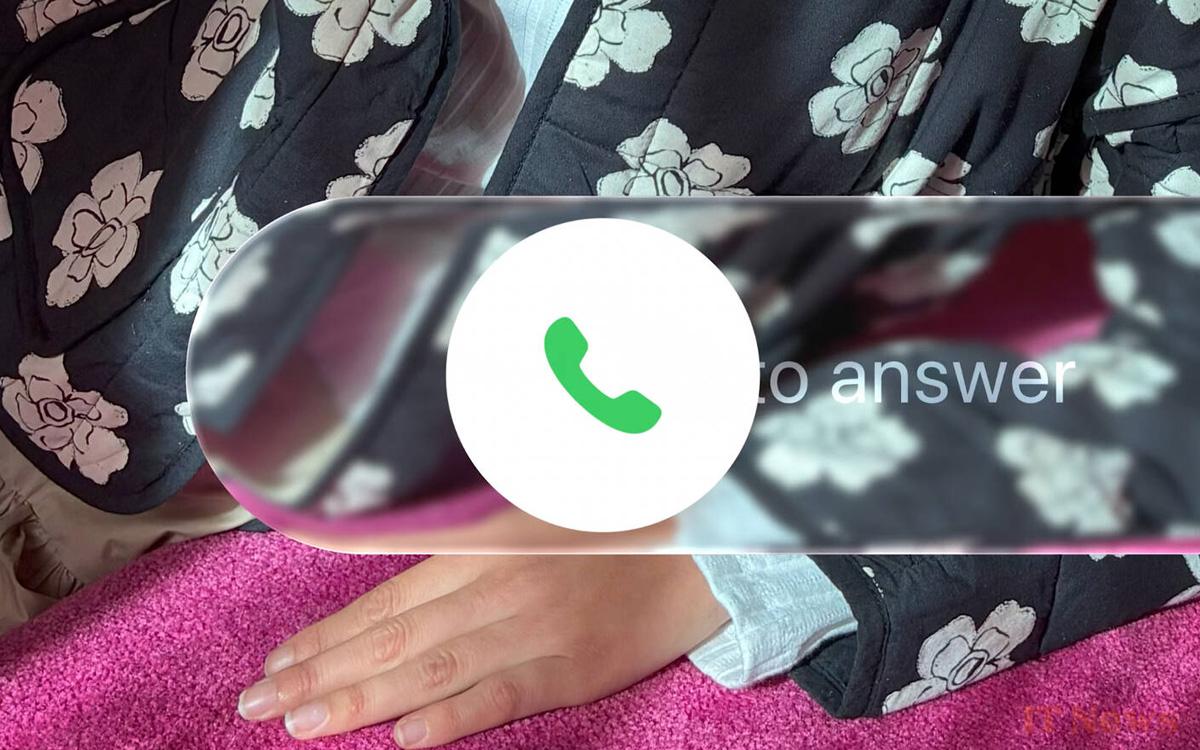
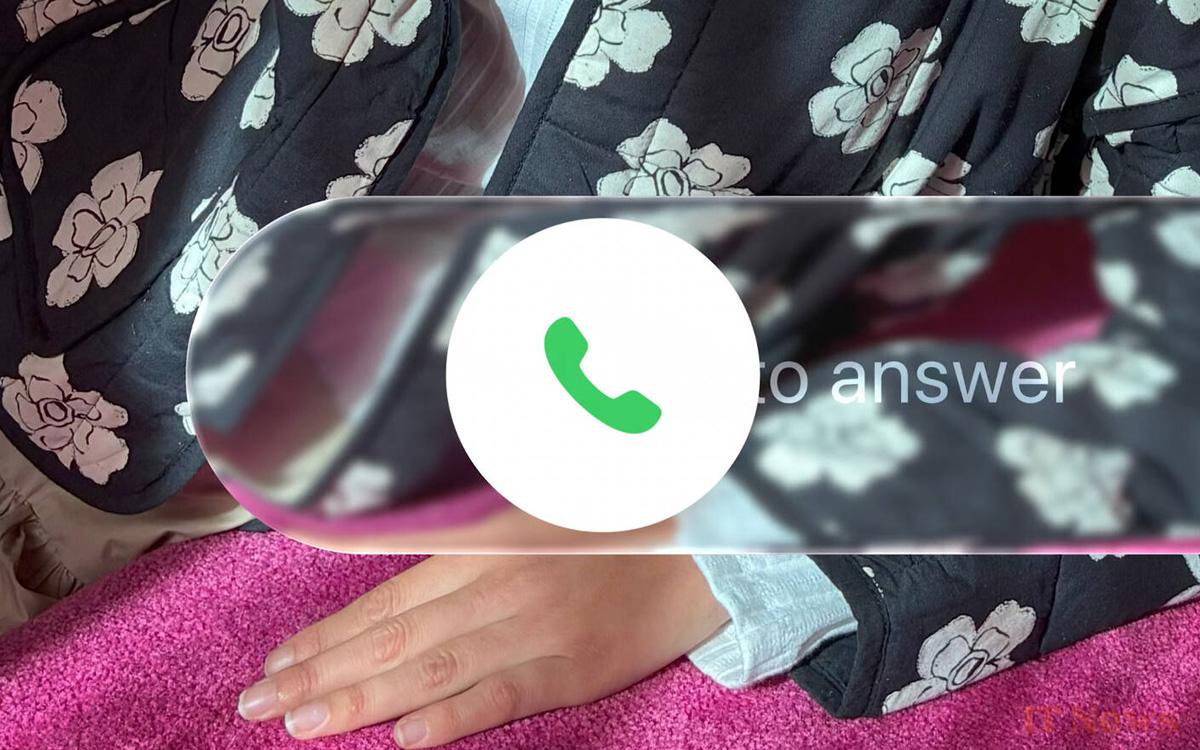

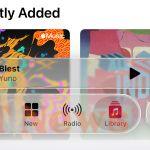


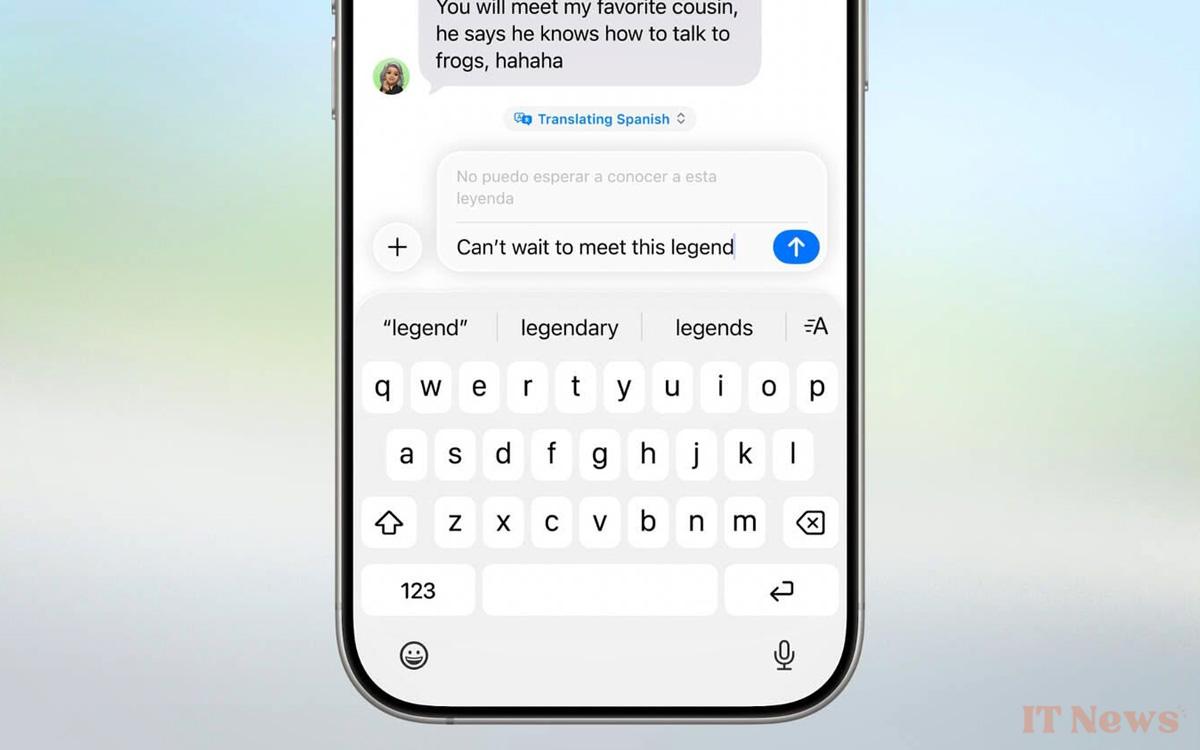




0 Comments