It’s often a challenge to go to the Microsoft Store to download software and games, or to update applications. That’s why the publisher has announced several changes to its store, starting with a welcome speedup in performance: the software launch time has been reduced by 25%, and the number of blocked downloads has been halved, which is always a good thing.
Good changes
The Microsoft Store has also revised the progress indicators for downloads and installations, which is particularly important when you’re downloading heavy-duty software (a game, typically). It’s also easier to cancel a download from the software product page.
As for browsing the catalog, new categories for games have appeared (“Action and adventure”, “Shooting games”, “Strategy”, etc.). For software, Microsoft is testing different categories. The Store also offers more “immersive” product pages with a highlighting of the different graphic elements and software presentation videos.
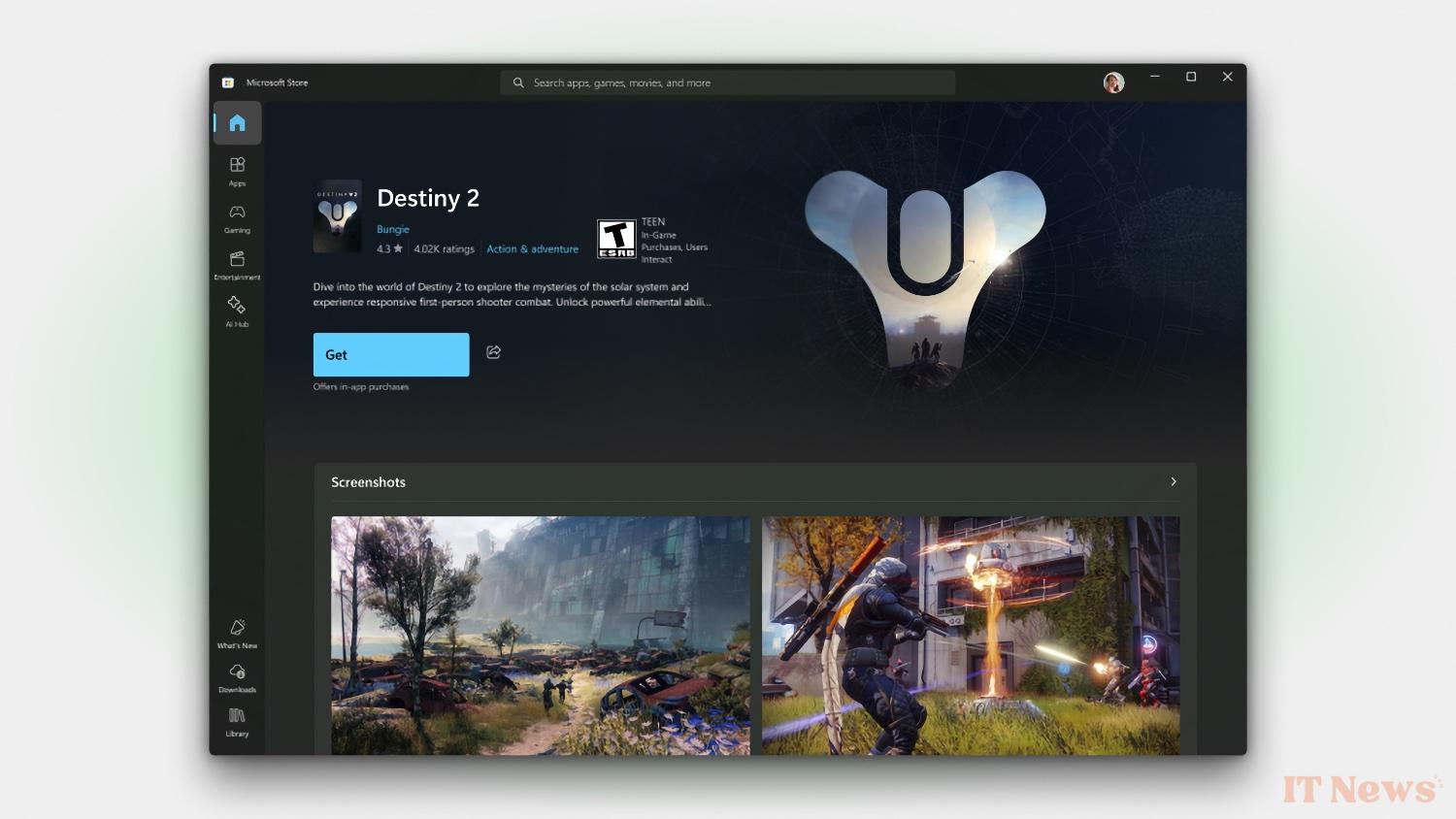
The Library section has been revised: the default filter is now set to all software owned by the user, and no longer just installed software. And as incredible as it may seem, a search engine finally appears to find an application or a publisher present in its software collection.
As for the Downloads section, it also benefits from a little makeover, with at the top of the page the list of updates and downloads (this list was previously in the library).

Source: Microsoft

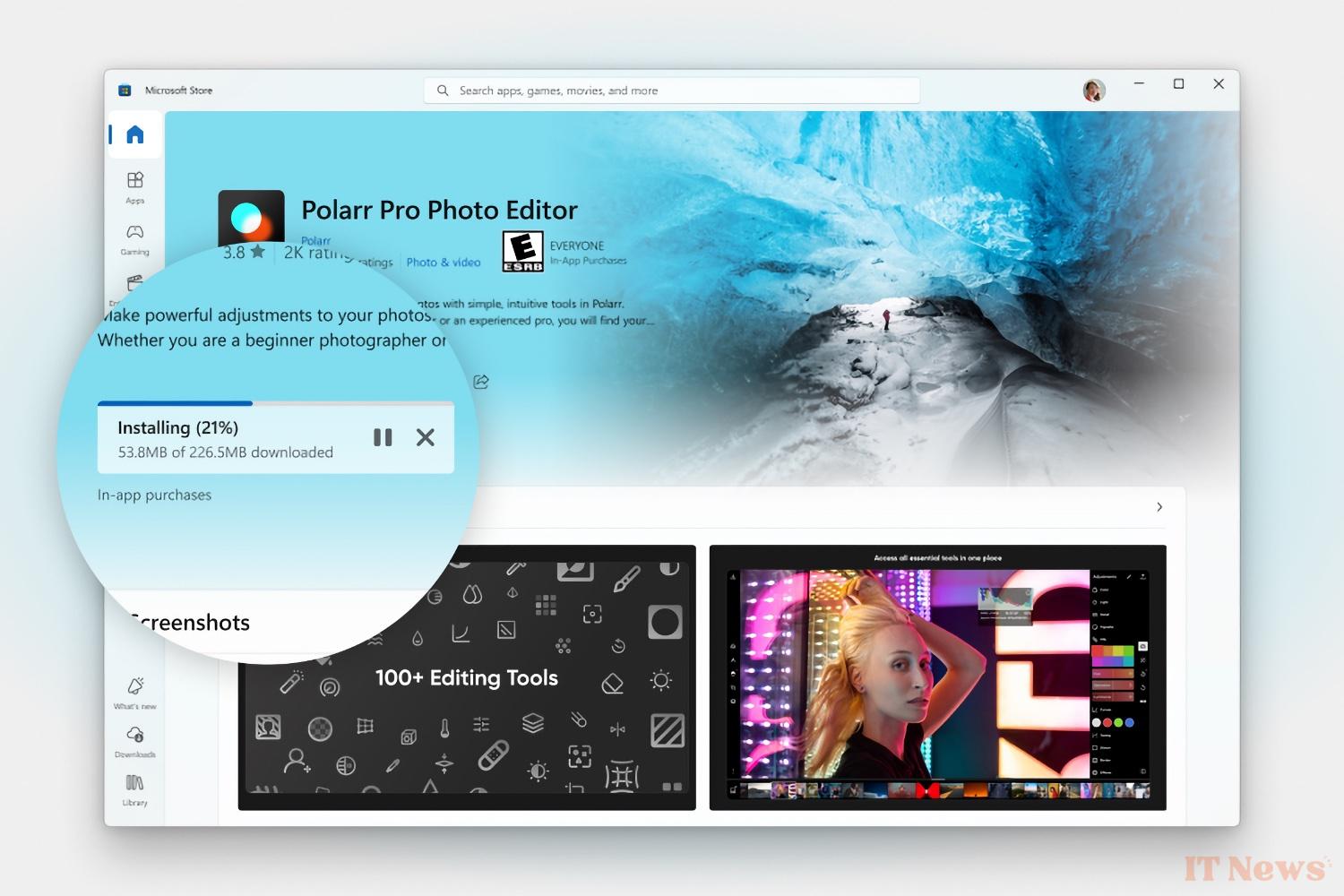

0 Comments