To protect you from malware, macOS has a feature that blocks apps that don't meet certain security criteria. This is the case, for example, if the app wasn't downloaded from the Mac App Store, or isn't from a developer known to Apple.
The Cupertino company also gives you the choice in macOS's Privacy & Security settings. You can either allow apps from the App Store only, or allow apps from both the App Store and known developers.
The only problem is that apps from small developers, while they install smoothly on your Mac, are usually automatically blocked by macOS the first time they're opened. Here's how to fix the problem.
1. Close the alert message
Apple's operating system, which fears a threat "that could damage your Mac or invade your privacy," has just blocked your application. It is unable to confirm that your app "did not contain malware." If you are certain of the origin of your software, you can skip ahead and click the Done button to close the window.
If you have any doubts, you can always submit the installation file or the app itself to an online antivirus, such as VirusTotal.
2. Allow the application to open
While macOS can't be blamed for playing it safe by automatically blocking, the lack of explanations given, particularly for unblocking the situation, is lamentable. Because your application, although blocked by Apple's operating system, can absolutely be unblocked and run, provided you explicitly authorize it.
To do this, go to macOS's System Settings and enter the Privacy and Security section. At the very bottom of the page, under the Security heading, a box should be visible indicating that your application has been blocked to protect your Mac. Then click on the Open Anyway button to confirm its opening and authorize its subsequent execution on your machine.
A security warning pop-up should then open again to ask you if you are sure of the origin of the application. If so, you can click Open Anyway to confirm that you want to use it.
Apple will then display a third and final security warning because "You are trying to open an app that could damage your Mac or cause harm of your privacy».
Authenticate using Touch ID or by entering your administrator password directly to validate the opening of the application.

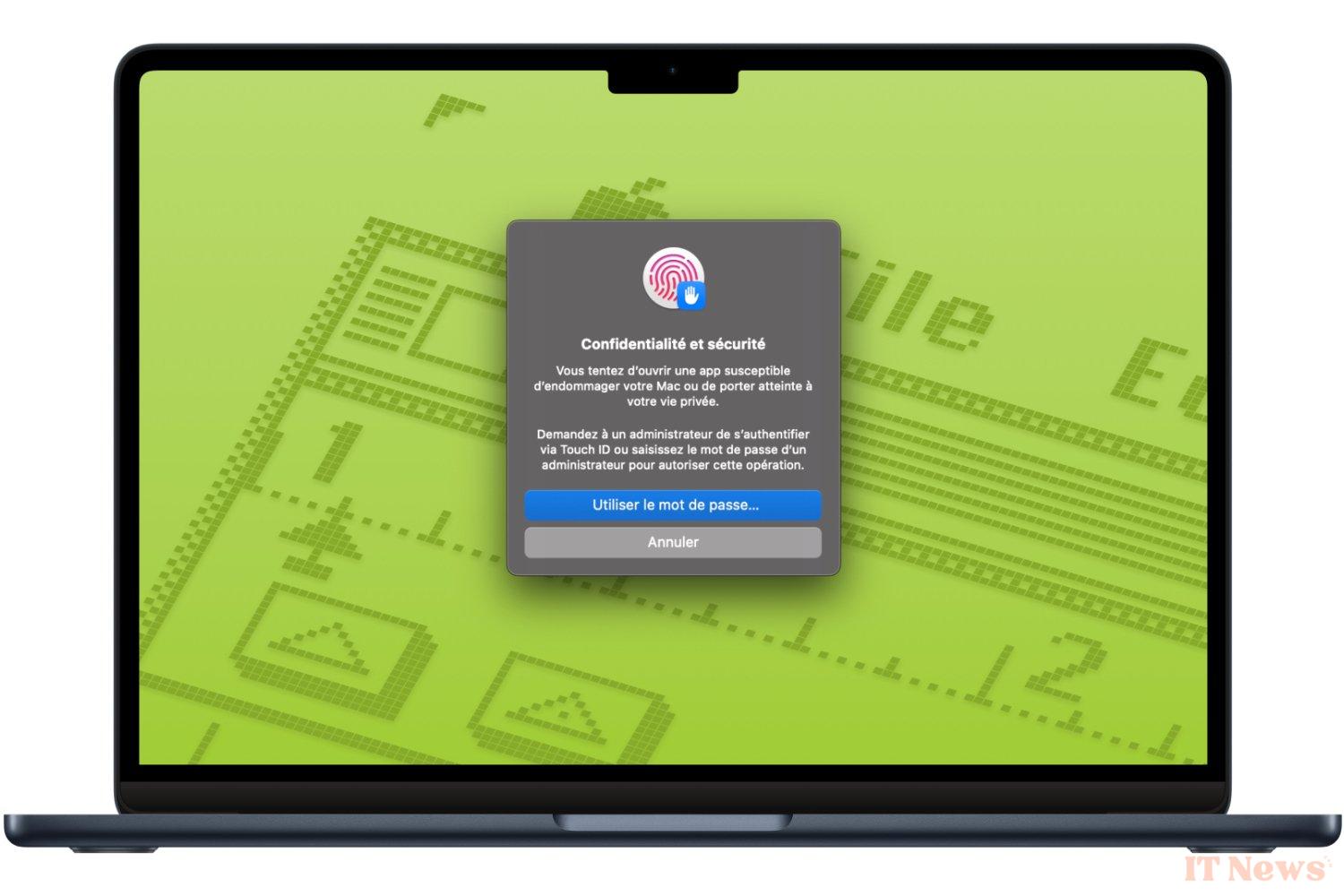

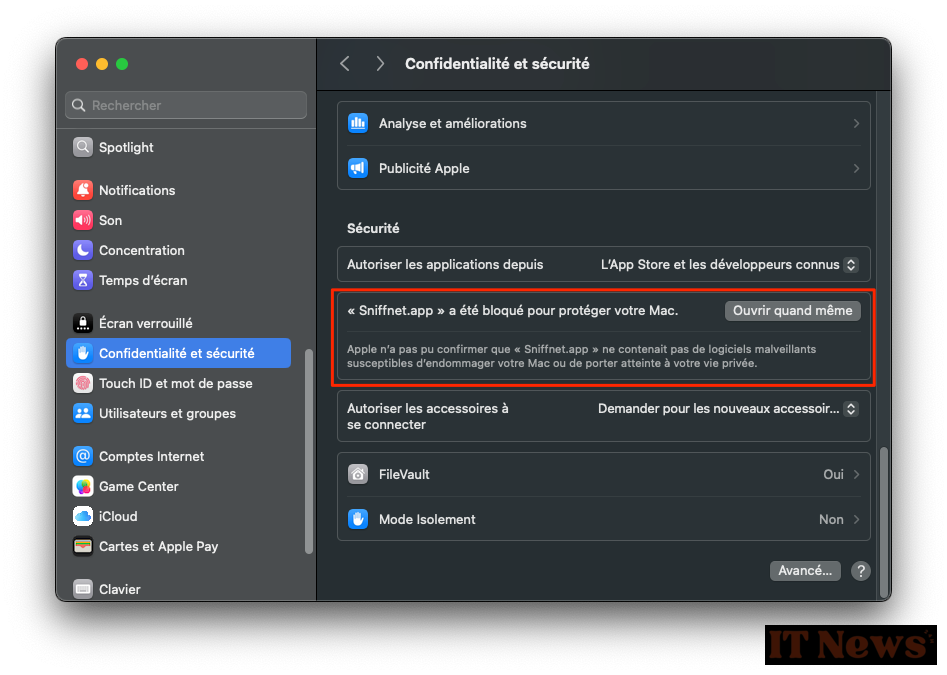



0 Comments