Plex is a very popular solution for storing, organizing, and streaming your collection of movies, TV shows, music, and photos. Unlike traditional streaming services like Netflix, Disney+, or Prime Video, Plex lets you create your own media library from a personal server and access it from various internet-connected devices.
Chances are, if you're here, you're already familiar with Plex. However, to fully understand the recent changes, a quick refresher on how it works is in order.
What is Plex?
Plex is based on two essential elements: a server and a client. The Plex Media Server software is installed on a server, usually a computer or a NAS (Network Attached Storage). NAS is often preferred for its easy access and continuous operation, ideal for taking full advantage of Plex. You then access your content via a playback application (Plex client) available on smartphones, web browsers, connected TVs or TV boxes.
Plex's success lies in its ease of use, both for the server configuration and for the client interface, which is reminiscent of that of video streaming services. Beyond your own files, Plex also offers a catalog of free, legal, ad-supported movies and TV shows, as well as access to live TV and a dedicated music player, Plexamp.
Prices are soaring
On March 19, 2025, Plex announced a significant price increase for the first time in ten years. A small event that the service justifies by the rising costs and the need to develop new features. All Plex Pass subscription types are affected:
- Monthly subscription: from 4.99 euros/dollars to 6.99 dollars (+40.08%)
- Annual subscription: from 39.99 euros/dollars to 69.99 dollars (+75.02%)
- Lifetime subscription: from 119.99 euros/dollars to 249.99 dollars (+108.34%)
Plex has confirmed the dollar prices, and the euro prices are not officially known. However, a similar percentage increase is expected.
In addition to introducing new pricing for the Plex Pass, Plex is making major changes to its service. Remote playback of personal media, a flagship feature that was previously free, will become a paid feature starting April 29. To stream content outside of their local network, users can subscribe to the Plex Pass or the new Remote Watch Pass. This more accessible option will cost $1.99 per month or $19.99 per month.
Benefits for Plex Pass Lifetime Holders
If you already have Plex Pass Lifetime, you are obviously not affected by this increase. Additionally, it will still be possible to access Remote Play and share it with guest users on servers at no additional cost.
In addition to the price increase, Plex is updating its privacy policy and terms of service, clarifying data sharing for advertising purposes. Finally, Plex will remove the one-time payment and remove the one-minute limit on Android and iOS apps. It will be possible to play content on a local network, for free and without limitations, from the Plex mobile applications.
What to do after these changes?
Faced with Plex's announcements, here are some options for users to consider:
Free options
Keep the free version of Plex
You might be tempted to say in the comments "Thanks, Captain Obvious!", and you're kind of right. Sticking with the free version of Plex is the most logical option, especially since it's still likely to meet your needs. In fact, local streaming remains free, and Plex will even remove the one-minute limitation on mobile.
With this setup, you'll be able to fully (or almost fully) enjoy Plex at home and on your Android or iOS devices. The only question to ask is whether you need to access your content remotely from Plex. You'll have to consider another option if you don't want to pay for Plex.
Explore Alternatives
The shift Plex has taken may be an opportunity to discover free alternatives, like Jellyfin. This software is often cited alongside Plex and has several advantages, including being open source and completely free. Jellyfin doesn't lock certain options behind a subscription, and all features, even the most advanced, are accessible for free.
It's described as lighter than Plex and has a reputation for not collecting user data. Jellyfin is evolving regularly and is establishing itself as an interesting alternative, just like Kody or Emby. These two services offer fairly similar features that may meet your needs.
Paid Options
Get the Remote Watch Pass
Rather than investing in a Plex Pass, Plex will now offer the option to subscribe to the Remote Watch Pass. For $1.99 per month or $19.99 per month, users can enjoy one of the service's flagship features: remote streaming. This subscription allows you to access your server outside of your home, without accessing Plex's other paid features.
If you mainly need remote streaming, it may not be necessary to purchase the Plex Pass. As we mentioned earlier, if the server owner has a Plex Pass, all users granted access by them will be able to stream remotely at no additional cost. This is an option worth considering if you want to keep Plex with remote access.
Subscribe to the “Lifetime” Plex Pass before April 29
It might be time to take the plunge, especially if you use Plex daily or very regularly. The Plex Pass remains the best way to enjoy all of Plex’s features. The subscription offers several significant advantages over the free version, including:
- Skip the credits
- Hardware transcoding
- Local server uploads
- Live TV recording
- Parental controls
- Themes
- Remote play
If these features appeal to you, then the Lifetime Plex Pass is currently a great deal. In fact, it is possible to take advantage of the current rate (119.99 euros) until April 29, 2025. After this date, you will have to pay 249.99 euros or wait for a possible promotion.


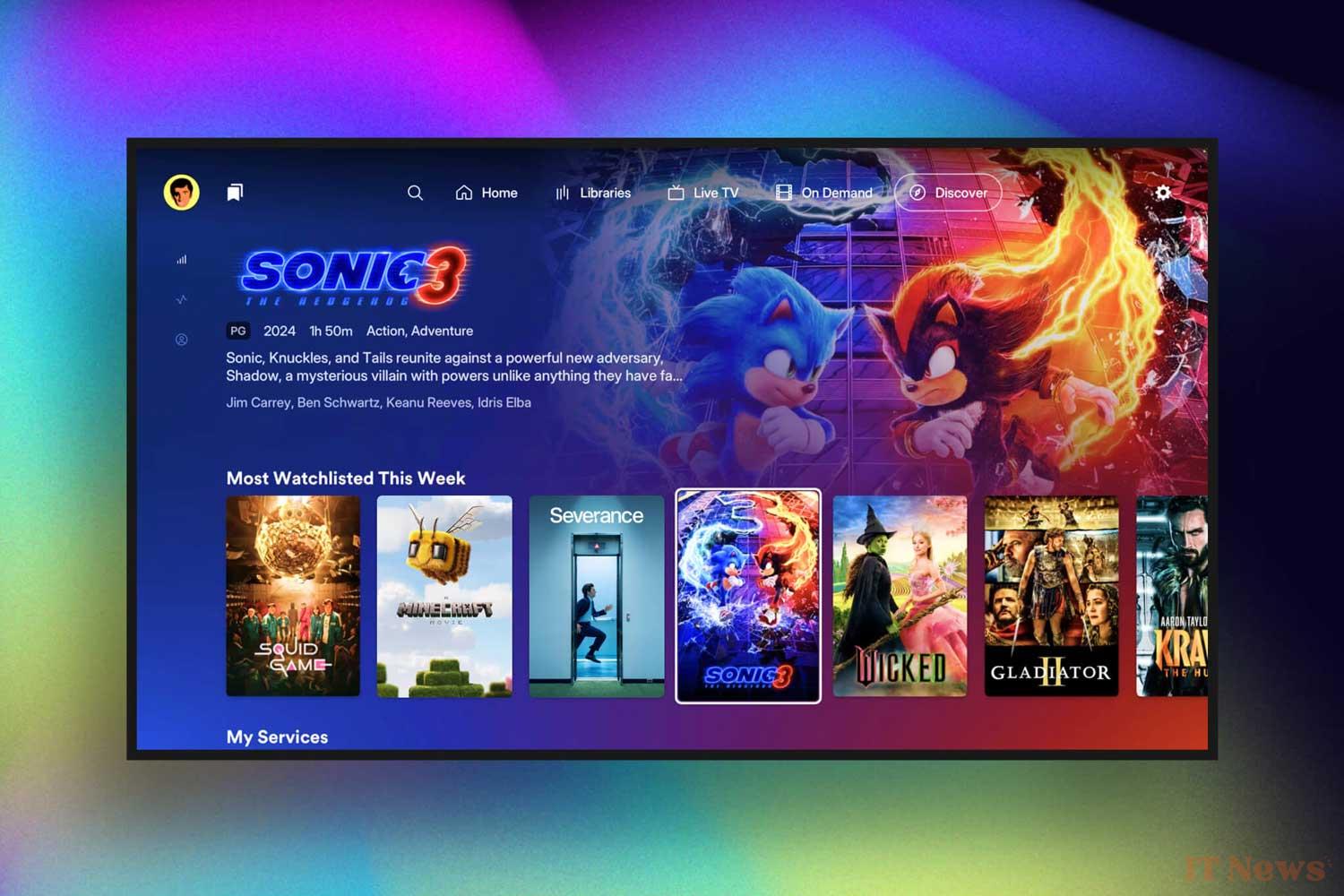
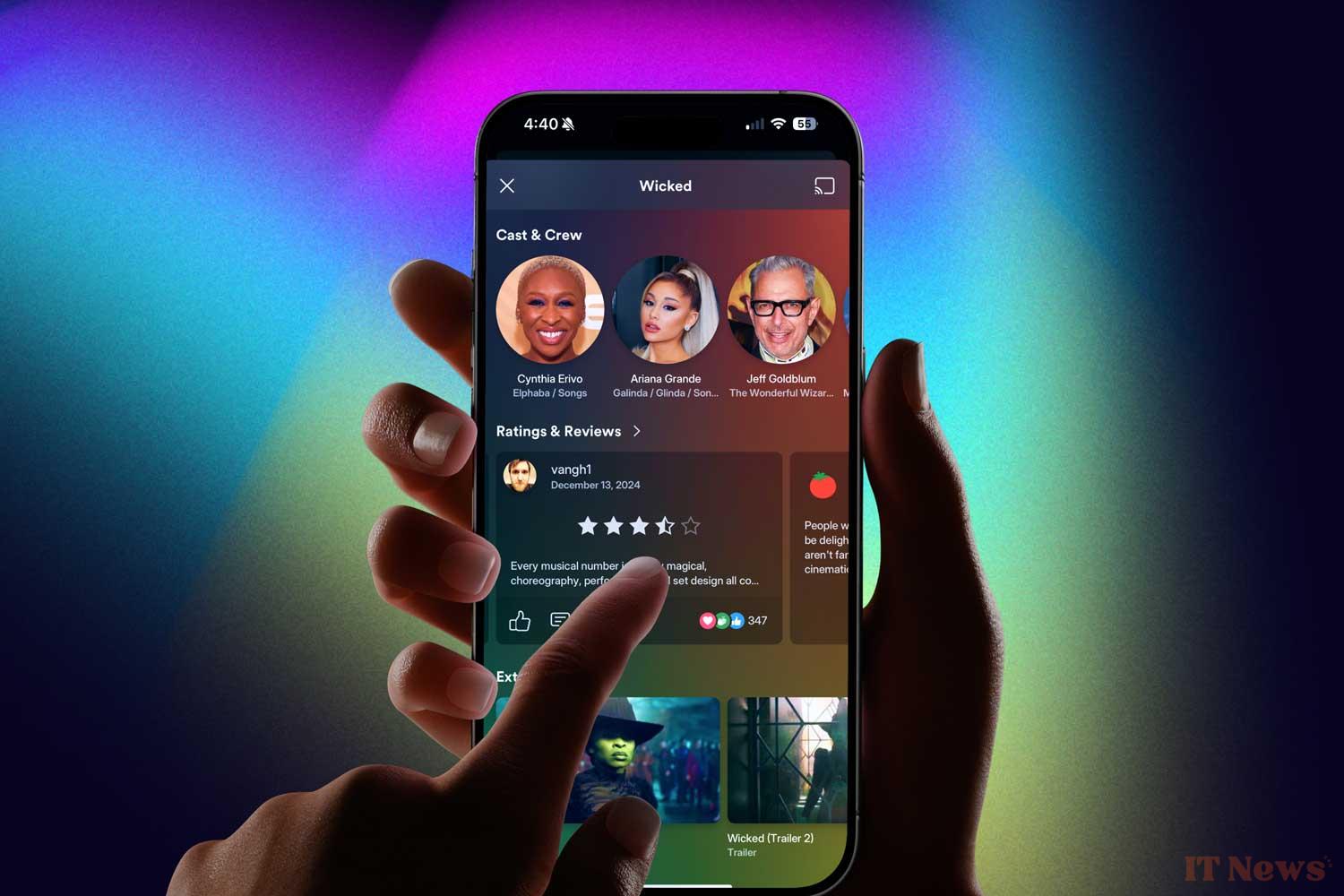
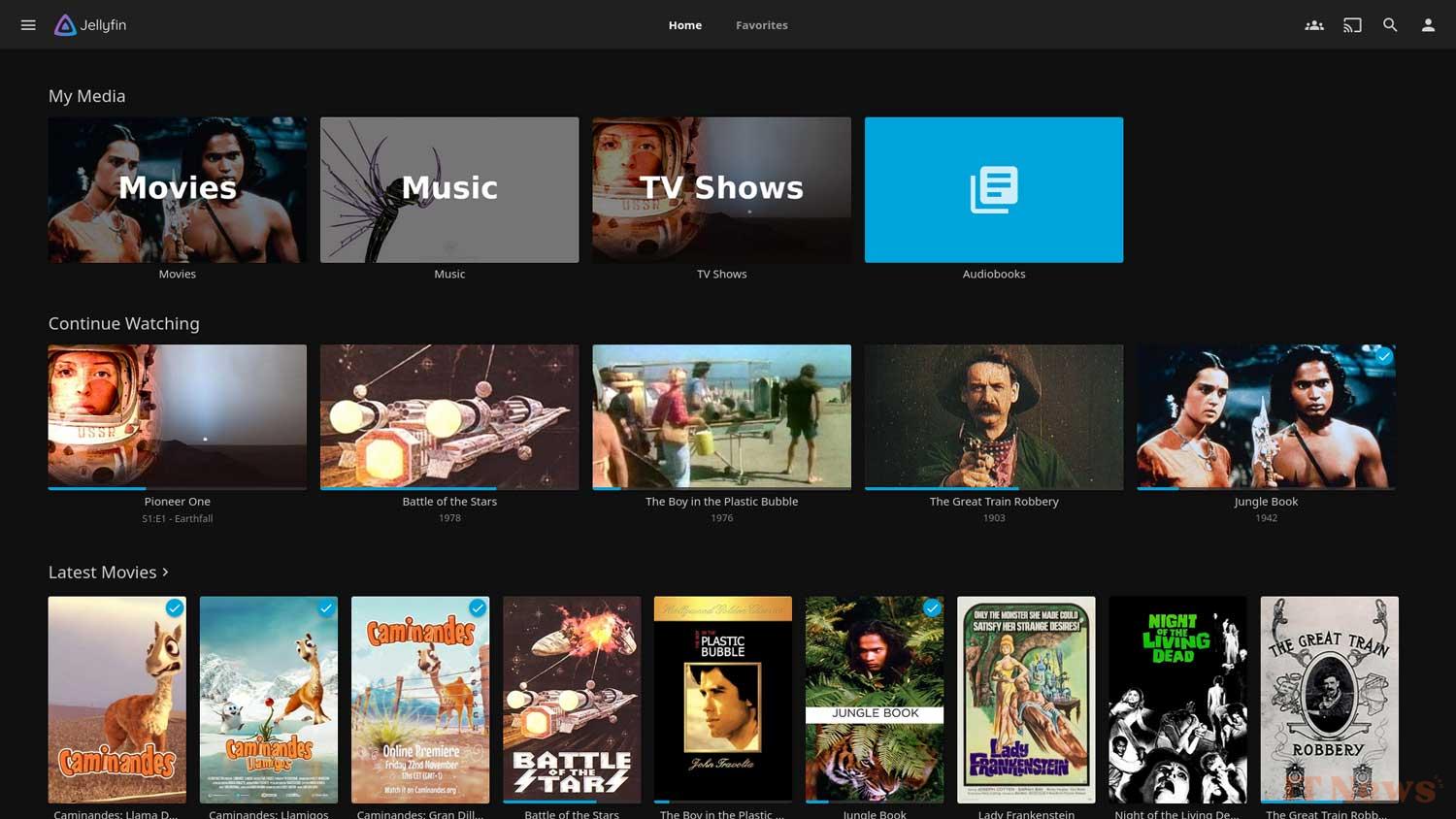

0 Comments