Nintendo is releasing a new mobile app so you don't miss any of the manufacturer's news. Ideal for fans who want to know everything. Here's what it looks like.
Nintendo likes mobile apps. While the Japanese manufacturer has mainly invested in this sector to distribute different games, it has recently been trying to offer something different. At the end of 2024, we remember the surprise launch of Nintendo Music, an audio streaming service dedicated to the soundtracks of the company's games. In the same vein, the latter announced at At the end of a conference dedicated to the presentation of Switch games, the arrival of Nintendo Today.
Read also – There will be “Switch 2 Edition” games, but what does that mean?
The app is available on the Play Store if you have a smartphone running Android 9.0 or higher and on the App Store for iOS 16.0 or higher. As Shigeru Miyamoto, creator of Mario or Zelda, explained during his presentation, it aims to keep you informed about everything related to your favorite Nintendo games, as well as the upcoming Switch 2 console. You'll have to wait until April 2nd for the latter, but in the meantime, the application is already usable.
Nintendo Today lets you never miss any Nintendo news
When you first open Nintendo Today, you'll need to log in to your Nintendo account, or create one if necessary; it's mandatory. Next, you'll choose a theme from a few suggestions: Mario, Zedla, Pikmin, Animal Crossing... Then you have to indicate which Nintendo game series(s) you want to get information about. In both cases, you can change your choices later.
You will finally have access to The Nintendo Today homepage displays various news items. A Calendar tab allows you to locate the date of a particular event, indicated with a dot as you can see in the screenshot below. Note that by default, the application will not send you any notifications. You must activate them by tapping the profile icon to the right of the calendar and going to Notification Settings.

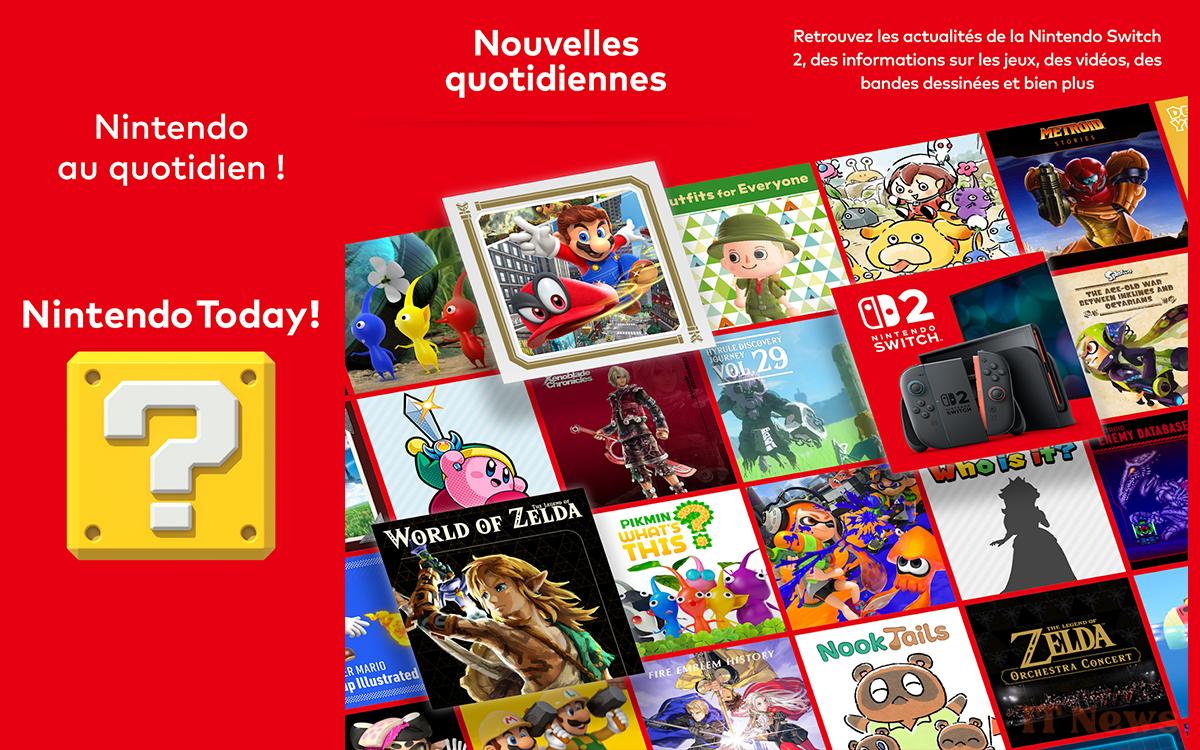
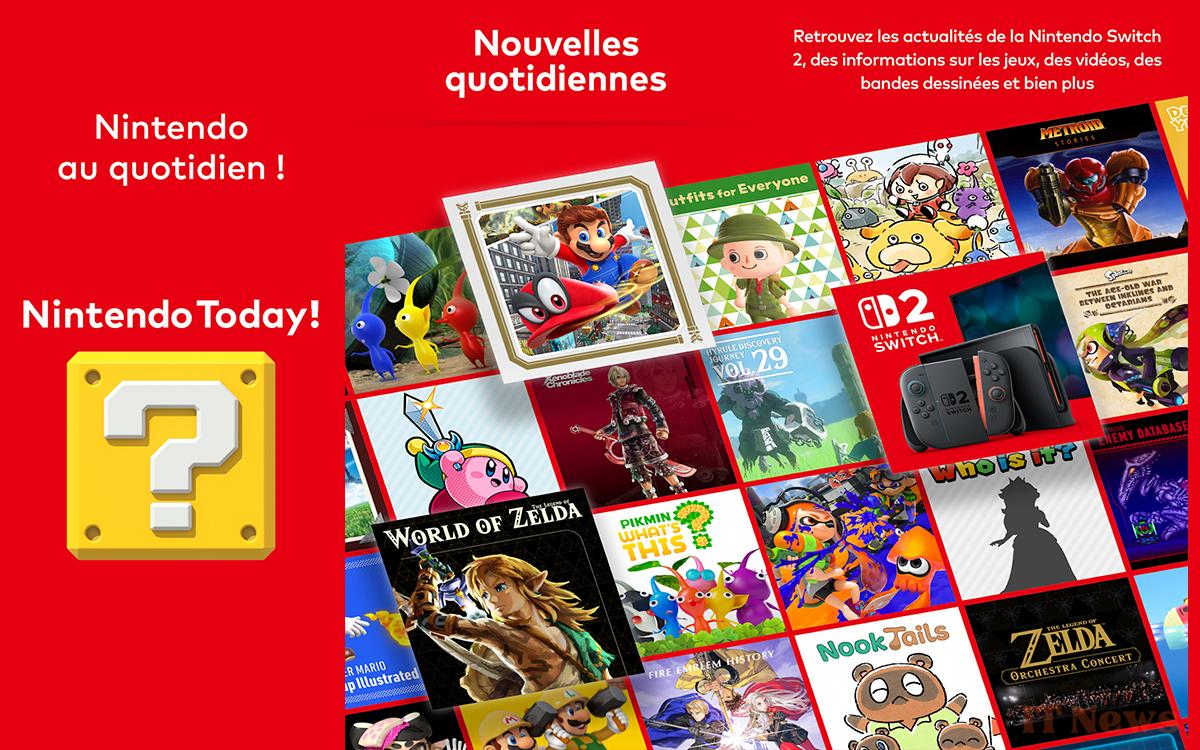
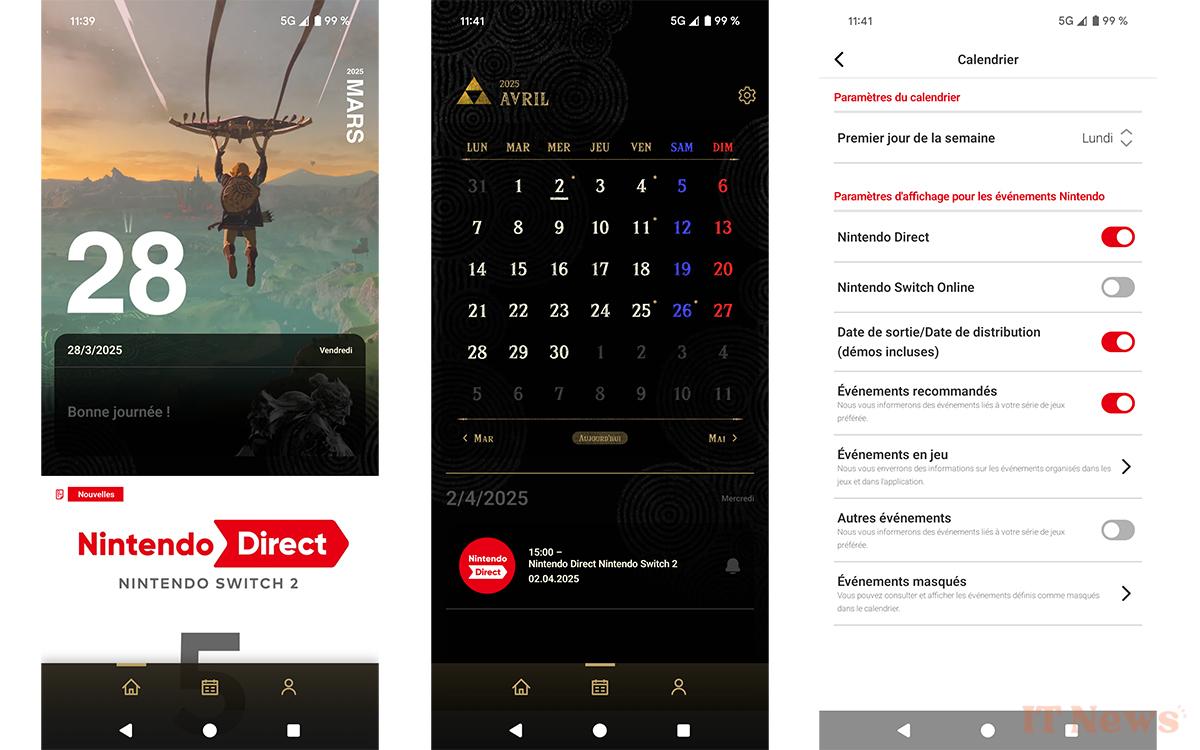

0 Comments