A few months ago, Microsoft launched a new Phone plugin in the web version of Copilot. This was supposed to allow Microsoft's AI assistant to access the contents of your Android smartphone, and to a lesser extent, to control the device.
But the module, which suffered from some glitches, was quickly shelved, only to return. Because in the latest update of its Copilot application, Microsoft has indeed just reintroduced it. The plugin, which is located in Copilot's settings, is now called Phone Connect "has been restored with improved performance and updated visual designs," Microsoft explains on its support pages.
Copilot connects to your Android smartphone to "improve your productivity"
As already offered by the plugin presented last year in Copilot Web, the new Phone Connect plugin integrated into the Copilot application can access your messages as well as your address book. Thanks to it, you can theoretically carry out a certain number of actions directly on your smartphone: sending and reading messages, setting an alarm or a timer, or even locating a place on a map without having to pick up your smartphone.
To take advantage of this, your Android smartphone must obviously already be connected via the Mobile Connect app on your PC, and above all, the Telephone Connection option must be activated in the Copilot settings.
Unfortunately for Microsoft, using its plugin still isn't as smooth as one might hope. Copilot already seems incapable of performing even the slightest action when you ask it out loud. Microsoft states that you can speak to Copilot "in natural language" to use the phone connection, but fails to mention that it is not possible to do so by voice.
By typing the query on the keyboard, however, it executes. But here again, the requested action is not carried out until you have validated it in the notification displayed on your smartphone.
As it stands, the integration of such a module into Copilot seems rather irrelevant. You'll actually find it quicker to pick up your smartphone and perform these actions yourself than to order Copilot to do it by writing them to it.
Source: Windows Latest


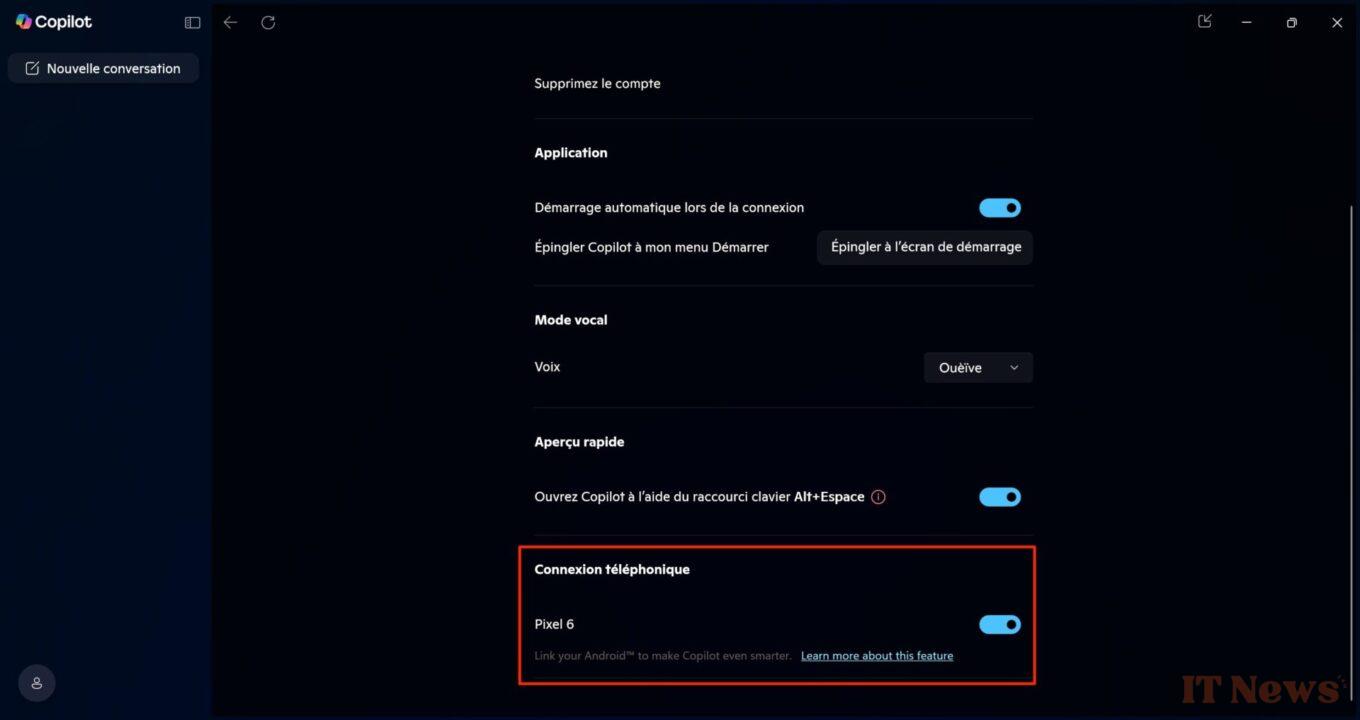
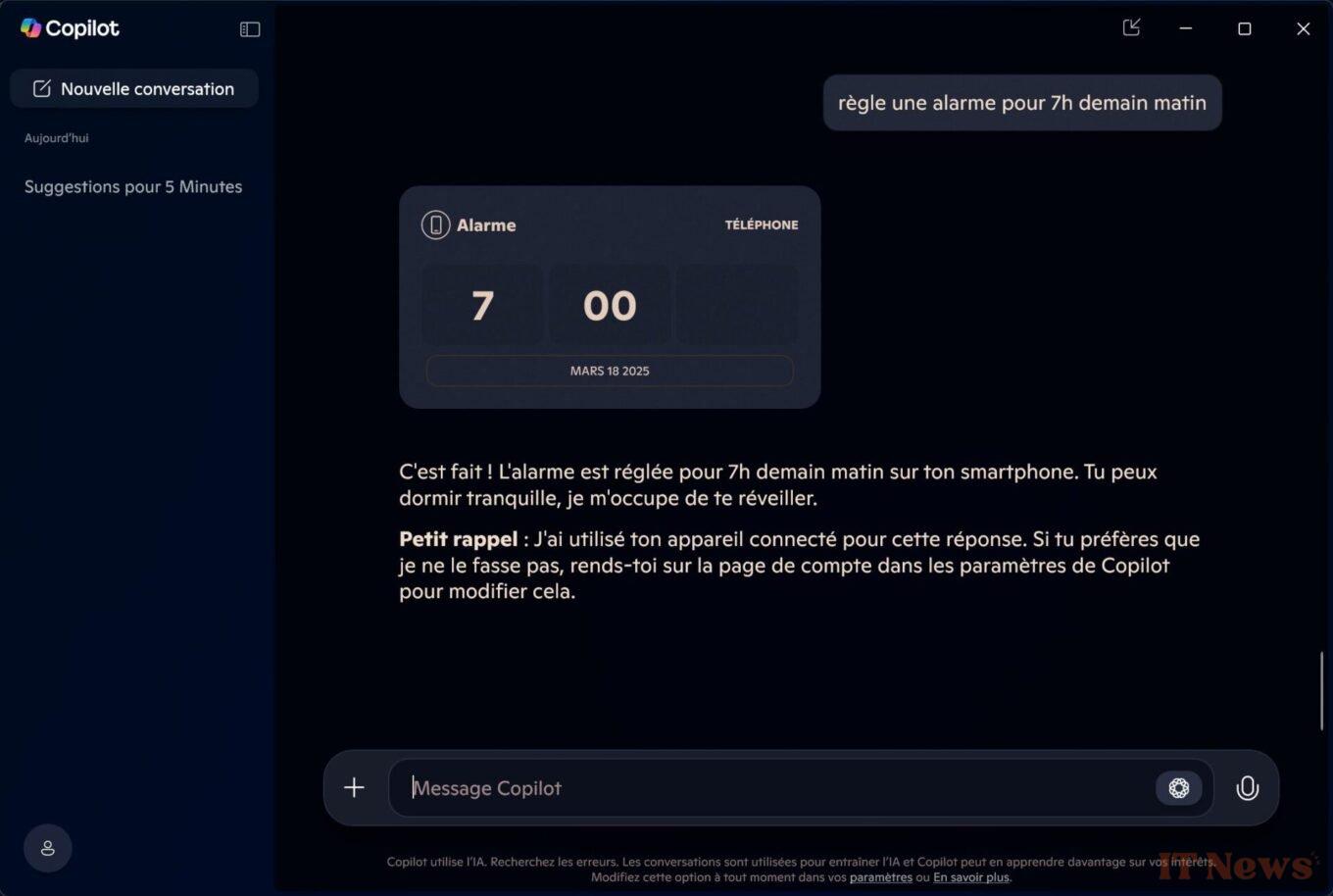
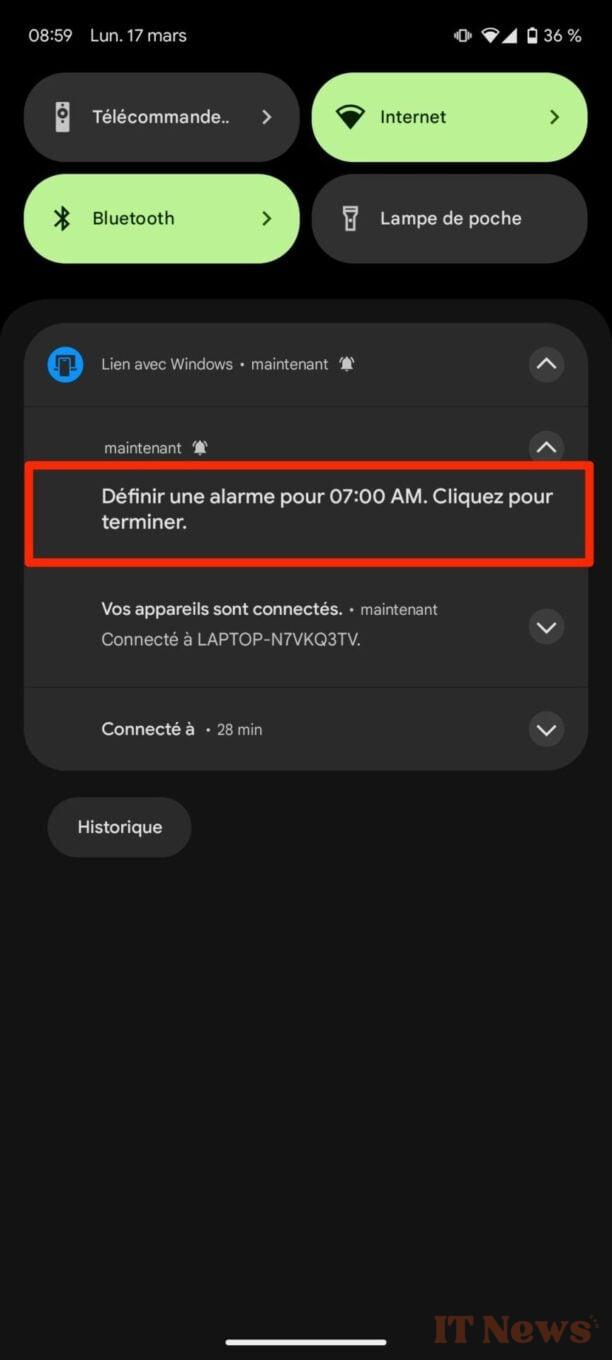


0 Comments