Our opinion on Starlink six months later?
Six months after installing our antenna, Starlink continues to deliver on its promises. The satellite antenna still delivers the speeds promised by Elon Musk deep in our country village. We never experience the slightest interruption, even if the weather is unpredictable. Our antenna has survived the seasons, and its share of bad weather. In winter, when the roof was covered in a thick layer of snow and the sky was overcast, the antenna continued to work without a hitch.
We were able to continue watching Netflix, Disney+, and TF1+, while working from home or listening to music on Apple Music in another room. Contrary to some online reports, the clouds or storms had no noticeable impact on our internet connection. This was a very pleasant surprise. Before opting for Starlink, we were worried that speeds and stability would fluctuate with the weather.
We even turned down a tempting offer from Orange, which had just installed fiber optics in our village, to stick with Starlink. Paradoxically, we realized that we encountered fewer malfunctions or slowdowns with Starlink than when we were an Orange subscriber, and during which we lived in an urban area. Unlike operators, Starlink does not periodically cut the connection following an incident on part of the network or a troubleshooting operation. In fact, we have had a technician suspend the internet connection on a street while a cable is repaired or another one is added. With Starlink, you free yourself from the inherent hazards of the cable network.
The only stubborn drawback: the antenna's range is still limited. Although we've added Google Home terminals throughout the house, some parts of our home are still a little deprived of network. If you have thick stone walls like us, you might encounter difficulties.
Original article published in August 2024
It's time to take stock of Starlink, Elon Musk's satellite Internet. Available in France since 2021, the American service aims to offer an alternative Internet access to fiber optics or traditional ADSL. Starlink is primarily aimed at people who live in a white zone, that is, a part of the country without convincing and efficient telecommunications infrastructure.
Why choose Starlink over a traditional operator?
After moving to the heart of the Belgian countryside, we decided to opt for satellite Internet service instead of going through a traditional operator. Unsurprisingly, it was the location of our new home that pushed us to turn to Starlink. After looking at the offers proposed by the various local operators, namely Proximus, VOO, and Orange, we quickly realized that we would have to forget fiber optics and settle for an ADSL connection. Used to having a very fast Internet connection, we were a little dreading this move to the middle of nowhere.
Scalded by traditional operators, we turned to alternatives, starting with Starlink. On the company's website, we were able to verify that our location was well served by its services. In fact, this is the case for most European countries, including all of Belgium and France. The availability map clearly shows that satellite internet is within everyone's reach.
So we decided to take the plunge. It only took a few minutes to order an installation kit on the Starlink website. We opted for the Starlink subscription at €40 per month with equipment rental for an additional ten euros. It is also possible to purchase the kit directly, for a starting price of €249. As expected, we paid a shipping fee of €23. The company announces delivery between 10 and 15 days after ordering. Luckily, we received the kit, which weighs eight kilos, a little early, just in time for moving in.
Simple, quick, effective?
In the box sent by Starlink, we find a motorized antenna, an antenna stand, a 3rd generation main router, all the necessary power and connection cables. The brand also includes two stickers with its logo and the essential user and installation manual.
Starlink promises a simple, fast and seamless installation to all its subscribers. To connect to satellite internet, all you need is an antenna and a router. The antenna must be pointed toward the sky. This accessory will allow you to connect to the Starlink satellite constellation. For everything to work properly, you must have access to the sky. If your home is nestled between several buildings, this isn't ideal. Fortunately, this is rarely the case for homes located in dead zones.
Before ordering, we recommend checking that you have a clear view of the sky inside your home. If you can't find a place to place the antenna without obstructions, you won't be able to enjoy the service in the best conditions. To determine the ideal location for the antenna, Starlink suggests using its smartphone app. Using your phone's camera, Starlink will scan the sky above your home looking for a satellite network access point.
We didn't have any problems with this. According to tests carried out with the app, the antenna could be installed in the garden, on the roof or on the roof of the veranda. We chose the latter option. It offers a clear view and is very easy to access. Most importantly, it doesn't require you to run a cable through rooms in the house to connect the antenna to the router. We simply slipped the connecting wire through a wall, right in the corner of the desk frame, to connect the two accessories.
Since the veranda roof is relatively flat, we were able to simply place the antenna without securing it. As Starlink states, the motorized antenna shipped is designed for "ground-level installation". If you need to place the antenna on a wall or the ridge of a roof, you will need to invest in additional equipment. For example, a bracket to fix the antenna to an exterior wall costs 92 euros. We advise you to take these elements into account when placing your order.
The Starlink promise is nevertheless kept. Even if you are far from being an experienced DIYer, you will have no trouble connecting the kit at home. The main part of the operation takes no more than 15 minutes.
Beware of dust
In fact, the potential difficulties come more from the vagaries of your home. Indeed, the antenna is located outside (a prerequisite for connecting to the Starlink constellation) and the router is placed inside. De facto, the cable that connects these two elements must pass through the speakers of your home.
Initially, we simply let the cable pass through a half-open window. This solution is obviously not viable in the long term, especially when temperatures drop. We were therefore forced to drill a hole in the facade. The prospect of drilling a hole in a wall could frighten more than one internet user, especially if they do not own their home. To help you with this process, Starlink offers a "masonry routing kit" for 63 euros. This kit includes "a 3/4 (1.9 cm) tri-point drill bit, a drill bit, a cable routing tool, silicone sealant, cable grommets, and wall clips". For our part, we just used an electric drill and a silicone gun.
Once the hole was made, we had to slide the cable connecting the antenna and the router through it. This is where the cable hurts. The USB-C tip that connects to the antenna is rather thick. It is difficult to move it in the hole. You will absolutely have to dig a cavity large enough to maneuver easily. This is the problem we encountered at the corner of the chassis.
To prevent the end of the port from being damaged during the process, Starlink provides a plastic cover. Unfortunately, this cover came off during maneuvers in the wall. Dust had therefore infiltrated the port without our knowledge. The connection between the antenna and the router was no longer working... To resolve the problem, we removed the cable and meticulously brushed off all unwanted particles. The operation finally resolved the problem, at the cost of a few cold sweats.
To reroute the wire through the wall, we this time surrounded the USB-C port with a small, airtight plastic bag. We advise you to take similar precautions during this step. It would be a shame to damage the connector, especially since a replacement cable costs 73 euros. Note that a 45 m cable for 135 euros is also available, in case your antenna is located far from your router.
Little surprise on the Starlink router
Once everything was connected, we realized that the Starlink router did not have an Ethernet port. The company actually provided us with a 3rd generation router, without Ethernet access. On its website, Starlink clearly states this in black and white, but we unfortunately missed the information.
The lack of an Ethernet port is problematic for users who connect their computer or other devices to their box. For our part, we mainly needed an Ethernet port to connect an ecosystem of Philips Hue connected lamps. For the lamps to connect to the Internet, you have to connect a box to the box. This was previously connected to an Orange box, and we assumed that it would be enough to connect it to the Starlink modem in the same way.
Fortunately, Starlink sells an Ethernet adapter. It will allow you to add an Ethernet port between the modem and the antenna. The company offers this one for 28 euros. We rushed to reorder it so we could complete our installation. Here again, we encourage you to think of everything when ordering your kit.
Promises kept
Once the antenna was installed, the hole in the wall was sealed with silicone, and the Ethernet port was received, we were finally able to test Starlink's satellite internet. In terms of speed, the company generally delivers on its promises. As the test carried out via the app shows, the upload speed of our network is generally around 35 Mbps, which is in line with the promised 30 to 40 Mbps. The download speed is most often close to 200 Mbps, with sporadic spikes beyond this threshold. This is slightly lower than the theoretical speed displayed by Starlink, which is between 200 and 250 Mb/s.
However, the latency is even lower than expected. Starlink announces a latency of 40 to 60 ms, while we have always observed a latency of around 30 ms. In practice, it is possible to access the Internet, whether on mobile or computer, or to listen to music on our Wi-Fi speakers without encountering any speed problems. However, we are still far from the performance recorded by optical fiber.
Catastrophic Wi-Fi coverage
Unfortunately, this good performance was quickly eclipsed by the router's disastrous Wi-Fi coverage. It was enough to go about ten meters into an adjacent room for the network connection to be lost. On the ground floor, the connection was limited to the living room and the dining room. The kitchen, located near a thick stone wall, did not offer a decent connection. Very often, we found ourselves forced to switch to 4G. It was impossible to make a FaceTime video call under these conditions. We also quickly noticed fairly frequent disconnections at home. While watching a Netflix series via Apple TV, we received a notification several times indicating that the box no longer had internet access. Sometimes, the image quality temporarily deteriorated.
After checking, however, there was no sign of obstruction in the sky. The Starlink app allows you to keep an eye on any possible obstructions that might hinder the proper functioning of the network. As Starkink admits, it takes the system several hours to build a complete map of the surrounding sky.
After a few hours of scanning, the application pointed to obstructions behind the antenna. These were likely the back of my house. To correct this, the antenna was moved a few meters to prevent the building from interfering with the network. The obstructions quickly disappeared, but the network stability was still disastrous.
Despite these changes, Wi-Fi coverage remained too limited. This is probably why our TV box was often losing internet access. In the Starlink app, we performed a Wi-Fi coverage test, and connection issues quickly became apparent. In fact, we weren't able to complete the home scan due to the vagaries of Wi-Fi. Once we were too far from the router, we lost internet access and switched to the mobile network. Unfortunately, some parts of the house are devoid of mobile network coverage. This is why it was impossible to complete the Wi-Fi coverage test. Despite this, the app allowed us to realize that the signal range was insufficient.
The Starlink app quickly advised moving the router to another, more central room to improve coverage. However, the router was placed in the office, located in the center of the house. At this stage of the installation, it was possible to rely on Starlink to surf the web in the office, the living room, the bedroom, and the veranda. That's about it. All the outlying rooms had to rely on the mobile network. It was impossible to install lamps or smart plugs in these areas.
Aware of the limitations of its router, Starlink offers its users the option of setting up a mesh network throughout their home. On its website, the American group sells additional routers for €180 each. These routers must be placed in different locations throughout your home to ensure good Wi-Fi coverage. If you live in a large house, or a building with thick walls, you will have to make a new investment.
For our part, we preferred to recycle the two Google Wi-Fi routers used in a previous life. Installing the base stations was very simple. We connected the first router to the Starlink modem via the Ethernet port. This created a second network, in addition to the one emitted by Starlink. On the ground floor, we placed a second router in the living room.
All's Well That Ends Well
Once everything was properly installed, the network instantly became much more stable. Combined with the two Google gateways, the Starlink network is now accessible throughout the house, including the second floor. Suddenly, it is possible to make calls while walking from one room to another, to control the entire home automation system via smartphone or voice through a smart speaker, or to watch a movie without interruption.
To avoid unexpected disconnections from the Apple TV in the middle of a Netflix series, we even connected the box to the second Google gateway via Ethernet. No more slowdowns to report. In short, everything works as it should.
Starlink, the alternative we've all been waiting for
In summary, Starlink is an excellent alternative to the usual offers if you're moving to a dead zone. Satellite Internet meets a real need by providing Internet access to those who haven't had access to fiber optics. For some people, it's a decisive turning point in the evolution of home Internet.
Nevertheless, the offer isn't perfect yet. It comes with a series of constraints that may put off potential subscribers. First, there's the need to place an antenna in your home, with a clear view of the sky, and to run a cable through a wall. Furthermore, you'll probably have to invest in a mesh network to enjoy a quality connection. Adding a series of routers contributes to the Starlink bill.
For a complete setup, including an antenna and additional routers, you have to pay several hundred euros. You can also add the cost of the adapter and any accessories needed for a clean installation. Ultimately, the bill can be quite steep. Despite these obstacles, we highly recommend Starlink if you live in an area where fiber optics is still only a dream.




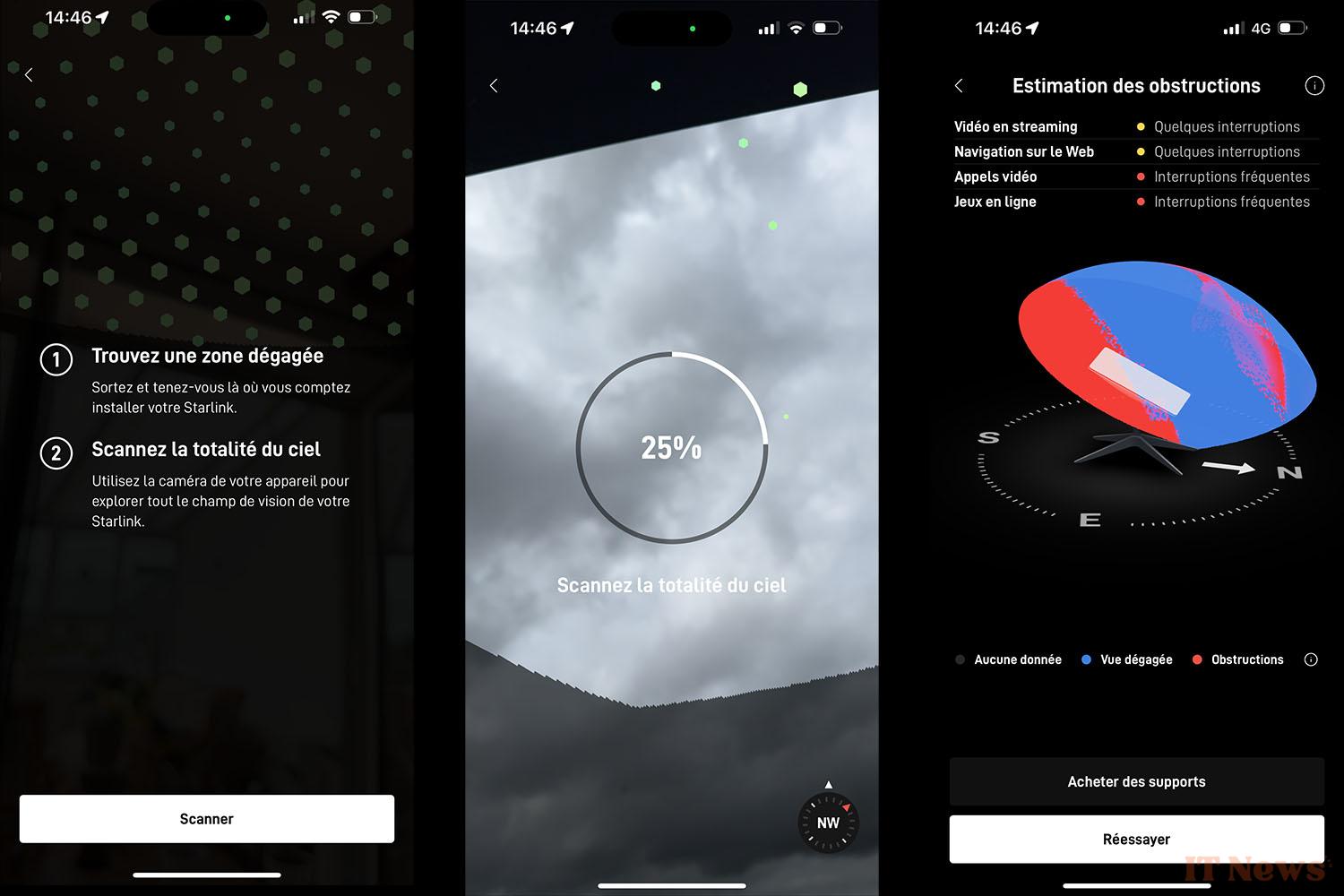



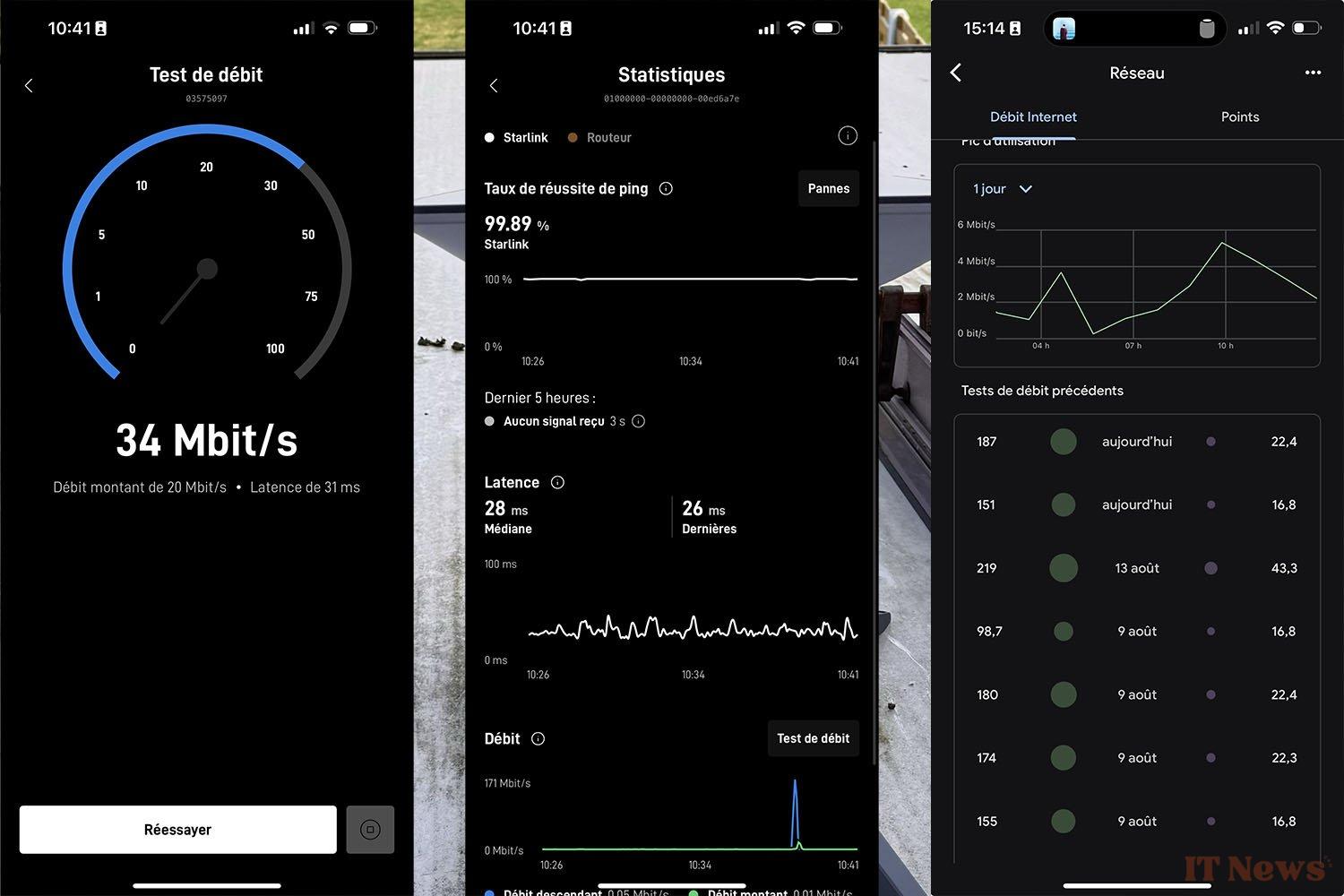
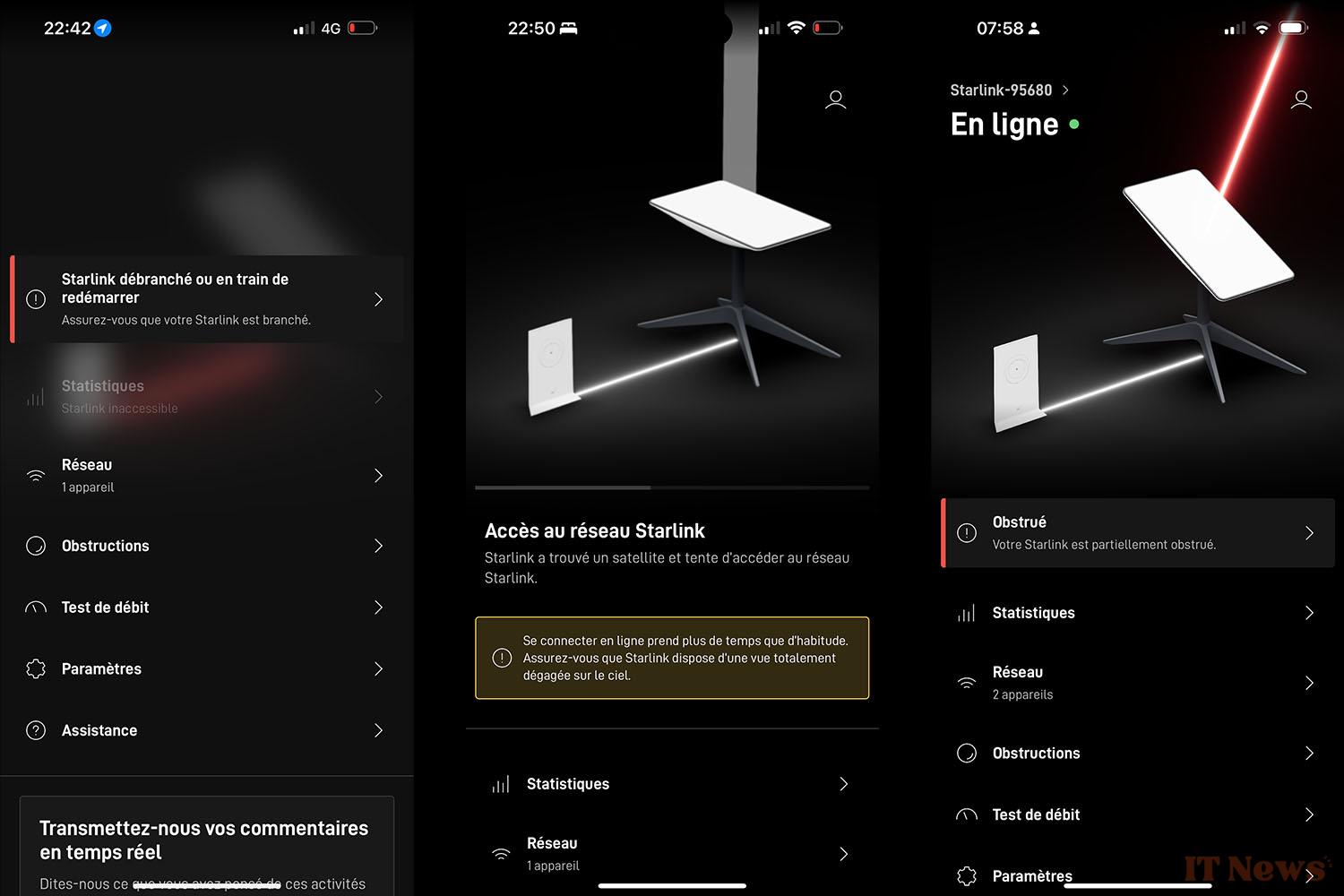
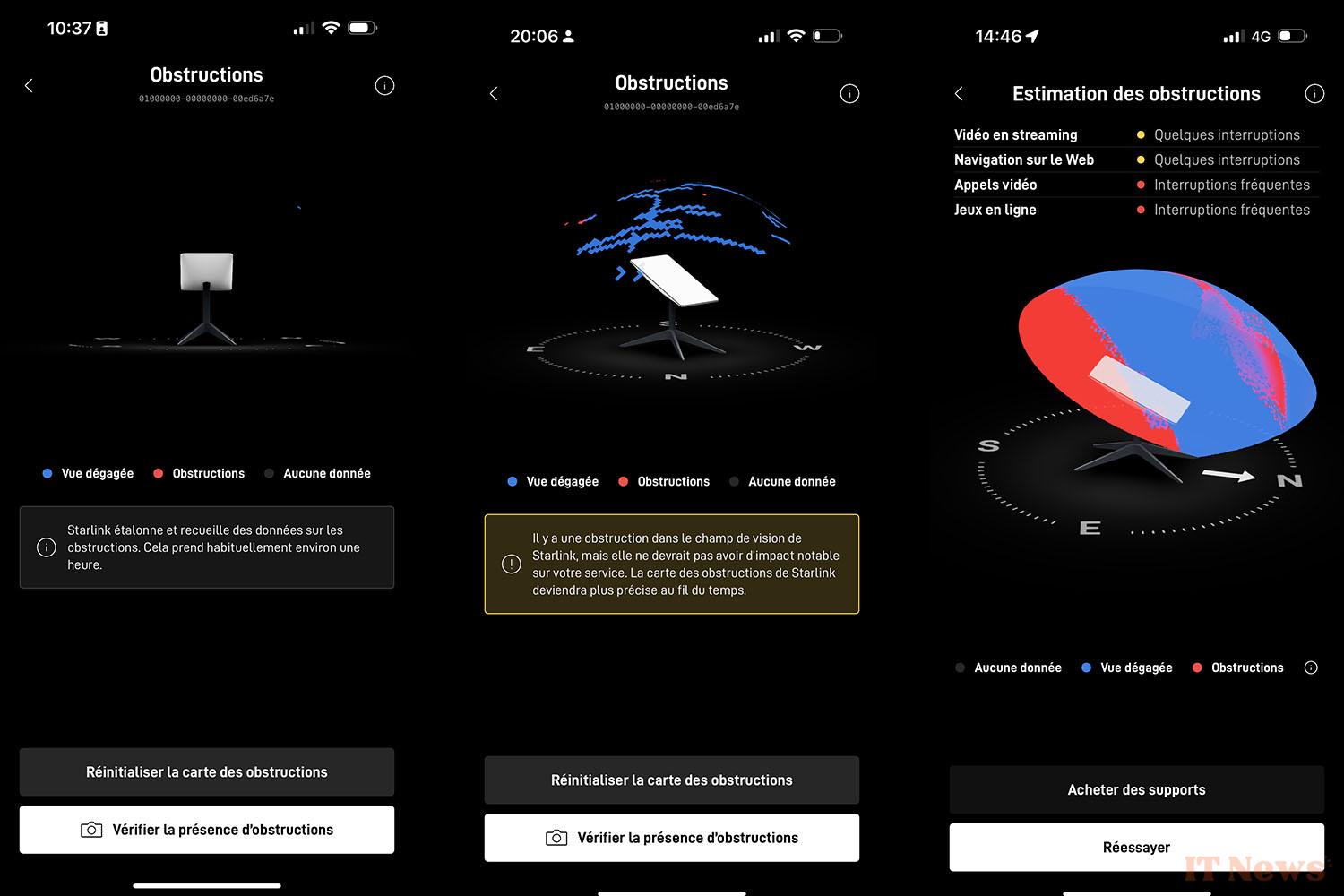


0 Comments