How can you get the most optimized experience possible on Windows 11? There's a simple way to enjoy the latest features safely. Don't panic, it's easy, we'll explain everything.
Windows 11 is the current version of Windows, the one installed by default on computers and which benefits from the latest new features. A simple operating system that regularly receives improvements.
These improvements can greatly improve the user experience, but also strengthen security. Bug fixes, design adjustments, even a new interface, there are plenty of little things that make life easier. To take advantage of them, just keep your PC up to date. We'll explain how.
Updating your computer, an absolute necessity
Updating your computer isn't just a matter of convenience. Indeed, patches protect your data from risks such as viruses and intrusions, in addition to bringing new features. It is obviously possible not to do them, but it is strongly discouraged.
Updates released by Microsoft come in waves. As long as your PC is connected to the Internet, updates are offered at some point when you turn off your machine. However, there is an easy way to get them faster. Just check manually. Here's how to do it:
- Open system settings by typing "settings" in the Windows search bar.
- Go to Windows Update, at the bottom of the menu on the left.
- Click on Check for updates at the top right
- Windows will search for available updates and install them automatically. You will then need to restart your PC.
Note that there are ways to get updates even faster: By activating the Receive the latest updates as soon as they are available tab, in order to be in the first wave, or by signing up for the Windows Insider program. The latter allows you to have updates before their "official" release, but be careful, many bugs may still remain.
With this simple operation, your PC will therefore be constantly up-to-date and secure.
How to update your graphics drivers?
Updating Windows is good, but for gamers, it's not enough. For those who have an Nvidia graphics card, there is a simple way to keep it up-to-date. Why? Quite simply to have the best possible performance, especially on the latest games.
To do this, you must download the dedicated software from the manufacturer's website: Nvidia App. Once installed, the software allows you to adjust the definition, refresh rate, or even establish the graphics settings of your favorite game. It mainly allows you to update your card:
- Click on Drivers in the left menu
- If a driver is available, click on Download at the top right.
- Once the driver is downloaded, click on Install
- Let yourself be carried away. Be careful, it's best to stop using your computer during the installation (a few minutes at most)
Obviously, competitor AMD offers the same type of software on its site.
With all these tools, your PC will be optimized. Note that there is a slightly more complex procedure to update all your software at the same time. You can follow the steps step by step in this tutorial.



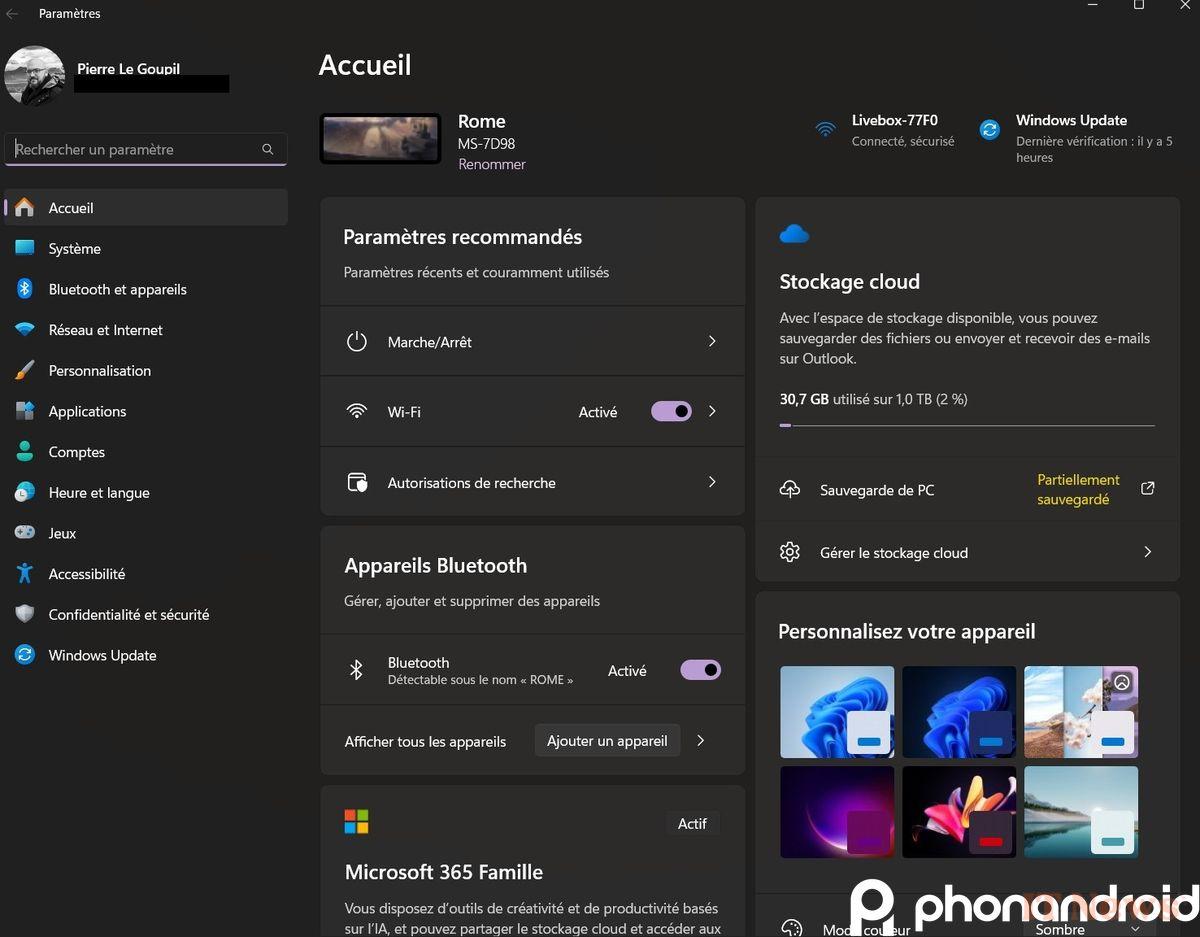
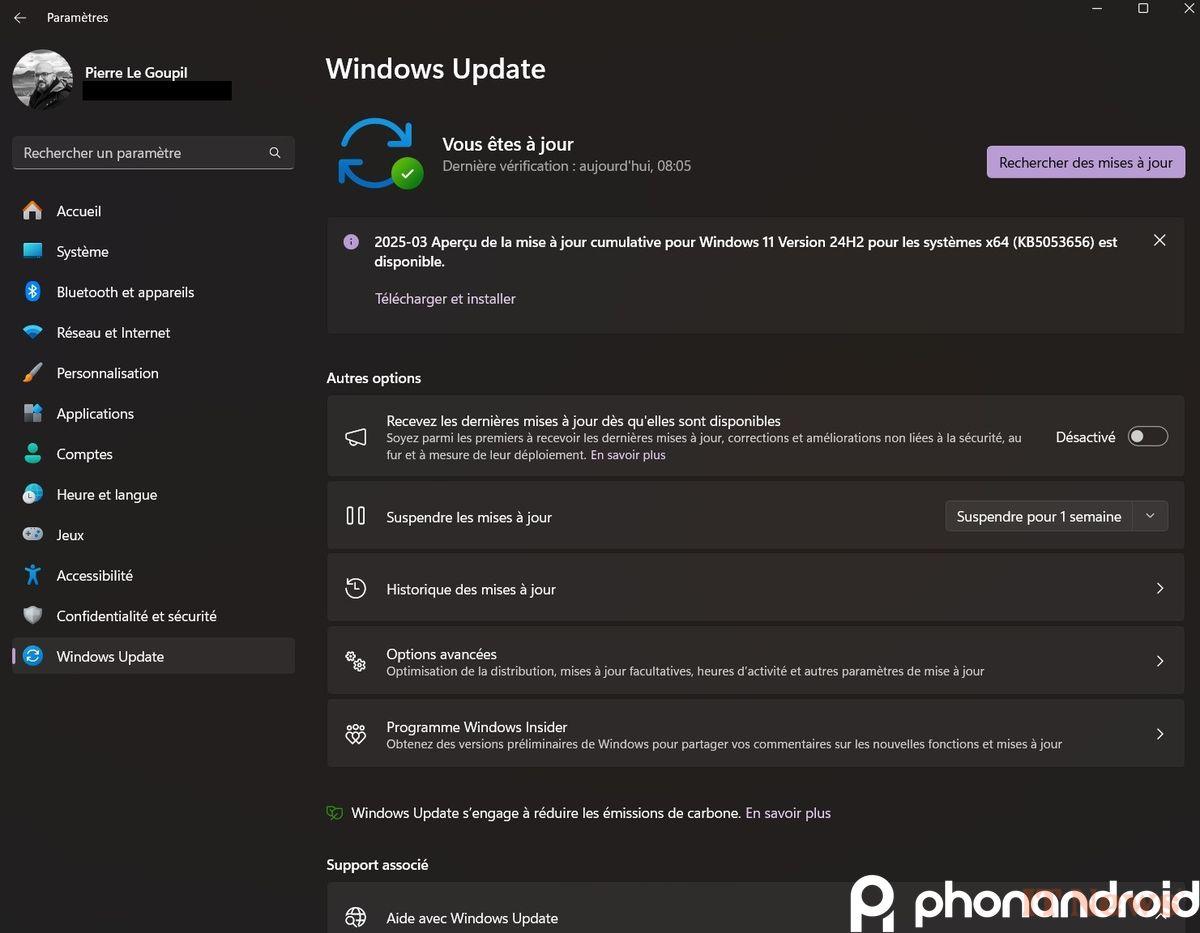
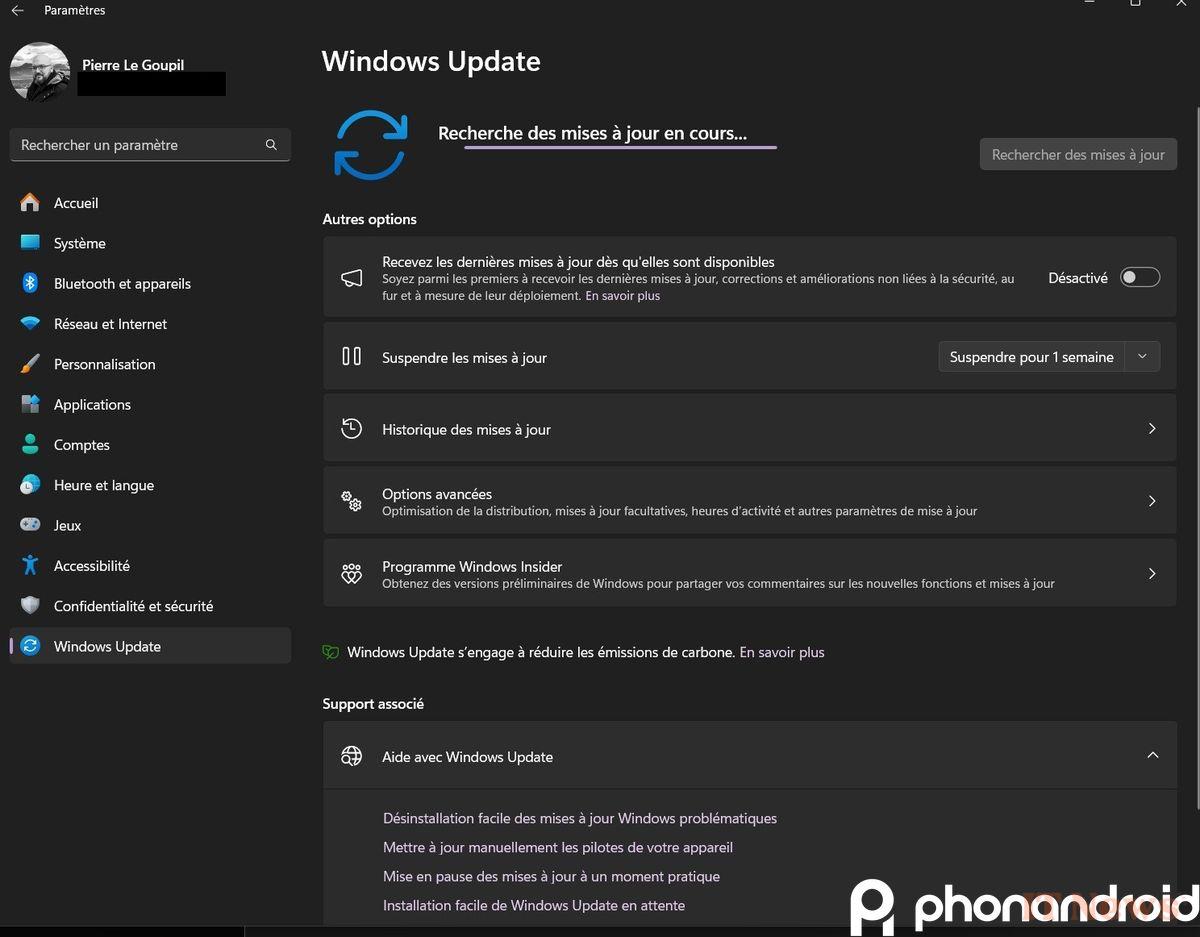
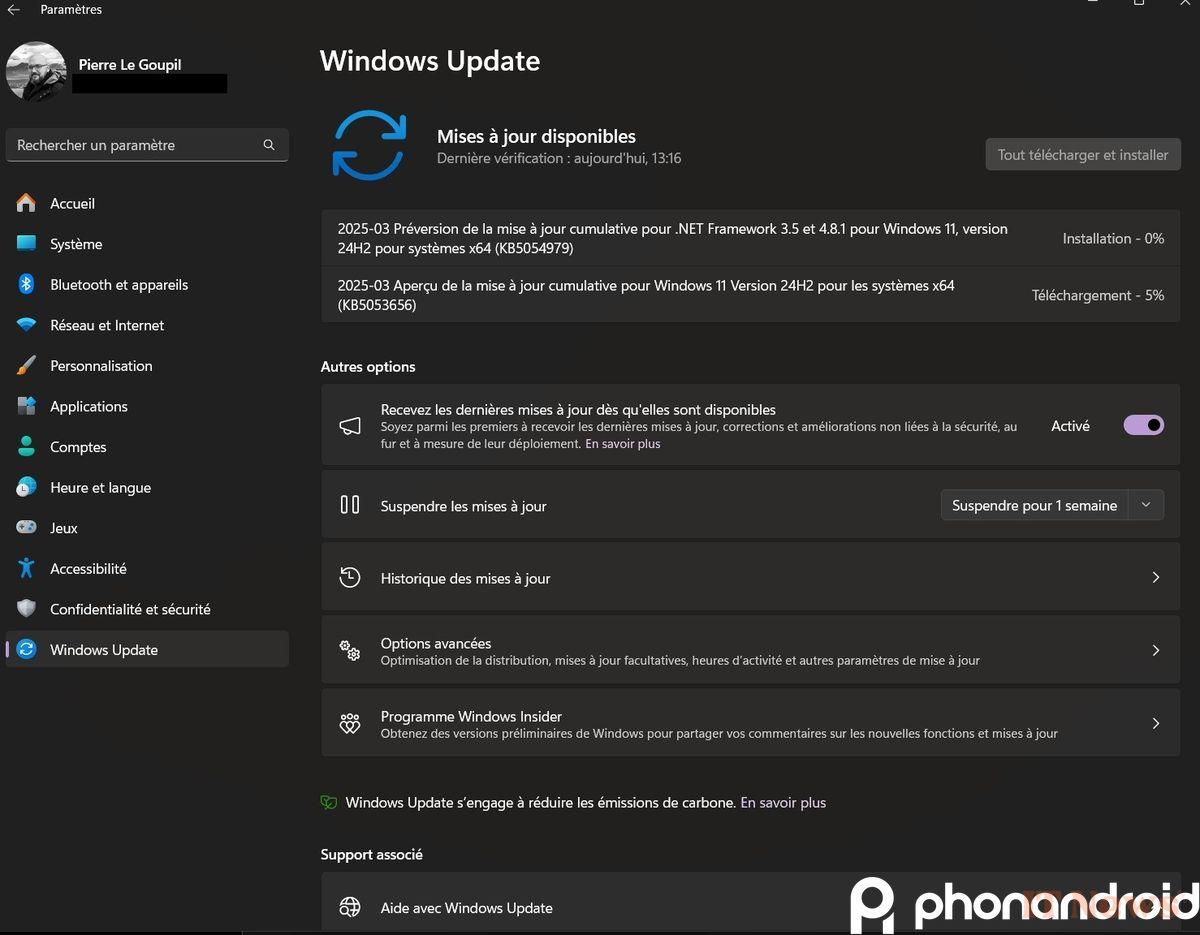
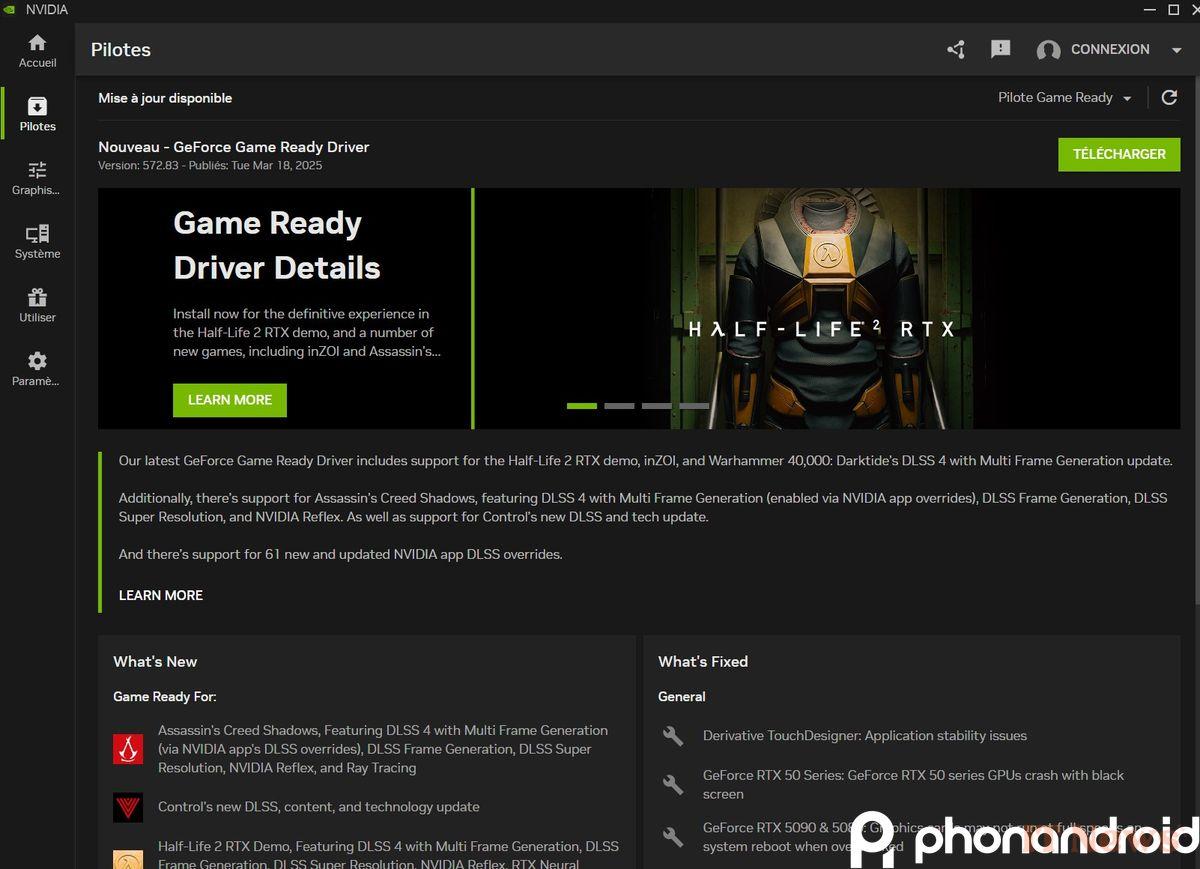
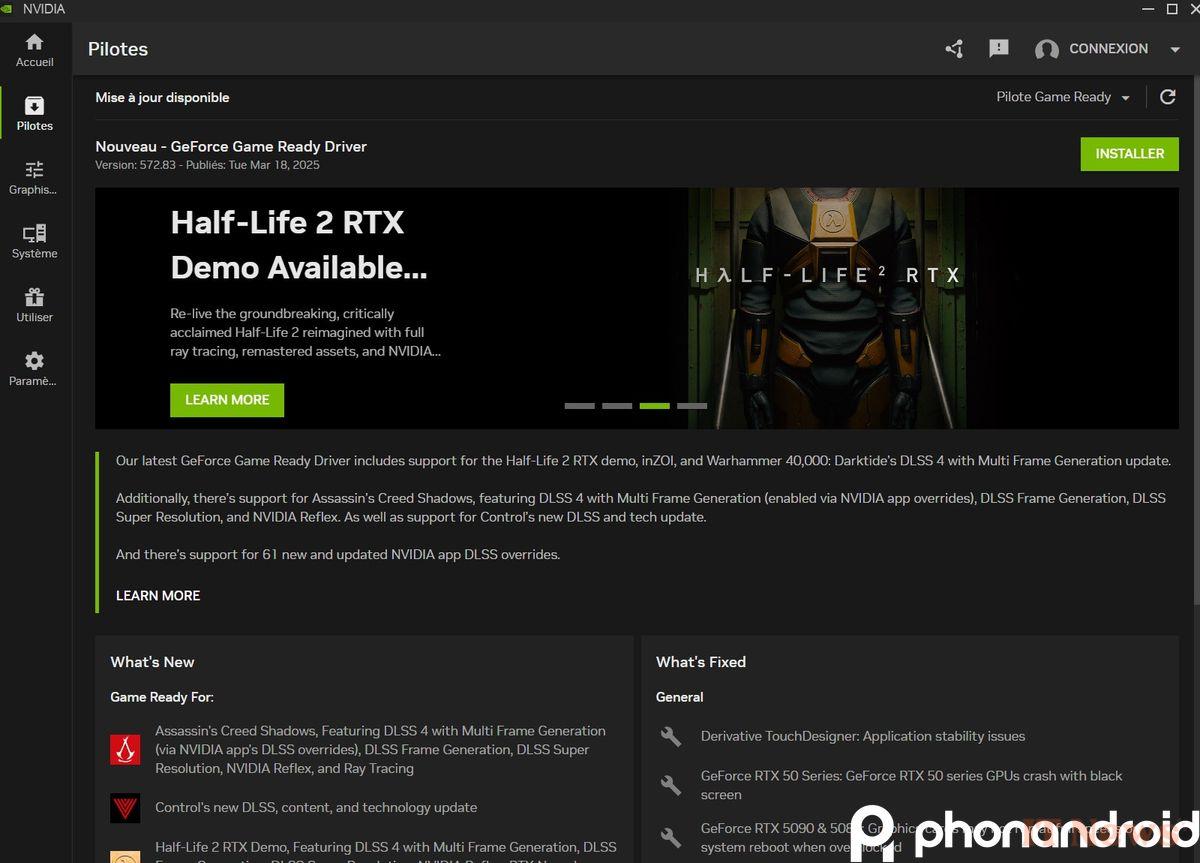

0 Comments