Patch Tuesday is officially rolling out. This mandatory monthly update (KB5055523), which fixes the nasty File Explorer display bug, is primarily about security. It fixes some 134 security flaws, including a zero-day vulnerability actively exploited by hackers. But this Patch Tuesday doesn't just improve the OS's security. It also introduces a number of new features.
134 security vulnerabilities fixed, including one actively exploited zero-day
If installing Patch Tuesday is mandatory, it's for good reason. Because with this security update, Microsoft is fixing no fewer than 134 security vulnerabilities this month. The full list can be found by clicking on this link.
Among these breaches, a zero-day vulnerability, actively exploited by hackers, has been patched. Identified as CVE-2025-29824, this breach is an elevation of privilege vulnerability in the Windows Common Log File System driver. It was exploited by the hacker group behind the RansomEXX ransomware. Specifically, this flaw allowed hackers to obtain SYSTEM privileges (the highest level of control) on the device.
New features rolled out gradually
Beyond the security fixes it includes, the April Patch Tuesday introduces several new features. These are being rolled out gradually, meaning they may not be available immediately after installing the update.
If you're using a machine with a touchscreen, especially a two-in-one PC, you'll now be able to use the virtual keyboard to play games. Microsoft is introducing a new virtual keyboard layout that allows you to use it to control your games. Dedicated gaming buttons are therefore introduced, such as the X on the delete key, or the Y on the space bar.
Microsoft has also improved the interface of the System Information section in Windows 11 Settings. The KB5055523 update introduces a "card" system offering an immediate and perfectly readable overview of main characteristics of your machine. You will be able to see the total storage and storage used, identify the GPU, know the amount of RAM installed, or even identify the processor of your machine.
In addition, a new shortcut has been added to the system tray to allow quick access to the emoji, GIF and symbols pane, normally accessible by using the keyboard shortcut Win + ; or Win + V (via clipboard history).
Finally, on Copilot+ PCs, new AI-powered features are available. The Windows 11 search engine can now leverage the power of AI to search and find your documents. This means that you no longer need to search for documents by typing the name of the associated file, but can instead use the Windows search engine by typing an intelligible phrase.
Source: Microsoft


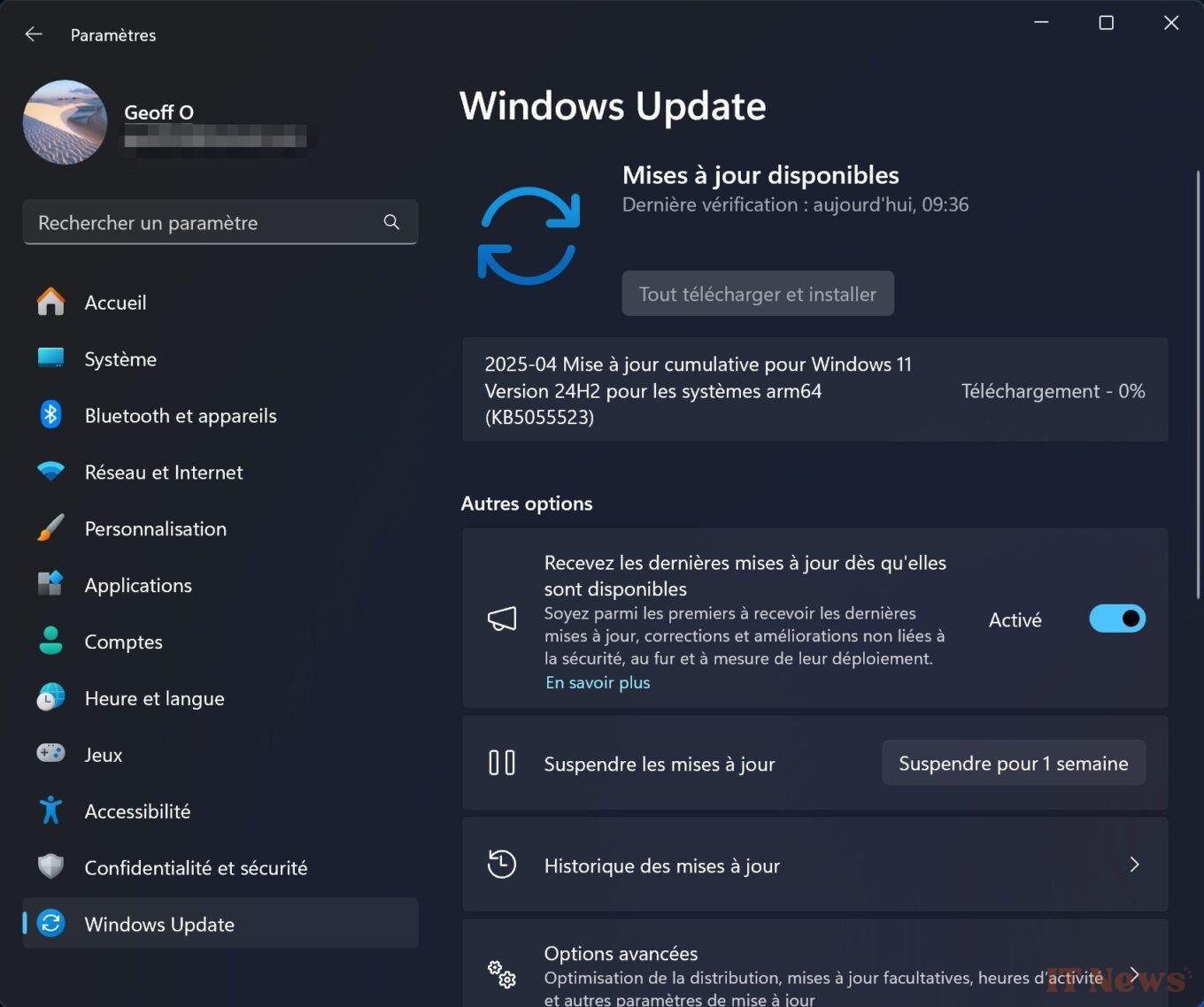

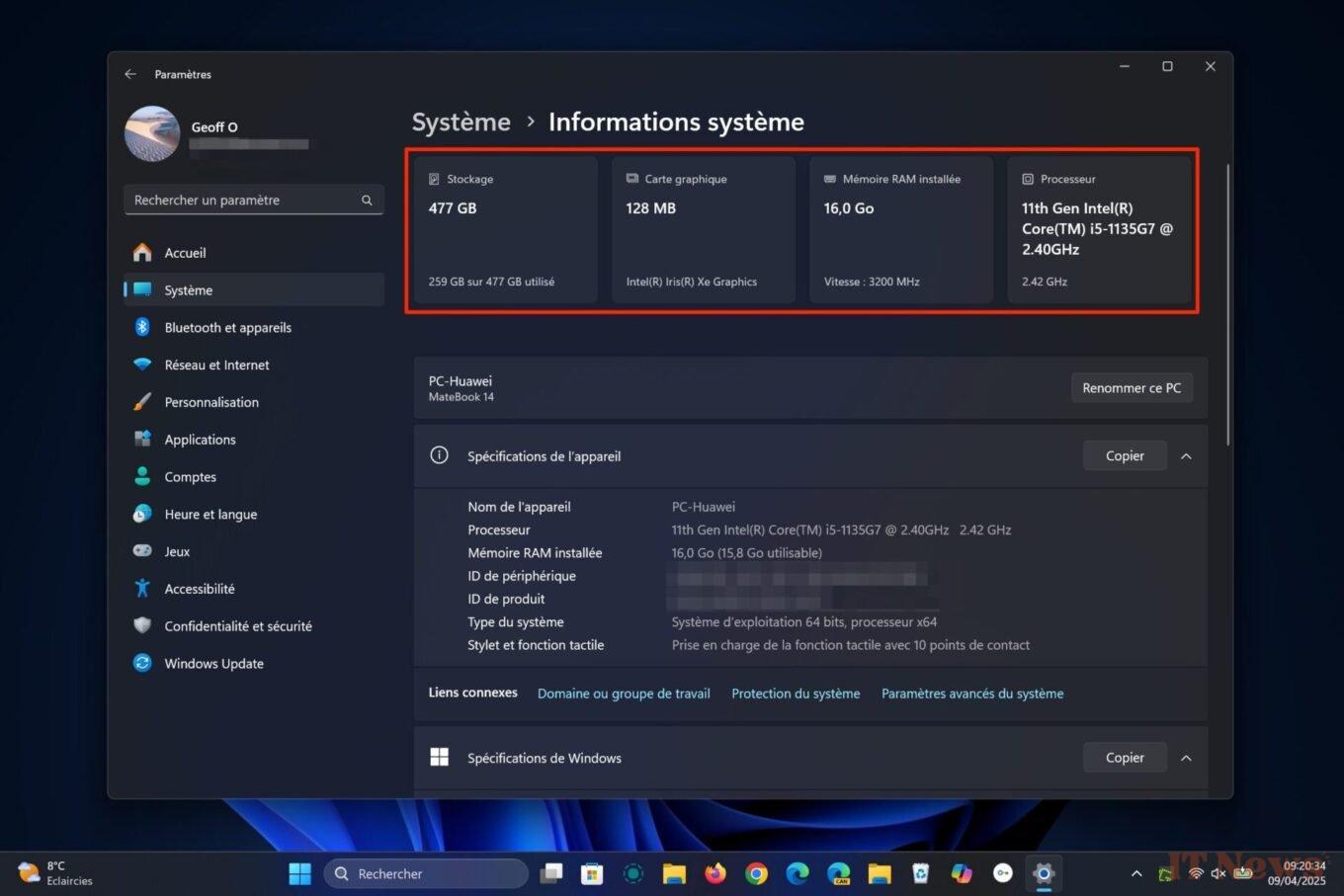
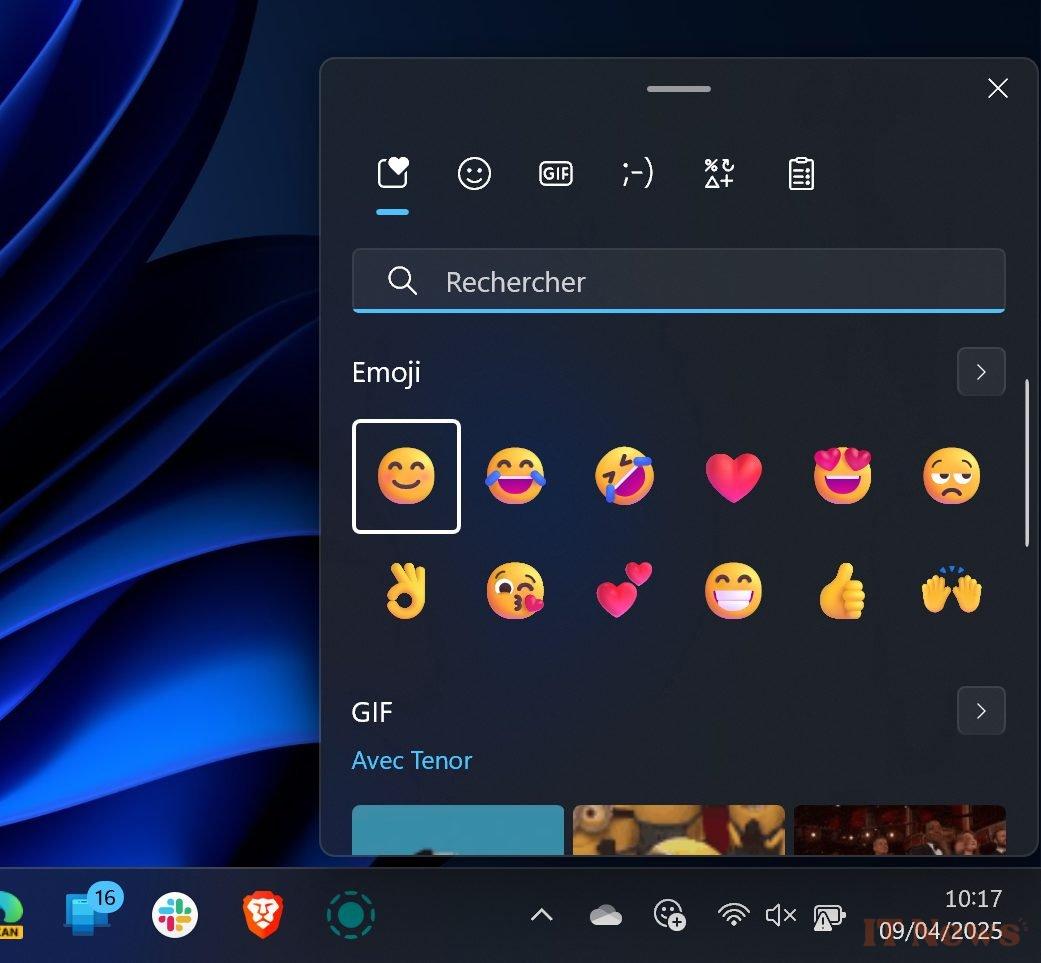

0 Comments