Some Insider builds of Windows 11 have the merit of being more comprehensive than others. This is the case for the latest one, stamped 26200.5603 (KB5058488) that Microsoft has just deployed in the Developer channel of its Insider program.
AI actions in File Explorer
Windows 11's File Explorer will also experience the joys of artificial intelligence. Microsoft will indeed deploy AI actions to interact "more deeply with your files." These will be accessible directly from the right-click context menu within a dedicated menu that will allow you to perform various tasks on your files, without having to open them.
To do this, Windows will rely on the AI editing tools integrated into its various applications. You can then launch a visual web search with Bing based on an image to try to find similar images. Visual search will also, and more importantly, allow you to learn more about an element present in a photo. This will make it very easy to identify an object, a plant, or even a personality, or even to obtain the translation of text displayed on an image.
File Explorer's AI actions will also give you access to some editing tools in the Photos and Paint applications. You can quickly open Photos to blur the background of a photo on the fly or to erase unwanted elements. Similarly, it will be possible, from File Explorer, to remove the background from an image with the dedicated Paint module. Note that these AI actions on images can only be applied to your files in .jpg, .jpeg and .png formats.
Microsoft specifies that new AI actions will also be deployed in the coming weeks for Microsoft 365 files (and therefore, by extension, for Microsoft 365 subscribers). You will be able, among other things, to summarize the content of your documents stored on OneDrive and SharePoint without opening them, using Copilot. All this directly in File Explorer.
Copilot can also be invoked from File Explorer to transform your files stored on OneDrive. Microsoft's AI assistant will be able to, for example, transform your documents into FAQs.
Advanced Settings are coming to Windows 11
It's now official: Windows 11's system settings will welcome a new menu dedicated to Advanced Settings. Microsoft, which has been testing it for some time in secret in previous builds of its operating system, has just confirmed its imminent arrival. The menu will broadly repeat the options previously offered in the Developer Space menu.
The options will be reorganized by category to make it easier to find what you're looking for. In addition to this redesign, Microsoft has also added new options. You will be able to Enable long paths (in File Explorer, to bypass the limitations on win32 files), adjust Virtual Workspaces settings, or even display Git information directly in File Explorer.
New features in the taskbar and widgets
The Windows 11 taskbar and system tray will also be getting their share of new features. In addition to grouping accessibility options in the quick settings panel, Microsoft has added a text description to make them easier to identify by tools like Narrator or Voice Access.
The search field integrated into the taskbar will also evolve. Microsoft will now indicate whether Windows is still indexing your PC's data, which may cause the system to display incomplete results. You can also directly view the status of your files and directories, to see if they are stored in the cloud or locally on your machine.
Microsoft is also looking to improve the user experience with its widgets that you probably never use. To give them a boost, Microsoft has revised their format and organization to make them "more engaging."
Part of the news feed is also entirely organized by Copilot to provide an overall view of a topic covered by different sources. This new system, called Copilot Disover, is not mandatory and can be disabled to return to the classic display.
Source: Microsoft


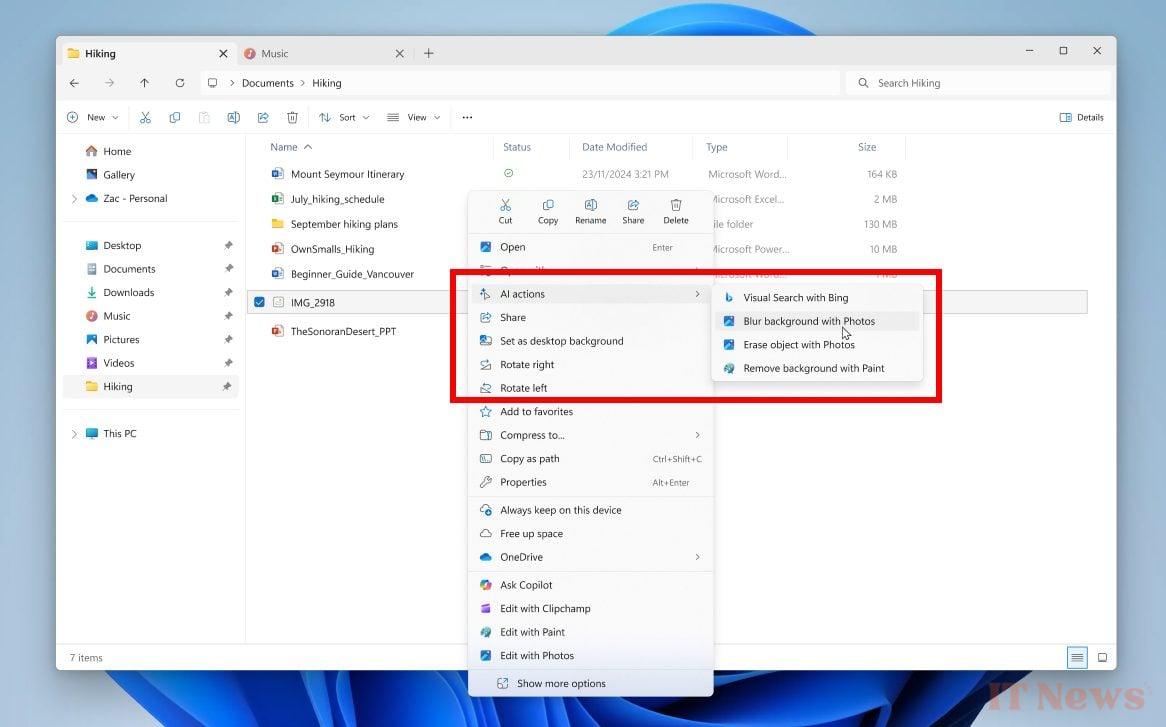
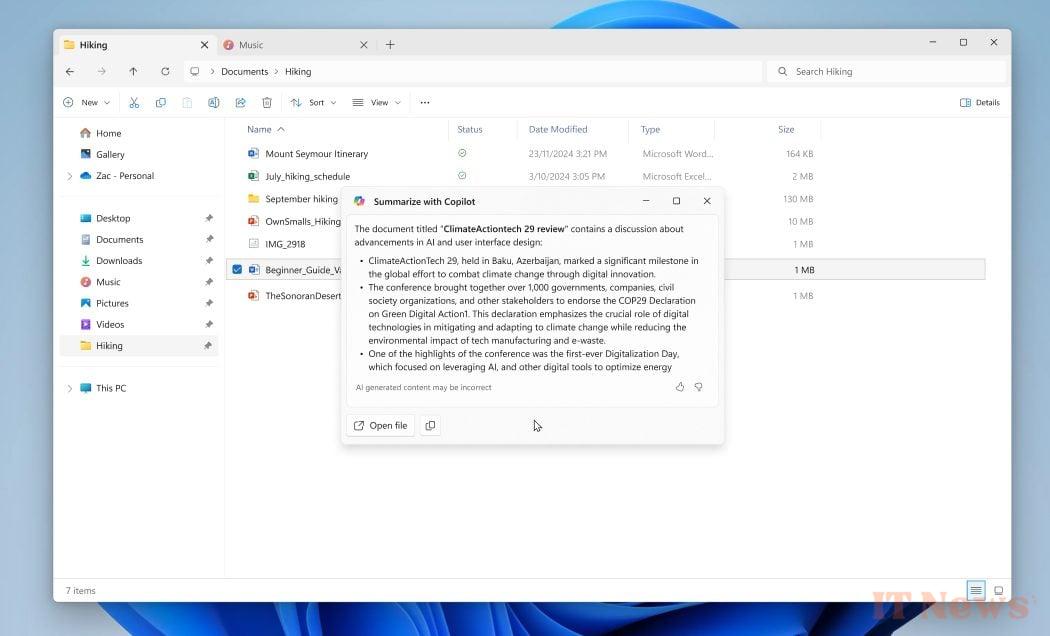
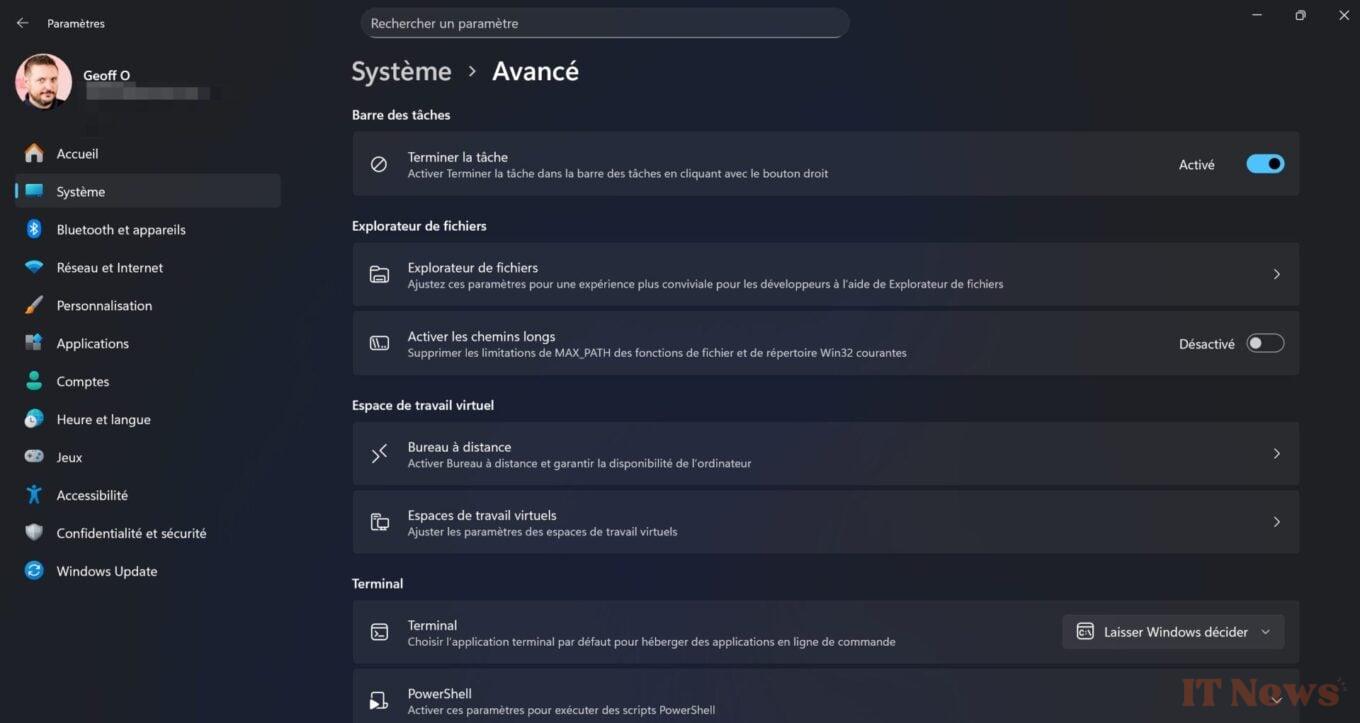
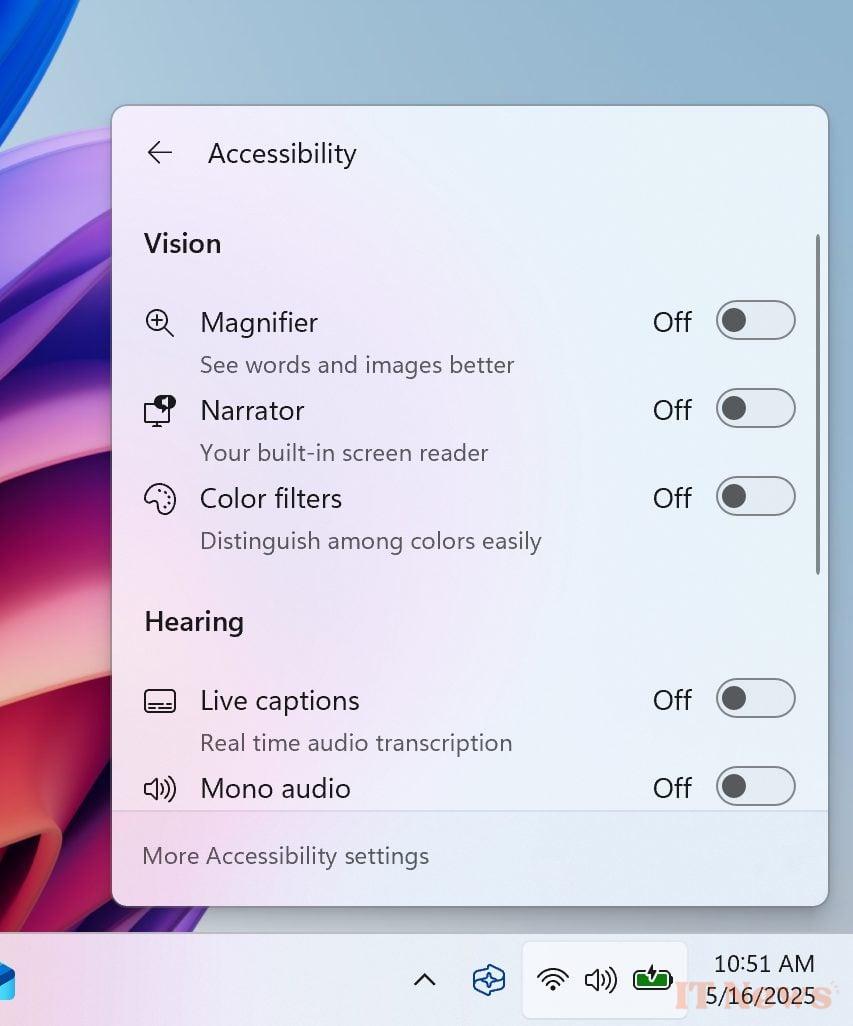
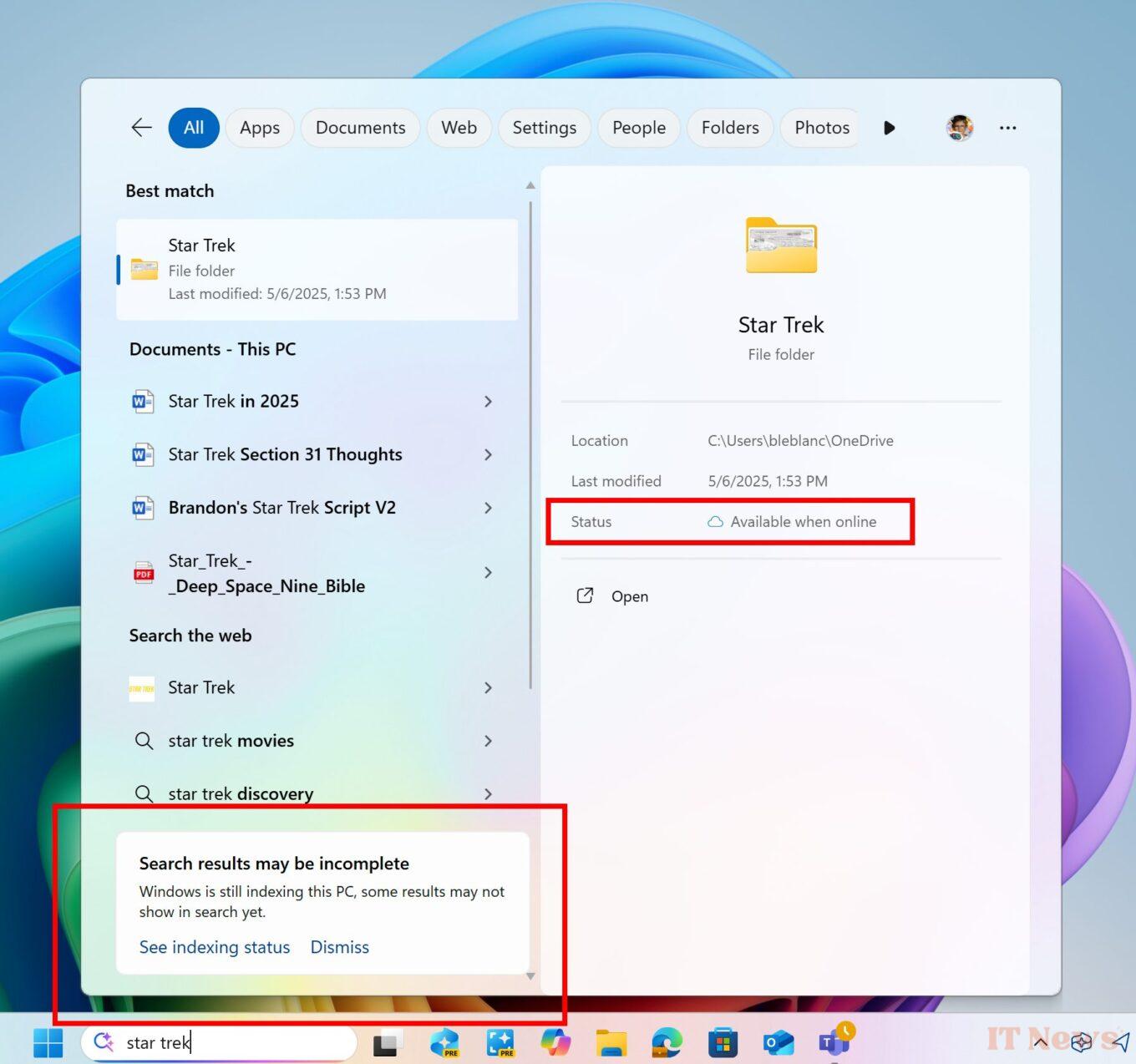
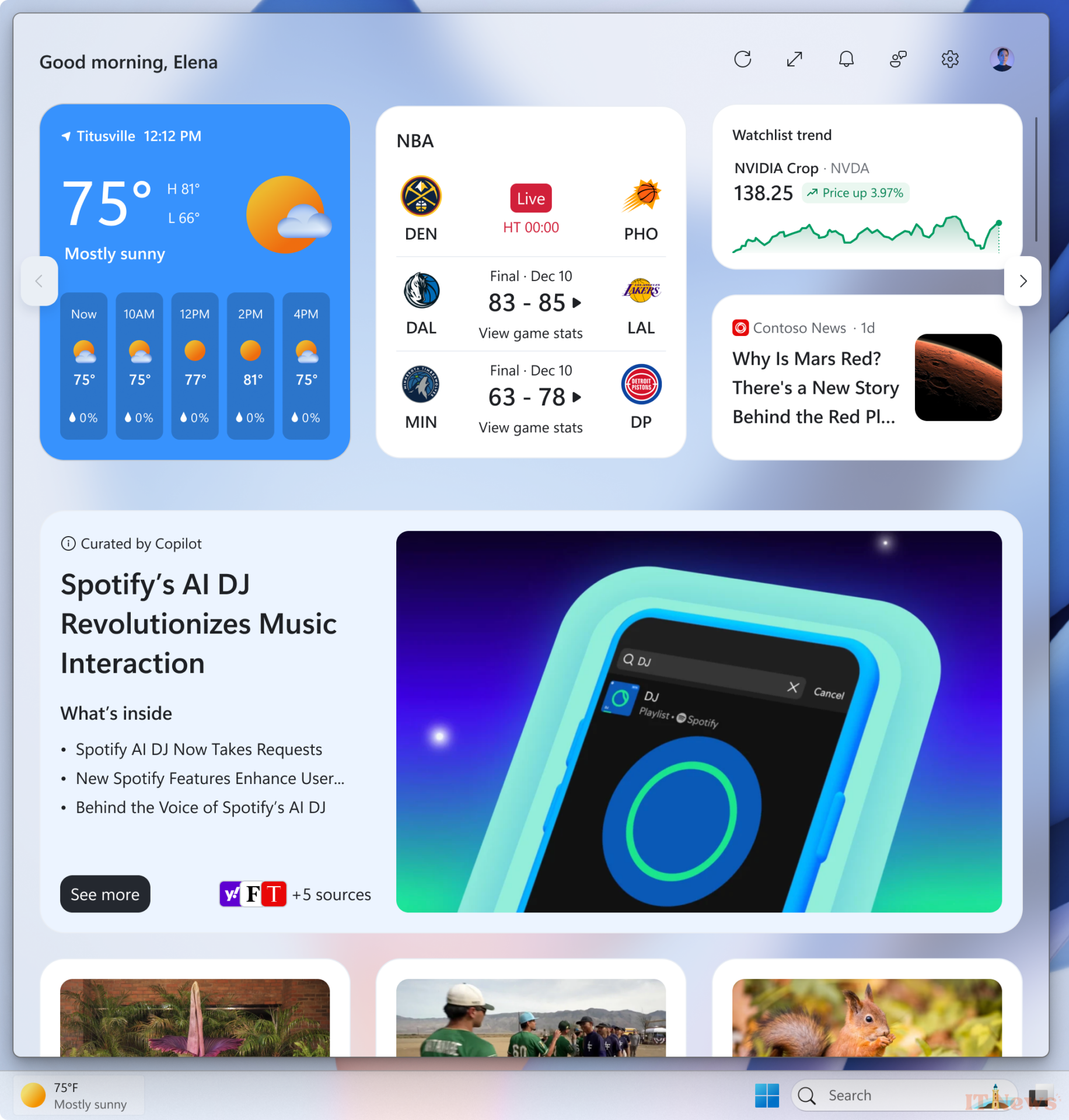
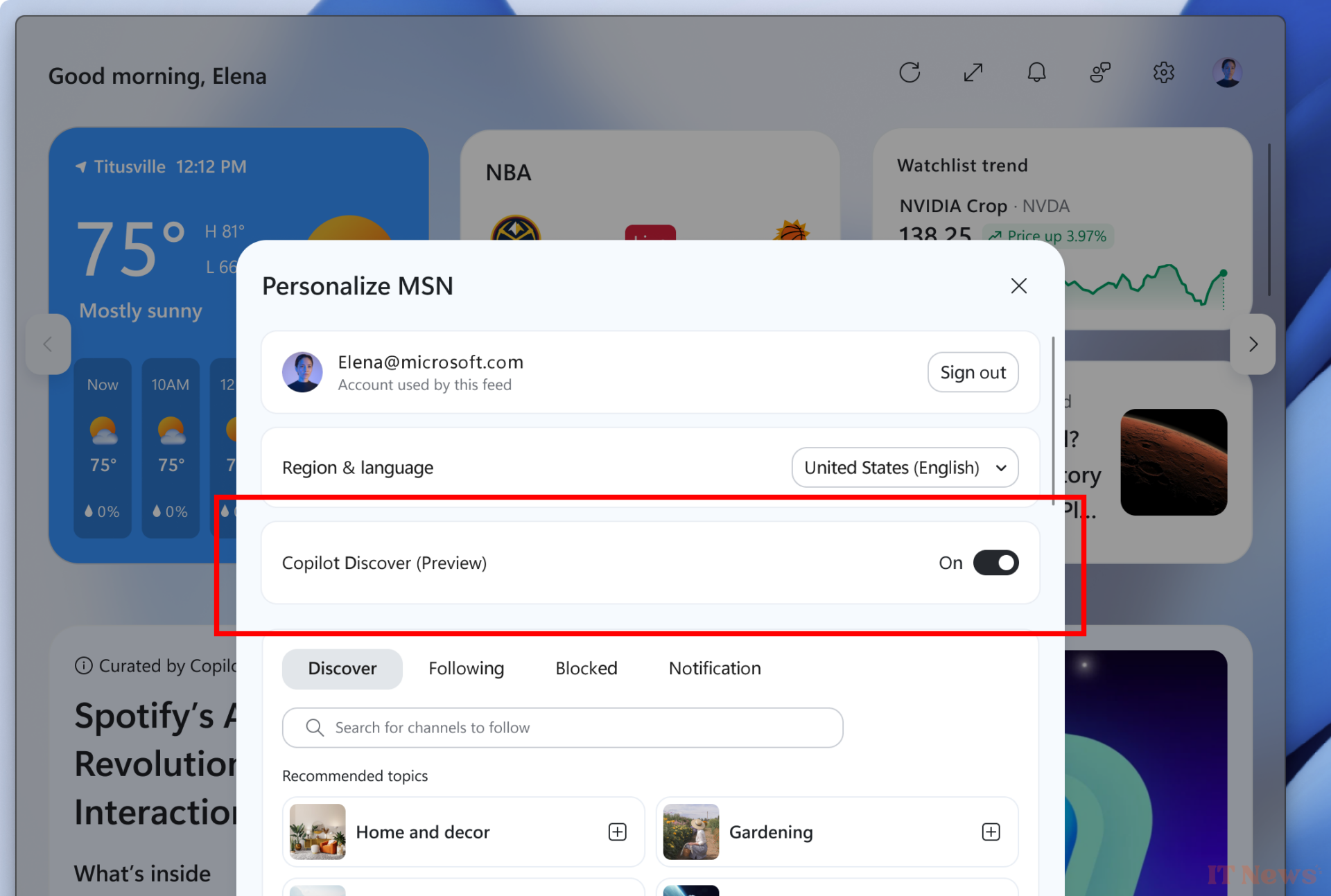

0 Comments