Android 16 is preparing an unexpected change to its interface. An essential part of the screen could soon work differently. A first glimpse has just been spotted in a confidential test version.
Like every year, the Google I/O conference was an opportunity to discover new services and products developed by the Mountain View firm. The latest one was resolutely focused on artificial intelligence. No announcements regarding Pixel smartphones or Android 16, the next version expected for June 2025 if all goes well. Let the disappointed rest assured, the company has quietly corrected the situation by deploying beta 1 of Android 16 QPR1.
To put it simply, this is the first update that Android 16 will receive after its global release. It is compatible with Pixel smartphones from the 6, up to the Pixel 9a. It is therefore a preview of the future Pixel Drop planned for September 2025, which adds exclusive features to the range. Android 16 QPR1 Beta 1 notably allows you to discover the new Material 3 Expressive design, but also a revised notifications interface, with a more rounded aesthetic and more modular Settings tiles.
Android 16 is testing a separation between notifications and quick settings that can be activated on demand
In a Leak spotted by leaker MysticLeaks and relayed by Android Authority, an internal version of Android 16 shows a different layout for the top panel. Unlike the classic display where notifications and quick settings share the same space, this version separates the two panels. The user can thus swipe from the left for notifications, or from the right for Quick Settings. This function is reminiscent of the one already used on Samsung smartphones. This option would allow for faster access to certain functions without having to scroll through the entire panel, which could improve user experience.
This split mode isn't yet visible in the current beta because it comes from a so-called "dogfood" build used internally at Google. According to the leak, it's still unstable and displays bugs when multiple contents are present on the screen. It shouldn't appear in public versions right away. But the main thing to remember is that this feature will remain optional. A simple toggle will allow you to return to the combined display. A flexible approach that allows everyone to choose the interface that suits them.

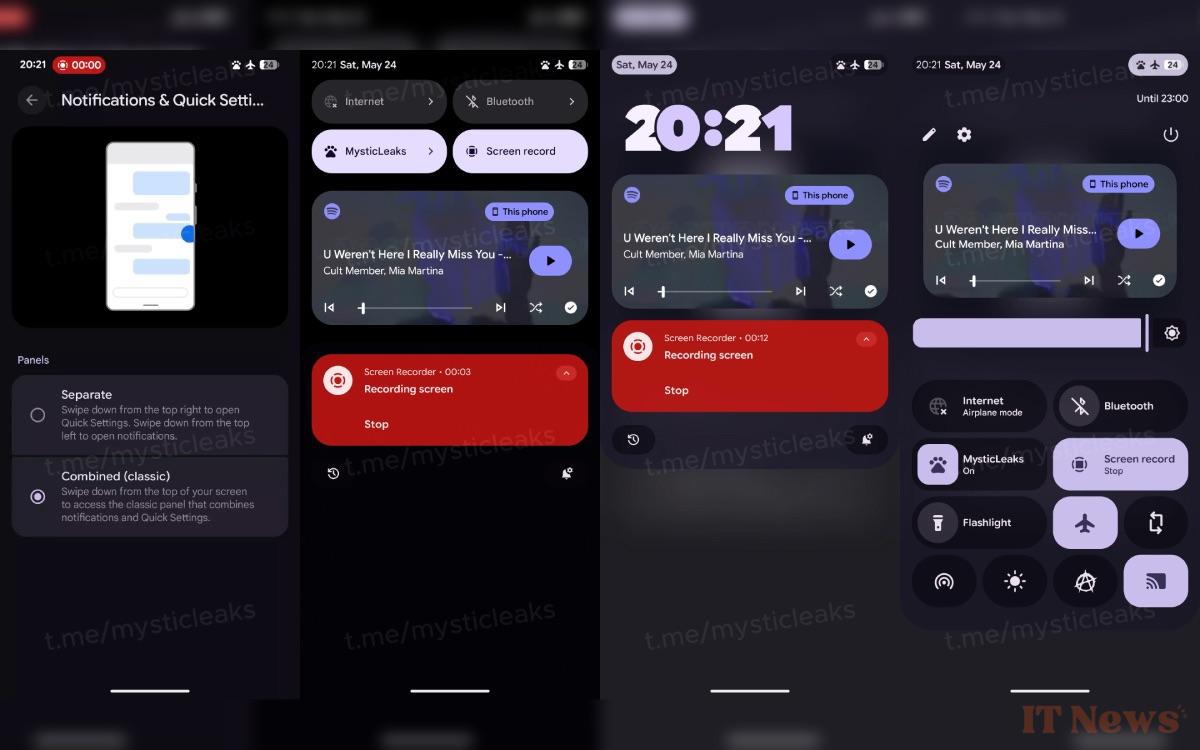

0 Comments