A new feature has just appeared in Google Drive. It promises to save precious time for those who use videos for work. This discreet change could well become indispensable for many users.
Watching an entire video just to find a specific piece of information can quickly become tedious. It requires time, concentration, and sometimes multiple readings to understand everything or find a key passage. This constraint is all the more present in a professional context, where recorded meetings, online training or presentations accumulate in storage spaces.
Google has just deployed a new feature in the web version of Google Drive: its artificial intelligence Gemini can now summarize and analyze the content of videos. Accessible from the player's side panel, this feature aims to simplify access to the information contained in a file without having to watch the entire video.
Gemini summarizes videos in Google Drive and suggests specific actions
To use it, simply open a video stored on Google Drive, then click on the star icon in the top right corner. The Gemini panel then opens to provide an automatic summary. It also offers predefined questions such as "List of key points" or "What are the actions to remember?". You can also ask your own questions to target a specific part of the content. This feature is particularly useful for filmed meetings, internal announcements, or video training.
Gemini's video analytics is currently only available in English and is reserved for Google One AI Pro subscribers and certain Workspace customers (Business and Enterprise Standard or Plus, or Gemini education plans). This feature is not yet available in the Gemini mobile app, but it complements the tools already available for PDF documents.
As is often the case with Gemini's new features, this paid feature could be made free in a few months, for the most patient users. Also note that a new "Analytics" section allows you to see how many times each video has been opened, accessible to all Google Drive users, even those with a personal account.



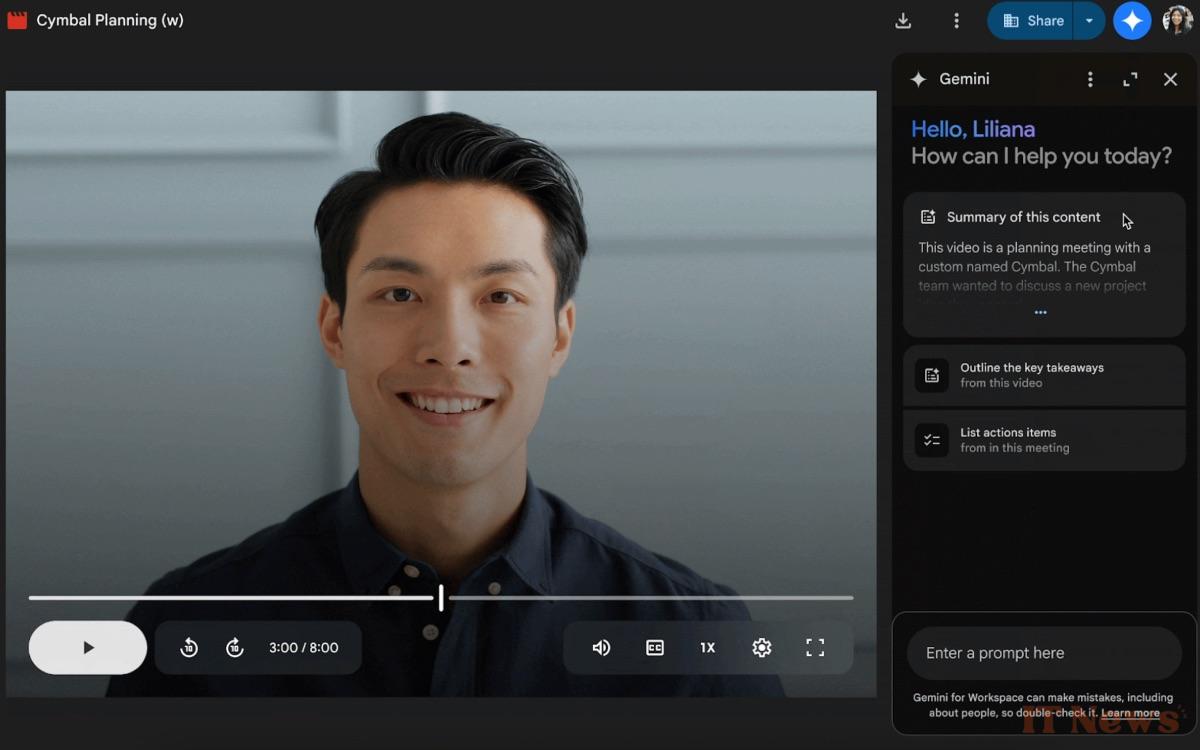

0 Comments