Google has announced a new feature for Workspace: the ability to respond more quickly to incoming emails using emojis. This will help to relax relationships between colleagues.
Gmail has long offered individuals the ability to respond to incoming emails using emojis. This is now coming to professional inboxes. This is a way for Google to continue to focus on these short reactions that it now includes in all its services. No one will escape it!
So when an email is received in a Workspace inbox, it will be possible to react with an emoji, accessible via the icon in the top right corner of the message. Better still, the colleagues concerned can also respond and their reaction will be displayed below the body of the text.
Google includes its emojis in Workspace
The Mountain View firm takes as a concrete example the welcome email from a new colleague, sent to the entire company. Thus, the entire company can add its little emoji, exactly like in chats, where they have already been present for a long time. Enough to relax working relationships.
Note that emojis are disabled by default.Only the domain administrator can decide whether or not to implement them. Their activation will depend solely on the company's culture. They will be present on both the web version of Workspace and the mobile versions.
Also read – Is your Gmail inbox saturated with thousands of useless messages? Here's how to do a major spring cleaning
The arrival of emojis on Workspace will be gradual, says the Californian company. The deployment will begin on May 13 and should last around two weeks. While this won't necessarily change communication at work, it could help those who don't know how to respond to their colleague to acknowledge receipt of an email. What's better than reacting with an emoji, in this case?
Gmail regularly receives new updates. Recently, for example, the software suite allowed users to group all newsletters in one place to avoid cluttering their inbox. Moreover, the inclusion of AI opens up new possibilities, such as assistance with writing emails in English, via Gemini.



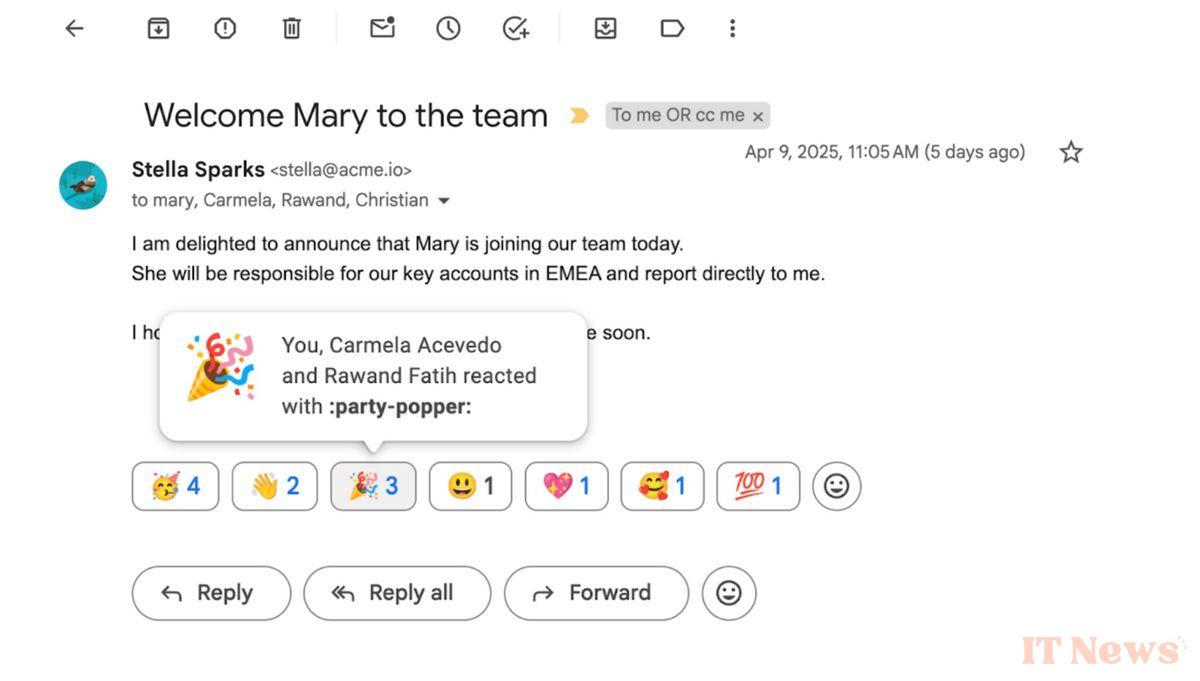

0 Comments