On Reddit, Instagram, and TikTok, vintage images "restored" by ChatGPT are multiplying. These are not classic restorations as one might imagine, but rather faithful recreations, produced by artificial intelligence from black and white photos. The result: old portraits reinterpreted in color, with better definition, erased damage, and sometimes even recreated details.
A wow effect that is making the rounds on social networks
The craze began on a Reddit forum, where a skeptical user shared his attempts. The community refined a now widely shared prompt: "Please scale and colorize this photo, for which I own the rights, while respecting the period. Do not change the expression, pose, background, or clothing; only add colors and details that are faithful to the period. The new image must perfectly overlap the original."
The result is as astonishing as it is amusing. While the recreated faces can sometimes seem too perfect to be completely faithful, the process offers a new way—and more respectful than some caricature filters—to bring your family archives back to life. As one user sums it up: "It's not really restoration, but it's a bit like a talented forger taking your photo and making a high-definition version of it."
To support this trend, OpenAI has discreetly released a "library" of images directly accessible from the web version or mobile application of ChatGPT. Free and open to all users, regardless of their subscription type, this section allows you to view all the images generated via the chatbot, sort them, save them, share them — and most importantly, edit them.
By clicking on an image, the user accesses a full editor: selecting an area to retouch, entering text instructions, canceling a step, etc. Everything is supposed to remain fluid and accessible, even on a smartphone.
The system also allows you to edit images on the fly by verbally describing the desired changes, such as “add soft lighting in the background” or “change the dress to red.” On mobile, the tools are identical to those on the site, with a touch-optimized interface.
At the same time, Google is also strengthening its AI-generated image editing tools, via its Gemini application. Users can now edit images with simple queries: change the background, replace an object, or experiment with new styles, such as hairstyles.
The tool maintains the context of edits throughout a session. And to regulate these uses, Google applies an invisible watermark (SynthID) to all edited images, in order to limit the risks of misuse.
Between OpenAI and Google, the battle is now being played out on the ground of creativity and retouching. And seeing social networks seize old photos as a testing ground, it's a safe bet that these tools won't remain in the shadows for long.

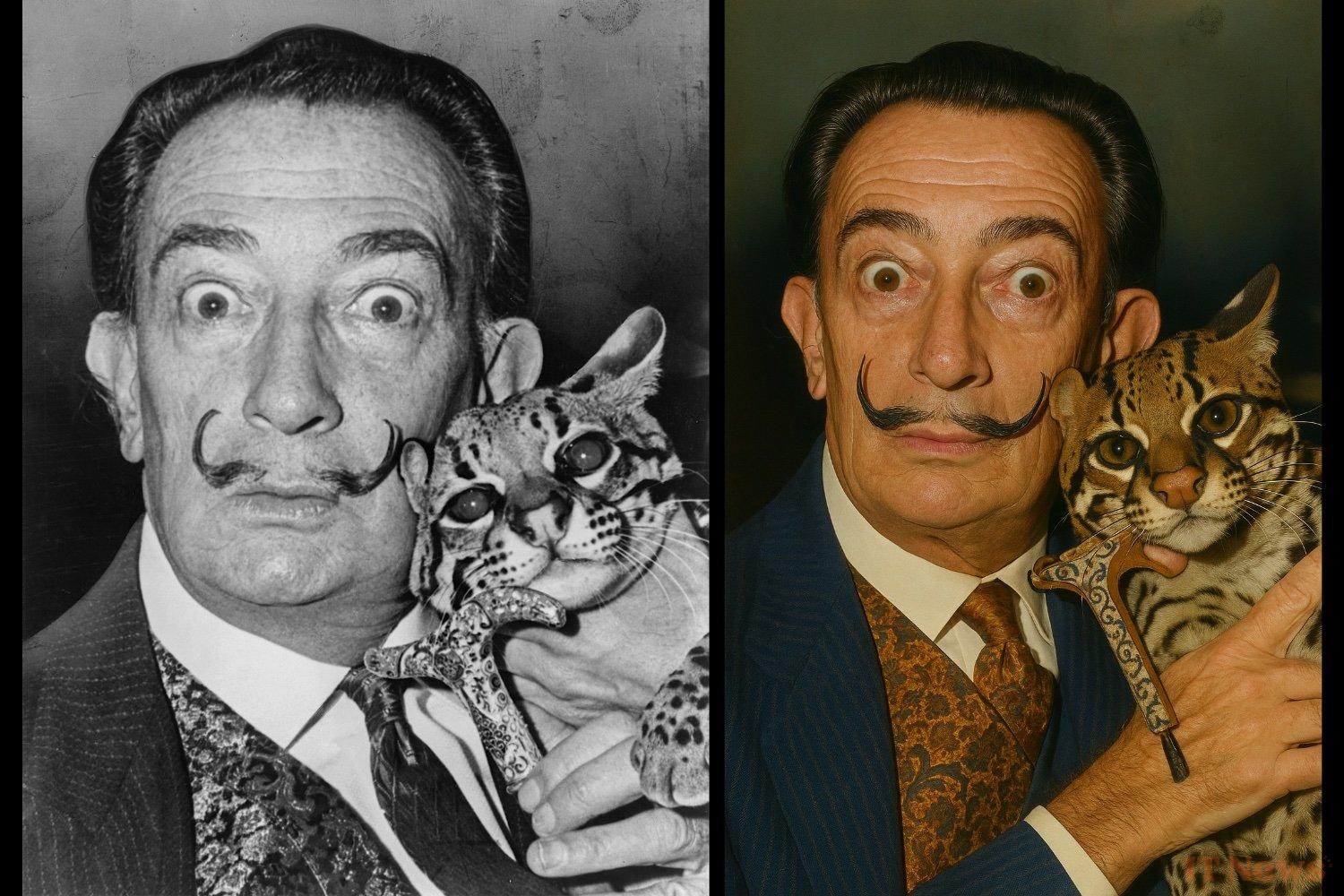
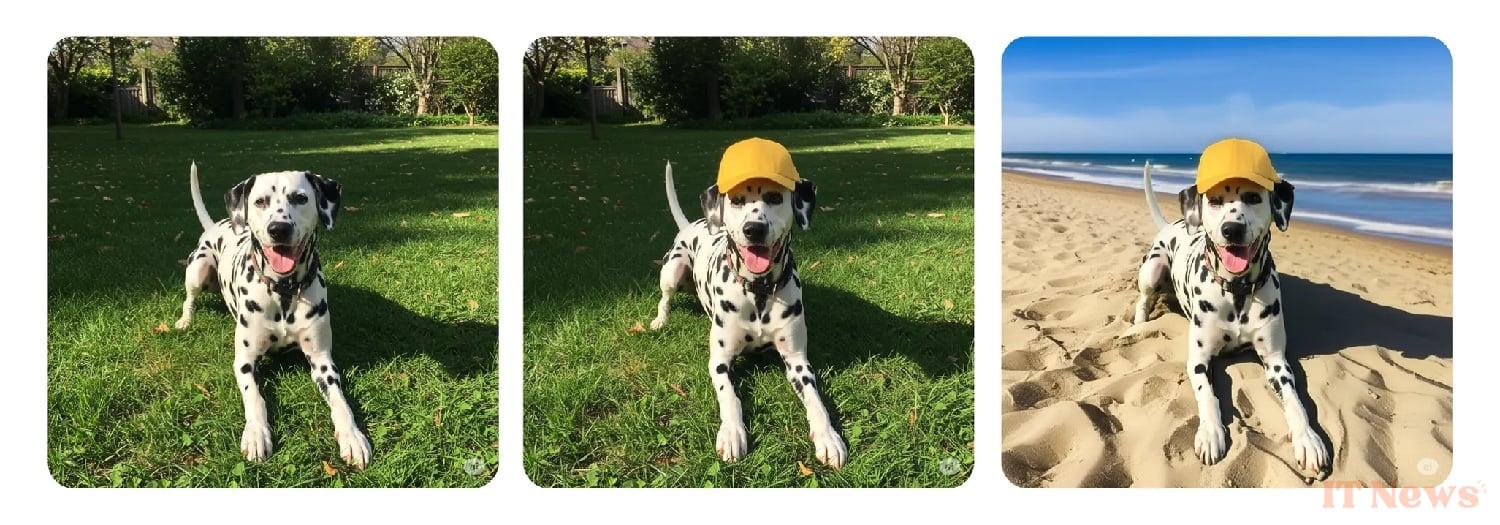

0 Comments