With the CU34G4, AOC offers a new gaming monitor at a fair price. Its special feature is its extra-large curved WQHD panel. Is it the right choice for those who want a pleasant screen for single-player games? We tested it.
Finding a good gaming monitor at the right price isn't always easy. AOC wants to meet this demand with the CU34G4, a monitor dedicated to those who want a comfortable product for gaming in good conditions.
To appeal, the CU34G4 can rely on a 34-inch WLED LCD panel in 1440p. Its particularity is that it adopts a 21:9 format (extra wide) which sports a beautiful curvature. Add to that a refresh rate of 180 Hz. Its price is also a strong argument, since the product is displayed at less than 400 euros. The perfect compromise for those who want to get the most out of their single-player games? We tested it.
Price and Availability
The AOC CU34G4 is already available on the manufacturer's website and at partner retailers. Its recommended price is €379 (excluding promotions), which is reasonable considering the spec sheet. Note that a version with a 240 Hz refresh rate (CU34G4Z) is priced at €420. It is even more interesting in terms of quality/price ratio.
| Screen | AOC CU34G4 |
|---|---|
| Size | 34" |
| Panel | IPS LCD |
| Curvature | 1500R |
| Format | 21:9 |
| Resolution | 3440 x 1440 pixels |
| Refresh rate | 180 Hz |
| Response time: | 1 ms |
| Brightness | 400 cd/m² |
| Connectivity | 1 DisplayPort 1.4 port 2 HDMI 2.0 port 1 Power supply port |
| Price | 388 euros |
| Weight | 8 kilos with the stand Screen alone: 5.82 kilos |
| Dimensions | 808.1 x 534.7 x 269.4 mm |
A sober and solid design
The AOC screen focuses on sobriety. No flashy orb like on Samsung's Odyssey, or RBG lines like Alienware. It has a go-anywhere design, with a black plastic chassis with angular shapes that suggests the gamer target. The only fancy feature is the red circle around the stand attachment.
The monitor is held using a weighted plastic stand, very classic and stable with its flared foot. We appreciate a fairly wide pillar in which appears a hole to pass the wires. Cable management fans will appreciate it. Important detail: the monitor is compatible with VESA mounts for those who want to do without a stand.
It also has five easily accessible buttons at the bottom right of the display. They allow you to navigate through simple, clear, and uncluttered menus.
As for connectivity, AOC has done the bare minimum. We find the power port (with power supply integrated into the screen), but also two HDMI 2.0 ports as well as a DisplayPort 1.4 port. Nothing more. Note that AOC provides an HDMI and DisplayPort cable in the box. Minimal, but consistent.
In terms of flexibility, the CU34G4 is also minimal, but effective. Its stand can slide up 13 cm, tilt up almost 25 degrees and sideways 40 degrees. Enough to find the right angle on a somewhat cramped desk. There's no way to tilt it, however: the panel can only be used in landscape mode. For such a format, and curved to boot, this is neither surprising nor a flaw.
The ratio, of course, is what makes this product so special. The 21:9 display provides real comfort in use, whether for work or gaming. This is almost the equivalent of two 16:9 screens glued together. There's no going back once you've tried it, and we speak from experience (we've been using 21:9 screens for almost ten years). The curvature of a panel is almost a necessity for this format and on this point, AOC has unfortunately been timid with a curvature of "only" 1500R. As a reminder, the lower this figure, the more pronounced the curvature. Samsung and Huawei, for example, opt for a curvature of 1000R. The screen/front ratio, however, amounts to 83%, with thin edges (except the lower one). Correct.
AOC therefore offers a screen with a wise, but effective design. 21:9 format requires, it's a beautiful baby with its XXL dimensions, so you'll have to make sure your desk can accommodate it. If it doesn't have the flashiness of an Odyssey, the CU34G4 at least has the merit of offering a visual that is universal and consistent.
A panel with very perfectible calibration, but with good contrast
The AOC CU34G4 has a 34-inch WLED LCD panel, with a QDH+ definition (3440×1400 pixels) and a refresh rate of 180 Hz. The brand promises a response time of 1 ms (promise kept according to our measurements) as well than the presence of HDR 10. At this price, no OLED panel, obviously, but that doesn't prevent you from having a quality display.
We analyzed the panel using our probe and the results obtained are acceptable for the price. The greatest quality is the contrast, which amounts to 2800:1. An attractive score that allows you to play in good conditions, even in slightly dark titles, such as Silent Hill 2 or Black Myth Wukong. The brightness, meanwhile, rises to 400 cd/m², which is good for a product intended for indoor use only. On the other hand, we deplore the non-existent treatment of reflections. Be careful not to place your monitor facing a window, or you risk losing your view.
The panel displays an average temperature of 6000K, so it pulls very slightly towards the red (video standard of 6500K), but nothing dramatic. The average Delta E displayed is 3, which is the minimum acceptable. We still deplore the saturated primary colors, a choice made by AOC to give more impact to the image.
In the screen menus, you can obviously adjust the colorimetry to your tastes, with predetermined profiles. For example, the FPS mode intensifies the colors even more (average Delta E almost at 5) while the RTS mode reduces the temperature. Unfortunately, neither of them displays perfect colorimetry, which is a bit of a shame. A decent screen for gaming, therefore, a little less so for editing photos or videos.
And what about the audio in all this? The monitor doesn't have speakers. You'll therefore need to invest in speakers or headphones.
What's the sound like in game?
Technically, the AOC CU34G4 is therefore decent, although it could be improved a lot. But ultimately, how does it perform in practice? The 21:9 format is a real selling point, eliminating the need for two screens on your setup and offering optimal quality in-game.
While competitive titles are obviously compatible with this extra-wide display, this width is particularly noticeable in single-player games, whether with a very practical extended vision for spotting enemies in DOOM The Dark Ages or total immersion in Silent Hill 2. All this is served by an optimal response rate of 1 ms and pleasant HDR, but also by a refresh rate of 180 Hz. While competitive gamers will prefer a 240 Hz screen or more (like the CU34G4Z), those who simply want an attractive experience will find plenty to suit them. their account.
The crucial question remains to be answered: should we buy it? The CU34G4 is far from perfect and its calibration leaves something to be desired, but for its price, it offers a very enjoyable experience. An ideal screen for those who don't want to break the bank and have a decent display for gaming or working.




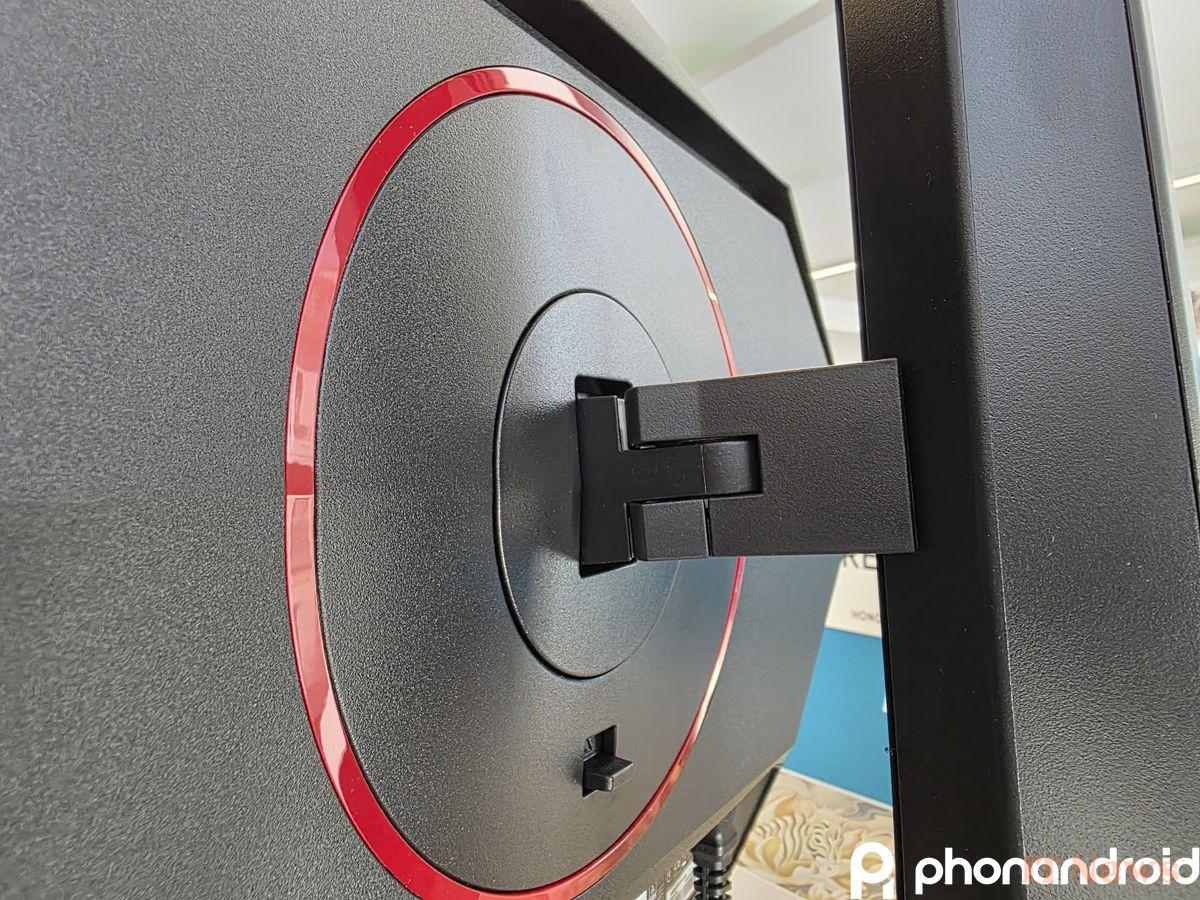
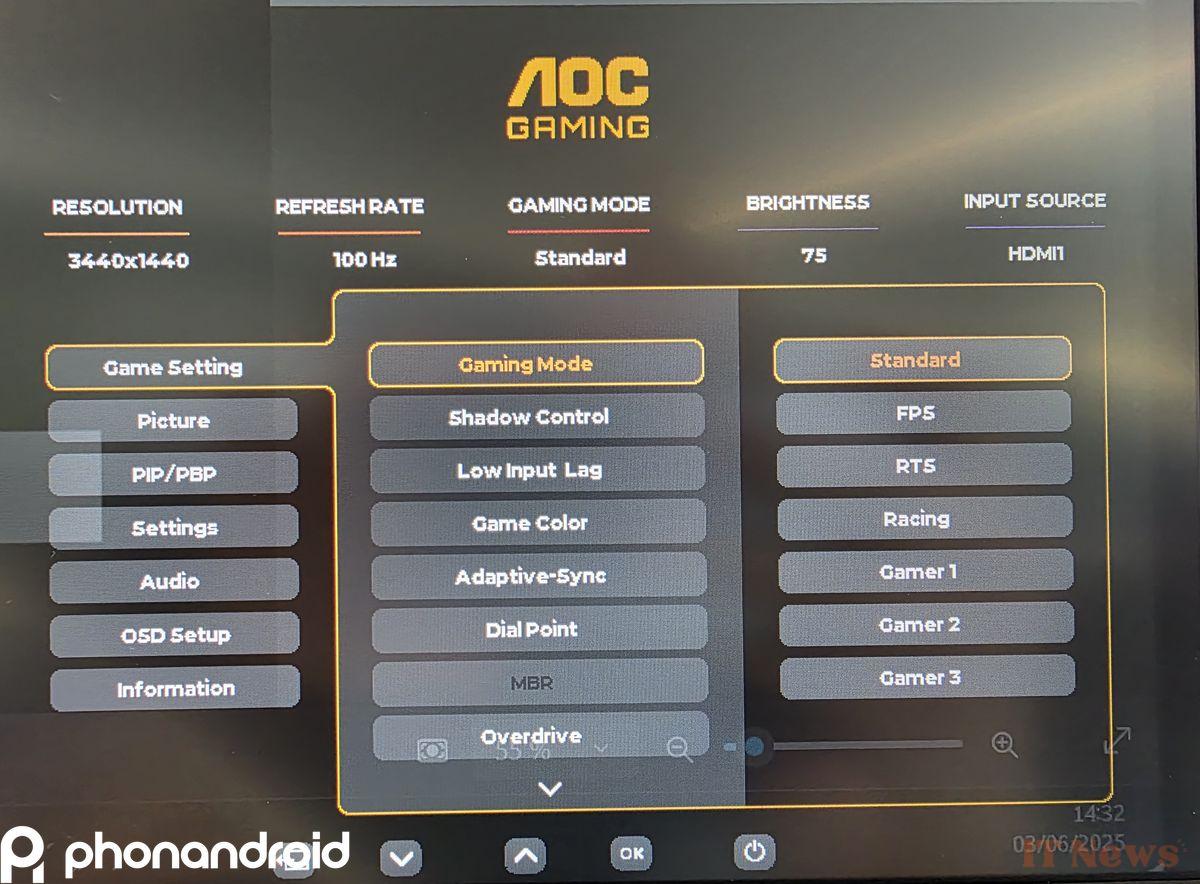











0 Comments