Google will soon be rolling out Material 3 Expressive design on Android 16. And we're starting to get a clear idea of what this new interface will look like.
Android 16 is officially available in a stable version, but this first version does not yet provide access to all the features planned by Google for this update. The new Material 3 Expressive design, for example, is absent and should not be deployed until next September with Android 16 QPR1.
But now Android Authority offers us an early glimpse of what the Android 16 interface looks like under Material 3 Expressive. The media managed to activate it by hacking the code of the Pixel Camera app (version 9.9.106.767010485.16), for which we can see significant UI changes.
Material 3 Expressive will shake up the Android 16 interface
We can see from the screenshots below that the camera settings no longer have anything to do with what we currently know. Each option is much better highlighted thanks to a redesign of the contours. The checkmarks that allow you to activate or deactivate functions on the fly also become more aesthetic. Finally, we have a harmonization of the colors, while the current version allows itself to contrast certain elements with colors very different from the background. All these changes bring a welcome cachet, as well as improved readability.
This is just the camera settings interface, but it's easy to imagine that the smartphone's general settings or those of other apps in the Google ecosystem will adopt a similar design. A few days ago, Google accidentally revealed the design of Android under Material 3 Expressive, giving us an idea of the future interfaces for Gmail, Google Photos and Google Keep (Notes).
Keep in mind that the stable update that will make Material 3 Expressive available to all users is not expected for three months. It is therefore possible that changes will take place in the meantime. This interface overhaul comes at the right time to give Android a fresh look, as Apple has just created a sensation with Liquid Glass in iOS 26.



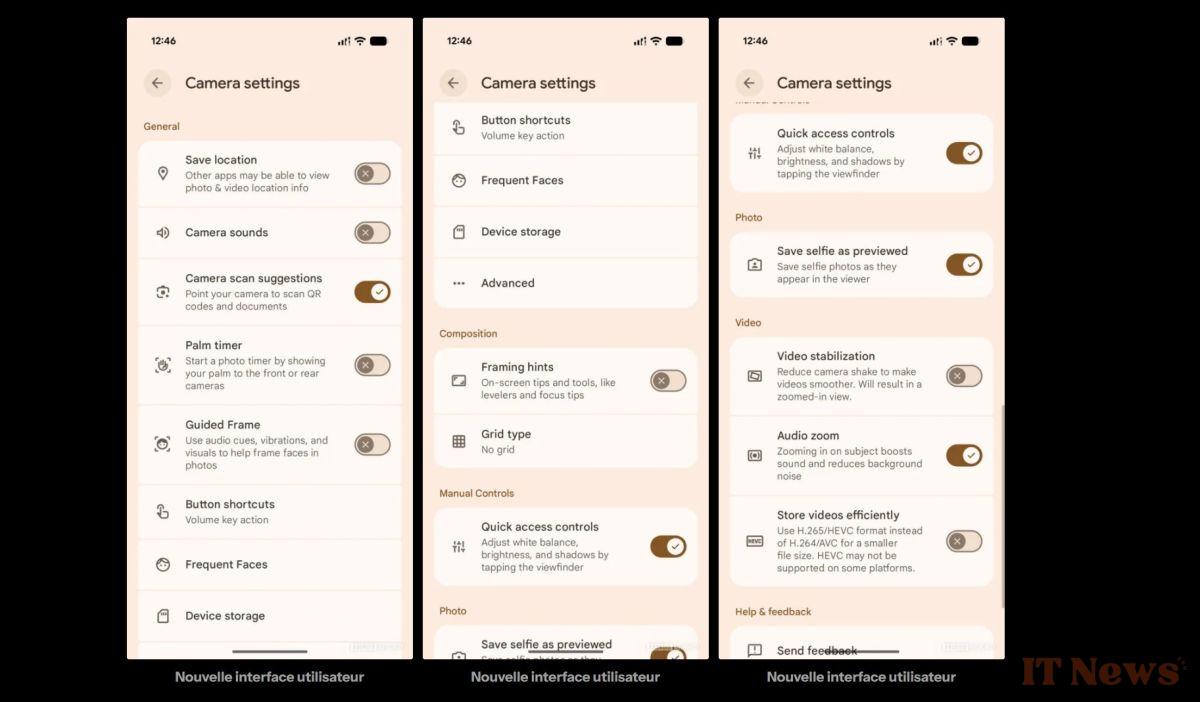

0 Comments