It’s a day of big news for Android 15 and for Pixel smartphones! Google delivers a batch of new features for its operating system every quarter, with additional new features specifically for its range of devices. We’ll have the opportunity to come back to these in a future article, but for now let’s focus on the new features intended for all users.
A QR code is enough to share a document
Two very practical functions are making their appearance. The first allows you to share a document with a QR code. The principle is simple: the sharing panel can now generate a QR code for any photo, video or document. People around the user will only have to scan it to obtain the document in question. No need to bother sending an email, using the Nearby Share function integrated into the OS or a dedicated application.
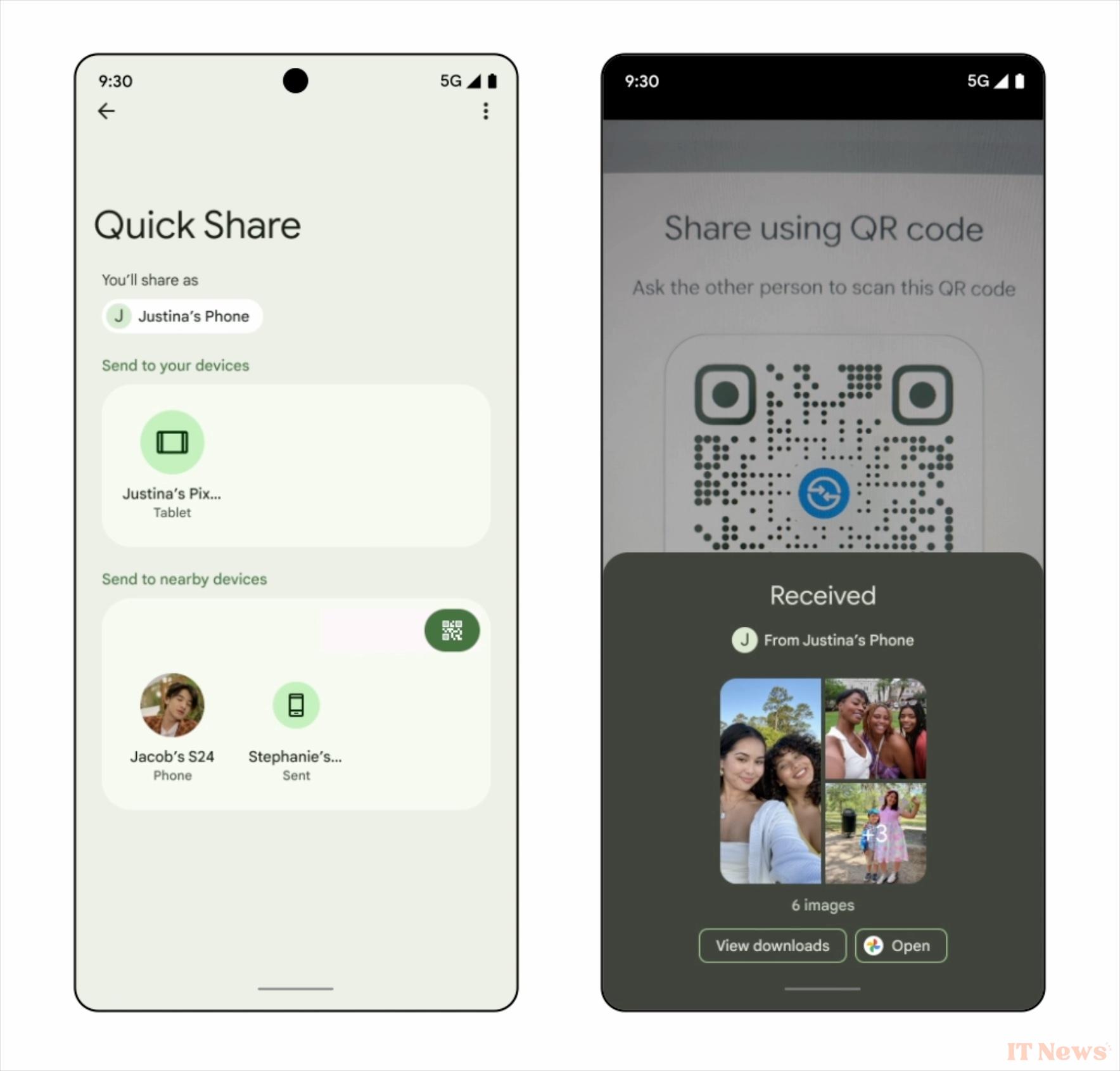
Another useful function: scans saved in Google Drive — the photo of the lunch bill, for example — can be automatically edited to improve contrast and white balance. Shadows and blur areas will be erased, all without having to edit anything by hand.
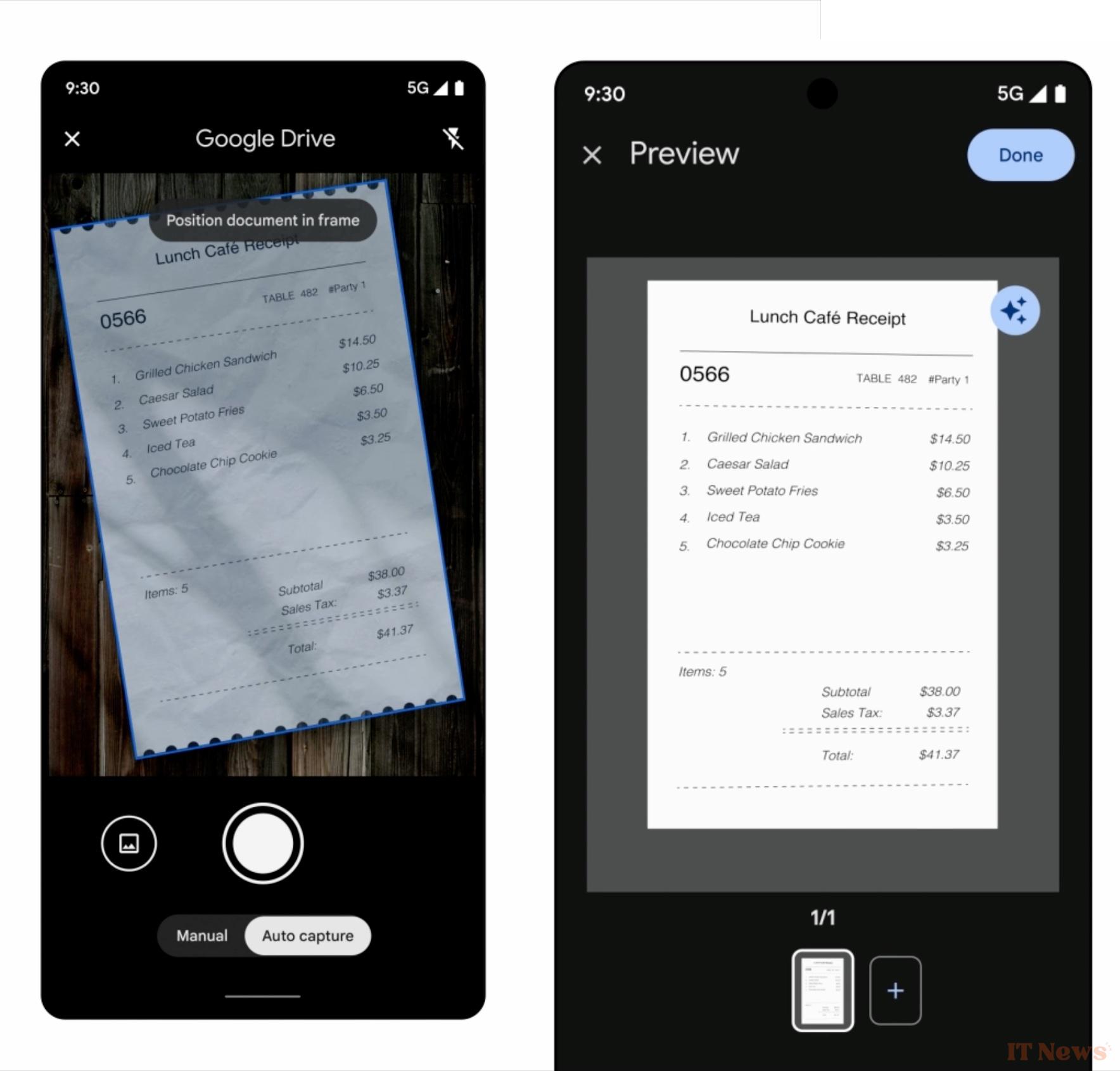
Gemini is also improving. Google's AI assistant welcomes new extensions that allow it to control third-party applications, like Spotify: all you have to do is ask to play a song or playlist from Gemini. It also becomes possible to call contacts and send messages with the default phone and messaging apps, set alarms, and control device settings and the camera.
On a much more anecdotal note, the Emoji Kitchen function of the Gboard keyboard, which allows you to mix emojis, can now generate images based on the pizza emoji. Essential, therefore.
Finally, the last two new features of Android 15 are limited to English-speaking users. The first adds “expressive” subtitles to the transcription function to highlight the intensity or emotions of the person speaking in a video, for example “[laughing]” or “[applause]”.
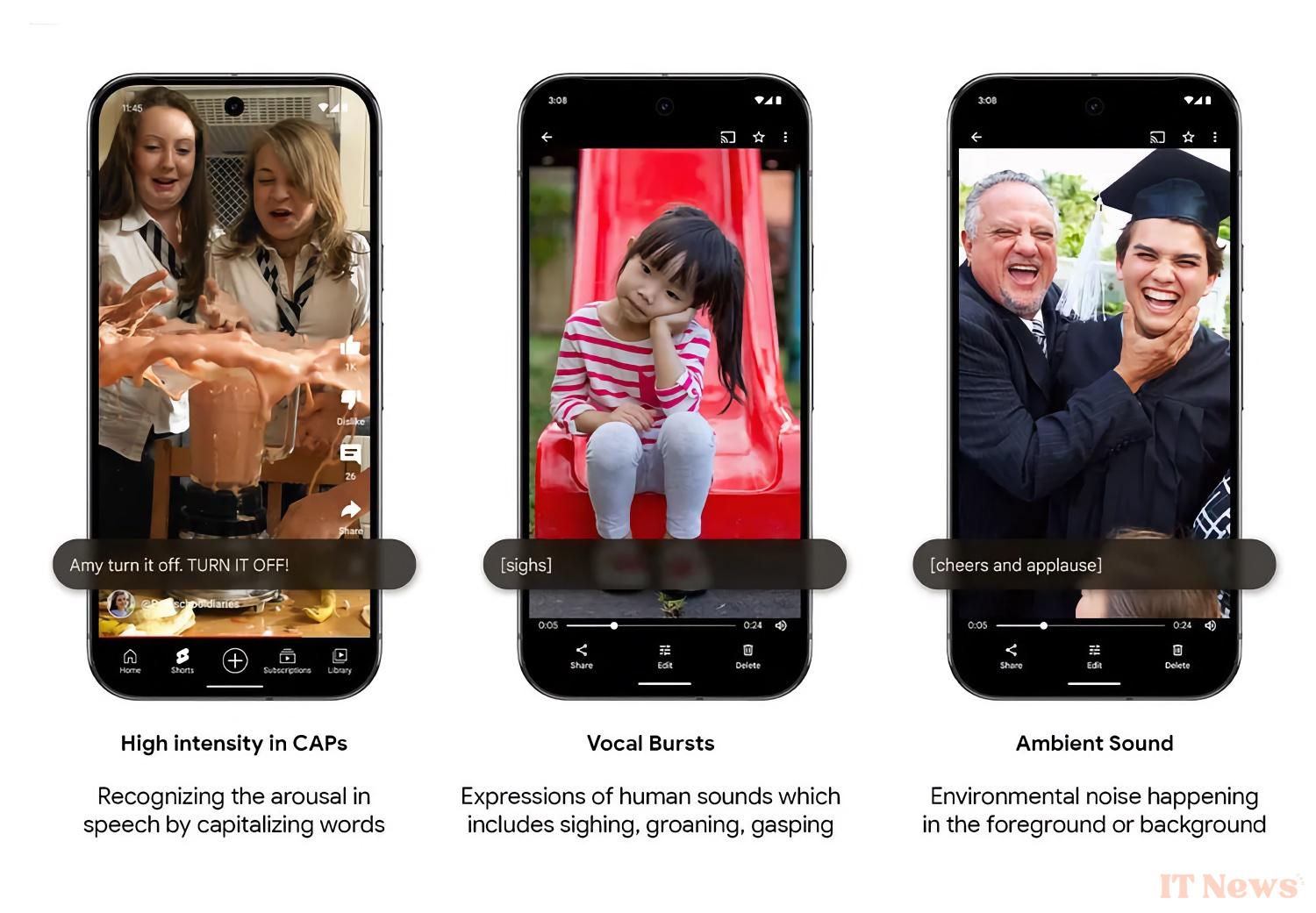
Finally, the text descriptions of the images are now based on Gemini 1.5 Pro: they are richer, and we can get the audio reading with a natural voice. It is also possible to ask questions about the photos.
Source: Google



0 Comments