Deleting a word by mistake or seeing a sentence disappear due to a mistake is quite frustrating. Until now, Gboard didn't offer an easy way to go back, but with version 15 of the keyboard, Google is introducing two new buttons: Undo and Redo.
Two handy buttons for Gboard
Gboard is one of the most used keyboards on Android, and yet, it was missing a basic feature: the ability to undo an action. Unlike word processors, our messaging apps don't always allow you to go back after deleting. This is now the case thanks to the "Cancel" buttons. and “Reestablish” from Gboard.
© 01net
After discovering it in the beta version, the feature is now available on the stable version. To activate it, nothing could be simpler: when you open the Google keyboard, just tap the four-square icon in the top left. There, you'll find the Undo button (and its buddy Redo, which only appears after using Undo). If you use them often, you can even drag them to the suggestions bar for faster access. However, the history doesn't follow if you switch apps. Too bad.
Still a few limitations
Even if these buttons are good news, they don't solve everything. The biggest drawback is probably the inability to undo an autocorrect. If Gboard changes a word without your consent, the Undo button won't save you, because the suggestions take the place of the shortcut in the toolbar. A little frustrating when you know how autocorrect can sometimes play tricks on you.
Another small subtlety: if nothing has been deleted recently, the Undo and Redo buttons will simply be grayed out. A detail to keep in mind to avoid getting frustrated on your screen thinking that it's not working. If you don't have access to Don't panic, Google is rolling out these new features gradually with version 15 of Gboard on the Play Store. Remember to enable automatic updates so you don't miss them.
Source: 9to5Google



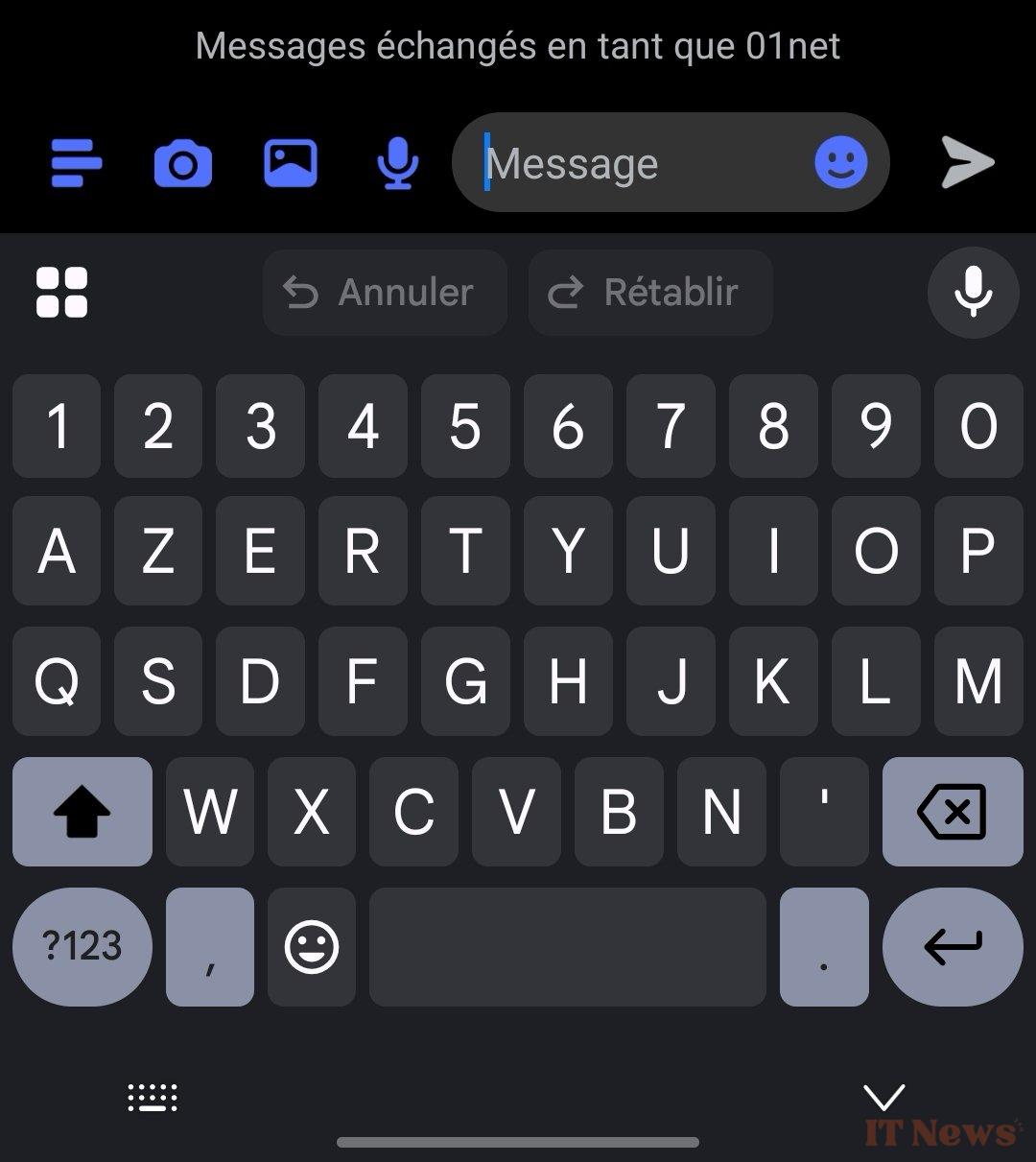

0 Comments