A screenshot of Google Photos' supposed new interface reveals a number of design changes. The UI looks more modern, and probably a bit more user-friendly. use.
Is Google about to overhaul the interface of its Photos app? This seems to be indicated by a screenshot from SurveyJunkey, a specialist in surveys and opinion polls. Participants were asked to indicate which design they preferred between two Google Photos interfaces. A certain Arfus_UwU leaked the images on Telegram, which were relayed by Android Authority.
The screenshot gives us a glimpse of the direction Google is taking to update its application. In particular, we can see the disappearance of the element grouping the Photos, Collections and Search tabs. It is replaced by a floating lower search bar allowing you to type keywords or ask a question to quickly find your photos and videos.
Will Google Photos soon be more modern and practical?
Next to this floating bar, we can see a square-shaped element with rounded corners. This is probably a shortcut to the space dedicated to Collections. We can imagine that once the user is on the Collections screen, pressing this same element redirects to the photo gallery, on which the app opens.
In the new Google Photos interface, the top corners of the content grid are rounded. The button for selecting all photos and videos for a day has moved from right to left. The location and date are now in the middle, rather than on the left. The icons for several options have been redesigned, and the monochrome Google Photos logo has replaced the app's full name.
At the top of the screen, the space reserved for automatically styled photos, memories, and featured days takes up more space than in the current version. This is made possible by the removal of the tab bar that we mentioned earlier. The photo and video gallery also seems to benefit slightly from this gain in space to display more content.
Source: Android Authority



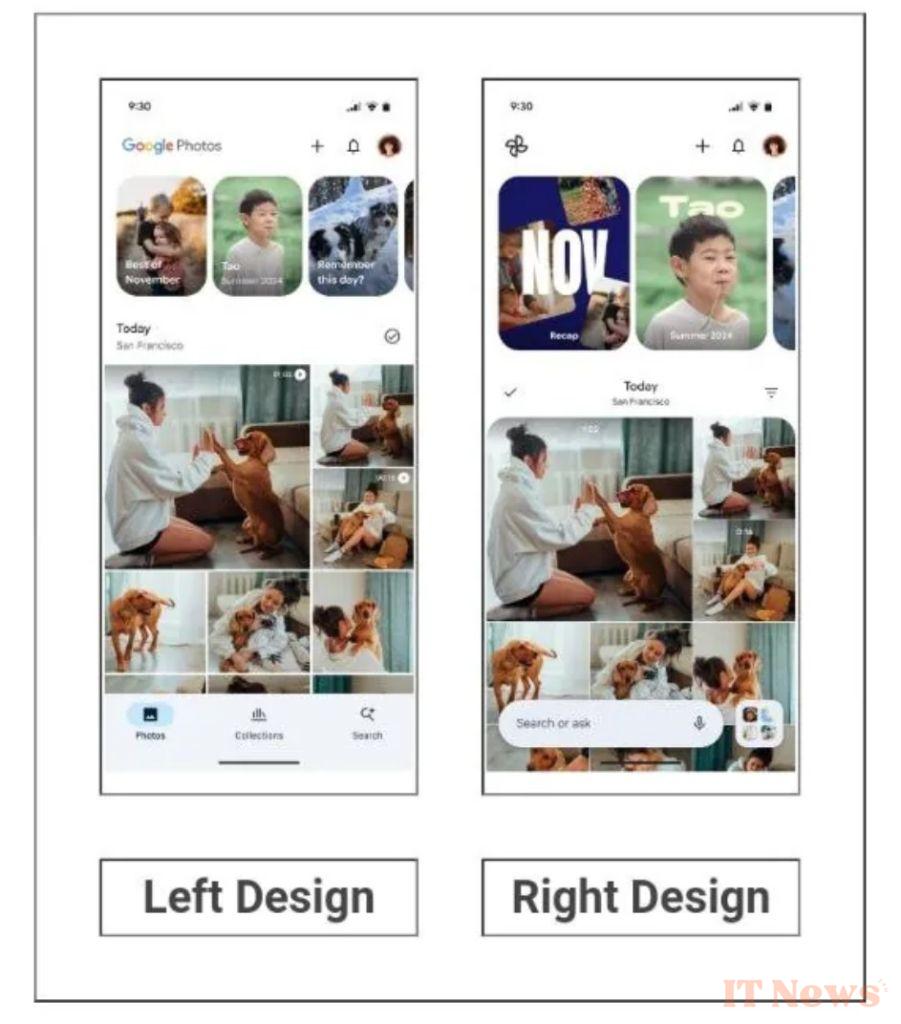

0 Comments