NordVPN has 24/7 customer support. Whether you have a technical issue, a subscription concern, or simply want to get some information, here's how to get answers.
NordVPN is known for its reliability and ease of use. However, whether you're a customer or not, you may need to contact the company's technical support or sales team. There are several ways to get answers.
NordVPN Help Center
In case you have technical issues or a question about how NordVPN works or how to set it up, the service has a set of resources available online. They address just about all of the most common customer concerns: installation, configuration, subscription, refunds, etc..
Before speaking directly with a team member, start by looking for a solution to your problem by consulting the help center. It is accessible on the NordVPN support page.
In the large search bar at the top of the page, you can type any question. You will get different search results related to your concern. Scrolling down a little further, you can access the frequently asked questions (FAQ). It is organized into several sections: General Information, Billing Information, Connectivity.
The FAQ contains, for example, frequently asked questions or tutorials on topics such as:
- How do I start using NordVPN?
- How do I set up NordVPN on TP-LINK or Asus routers?
- Setting up NordVPN on a SmartTV or console?
- The different NordVPN server categories explained?
- How do I get NordVPN for less?
- How do I buy a dedicated IP address?
- What is your refund policy?
- Etc.
Contact NordVPN Customer Service or Technical Support
If you are not satisfied with the answers in the FAQ, you can chat directly with a member of the NordVPN team. It all depends on the type of request and the urgency. You have three options, and they are available 24/7:
- Send an email to [emailprotected]
- Use the online chat
- Contact Partners
Email Support
Email support responds fairly quickly. Usually within a few hours. You can send a message from your preferred email service to [emailprotected]. This address works much like a switchboard. Ask any question and you'll receive a message within hours. Your query will be forwarded to the appropriate department to address your concern.
Live Chat: Chat with a Live Advisor
The fastest option is still live chat. It's recommended if you're experiencing a problem (connecting, for example) and need a quick answer. You'll get one in minutes, or even seconds.
To access it, go to the NordVPN support page. At the bottom right, click the messaging icon. It's available on both desktop and mobile. Enter your name/username, then your email address to start the discussion.
Note that initially, communication will take place with a chatbot. Powered by artificial intelligence, it can answer most of your concerns. If you are not satisfied, you can request to chat with a human assistant. You will then be put in touch with an advisor to chat live.
Partner contact
At the bottom of the page, under the Help column, a Contact Us link takes you to NordVPN's contact form. However, this is on a case-by-case basis. This option is reserved for partnership requests and press relations. You can choose from the following categories:
- Business Development
- Reseller Program
- Affiliate Partners
- Journalists' Inquiries
So, you have all the possible avenues to contact NordVPN. There is no phone line available. If you are not yet a customer and want to inquire about a specific aspect, consult the Help Center or send a message to [emailprotected].
If you are already a customer and are experiencing a technical issue, the Help Center can also help you. Or, go through email support or online chat to talk with an advisor.
Finally, for business partnerships, affiliation, or press relations, you can go through the contact page by choosing the specific subject of your request in order to be put in direct contact with the corresponding services.



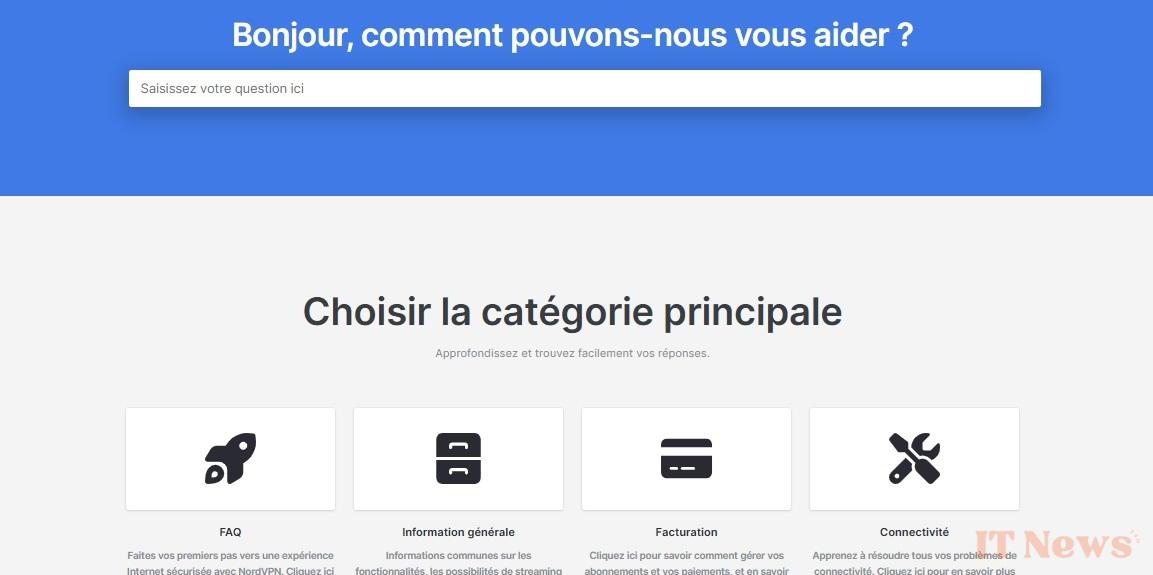
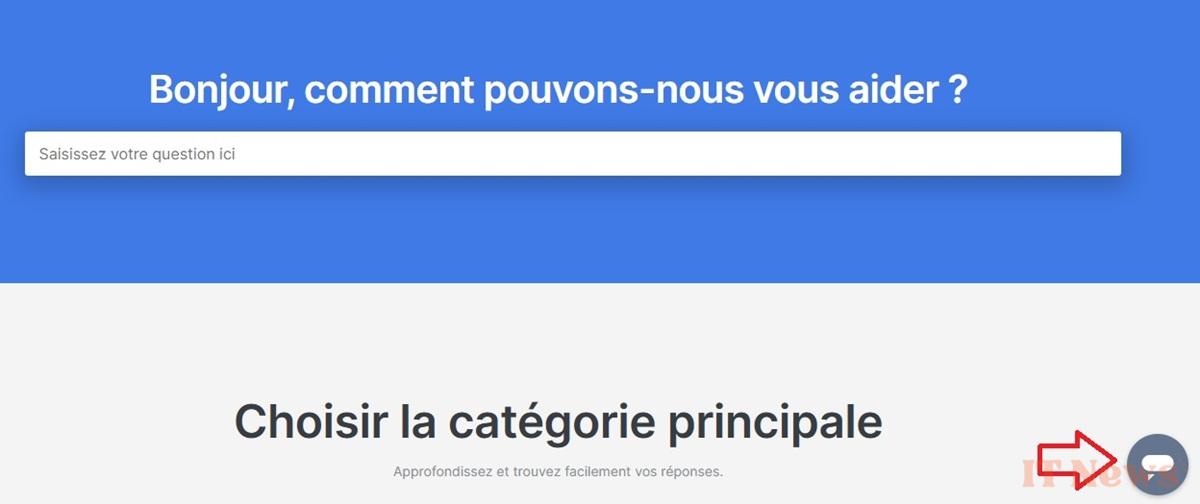


0 Comments