Samsung has started rolling out One UI 7, its Android 15 overlay, for its older phones. This interface changes a lot of things and significantly improves users' lives. If you want to install it now, we'll explain how to do it.
One UI 7 is Samsung's new overlay dedicated to Android 15 smartphones and tablets. It is already available on the latest products, such as the Galaxy S25 and the new Galaxy A26, A36, and A56. Samsung has nevertheless begun rolling out its interface to its older models.
Indeed,it is now possible to download One UI 7 on your "old" Samsung phone. How do you go about it? Is your device compatible? If so, can it benefit from this new feature now or does it have to wait a little longer? We explain everything.
One UI 7, what does it bring?
Before we begin, let's introduce One UI 7. This overlay is dedicated to Android and brings quite a few improvements compared to One 6.1. In terms of design, already, since the entire visual has been redesigned. Rounder, softer, more transparent... this is particularly evident in the drop-down menu, which is more pleasant and comprehensive. Note that this menu is now divided into two parts, one for settings, one for notifications.
This redesign comes with lots of nice little things, like a refocusing of the icons, or even the ability to hide the text on the desktop to make it more "pure". We love it! The ultimate feature? The Now Bar, Samsung's equivalent of Apple's Dynamic Island. Ideal for easily seeing the score of a match or the music you're listening to.
But One UI 7 also puts AI at the forefront, with Action Cross App, which allows you to use several applications for a specific action, but also the appearance of Gemini as soon as you press on the power button. In short, a major overlay in Samsung's history.
Which phones can receive One UI 7?
Samsung began rolling out One UI 7 this week, and so far, only a few devices are eligible. Here they are:
- Galaxy S24, S24+ and S24 Ultra
- Galaxy S24 FE, S23, S23+ and S23 Ultra
- Galaxy Z Fold 6 and Z Flip 6
- Galaxy Z Fold 5 and Z Flip 5
- Galaxy Tab S10+, S10 Ultra, Tab S9, S9+ and S9 Ultra
If your phone isn't on the list, don't panic! Samsung has announced that it will be rolling out Android 15 and One UI 7 to over 50 products before July. So, check regularly to see if the overlay is available.
How to install One UI 7 on your smartphone?
Samsung is pushing One UI 7 to compatible phones. Theoretically, a notification inviting you to take the plunge should appear on your mobile any minute. However, it is possible to "force" the installation. Here's how:
- Go to your phone's Settings
- Swipe all the way down to reach the Software Update submenu, and tap it
- Then tap Download and Install
- If the phone can support it, One UI 7 will download. This will take a few minutes
- Once the download is complete, you can start the installation now, or schedule it (in the middle of the night, for example).
- By choosing instant installation, your phone will restart and will be unusable for a few minutes
Once the installation is complete, your Samsung smartphone will restart. Before you can use your phone again, you will have to go through a few explanatory screens, which reveal the new features of One UI 7.
You now have all the keys in hand to install this new overlay!






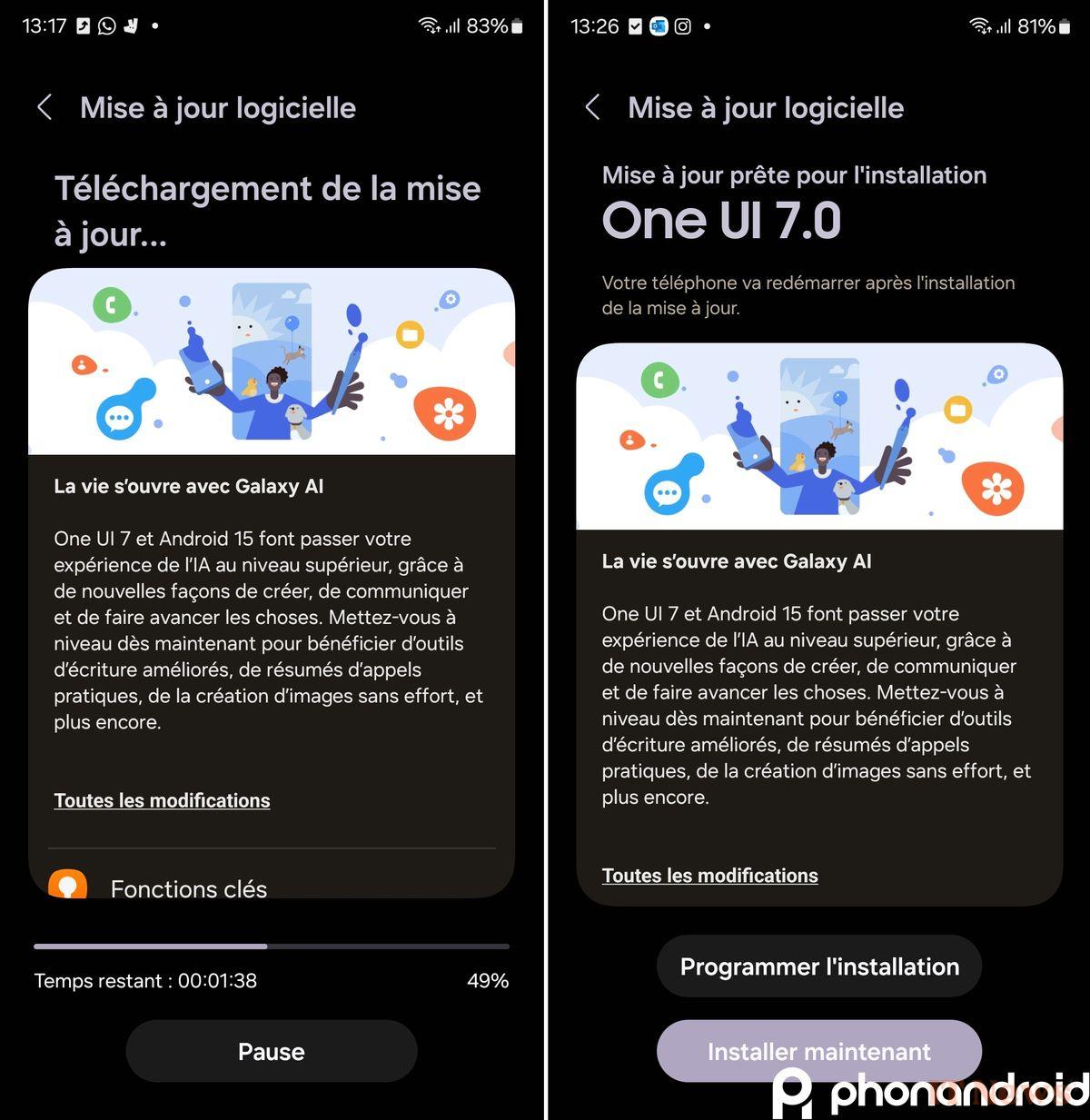


0 Comments