Google is opening access to one of the most innovative features of its Gemini AI. Live screen sharing, previously reserved for certain devices and those who paid, is now available to everyone.
Artificial intelligence features are evolving rapidly on smartphones. Beyond simple text responses, voice assistants are seeking to offer richer, more natural and visual interactions. For several years now, Google has been actively developing tools capable of supporting users in various tasks with Gemini. Whether it's organizing projects, solving technical problems, or getting live practical advice, these new services make AI much more accessible.
After a limited launch phase, Google announces that real-time screen sharing via Gemini Live is now available to all Android users. Initially reserved for Available to Pixel 9, Galaxy S25, and Gemini Advanced subscribers, this feature allows the assistant to observe the phone's screen to better understand the user's needs. In practice, simply open the “Ask Gemini” window and click on “Share screen with Live” to activate the function. This new feature requires no additional installation and integrates directly into the Gemini application.
Gemini Live offers interactive screen sharing to all users, even without a subscription
With Gemini Live, users can show what is displayed on their screen or use their device's camera while chatting with the assistant. This interaction makes communication more fluid and intuitive. For example, it becomes possible to scroll through a web page, show a problem encountered in an application, or film an object to get real-time advice. A special notification is displayed during sharing to ensure privacy, with the option to stop the session at at any time with a simple gesture.
Google specifies that this function is designed to help organize workspaces, launch creative projects, resolve technical problems or receive personalized suggestions. In addition, the company reiterates the importance of protecting personal data. It is possible to configure an automatic deletion of audio, video and screen activities via your account settings. By making this function accessible to everyone without a paid subscription, the company shows us that it is seeking to confirm its ambition to democratize the use of its AI.
We’ve been hearing great feedback on Gemini Live with camera and screen share, so we decided to bring it to more people ✨
Starting today and over the coming weeks, we're rolling it out to *all* @Android users with the Gemini app. Enjoy!
PS If you don’t have the app yet,… https://t.co/dTsxLZLxNI
— Google Gemini App (@GeminiApp) April 16, 2025

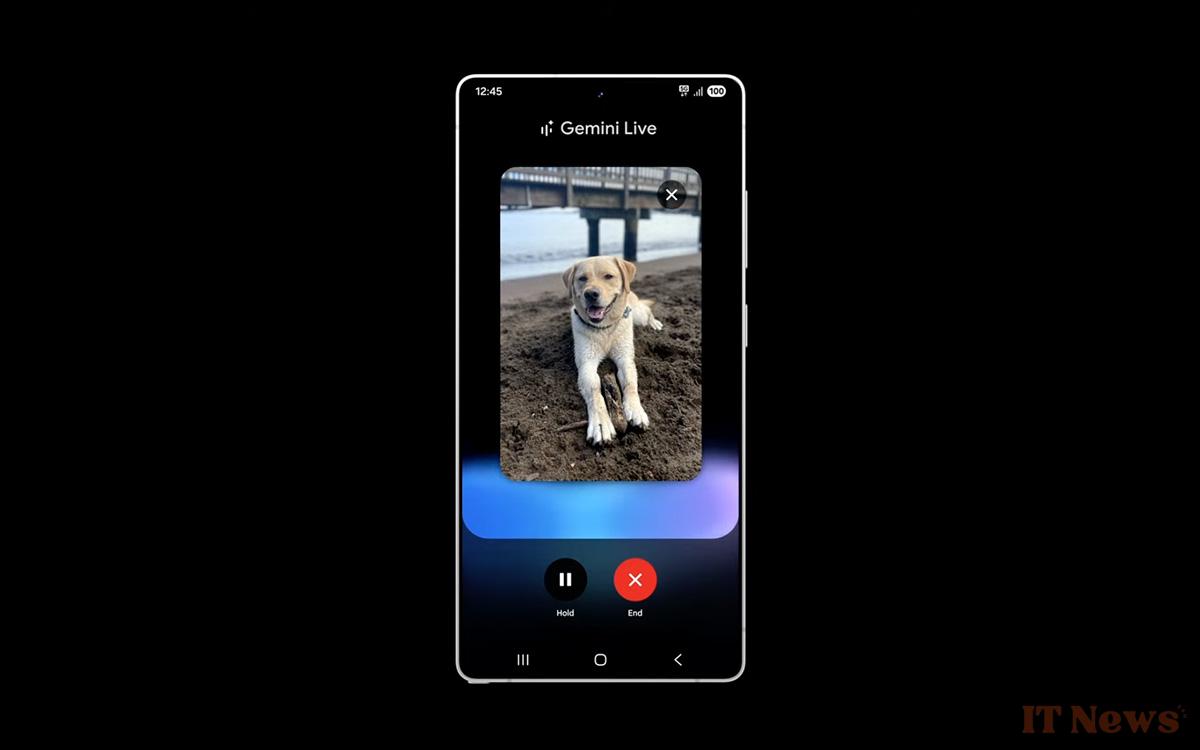
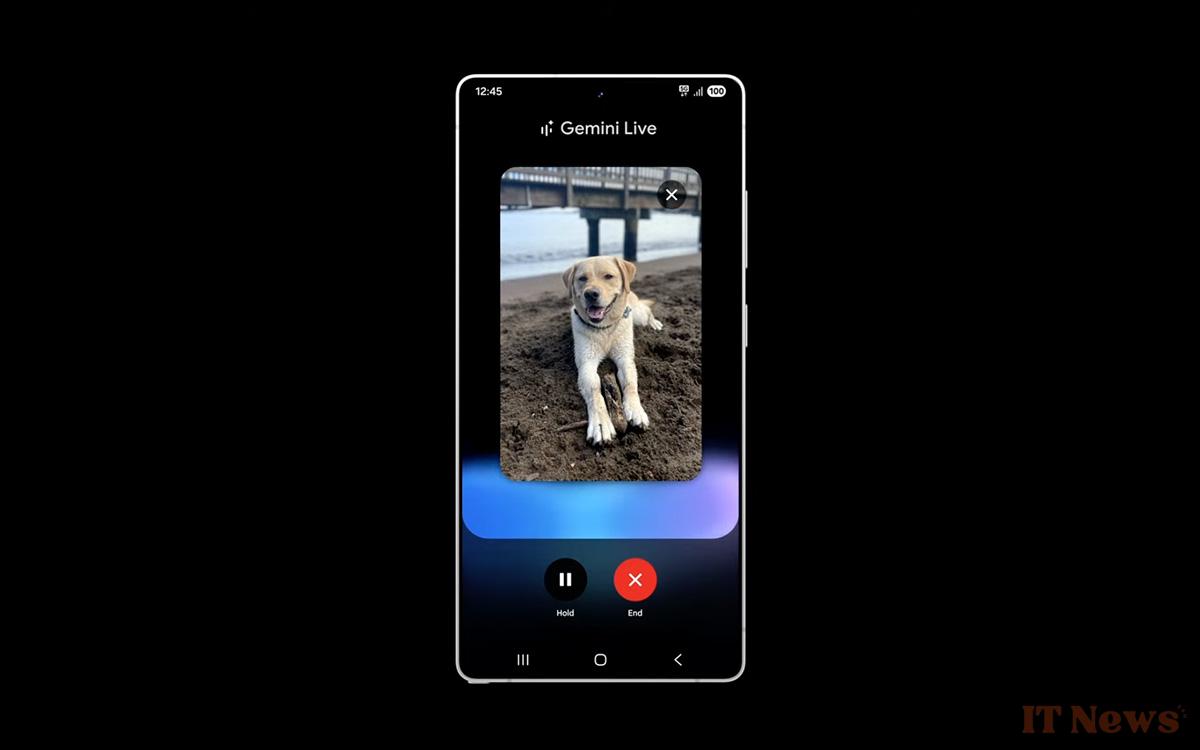

0 Comments