Corsair doesn't bother with the superfluous when you open the box. We find the keyboard well-positioned, accompanied by a detachable braided USB-C cable, a magnetic wrist rest, and a small getting started guide. Everything is well presented and properly protected, as always with the manufacturer. For the price of 140 euros... We want to say, so much the better. We're still looking at high-end products.
A pro and premium look for this Corsair
At first glance, the K70 Pro TKL imposes a certain seriousness. The mix between the plastic chassis and the brushed aluminum top plate gives it a sober but robust look. Our matte black model integrates easily into any setup, whether it's over-the-top RGB or more minimalist. The finishes are clean, the lines are sharp, and the whole thing exudes quality. Nothing creaks, nothing moves: it's solid.
Under the hood, Corsair has slipped two layers of silicone supposed to dampen unwanted sounds and improve acoustic comfort. In fact, the keyboard remains rather noisy, but the feel in the hand remains premium. The keys are held in place well, and even if the stabilizers are mounted on the plate, a less premium solution than the screw-on models, they remain effective and don't move too much. For its part, the wrist rest attaches easily thanks to a magnetic system, a small comfort appreciated on a daily basis. Especially for large hands.
Controlled RGB, without overdoing it
As usual with Corsair, the RGB lighting is powerful, customizable, and well-calibrated. Each key is individually backlit, with smooth effects and a clear lighting effect. You can adjust all of this via iCUE or directly from the keyboard with integrated shortcuts. Even without software, you can quickly achieve a satisfying visual effect.
The TKL (TenKeyLess) format eliminates the numeric keypad to free up space on the desktop. It's a compromise we particularly appreciate, especially when gaming where the mouse finally has room to express itself. The keyboard remains stable thanks to its non-slip pads and offers two tilt levels. A little bonus: the scroll wheel button and physical shortcuts for volume or game mode are well integrated, without breaking the overall design.
What about performance?
It's in the gaming arena that the K70 Pro TKL is clearly looking to stand out. With a polling rate that can climb up to 8000 Hz, Corsair is targeting competitive gamers who demand maximum responsiveness. And it really shows. Each key responds instantly, without perceptible latency, even in the most nervous games. We were able to try this out on Counter Strike 2 and Ready or Not.
Really fast switches
The big advantage of this model is its MGX Hyperdrive magnetic switches. Their special feature? They allow you to adjust the activation point of each key, between 0.1 mm and 4 mm. In practice, this means you can make the keyboard ultra sensitive for an FPS or, on the contrary, extend the trigger on certain keys to avoid typing errors in a strategy game or when entering text. The MGX magnetic switches offer a smooth travel and linear actuation that will please those who like a clean, smooth feel. You can feel that the keys respond quickly, without forcing, which allows you to type quickly or chain actions in games without excessive fatigue.
Another advanced feature is the Rapid Trigger, which instantly resets the key as soon as you release the pressure, without waiting to return to the starting point. This allows for ultra-fast sequences, perfect for precise movements in FPS games.
But as soon as we focus on the sound and mechanical feel, some weaknesses become apparent. Despite the silicone layers integrated into the structure, the keyboard remains surprisingly noisy. Keystrokes generate a metallic, quite high-pitched sound, especially on the space bar or long keys. This is not a keyboard that you will use discreetly in an open space or on video calls without a headset.
Options thought for demanding gamers
It's still an ultra-complete keyboard with features like dual activation, which allows you to assign two actions to the same key depending on the depth of pressure, or FlashTap, which helps prioritize simultaneous inputs, very useful for moving in FPS. Be careful, however, as we have explained in other tests, this type of function can be prohibited on certain competitive online games, in particular those protected by Valve's anti-cheat system...
A precise, but demanding experience for this Corsair
All these options make the K70 Pro TKL a formidable weapon for players who want to optimize their responsiveness to the maximum. But they also require a little learning and adjustment. Fortunately, Corsair allows you to save multiple profiles, which can be used even without launching the iCUE software.
On the other hand, this extreme sensitivity can become a trap for the less attentive. One accidental press, and it's the wrong action. It therefore takes a little time to adapt to find the right settings, but once the parameters are well adjusted, it's difficult to go back to a classic keyboard.
iCUE almost mandatory
To fully exploit the potential of the K70 Pro TKL, you must use Corsair's in-house software: iCUE. This is where you can manage the backlighting, create macros, adjust the polling rate, or even refine the key activation points. The software is very comprehensive, even too comprehensive for some. The options are numerous, sometimes well hidden, and the interface lacks a little clarity. It sometimes feels like you have to dig through a fighter jet dashboard to change a simple setting.
Fortunately, once you get the hang of it, you can save up to 50 profiles directly to the keyboard's onboard memory. This allows you to find your favorite settings without having to restart iCUE each time you start it, a real plus, especially if you're using the keyboard on another PC. We also appreciate the keyboard shortcuts that allow you to adjust the actuation point (activation zone) on the fly, without opening the software. It's still a little less intuitive than some competitors like Razer or Keychron, but at least the option is there. On the other hand, iCUE still suffers from small technical issues: slowness, display bugs, or profiles that temporarily disappear from the menu. It's not systematic, but it happens enough to be annoying when you're simply trying to change a setting in two clicks.
Specifications
- Name: Corsair K70 Pro TKL
- Price:179 euros
- Device type:Gaming keyboard without numeric keypad with magnetic switches (Hall Effect)
- Use:Gaming, optimized for responsiveness and competitive performance
- Connection type:Wired (USB-C, detachable braided cable)
- Platform compatibility: PC, macOS, Xbox, PlayStation 4/5
- Keyboard standard:Azerty (also available in Qwerty and other regional layouts)
- Height:29 mm
- Width: 365 mm
- Depth: 133 mm (212 mm with wrist rest)
- Weight: 972 g (1.15 kg with wrist rest)





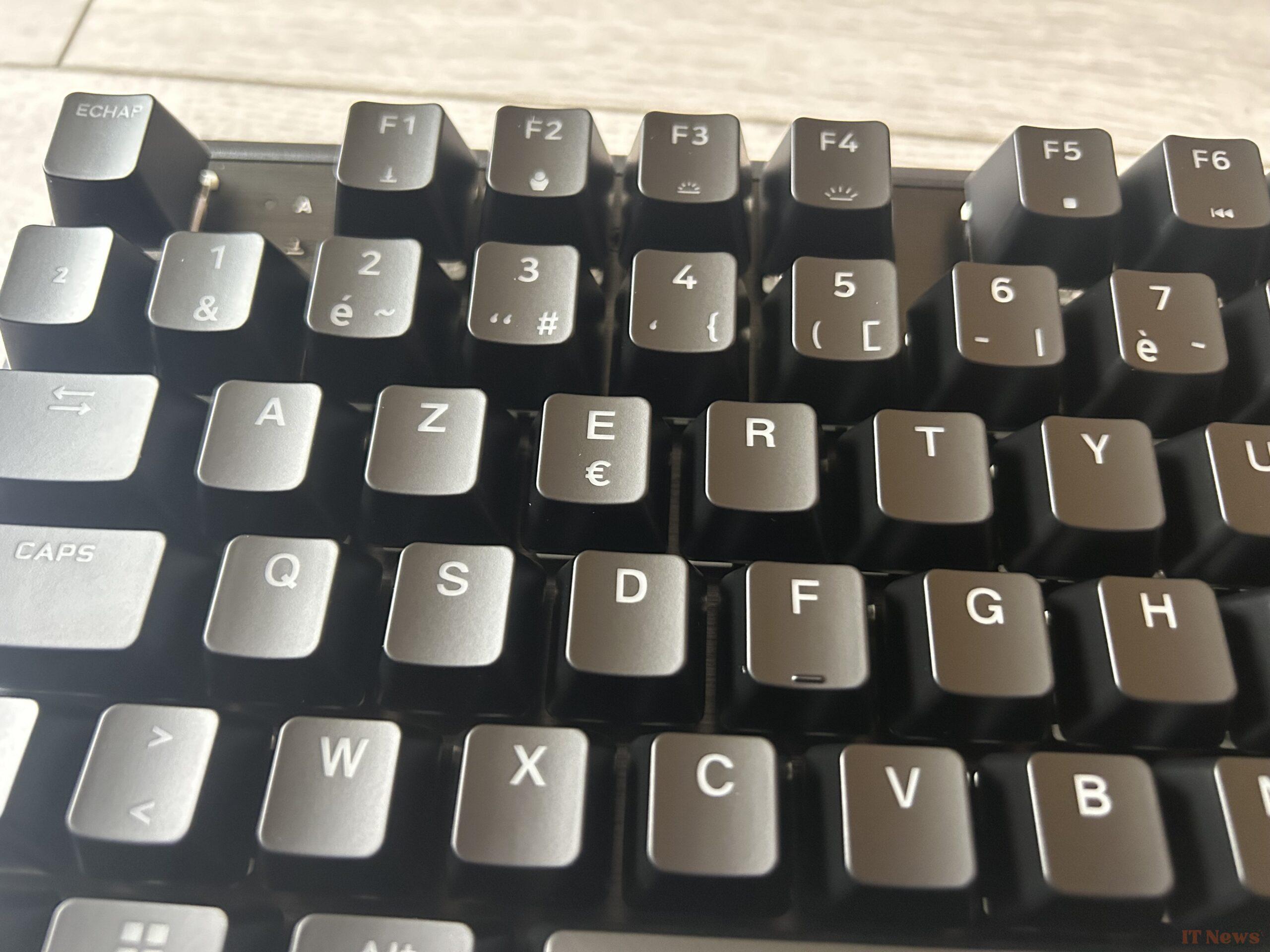

0 Comments