After the very high-end Galaxy Tab S10 Plus and S10 Ultra, tablets not necessarily accessible to all budgets, Samsung has released the Galaxy Tab S10 FE and FE Plus. Halfway between the very high-end S10 and the Galaxy A, they attempt to combine premium and mid-range, starting with a very neat design. Here is the full review of the larger of the two, the FE Plus.
Price and availability of the Galaxy Tab S10 FE and FE Plus
The Galaxy Tab S10 FE and S10 FE Plus sell for €580.02 and €750.02 respectively in Wi-Fi versions. The 5G versions go up to €680.02 and €850.02. Three colors are available: anthracite, silver, and blue.
A successful design in every way
The design of these Galaxy Tab S10 FE is undoubtedly one of its greatest successes. Indeed, placed next to a Galaxy Tab S10 Ultra, the two tablets create a perfect illusion, and nothing recalls their more accessible positioning. This comes largely from their aluminum body, which gives a certain premium cachet to the whole.
The object is not only beautiful, it is also pleasant to hold. The tablet is thin and has flat edges with very slightly beveled edges where the buttons are located, including the power button with its fingerprint reader. Even the plus version we are testing here is light enough, 664 g, to not feel too tired when holding it for a long time, nor a weight when placing it on yourself. To the touch, the aluminum is very appreciable, with its slightly rough and cold side. The back, decked out in a solid color, is crossed by a few small subtleties: wide bands for the antennas, a single photo module and the Samsung logo, slightly textured.
On the front, we discover a large screen with fairly noticeable borders. We have a body-to-screen ratio of 85%. Enough to easily hide a webcam in the right border in portrait position. Horizontally, on the lower part, there are pins for connecting the tablet to an optional keyboard. On the right, the central USB-C port is located. On each side, a single speaker provides stereo.
Screen: LCD on the menu, but good LCD
After the great strength of the design, let's tackle the biggest weakness of this tablet, its screen. Because yes, to save money, Samsung has switched to an LCD screen here. Nothing shameful, remember that the basic iPad and iPad mini, or even the iPad Air still have LCD panels at similar prices. But you have to realize what an LCD screen can or cannot do compared to OLED technology.
The first point that jumps out is the necessarily lower contrast. In front of a series or a film, the black or gray areas will appear a little less deep than on an OLED panel. We also have a certain glooming phenomenon here and there, called the halo that can appear around white surfaces.
With its contrast ratio of 1659:1, the tablet's screen doesn't fall short of the competition. While not excellent, this contrast ratio is decent.
Furthermore, we were unable to display an image in the slightly more demanding DCI-P3 color spectrum and had to settle for the more accessible sRGB. In this context, the screen has a decent color calibration, with an average delta E2000 of 2.43 in vivid mode and 1.86 in natural mode. It's worth remembering that it's customary to say that below a value of 3, the difference becomes imperceptible to the human eye. So we have good values, but applied to a fairly limited color spectrum.
As for brightness, with its average of 784cd/m², the tablet is far from the peaks reached by the Korean brand's smartphones, but for a screen of this size, it is perfectly adequate, especially for indoor use, which corresponds to the majority of time spent on a tablet. It is also ahead of all its competitors.
Let's finish with three small points for aesthetes. If you appreciate an extremely fluid screen, we have a 90Hz refresh rate here. This is not particularly noticeable in everyday use, except for certain large slides in the interface. But for the most part, the impression of fluidity is not far from a 120Hz screen.
Second point to take into account: the panel has a ratio of 16:10. This will be ideal for viewing content in landscape mode. On the other hand, when using the tablet in portrait position, it will probably seem a little elongated.
Finally, it seemed to us that the blue light reduction mode had a particularly aggressive rendering on this screen, behavior that we do not necessarily find on a Samsung tablet with an OLED screen.
Software: a tablet to see what's coming
If there is one product that we do not see ourselves renewing every 5 minutes, but that we would like to be able to leave to age on the coffee table for many years without worrying about its operation, it is the tablet. For a while, for this criterion alone, the iPad and its crazy software monitoring was what we call a no brainer, an easy choice.
But now, in recent years, a few Android brands have raised their game on the subject. And Samsung is definitely part of this small group. The Galaxy Tab S10 FE will indeed benefit from no less than 7 years of updates. The best of the best in the field.
In addition, the tablet benefits from the latest version of the Korean interface based on Android 15, One UI 7. We already talked about it at length in our Galaxy S25 Ultra review, but remember this: this latest version gives Samsung's interface a major facelift and is full of new AI-related features.
Overall, the interface is practical and responsive, despite a few minor slowdowns here and there, the experience is pleasant. There are some tablet adjustments, such as the two-part menus on the screen or the shortcuts panel which, rather than taking up the entire screen, is installed in the upper right corner.
As for the new AI features available on this tablet, you will have access to the famous Now bar, a sort of super activity summary on the lock screen, or the new Google circle to search which will be able to translate a full page or even automatically select a number or an email address.
On the other hand, if we compare it with the Galaxy S25 experience, we lose some relatively secondary elements like the Now Brief, a sort of central hub summarizing your daily activities, or the ability to create images with a simple prompt. You can always fall back on any generative AI available on the web, so it's not critical at all.
Performance worthy of the high-end 2021
The Galaxy Tab S10 FE is equipped with a 4nm Exynos 1580 chip and accompanied by 8 to 12GB of RAM, as well as 128 to 256GB of storage. This is the same chip as the Galaxy A56, which firmly places the tablet in the mid-range in terms of performance.
This observation is confirmed in benchmarks, these automated software programs that measure performance. The tablet is a good notch below a 2024 iPad Air M2 despite a fairly similar price. It fortunately surpasses the Galaxy Tab A9+, which is more positioned towards the entry-level range. Another interesting point: a Galaxy Tab S9 Ultra, although released in 2023, continues to surpass it.
Concretely, on the game Genshin Impact, known for being demanding, we already reach the limits at low graphics settings. So we're not on a lightning war, but a tablet that can still run just about any game on Android with a few graphical concessions.
A word on connectivity: the Galaxy Tab S10 FE+ supports Wi-Fi 6e and Bluetooth 5.3. Wi-Fi 7 support would have made it even more future-proof, but we can't have it all.
Battery: Good battery life and slow charging
The tablet has a 10090mAh battery, a comfortable capacity when compared to the iPad Air M2 (9705mAh) or the Galaxy Tab A9+ (7040mAh). Le01lab tested it using our new mixed battery life protocol, which simulates continuous use of the device for various purposes such as HDR video, audio playback, video games, etc. The tablet managed to last 12 hours and 37 minutes, an honorable score for this product category. It scores better than the Galaxy Tab S10 Ultra, for example, which only lasted 10 hours and 52 minutes.
The tablet is compatible with 45W charging. We tested it with the brand's official charger and got a charge time of one hour and 51 minutes, which is long, but not horrible for a product intended to stay at home most of the time.
Audio: Stereo and decent
The Galaxy Tab S10 FE+ only has two speakers, compared to four on Samsung's higher-end models. This allows it to provide stereo and produce decent sound, quite bass-oriented. We didn't notice any major sound distortion, except at high volumes.
Photo: Not so bad
Of course, you won't be taking dozens of photos a day with a tablet. But a good camera can always be useful for troubleshooting and capturing slices of life here and there. The tablet is therefore equipped with a 13MP camera module on the back and a 12MP selfie camera. By the way, there is no flash, which is a shame when you want to walk around your home at night with a little light.
A quick comparison with the iPad Air M2 (2024) photo module shows much better photo quality on the Samsung side, with details and sharpness are very correct and colorimetry is controlled without leaning too much towards yellow.
On the left, the iPad Air M2 (2024) and on the right the Galaxy Tab S10 FE+.
For the few shots taken in real conditions, we found that the portrait mode held up pretty well. However, the autofocus seemed to struggle to focus on the subject correctly in every other shot. The colorimetry is a little dull on posters or foliage. So, we're not looking at a competitive camera, but in the tablet market, it holds its own.




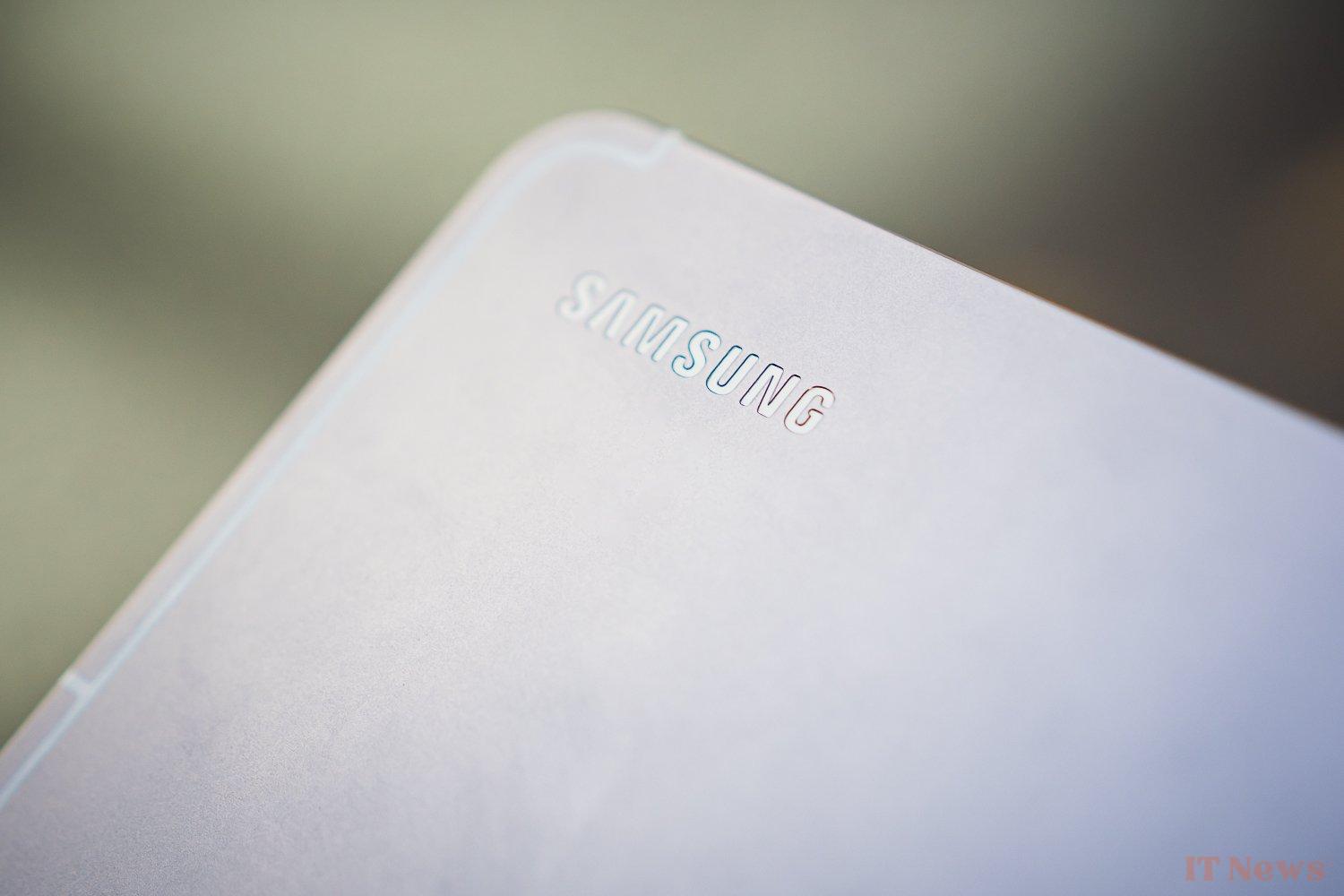






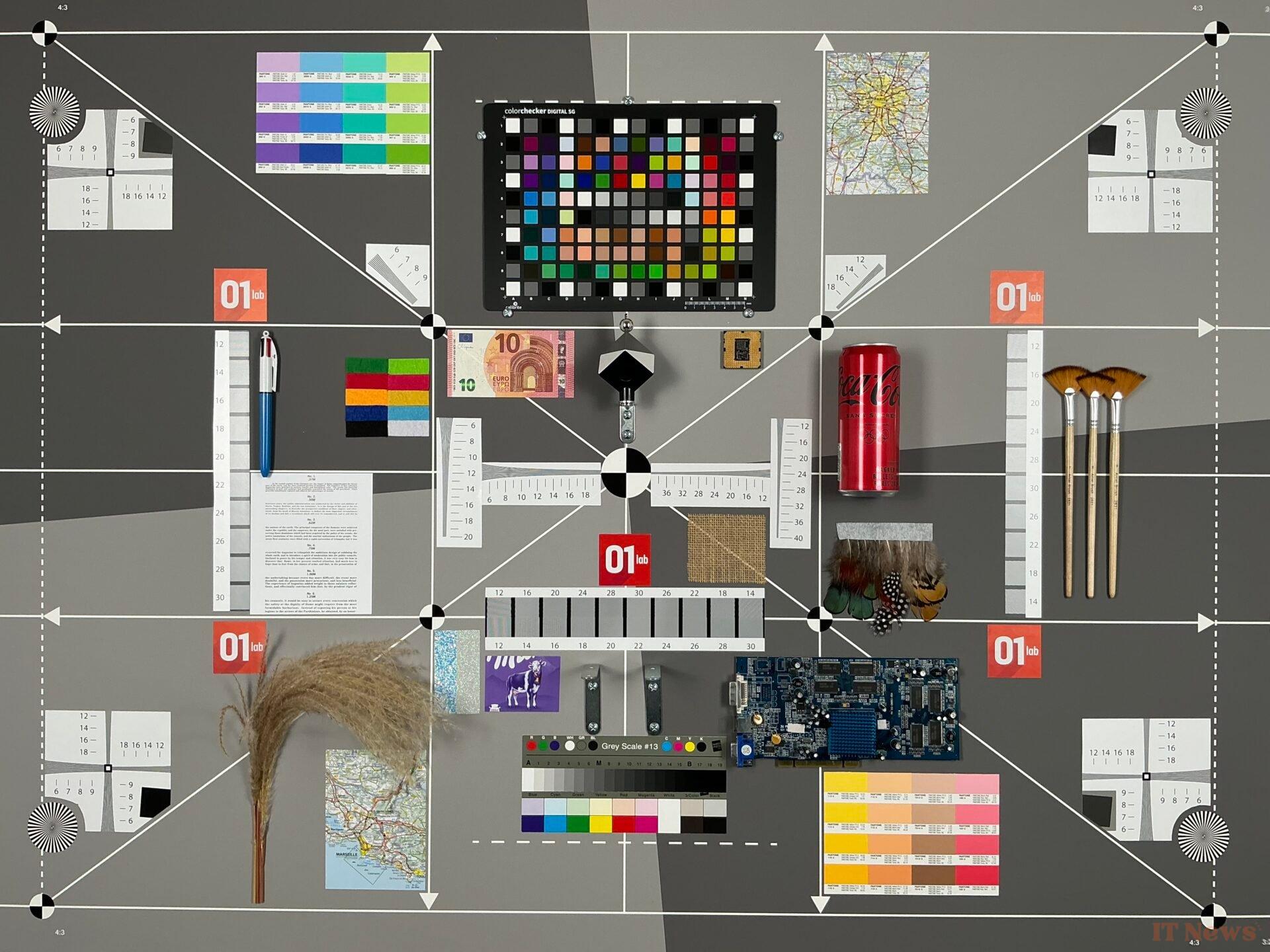
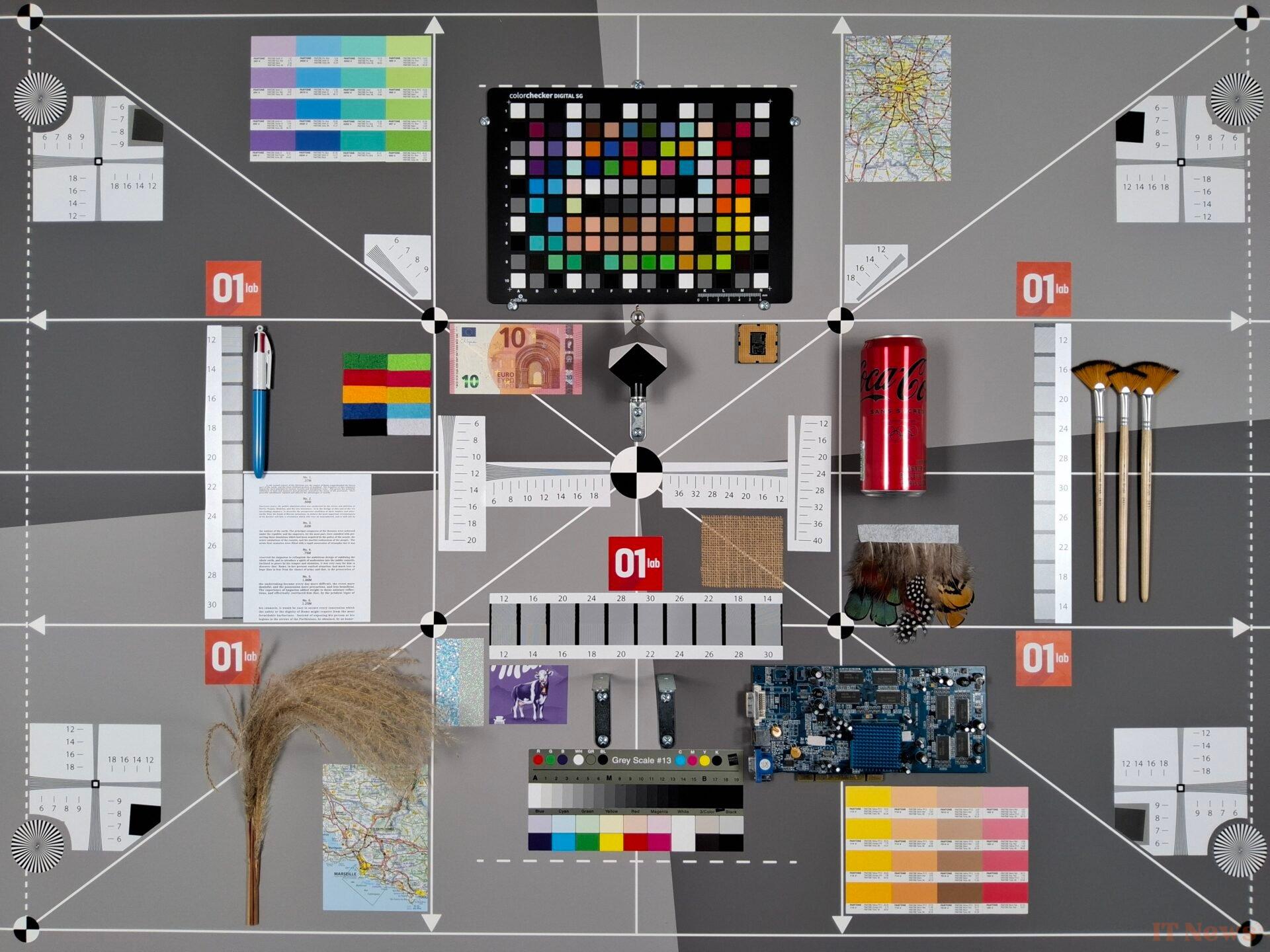

0 Comments