Android devices will now automatically improve the quality of scanned documents with the system's native functionality. Users will no longer have to Go to the options to boost the contrast and achieve better readability.
For several years now, the experience of scanning documents with your Android smartphone has continued to improve. And a recent update An update rolled out by Google makes this type of operation even faster and more convenient.
As spotted by Android Authority, Android's built-in scanner (available in Google Drive, the Files app, the Pixel camera, and a few other apps) will now automatically enhance scanned documents to achieve better quality from the first rendering. If you're not satisfied with the result, there's an option to remove the enhancement effect and revert to a more standard scan.
Improved document scans by default on Android
Until now, the user had to go into the scan options and choose image enhancement from the available filters to benefit from it. Google must have estimated that many users were wasting time having to manually activate this function each time they scanned a document and preferred make it the default option.
In most cases, the improved scan will make the document more readable, thanks in particular to an increase in brightness and contrast. This brings us closer to what a real scanner can produce. In some cases, it can degrade the image quality, in certain particular lighting conditions for example. If this happens to you, simply press the Improve button in the top right to return to a more traditional scan.
To benefit from this welcome change, you must have version 25.17.30 of Google Play Services installed on your Android smartphone. Since Google Play Services updates are distributed transparently, without user intervention, it's very likely that your device is already at the correct version and therefore benefits from this new feature.



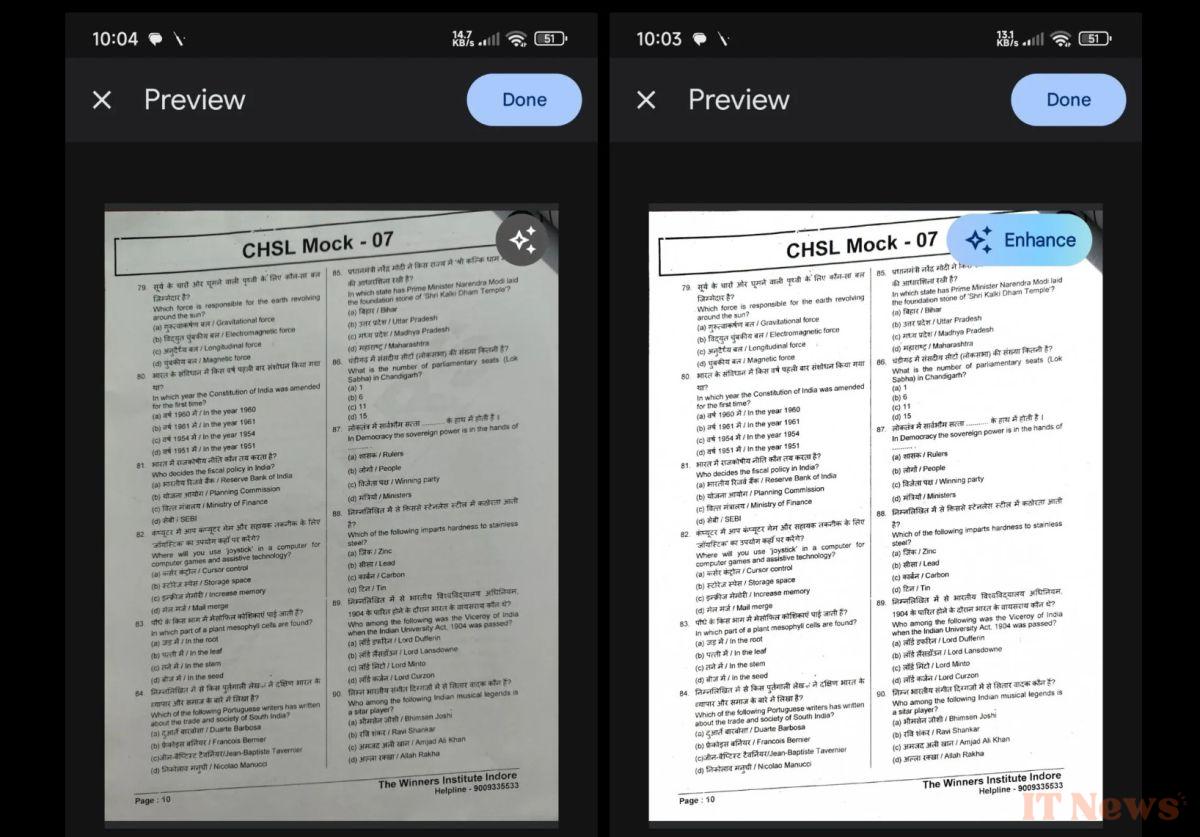

0 Comments