Instagram, YouTube, TikTok… These apps drain your smartphone's battery non-stop… even when you're not using them. We explain why and how to protect yourself.
The battery life of our smartphones is still a problem for many users today. While manufacturers have certainly made enormous progress in this area, these efforts are offset by increasingly energy-hungry apps. We're thinking in particular of social networks like Instagram or TikTok, or video and streaming apps like Netflix and YouTube.
There are many features to preserve your device's battery life, such as Battery Saver, adaptive charging, or even disabling Always On mode. But these options will have no effect on one very specific aspect.
The cloud, the number one enemy of your battery
As Thomas Davy, CEO and co-founder of a cloud company, explains in the columns of Zdnet, there is a feature present in many apps that we tend to overlook: exporting data to the cloud.
Indeed, these apps have the unfortunate tendency to continuously collect data in the background, such as your location, for example. This information is used in particular to refine your advertising profile and target you with more relevant ads. The problem is that this requires a constant connection to servers, which drains your battery in unexpected ways. “These seemingly innocent apps often feed huge servers miles away, processing data that no one has requested,” says Thomas Davy. id="what-apps-are-affected">Which apps are affected?
To put it simply and without giving an exhaustive list, social media is obviously one of these apps. By constantly sending data to the cloud, X, Instagram, TikTok, and others continually drain your battery... While representing an astronomical amount of energy consumed by data centers.
Streaming/video platforms are also problematic, especially those that include an automatic preview/playback system. “When Netflix or YouTube automatically launch clips, they trigger continuous data transfers between your phone and the servers. This consumes electricity in three places: data centers, network systems, and your device,”explains the expert.
We should also mention the case of apps that need your location to function. So we're thinking of GPS and mapping apps like Google Maps or Waze, but also weather apps. “These mapping apps that constantly track your movements don't just consume battery. They constantly trigger energy-intensive cloud processing operations,” he explains.
How can I limit the energy consumption of these apps?
Fortunately, it is entirely possible to limit the energy consumption of these apps. To do this, head to your smartphone's Settings:
- In Settings, look for the Apps tab.
- Scroll down until you see the Battery usage by apps option.
- Apply the All apps filter to view the full list of apps installed on your device.
- Tap on each app (or some of them), then uncheck the Allow background use option.
The process may seem tedious, but we recommend prioritizing social media, GPS/weather apps, and streaming/video platforms. Moreover, they are generally among the Top most energy-consuming apps. To convince yourself, nothing could be simpler:
- In Settings, look for the Battery
- Now tap on Battery usage
- Here, you can see live which apps consumed the most battery on the last charge
In our case, Instagram and YouTube were in pole position.
Opt for a Web or “Lite” version
Another viable option is to opt for the Browser or “Lite” version of the most energy-intensive apps. First of all, Web versions have the advantage of consuming fewer resources on your device, but more importantly, they don't run in the background once the browser is closed.
What about “Lite” versions? For several years now, the vast majority of web giants have been offering a lightweight version of their flagship services/apps. This is the case, for example, with Facebook Lite, Instagram Lite, and TikTok Lite, to name just a few.
Designed to work smoothly on entry-level smartphones, for limited plans, and with unstable networks, they offer reduced data consumption. Additionally, some power-hungry features like autoplaying videos or constant background syncing are disabled by default.
Reduce image quality on streaming apps
Another A tip for preserving your device's battery life is to reduce the image quality on streaming/video apps like YouTube and Netflix. Because there's no point in absolutely demanding 4K, especially if your screen's resolution is limited to 1080p or 1440p. And even if your screen is capable of displaying Ultra HD content, be aware that energy consumption will be multiplied by 4 compared to Full HD... And this applies to the entire digital system (on your device, in data centers and your ISP's network infrastructure).
An update on the apps for your connected objects
Let's conclude this article with a focus on the companion apps for your connected objects. It turns out that some of them continuously run background processes to maintain the connection with your devices. As you can imagine, these processes consume a lot of energy on your smartphone. To counteract these effects, whenever possible, favor apps that use push notifications to alert you of the slightest change rather than those that apply constant verification.

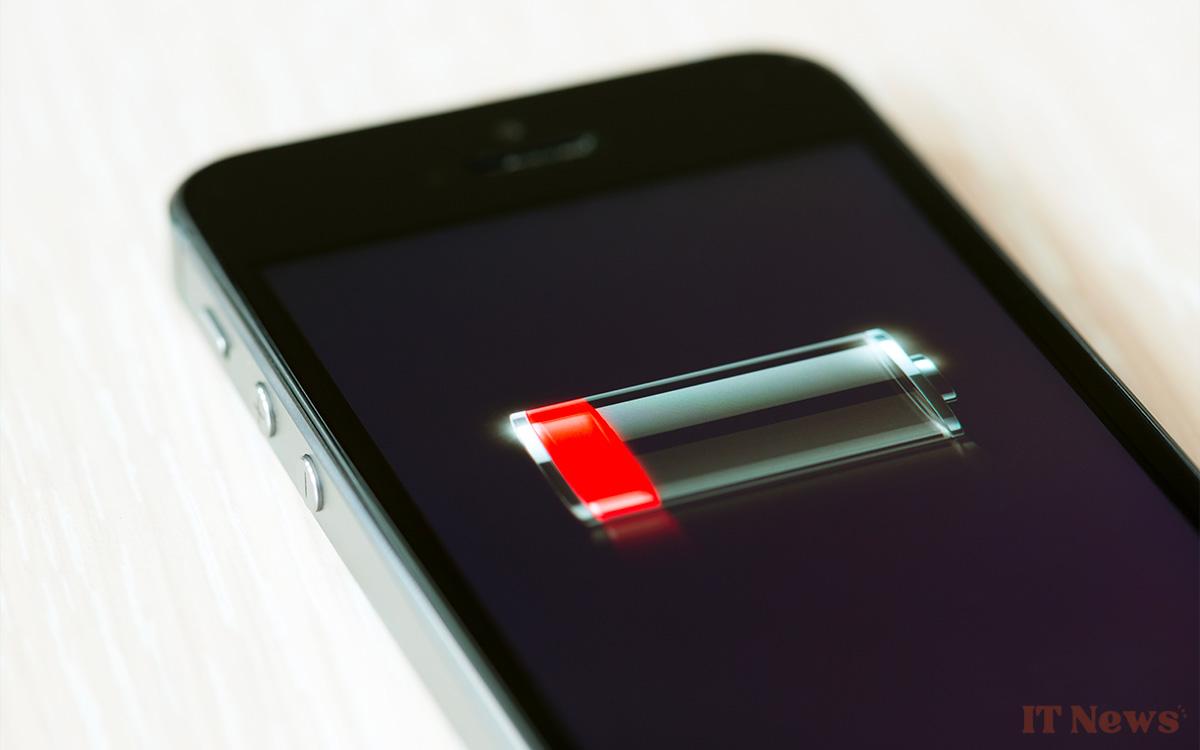
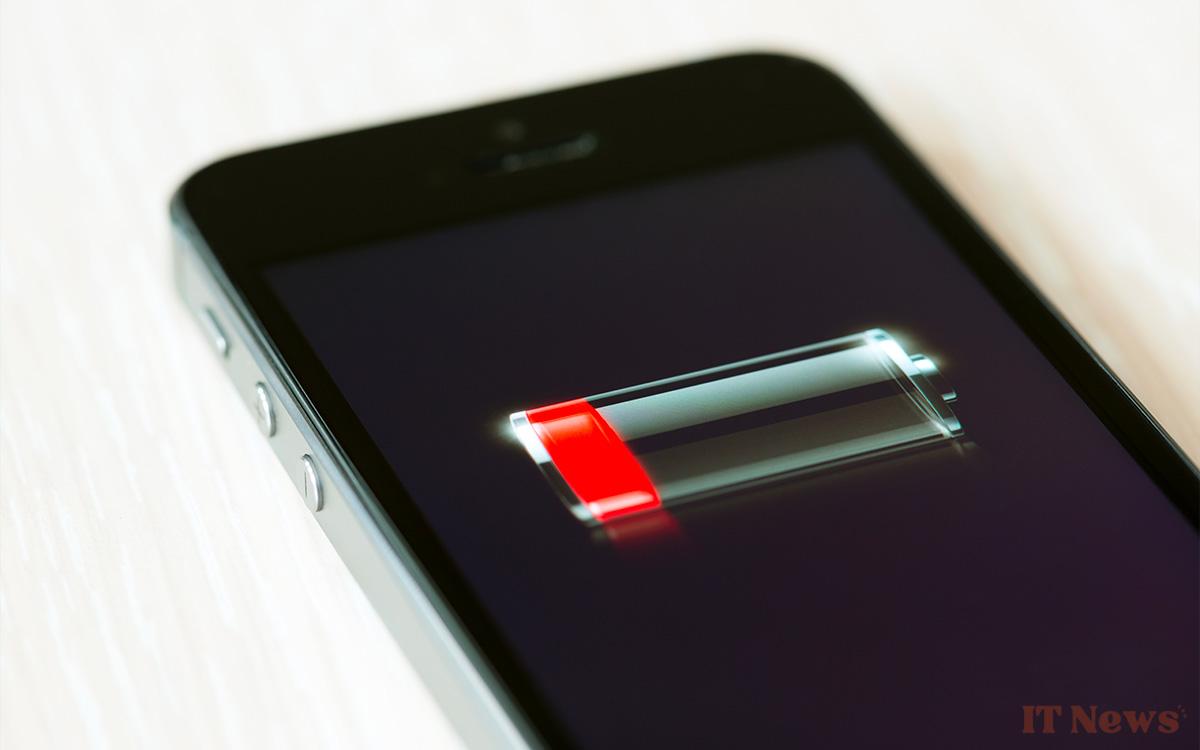

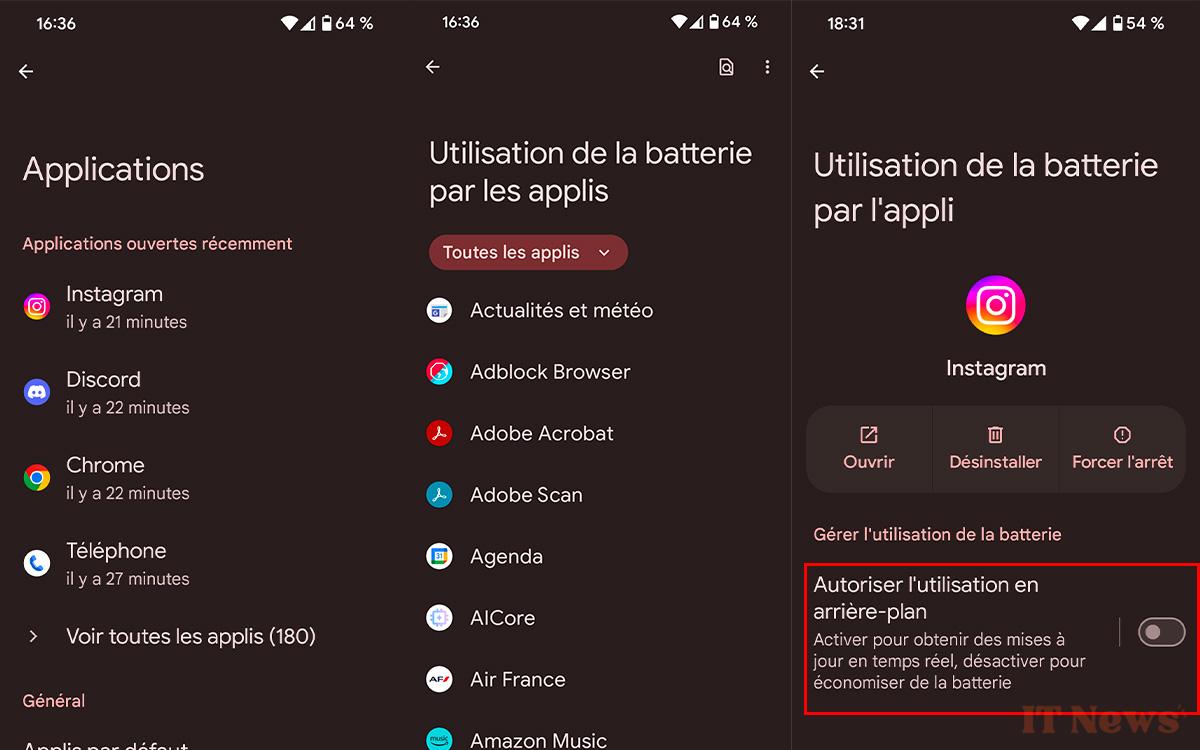
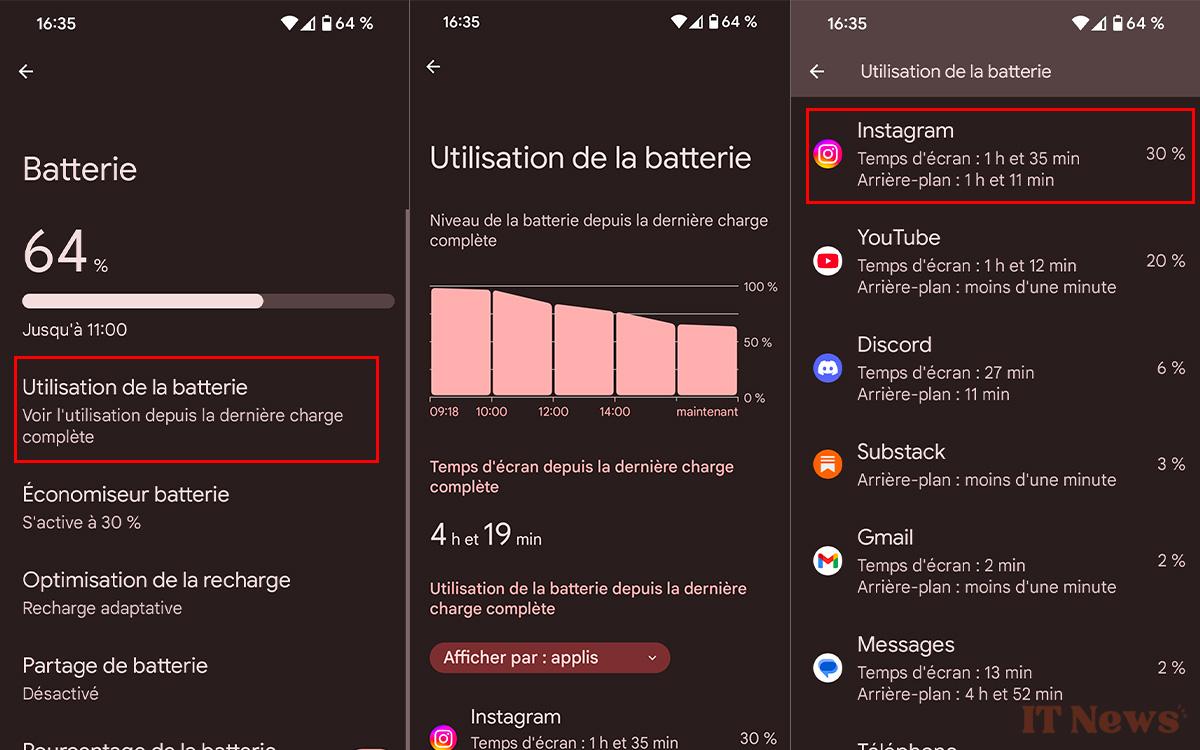


0 Comments